SpringBoot实战(四)获取接口请求中的参数(@PathVariable,@RequestParam,@RequestBody)
2018-09-08 14:36
561 查看
上一篇SpringBoot实战(二)Restful风格API接口中写了一个控制器,获取了前端请求的参数,现在我们就参数的获取与校验做一个介绍:
一:获取参数
SpringBoot提供的获取参数注解包括:@PathVariable,@RequestParam,@RequestBody,三者的区别如下表:
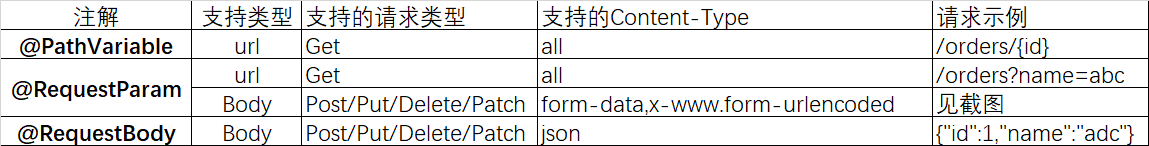
示例代码:
Order:
package com.example.demo.controller.user.entity;
public class Order {
private Integer id;
private String name;
private Integer price;
public Integer getId() {
return id;
}
public void setId(Integer id) {
this.id = id;
}
public String getName() {
return name;
}
public void setName(String name) {
this.name = name;
}
public Integer getPrice() {
return price;
}
public void setPrice(Integer price) {
this.price = price;
}
}
OrderController
package com.example.demo.controller.user.controller;
import com.example.demo.controller.user.entity.Order;
import org.springframework.web.bind.annotation.*;
@RestController
public class OrderController {
/**
* Get请求的参数可以通过@PathVariable和@RequestParam获取
* @param id 必填
* @param name 必填
* @param price 选填,默认值为0
* @return
*/
@GetMapping("/orders/{id}")
public String getOrder(@PathVariable(value = "id")Integer id,
@RequestParam(value = "name")String name,
@RequestParam(value = "price",required = false,defaultValue = "0") Integer price){
String result = "id:"+id+",name:"+name+",price:"+price;
return result;
}
/**
* Post使用@RequestBody注解将Json格式的参数自动绑定到Entity类
* @param order
* @return
*/
@PostMapping("/order/check")
public String checkOrder(@RequestBody Order order){
String result = "id:"+order.getId()+",name:"+order.getName()+",price:"+order.getPrice();
return result;
}
/**
* Post使用@RequestParam获取请求体中非Json格式的数据
* @param amount
* @param discount
* @return
*/
@PostMapping("/order/checkmore")
public String checkMore(@RequestParam(value = "amount")Integer amount, @RequestParam(value = "discount")float discount){
String result = "amount:"+amount+",discount:"+discount;
return result;
}
/**
* Post请求也可以直接与对象类绑定,但需要参数名一致,不支持json格式,只支持form-data和x-www.form-urlencoded格式
* @param order
* @return
*/
@PostMapping("/order/add")
public String addOrder(Order order){
String result = "id:"+order.getId()+",name:"+order.getName()+",price:"+order.getPrice();
return result;
}
/**
* Put请求可以直接与对象类绑定,但需要参数名一致
* @param id
* @param order
* @return
*/
@PutMapping("/order/{id}/update")
public String updateOrder(@PathVariable(value = "id")Integer id,Order order){
String result = "pathid:"+id+"===Order(id:"+order.getId()+",name:"+order.getName()+",price:"+order.getPrice()+")";
return result;
}
}
注意点:
1.针对一些非必填的参数,可以使用required关键字来标识,同时必须设置默认值defaultValue,如getOrder方法中对price参数的获取:
@RequestParam(value = "price",required = false,defaultValue = "0") Integer price
2.参数可以直接与Entity类绑定,但不支持json格式,只支持form-data和x-www.form-urlencoded格式
@PostMapping("/order/add")
public String addOrder(Order order){
3.使用的Postman做的测试,所有接口都测试通过,也推荐大家使用Postman作为日常的接口测试工具,安装和操作都很简单。
附部分截图:
Get:@PathVariable,@RequestParam
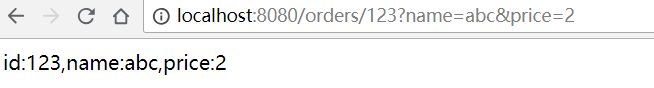
Post:@RequestBody
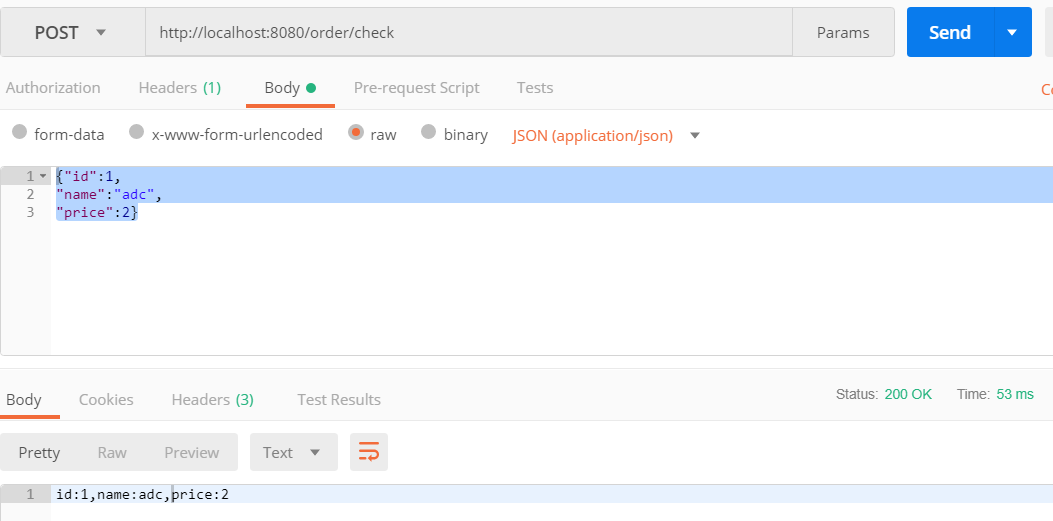
获取到参数以后就是要对数据做校验了,在下一篇中进行介绍
相关文章推荐
- spring MVC @RequestParam @RequestBody @PathVariable 等参数绑定注解详解
- 关于SSM中获取请求参数@RequestParam与@PathVariable的区别
- springmvc请求路径和请求参数的获取注解- @PathVariable和@RequestParam
- springmvc @RequestParam @RequestBody @PathVariable 等参数绑定注解详解
- Spring @RequestParam @RequestBody @PathVariable 等参数绑定注解详解
- Spring @RequestParam @RequestBody @PathVariable 等参数绑定注解详解
- @RequestParam @RequestBody @PathVariable 等参数绑定注解详解
- @RequestParam @RequestBody @PathVariable 等参数绑定注解详解
- @RequestParam @RequestBody @PathVariable 等参数绑定注解详解
- @RequestParam @RequestBody @PathVariable 等参数绑定注解详解
- @RequestParam @RequestBody @PathVariable 等参数绑定注解详解
- @RequestParam @RequestBody @PathVariable 等参数绑定注解详解
- @RequestParam @RequestBody @PathVariable 等参数绑定注解详解
- @RequestParam @RequestBody @PathVariable 等参数绑定注解详解(转)
- @RequestParam @RequestBody @PathVariable 等参数绑定注解详解
- @RequestParam @RequestBody @PathVariable 等参数绑定注解详解
- @RequestParam @RequestBody @PathVariable 等参数绑定注解详解(转)
- Spring AOP @PathVariable和@RequestParam 参数进行校验(valid)
- @RequestParam @RequestBody @PathVariable 等参数绑定注解详解
