Django自学之 前端HTML上传文件读取文件内容并入库,将入库数据展示在前台页面列表
2018-08-24 21:41
846 查看
版权声明:请勿随意转载复制,转载请注明地址出处 https://blog.csdn.net/songlh1234/article/details/82018611
1.创建工程temp,同时创建app应用song01app
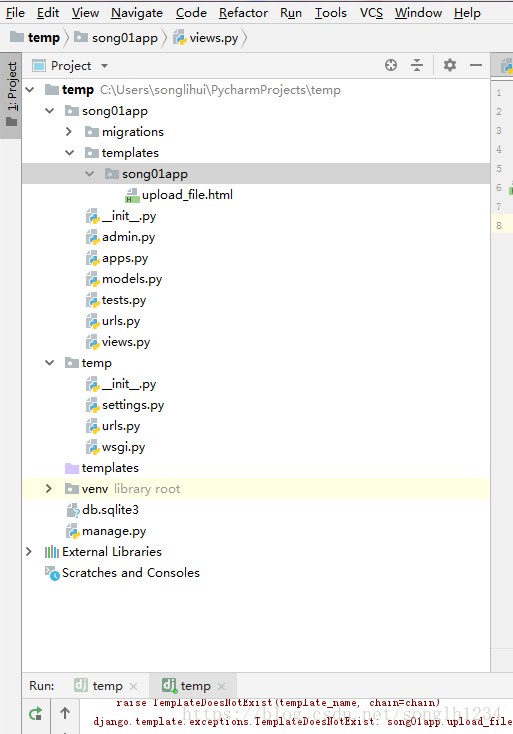
2.在创建的app应用song01app下创建文件目录"templates"——》"song01app"——》"upload_file.html"
3.在创建的app应用song01app下创建urls.py文件
4.在工程temp下的settings.py文件下添加应用名song01app
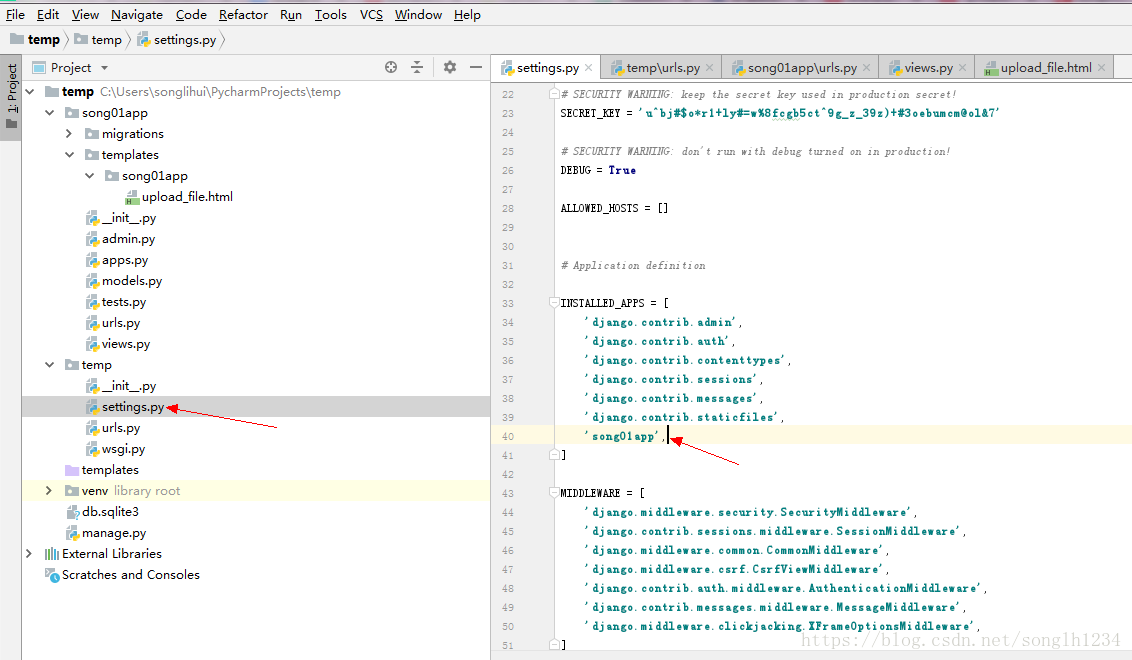
5.编写temp下的urls.py文件
[code]from django.contrib import admin
from django.urls import path, include
urlpatterns = [
path('admin/', admin.site.urls),
path('temp/', include('song01app.urls'))
]
6.编写应用song01app下的urls.py文件
[code]from django.urls import path
from song01app import views
urlpatterns = [
path('upload/', views.upload_file)
]
7.在应用song01app下创建monkey_log_file目录,用于存放上传的日志文件
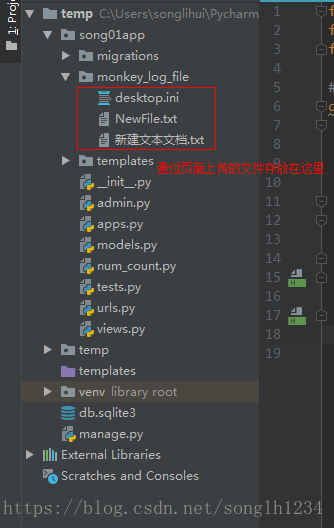
8.编写upload_file.html
[code]<!DOCTYPE html>
<html lang="en">
<head>
<meta charset="UTF-8">
<title>MonkeyTest</title>
</head>
<body>
<form method="post" action="" enctype="multipart/form-data">
{% csrf_token %}
<h1>Monkey 测试</h1>
请输入测试执行人:<input type="text" name="peoples">
请输入测试版本:<input type="text" name="versions"><br>
请上传monkey日志文件<input type="file" name="files"><br>
<input type="submit" value="上传">
<br>
<b><small>测试执行结果:</small></b><hr>
</form>
<table border="1">
<thead>
<tr>
<td>ID</td>
<td>测试执行人</td>
<td>测试版本号</td>
<td>ANR异常数</td>
<td>Crash异常数</td>
<td>Exception异常数</td>
<td>是否执行完</td>
<td>统计合计</td>
<td>备注</td>
</tr>
</thead>
<tbody>
</tbody>
</table>
</body>
</html>
8.编辑song01app下的views.py文件
[code]from django.shortcuts import render
from django.http import HttpResponse
# Create your views here.
def upload_file(request):
if request.method == "POST":
File = request.FILES.get("files", None)
if File is None:
return HttpResponse("请选择需要上传的monkey日志文件")
else:
with open("./song01app/monkey_log_file/%s" % File.name, 'wb+') as f:
for chunk in File.chunks():
f.write(chunk)
return render(request, "song01app/upload_file.html")
else:
return render(request, "song01app/upload_file.html")
9.编辑song01app应用下的models.py文件
[code]from django.db import models # Create your models here. class result(models.Model): id = models.AutoField(primary_key=True) name = models.CharField(max_length=150, blank=False, help_text='测试执行人') version_num = models.PositiveIntegerField(blank=False, help_text='版本号') anr_num = models.IntegerField(blank=True, help_text='ANR异常数') crash_num = models.IntegerField(blank=True, help_text='crash异常数') exception_num = models.IntegerField(blank=True, help_text='exception异常数') monkey_is_finish = models.BooleanField(default=False, help_text='是否正常结束') bug_num = models.IntegerField(blank=True, null=False, help_text='bug数量') remark = models.CharField(max_length=30, blank=False, null=False, help_text="备注")
10.在应用song01app下创建一个num_count.py文件,用于处理文件中的数据
[code]def _out_log(request):
contains = json.loads(_open_andreadfile(request))
people = request.POST.get("peoples", None)
version = request.POST.get("versions", None)
if contains:
models.result.objects.create(bug_num=contains['total'], anr_num=contains['anr'],
crash_num=contains['crash'], exception_num=contains['exception'], monkey_is_finish=contains['is_finish'],
name=people, version_num=version, remark="写死到备注")
list = models.result.objects.all()
return list
else:
models.result.objects.create(bug_num=contains['total'], anr_num=contains['anr'],
crash_num=contains['crash'], exception_num=contains['exception'],monkey_is_finish=contains['is_finish'],
name=people, version_num=version, remark="写死到备注")
def _open_andreadfile(request):
File = request.FILES.get("files", None)
log_out_str = "./song01app/monkey_log_file/" + File.name
log_content = open(log_out_str, "r")
s = log_content.read()
anr = s.count('ANR')
crash = s.count('CRASH')
exception = s.count('Exception')
monkey_is_finish = s.count('Monkey finished')
total = anr+crash+exception
is_finish = False
if (monkey_is_finish > 0):
is_finish = True
log_content.close()
_result_list = json.dumps({'anr': anr, 'crash': crash, 'exception': exception, 'is_finish': is_finish, 'total': total})
return _result_list
11.修改views.py和upload_file.html文件标红的地方,图1是views.py图2是upload_file.html
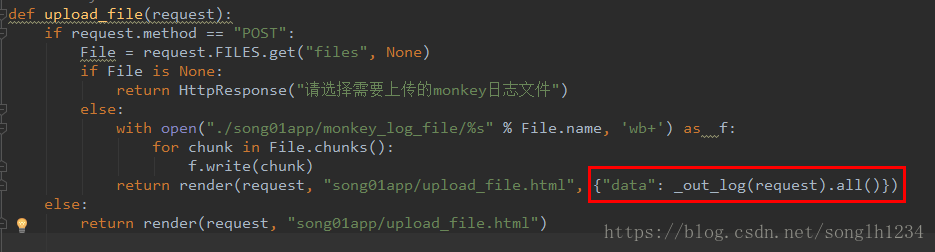
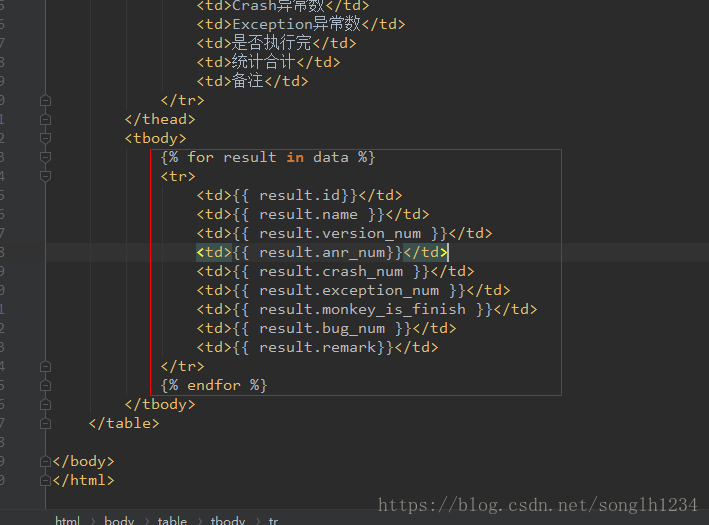
代码如下:
[code]return render(request, "song01app/upload_file.html", {"data": _out_log(request).all()})
[code]{% for result in data %}
<tr>
<td>{{ result.id}}</td>
<td>{{ result.name }}</td>
<td>{{ result.version_num }}</td>
<td>{{ result.anr_num}}</td>
<td>{{ result.crash_num }}</td>
<td>{{ result.exception_num }}</td>
<td>{{ result.monkey_is_finish }}</td>
<td>{{ result.bug_num }}</td>
<td>{{ result.remark}}</td>
</tr>
{% endfor %}
12.执行数据库迁移,在终端输入以下两条命令
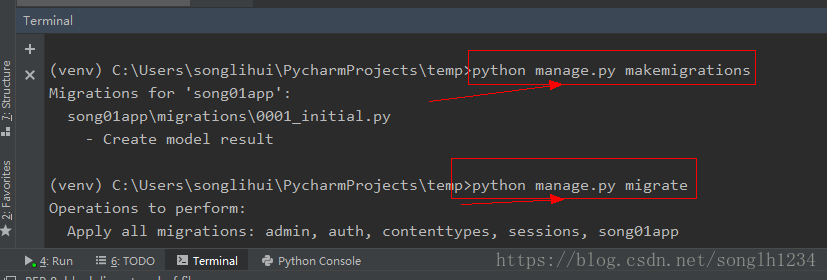
13.重新启动服务
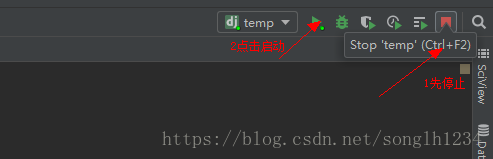
14.服务器启动成功后在浏览器输入http://127.0.0.1:8000/temp/upload/,自己填写信息上传文档试一下
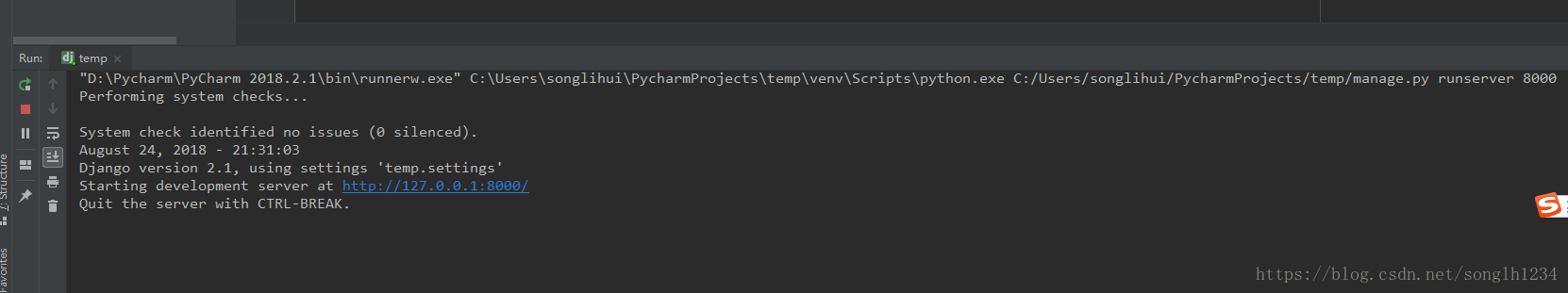
15.运行上传后的结果如下:
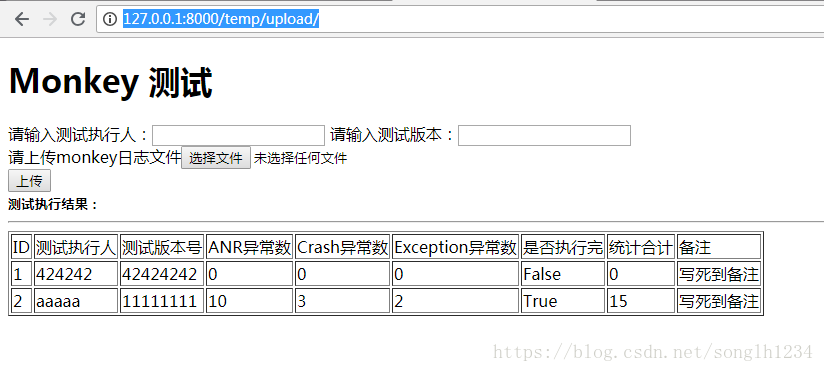
相关文章推荐
- django 将后台表数据展示在前台html页面中
- 将HTML页面自动保存为PDF文件并上传的两种方式(一)-前端(react)方式
- 读取hdfs目录,并在web页面上展示文件里的内容
- struts2 + ajax(由前台的form提交数据到后台,再根据form所调用返回获取的后台json格式的数据返回到前端,然后前端用jquery对json数据进行解析)==》》涉及文件上传的部分
- 使用js实现读取csv文件内容解析到html页面中
- 读文件 —— WEB前端读取本地文件内容哪些事(前台解析txt文件)……
- Java后台去除前台传递数据中的页面标签(HTML,Javascript,Style),获取文本内容!
- 4 django系列之HTML通过form标签来同时提交表单内容与上传文件
- js中对arry数组的各种操作小结 瀑布流AJAX无刷新加载数据列表--当页面滚动到Id时再继续加载数据 web前端url传递值 js加密解密 HTML中让表单input等文本框为只读不可编辑的方法 js监听用户的键盘敲击事件,兼容各大主流浏览器 HTML特殊字符
- 于Excel文件上传读取数据的问题
- 转载:ASP.NET中上传并读取Excel文件数据,附后生成EXCEL及杀掉EXCEL进程。
- ASP.NET中上传并读取Excel文件数据
- ASP.NET中上传并读取Excel文件数据,附后生成EXCEL及杀掉EXCEL进程。
- 读取Excel文件并在SQL server中新建Table上传数据
- 在C#.net中做页面上传的程序。用Dhtml的控件:(创建文件上载控件,该控件带有一个文本框和一个浏览按钮。)和类HtmlInputFile的两种方法
- asp.net(c#)如何读取上传过程中的.txt文件中的数据,并将其写入数据库的
- [导入]ASP.NET中上传并读取Excel文件数据
- ASP.NET中上传并读取Excel文件数据
- ASP.NET中上传并读取Excel文件数据
- 不经保存,直接读取上传文件的内容
