springBoot 整合mybatis
2018-07-06 14:59
781 查看
## springBoot 整合mybatis
s使用IDEA开发,为了提高效率,
推荐使用插件:
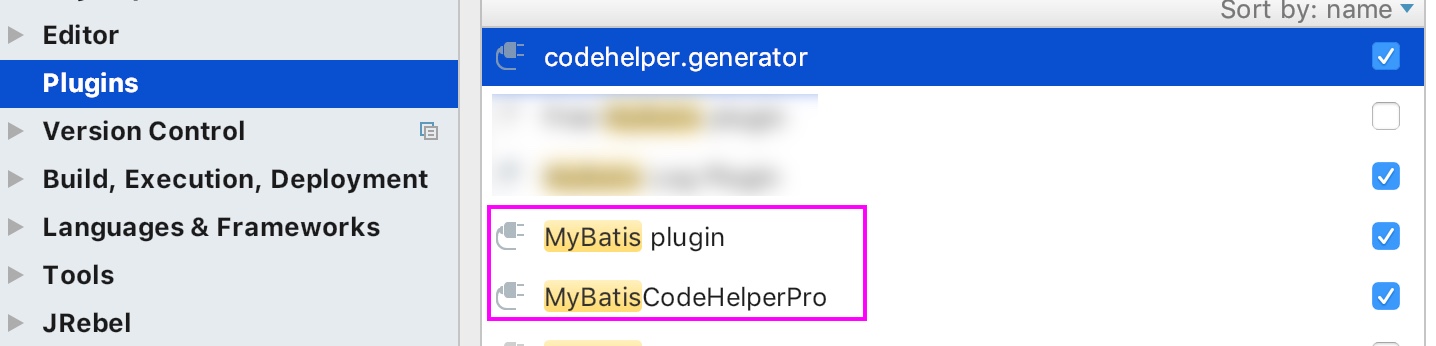
说明:上述插件可以在低版本的IDEA中找到破解版
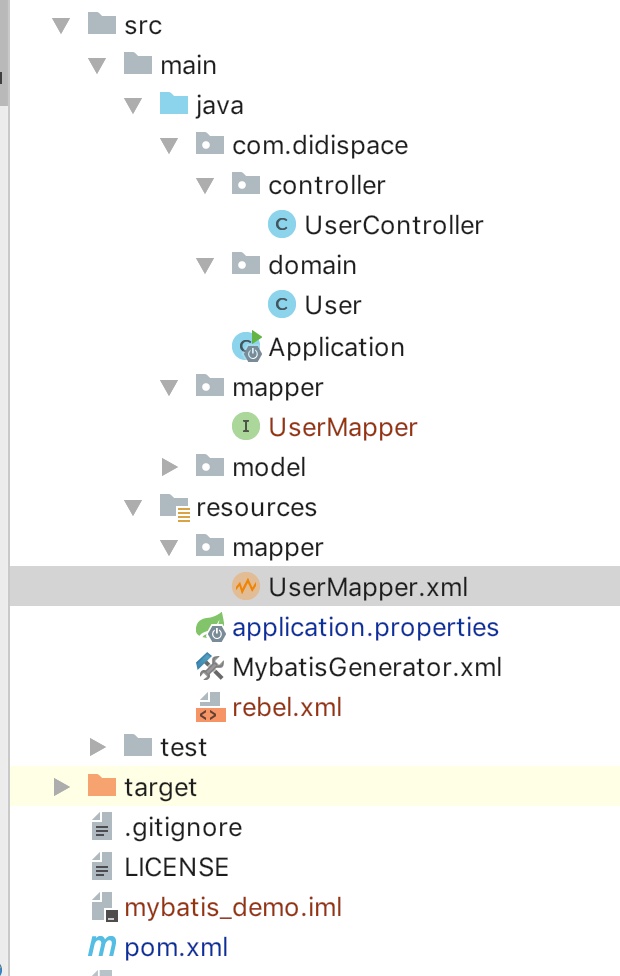
说明:
mapper/UserMapper.xml 是与接口 对应的mapper文件
UserMapper :是接口,封装 DAO 操作的,类似于hibernate的UserDao
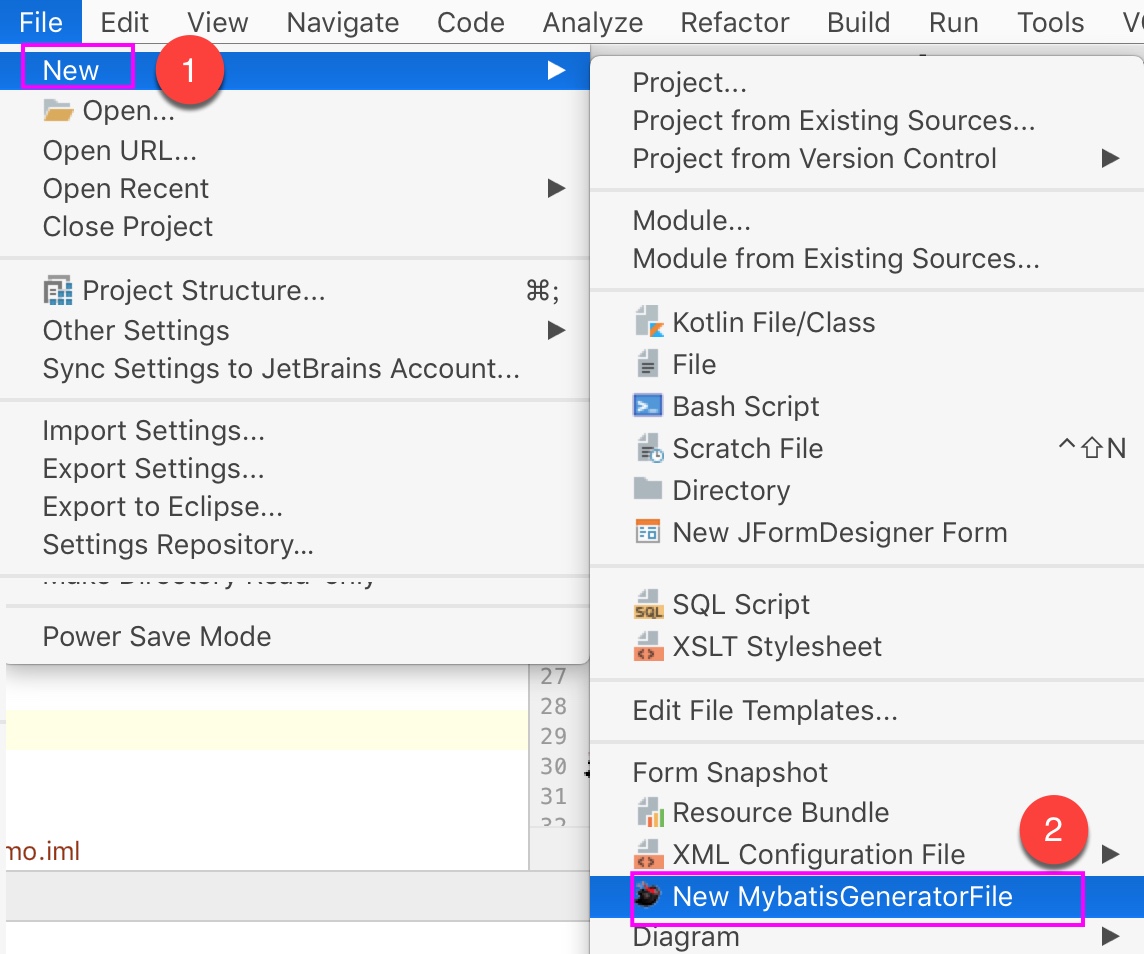
生成文件名称为:MybatisGenerator.xml
内容:
上述文件中,需要修改
java 接口路径
通过标签javaClientGenerator 指定;
xml mapper文件路径
通过标签sqlMapGenerator指定
表名通过table 指定
实体类通过javaModelGenerator 指定

将自动生成mapper文件:
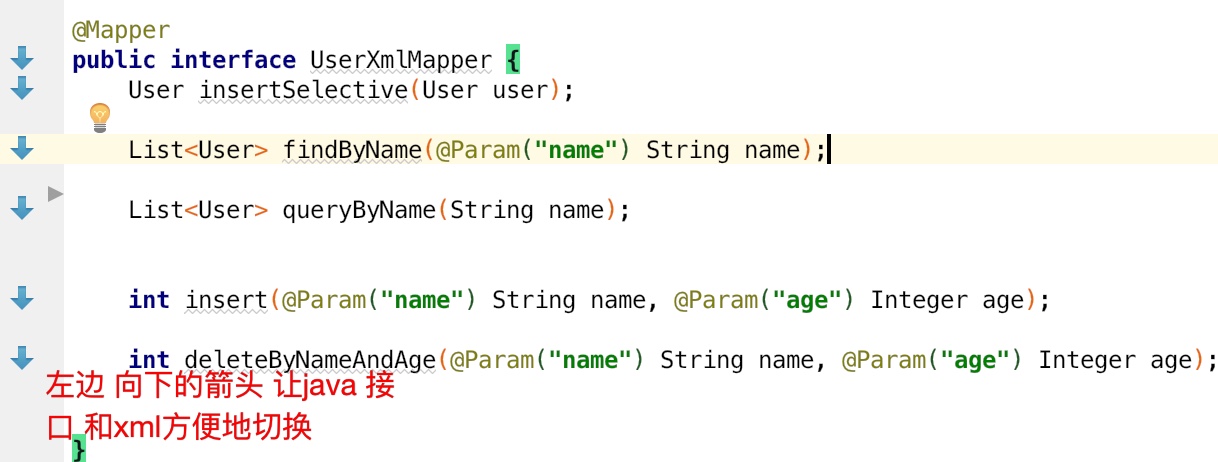
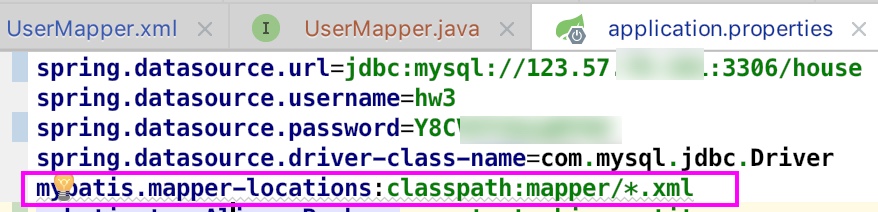
s使用IDEA开发,为了提高效率,
推荐使用插件:
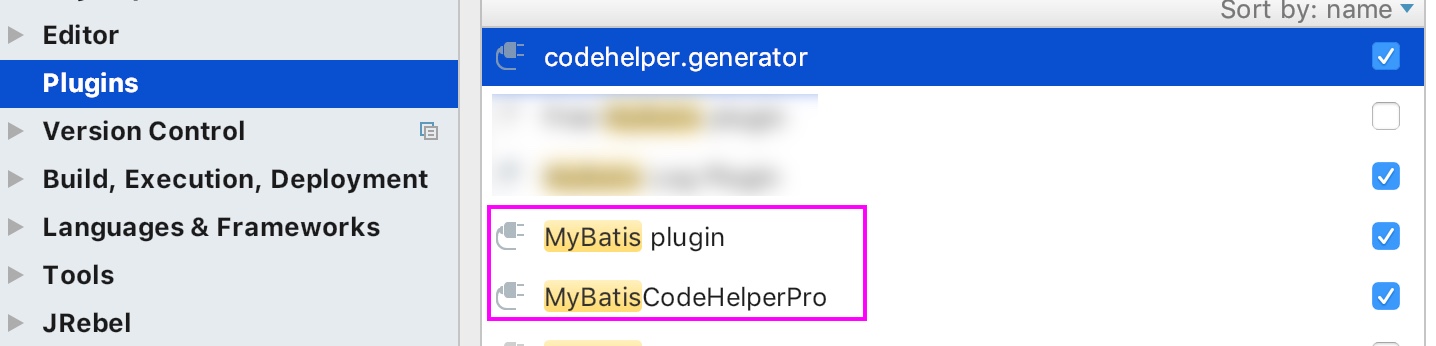
说明:上述插件可以在低版本的IDEA中找到破解版
项目结构
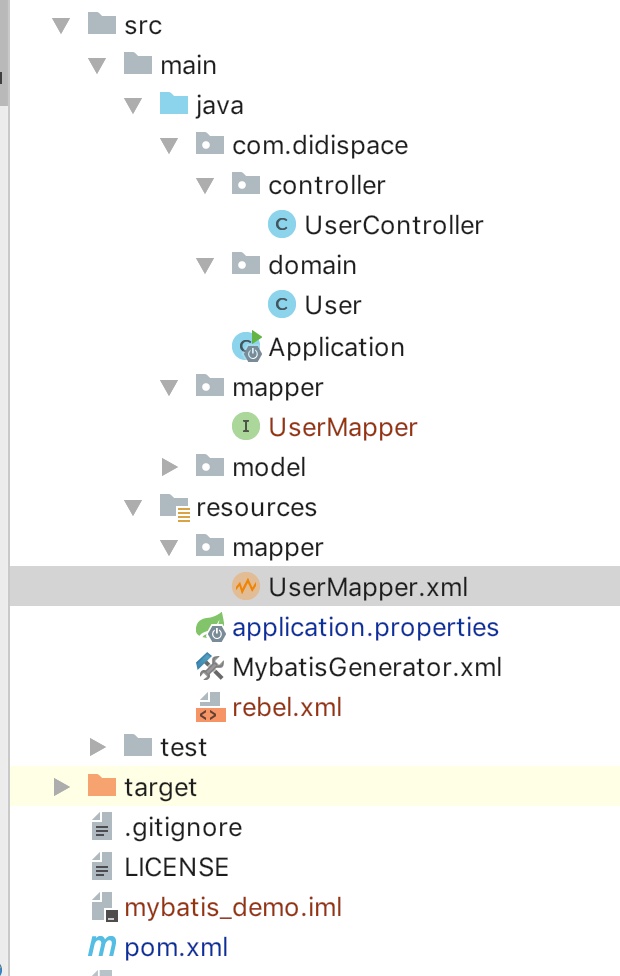
说明:
mapper/UserMapper.xml 是与接口 对应的mapper文件
UserMapper :是接口,封装 DAO 操作的,类似于hibernate的UserDao
环境搭建步骤
生成generator文件
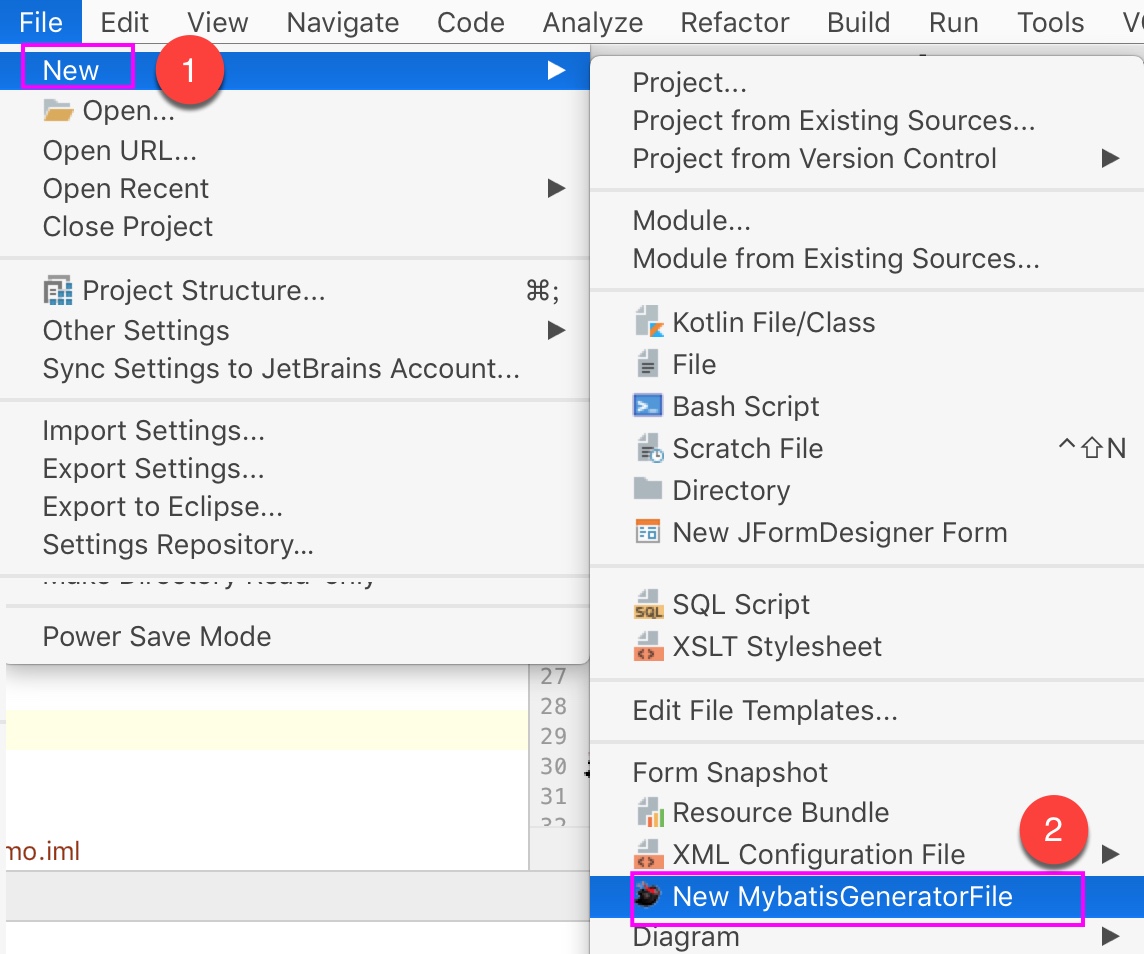
生成文件名称为:MybatisGenerator.xml
内容:
<?xml version="1.0" encoding="UTF-8"?> <!DOCTYPE generatorConfiguration PUBLIC "-//mybatis.org//DTD MyBatis Generator Configuration 1.0//EN" "http://mybatis.org/dtd/mybatis-generator-config_1_0.dtd"> <generatorConfiguration> <!--<classPathEntry location="/Program Files/IBM/SQLLIB/java/db2java.zip" />--> <context id="Mybatis3Context" targetRuntime="MyBatis3"> <property name="javaFileEncoding" value="UTF-8"/> <jdbcConnection driverClass="com.mysql.jdbc.Driver" connectionURL="jdbc:mysql://localhost:3306/test" userId="root" password="222222"> </jdbcConnection> <javaTypeResolver> <property name="forceBigDecimals" value="false"/> </javaTypeResolver> <javaModelGenerator targetPackage="model" targetProject="/Users/whuanghkl/code/mygit/mybatis/mybatis_demo/src/main/java"> <property name="enableSubPackages" value="true"/> <property name="trimStrings" value="true"/> </javaModelGenerator> <!-- mapper xml文件 --> <sqlMapGenerator targetPackage="mapperxml" targetProject="/Users/whuanghkl/code/mygit/mybatis/mybatis_demo/src/main/resources"> <property name="enableSubPackages" value="true"/> </sqlMapGenerator> <!-- java 接口,将使用注解@Mapper --> <javaClientGenerator type="XMLMAPPER" targetPackage="mapper" targetProject="/Users/whuanghkl/code/mygit/mybatis/mybatis_demo/src/main/java"> <property name="enableSubPackages" value="true"/> </javaClientGenerator> <table tableName="Customer" domainObjectName="Customer" enableCountByExample="false" enableDeleteByExample="false" enableUpdateByExample="false" enableSelectByExample="false"> </table> </context> </generatorConfiguration>
上述文件中,需要修改
java 接口路径
通过标签javaClientGenerator 指定;
xml mapper文件路径
通过标签sqlMapGenerator指定
表名通过table 指定
实体类通过javaModelGenerator 指定
通过MybatisGenerator.xml 文件生成 mapper文件
编辑 MybatisGenerator.xml文件,填入真实的用户名,密码等,实体类package路径
将自动生成mapper文件:
<?xml version="1.0" encoding="UTF-8"?>
<!DOCTYPE mapper PUBLIC "-//mybatis.org//DTD Mapper 3.0//EN" "http://mybatis.org/dtd/mybatis-3-mapper.dtd">
<mapper namespace="com.didispace.domain.UserXmlMapper">
<sql id="Base_Column_List">
id,
name,
age
</sql>
<resultMap id="BaseResultMap" type="com.didispace.domain.User">
<!--
WARNING - @mbg.generated
This element is automatically generated by MyBatis Generator, do not modify.
This element was generated on Fri Jul 06 11:09:12 CST 2018.
-->
<result column="id" jdbcType="INTEGER" property="id"/>
<result column="name" jdbcType="VARCHAR" property="name"/>
<result column="age" jdbcType="TINYINT" property="age"/>
</resultMap>
<insert id="insert">
<!--
WARNING - @mbg.generated
This element is automatically generated by MyBatis Generator, do not modify.
This element was generated on Fri Jul 06 11:09:12 CST 2018.
-->
insert into USER (name, age
)
values ( #{name,jdbcType=VARCHAR}, #{age,jdbcType=TINYINT}
)
</insert>
<insert id="insertSelective" parameterType="com.didispace.domain.User">
<!--
WARNING - @mbg.generated
This element is automatically generated by MyBatis Generator, do not modify.
This element was generated on Fri Jul 06 11:09:12 CST 2018.
-->
insert into USER
<trim prefix="(" suffix=")" suffixOverrides=",">
<if test="id != null">
id,
</if>
<if test="name != null">
name,
</if>
<if test="age != null">
age,
</if>
</trim>
<trim prefix="values (" suffix=")" suffixOverrides=",">
<if test="id != null">
#{id,jdbcType=INTEGER},
</if>
<if test="name != null">
#{name,jdbcType=VARCHAR},
</if>
<if test="age != null">
#{age,jdbcType=TINYINT},
</if>
</trim>
</insert>
<select id="queryByName" resultType="com.didispace.domain.User">
</select>
<!--auto generated by codehelper on 2018-07-06 11:18:07-->
<select id="findByName" resultMap="BaseResultMap">
select
<include refid="Base_Column_List"/>
from USER
where name=#{name,jdbcType=VARCHAR}
</select>
<!--auto generated by codehelper on 2018-07-06 11:57:36-->
<delete id="deleteByNameAndAge">
delete from USER
where name=#{name,jdbcType=VARCHAR} and age=#{age,jdbcType=TINYINT}</delete>
</mapper>手动创建Service,与 UserMapper.xml对应
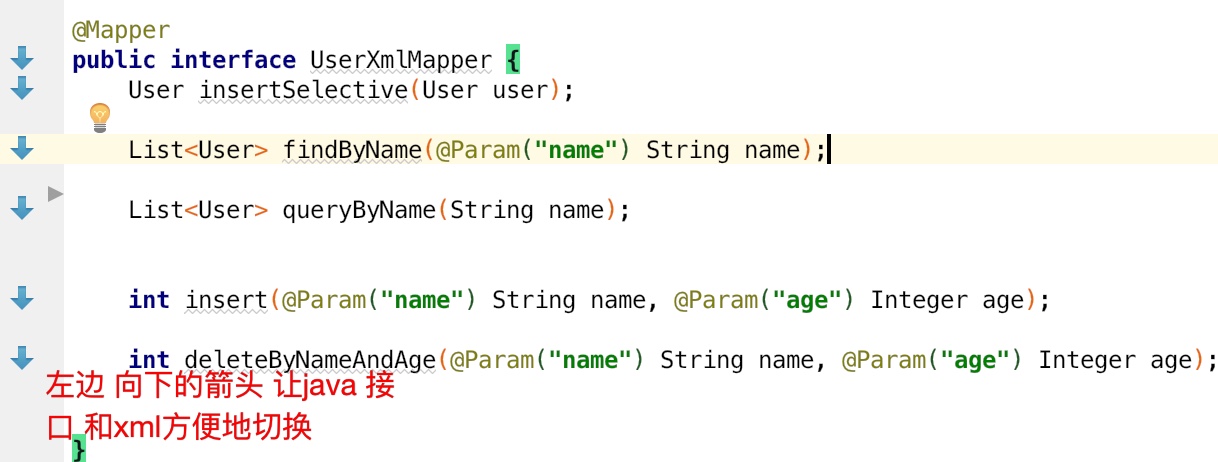
编辑spring boot全局配置文件application.properties
设置扫描mapper xml文件的路径:mybatis.mapper-locations:classpath:mapper/*.xml
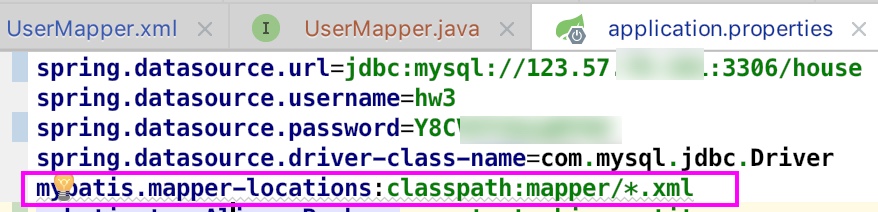
注意事项
mybatis 使用xml方式时,一定要在application.properties 中指定扫描 mapper文件的路径源代码
https://github.com/liuyu520/mybatis_demo参考:
https://blog.csdn.net/qq_35981283/article/details/78590090相关文章推荐
- spring boot mybatis整合
- Springboot 整合 Mybatis 的完整 Web 案例
- springboot 整合mybatis 基于注解开发 传入对象
- springboot微服务搭建(一):整合mybatis配置(第一种方式)
- Spring Boot 整合mybatis mapper扫描(坑)
- SpringBoot 整合Mybatis/Druid/Quartz
- Spring Boot 与 Kotlin 整合MyBatis
- SpringBoot整合Freemarker+Mybatis
- SpringBoot整合Mybatis实现增删改查的功能
- SpringBoot整合Mybatis报错:Consider defining a bean of type 'xx.xx.xx' in your configur
- spring boot整合mybatis
- SpringCloud SpringBoot mybatis 分布式微服务(二十一)整合 beatlsql
- spring boot 整合mybatis,redis,热部署
- 构建一个SpringBoot整合了MyBatis和JSP
- SpringBoot整合MyBatis开发
- SpringBoot用Druid整合MyBatis
- (2)、Spring Boot与Mybatis的整合( 多数据源)
- CK1956-2017年最新项目实战Spring Boot视频微服务整合Mybatis
- SpringBoot整合MyBatis
- Spring boot整合mybatis
