AngularJS(十)图片上传-------这里使用fastDFS服务器
2018-05-25 19:32
225 查看
一、在商品录入界面实现多图片上传(配置)
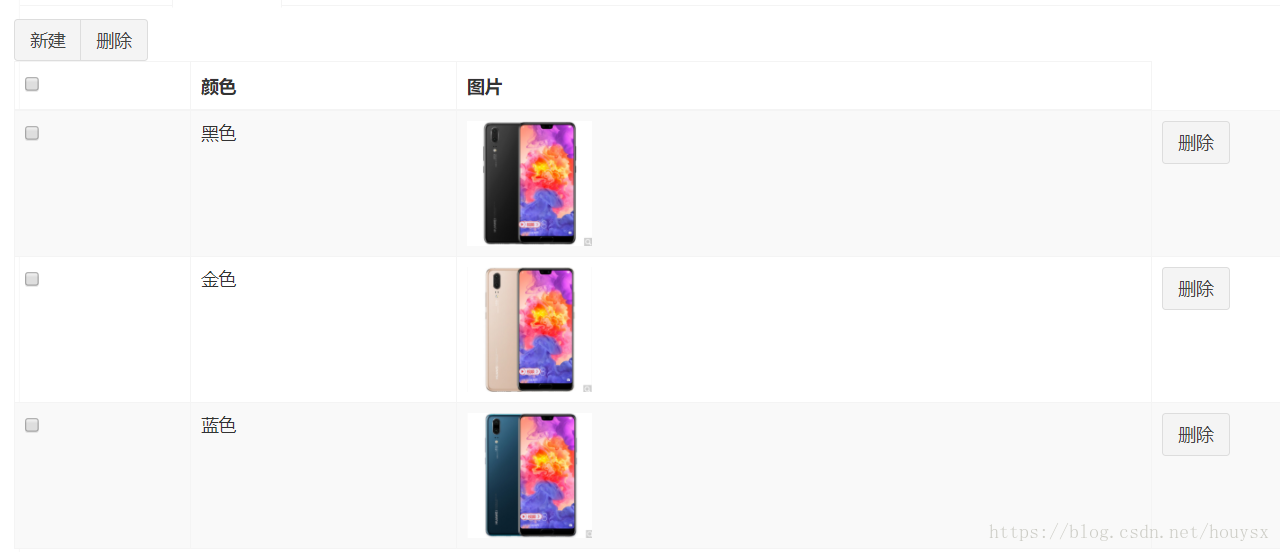
当用户点击新建按钮,弹出上传窗口

1.导入依赖( pom.xml 引入依赖)
<!-- 文件上传 --> <dependency> <groupId>commons-fileupload</groupId> <artifactId>commons-fileupload</artifactId> </dependency> <dependency> <groupId>org.csource.fastdfs</groupId> <artifactId>fastdfs</artifactId> </dependency> </dependencies>
2.springMVC、配置文件上传解析器
<!-- 设置文件上传解析器 id="multipartResolver" :这里id必须这样设置 defaultEncoding:注入编码格式 maxUploadSize:注入最大上传大小 --> <bean id="multipartResolver" class="org.springframework.web.multipart.commons.CommonsMultipartResolver"> <property name="defaultEncoding" value="UTF-8"></property> <property name="maxUploadSize" value="5242880"></property> </bean>
3、fdfs_client.conf配置文件、配置文件服务器ip和端口
tracker_server=192.168.88.88:22122
4、在application.properties 文件、配置上传服务器ip、以便图片回显时引用
FILE_SERVER_URL=http://192.168.88.88/
二、服务端代码
import org.springframework.beans.factory.annotation.Value;
import org.springframework.web.bind.annotation.RequestMapping;
import org.springframework.web.bind.annotation.RestController;
import org.springframework.web.multipart.MultipartFile;
import com.pyg.common.utils.FastDFSClient;
import com.pyg.common.utils.PygResult;
@RestController()
@RequestMapping("/upload")
public class uploadController {
//注入文件服务器ip常量
@Value("${IMAGE_SERVER_URL}")
private String IMAGE_SERVER_URL;
@RequestMapping("img")
//文件名必须保持和前端一致
public PygResult uploadImg(MultipartFile file) {
// 获取上传文件名
String extName = file.getOriginalFilename();
// 获取上传文件扩展名称
extName = extName.substring(extName.lastIndexOf(".") + 1);
PygResult pygResult = null;
try {
//创建上传工具类对象,将文件服务器配置以构造方式传入
FastDFSClient fastDFSClient = new FastDFSClient("classpath:conf/client.conf");
//调用工具类方法,上传文件,传入参数文件的字节码和文件的扩展名
String url = fastDFSClient.uploadFile(file.getBytes(), extName);
// 上传成功,拼接主机ip
url = IMAGE_SERVER_URL + url;
//结果回显,封装在文件服务器上的路径
pygResult = new PygResult(true, url);
} catch (Exception e) {
pygResult = new PygResult(false, "上传失败");
e.printStackTrace();
}
return pygResult;
}
}
简单的文件上传工具类
import org.csource.common.NameValuePair;
import org.csource.fastdfs.ClientGlobal;
import org.csource.fastdfs.StorageClient1;
import org.csource.fastdfs.StorageServer;
import org.csource.fastdfs.TrackerClient;
import org.csource.fastdfs.TrackerServer;
public class FastDFSClient {
private TrackerClient trackerClient = null;
private TrackerServer trackerServer = null;
private StorageServer storageServer = null;
private StorageClient1 storageClient = null;
public FastDFSClient(String conf) throws Exception {
if (conf.contains("classpath:")) {
conf = conf.replace("classpath:", this.getClass().getResource("/").getPath());
}
ClientGlobal.init(conf);
trackerClient = new TrackerClient();
trackerServer = trackerClient.getConnection();
storageServer = null;
storageClient = new StorageClient1(trackerServer, storageServer);
}
/**
* 上传文件方法
* <p>Title: uploadFile</p>
* <p>Description: </p>
* @param fileName 文件全路径
* @param extName 文件扩展名,不包含(.)
* @param metas 文件扩展信息
* @return
* @throws Exception
*/
public String uploadFile(String fileName, String extName, NameValuePair[] metas) throws Exception {
String result = storageClient.upload_file1(fileName, extName, metas);
return result;
}
public String uploadFile(String fileName) throws Exception {
return uploadFile(fileName, null, null);
}
public String uploadFile(String fileName, String extName) throws Exception {
return uploadFile(fileName, extName, null);
}
/**
* 上传文件方法
* <p>Title: uploadFile</p>
* <p>Description: </p>
* @param fileContent 文件的内容,字节数组
* @param extName 文件扩展名
* @param metas 文件扩展信息
* @return
* @throws Exception
*/
public String uploadFile(byte[] fileContent, String extName, NameValuePair[] metas) throws Exception {
String result = storageClient.upload_file1(fileContent, extName, metas);
return result;
}
public String uploadFile(byte[] fileContent) throws Exception {
return uploadFile(fileContent, null, null);
}
public String uploadFile(byte[] fileContent, String extName) throws Exception {
return uploadFile(fileContent, extName, null);
}
}
三、前端代码
1、上传文件服务
/**
* 上传文件服务
*/
app.service('uploadService', function($http) {
// 表单方式上传文件的服务方法
this.uploadFile = function() {
//1创建表单对象
var formData = new FormData();
//2向表单对象中添加文件、文件名必须和html表单一致
formData.append("file", file.files[0]);
//3发送请求,并提提交表单数据
return $http({
//请求方式必须为post
method : 'POST',
url : "../upload/img",
//上传数据
data : formData,
//'Content-Type' : undefined : angularJS自动识别类型,自动识别multipart/formdata
headers : {
'Content-Type' : undefined
},
//angular.identity:将会把表单数据进行序列化 key=value&key=value
transformRequest : angular.identity
});
}
})
2、控制层方法
//图片上传//////////////////////////////////////////////////////////////////
// 上传图片
$scope.uploadFile=function(){
uploadService.uploadFile().success(function(data){
// 上传成功
if (data.success) {
// 保存回显的文件存放url地址
$scope.image_entity.url=data.message;
} else {
// 上传失败
alert(data.message);
}
});
};
//保存图片的方法(将图片放到商品图片属性的数组中)
$scope.addIMG=function(){
var i = 1;
$scope.entity.tbGoodsDesc.itemImages.push($scope.image_entity);
}
//删除图片(将图片从数组中删除,只删除url地址)
$scope.remove_img=function(index){
$scope.entity.tbGoodsDesc.itemImages.splice(index,1);
};
3、html页面代码
<div class="modal-header">
<button type="button" class="close" data-dismiss="modal"
aria-hidden="true">×</button>
<h3 id="myModalLabel">上传商品图片</h3>
</div>
<div class="modal-body">
<table class="table table-bordered table-striped">
<tr>
<td>颜色</td>
<td><input class="form-control" placeholder="颜色" ng-model="image_entity.color"> </td>
</tr>
<tr>
<td>商品图片</td>
<td>
<table>
<tr>
<!--
type="file" ;和方法中的名称一致
ng-click="uploadFile()":点击调用上传方法
-->
<td><input type="file" id="file" />
<button class="btn btn-primary" type="button" ng-click="uploadFile()">上传</button></td>
<td><img ng-if="image_entity.url!=1" src="{{image_entity.url}}" width="200px"
height="200px"></td>
</tr>
</table>
</td>
</tr>
</table>
</div>
<div class="modal-footer">
<!-- ng-click="addIMG()" :点击调用添加图片到数组的方法 -->
<button class="btn btn-success" ng-click="addIMG()"
data-dismiss="modal" aria-hidden="true" >保存</button>
<button class="btn btn-default" data-dismiss="modal"
aria-hidden="true">关闭</button>
</div>
阅读更多
相关文章推荐
- fastdfs 图片服务器 使用java端作为客户端上传图片 / 【FastDFS专题】fastdfs使用实战(概念篇)
- fastdfs 图片服务器 使用java端作为客户端上传图片
- 使用图片服务器FastDFS实现图片上传
- 使用KindEditor的图片上传功能,实现图片上传到专门的图片服务器。
- android上传图片到服务器(使用base64字节流的形式通过 AsyncHttpClient框架传输)
- JAVA web 上传图片至服务器(本地Linux服务器与Fastdfs)
- android上传图片到服务器(使用base64字节流的形式通过 AsyncHttpClient框架传输)
- “上传图片到服务器”之SWFUpload与imgAreaSelect的使用----实现切图效果
- android上传图片到服务器(使用base64字节流的形式通过 AsyncHttpClient框架传输)
- Android使用post方式上传图片到服务器的方法
- android上传图片到服务器(使用base64字节流的形式通过 AsyncHttpClient框架传输)
- 浏览器图片\文件上传到服务器 ajaxfileupload.js使用实例
- 关于上传控件“FileUpload”的使用,将上传的图片的名称以服务器的时间命名。
- android上传图片到服务器(使用base64字节流的形式通过 AsyncHttpClient框架传输)
- 使用httputils上传图片到服务器
- Android使用xutils图片上传和服务器接收
- “上传图片到服务器”之SWFUpload的使用
- android使用AsyncHttpClient上传图片以及参数到服务器
- 关于使用http请求上传图片到服务器
- 如何使用http或httpClient向服务器上传图片 以及使用http上传图片时协议的描述
