Create AD Users by Powershell
2018-05-25 14:26
253 查看
原始Script:

###########################################################
#AUTHOR : Marius / Hican - http://www.hican.nl - @hicannl
#DATE : 26-04-2012
#EDIT : 07-08-2014
#COMMENT : This script creates new Active Directory users,
#including different kind of properties, based
#on an input_create_ad_users.csv.
#VERSION : 1.3
###########################################################
#CHANGELOG
#Version 1.2: 15-04-2014 - Changed the code for better
#- Added better Error Handling and Reporting.
#- Changed input file with more logical headers.
#- Added functionality for account Enabled,
#PasswordNeverExpires, ProfilePath, ScriptPath,
#HomeDirectory and HomeDrive
#- Added the option to move every user to a different OU.
#Version 1.3: 08-07-2014
#- Added functionality for ProxyAddresses
#ERROR REPORTING ALL
Set-StrictMode -Version latest
#----------------------------------------------------------
#LOAD ASSEMBLIES AND MODULES
#----------------------------------------------------------
Try
{
Import-Module ActiveDirectory -ErrorAction Stop
}
Catch
{
Write-Host "[ERROR]`t ActiveDirectory Module couldn't be loaded. Script will stop!"
Exit 1
}
#----------------------------------------------------------
#STATIC VARIABLES
#----------------------------------------------------------
$path = Split-Path -parent $MyInvocation.MyCommand.Definition
$newpath = $path + "\import_create_ad_users.csv"
$log = $path + "\create_ad_users.log"
$date = Get-Date
$addn = (Get-ADDomain).DistinguishedName
$dnsroot = (Get-ADDomain).DNSRoot
$i = 1
#----------------------------------------------------------
#START FUNCTIONS
#----------------------------------------------------------
Function Start-Commands
{
Create-Users
}
Function Create-Users
{
"Processing started (on " + $date + "): " | Out-File $log -append
"--------------------------------------------" | Out-File $log -append
Import-CSV $newpath | ForEach-Object {
If (($_.Implement.ToLower()) -eq "yes")
{
If (($_.GivenName -eq "") -Or ($_.LastName -eq "") -Or ($_.Initials -eq ""))
{
Write-Host "[ERROR]`t Please provide valid GivenName, LastName and Initials. Processing skipped for line $($i)`r`n"
"[ERROR]`t Please provide valid GivenName, LastName and Initials. Processing skipped for line $($i)`r`n" | Out-File $log -append
}
Else
{
#Set the target OU
$location = $_.TargetOU + ",$($addn)"
#Set the Enabled and PasswordNeverExpires properties
If (($_.Enabled.ToLower()) -eq "true") { $enabled = $True } Else { $enabled = $False }
If (($_.PasswordNeverExpires.ToLower()) -eq "true") { $expires = $True } Else { $expires = $False }
#A check for the country, because those were full names and need
#to be land codes in order for AD to accept them. I used Netherlands
#as example
If($_.Country -eq "Netherlands")
{
$_.Country = "NL"
}
Else
{
$_.Country = "EN"
}
#Replace dots / points (.) in names, because AD will error when a
#name ends with a dot (and it looks cleaner as well)
$replace = $_.Lastname.Replace(".","")
If($replace.length -lt 4)
{
$lastname = $replace
}
Else
{
$lastname = $replace.substring(0,4)
}
#Create sAMAccountName according to this 'naming convent
b60
ion':
#<FirstLetterInitials><FirstFourLettersLastName> for example
#htehp
$sam = $_.Initials.substring(0,1).ToLower() + $lastname.ToLower()
Try { $exists = Get-ADUser -LDAPFilter "(sAMAccountName=$sam)" }
Catch { }
If(!$exists)
{
#Set all variables according to the table names in the Excel
#sheet / import CSV. The names can differ in every project, but
#if the names change, make sure to change it below as well.
$setpass = ConvertTo-SecureString -AsPlainText $_.Password -force
Try
{
Write-Host "[INFO]`t Creating user : $($sam)"
"[INFO]`t Creating user : $($sam)" | Out-File $log -append
New-ADUser $sam -GivenName $_.GivenName -Initials $_.Initials `
-Surname $_.LastName -DisplayName ($_.LastName + "," + $_.Initials + " " + $_.GivenName) `
-Office $_.OfficeName -Description $_.Description -EmailAddress $_.Mail `
-StreetAddress $_.StreetAddress -City $_.City -State $_.State `
-PostalCode $_.PostalCode -Country $_.Country -UserPrincipalName ($sam + "@" + $dnsroot) `
-Company $_.Company -Department $_.Department -EmployeeID $_.EmployeeID `
-Title $_.Title -OfficePhone $_.Phone -AccountPassword $setpass -Manager $_.Manager `
-profilePath $_.ProfilePath -scriptPath $_.ScriptPath -homeDirectory $_.HomeDirectory `
-homeDrive $_.homeDrive -Enabled $enabled -PasswordNeverExpires $expires
Write-Host "[INFO]`t Created new user : $($sam)"
"[INFO]`t Created new user : $($sam)" | Out-File $log -append
$dn = (Get-ADUser $sam).DistinguishedName
#Set an ExtensionAttribute
If ($_.ExtensionAttribute1 -ne "" -And $_.ExtensionAttribute1 -ne $Null)
{
$ext = [ADSI]"LDAP://$dn"
$ext.Put("extensionAttribute1", $_.ExtensionAttribute1)
Try { $ext.SetInfo() }
Catch { Write-Host "[ERROR]`t Couldn't set the Extension Attribute : $($_.Exception.Message)" }
}
#Set ProxyAdresses
Try { $dn | Set-ADUser -Add @{proxyAddresses = ($_.ProxyAddresses -split ";")} -ErrorAction Stop }
Catch { Write-Host "[ERROR]`t Couldn't set the ProxyAddresses Attributes : $($_.Exception.Message)" }
#Move the user to the OU ($location) you set above. If you don't
#want to move the user(s) and just create them in the global Users
#OU, comment the string below
If ([adsi]::Exists("LDAP://$($location)"))
{
Move-ADObject -Identity $dn -TargetPath $location
Write-Host "[INFO]`t User $sam moved to target OU : $($location)"
"[INFO]`t User $sam moved to target OU : $($location)" | Out-File
27e4
$log -append
}
Else
{
Write-Host "[ERROR]`t Targeted OU couldn't be found. Newly created user wasn't moved!"
"[ERROR]`t Targeted OU couldn't be found. Newly created user wasn't moved!" | Out-File $log -append
}
#Rename the object to a good looking name (otherwise you see
#the 'ugly' shortened sAMAccountNames as a name in AD. This
#can't be set right away (as sAMAccountName) due to the 20
#character restriction
$newdn = (Get-ADUser $sam).DistinguishedName
Rename-ADObject -Identity $newdn -NewName ($_.GivenName + " " + $_.LastName)
Write-Host "[INFO]`t Renamed $($sam) to $($_.GivenName) $($_.LastName)`r`n"
"[INFO]`t Renamed $($sam) to $($_.GivenName) $($_.LastName)`r`n" | Out-File $log -append
}
Catch
{
Write-Host "[ERROR]`t Oops, something went wrong: $($_.Exception.Message)`r`n"
}
}
Else
{
Write-Host "[SKIP]`t User $($sam) ($($_.GivenName) $($_.LastName)) already exists or returned an error!`r`n"
"[SKIP]`t User $($sam) ($($_.GivenName) $($_.LastName)) already exists or returned an error!" | Out-File $log -append
}
}
}
Else
{
Write-Host "[SKIP]`t User ($($_.GivenName) $($_.LastName)) will be skipped for processing!`r`n"
"[SKIP]`t User ($($_.GivenName) $($_.LastName)) will be skipped for processing!" | Out-File $log -append
}
$i++
}
"--------------------------------------------" + "`r`n" | Out-File $log -append
}
Write-Host "STARTED SCRIPT`r`n"
Start-Commands
Write-Host "STOPPED SCRIPT"
修改后Script:
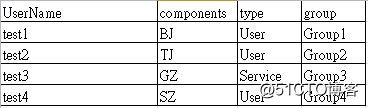
###########################################################
#AUTHOR : Marius / Hican - http://www.hican.nl - @hicannl
#DATE : 26-04-2012
#EDIT : 07-08-2014
#COMMENT : This script creates new Active Directory users,
#including different kind of properties, based
#on an input_create_ad_users.csv.
#VERSION : 1.3
###########################################################
#CHANGELOG
#Version 1.2: 15-04-2014 - Changed the code for better
#- Added better Error Handling and Reporting.
#- Changed input file with more logical headers.
#- Added functionality for account Enabled,
#PasswordNeverExpires, ProfilePath, ScriptPath,
#HomeDirectory and HomeDrive
#- Added the option to move every user to a different OU.
#Version 1.3: 08-07-2014
#- Added functionality for ProxyAddresses
#ERROR REPORTING ALL
Set-StrictMode -Version latest
#----------------------------------------------------------
#LOAD ASSEMBLIES AND MODULES
#----------------------------------------------------------
Try
{
Import-Module ActiveDirectory -ErrorAction Stop
}
Catch
{
Write-Host "[ERROR]`t ActiveDirectory Module couldn't be loaded. Script will stop!"
Exit 1
}
#----------------------------------------------------------
#STATIC VARIABLES
#----------------------------------------------------------
$path = Split-Path -parent $MyInvocation.MyCommand.Definition
$newpath = $path + "\create_ad_users.csv"
$log = $path + "\create_ad_users.log"
$date = Get-Date
$addn = (Get-ADDomain).DistinguishedName
$dnsroot = (Get-ADDomain).DNSRoot
$i = 1
#----------------------------------------------------------
#START FUNCTIONS
#----------------------------------------------------------
function add-adgroup
{
Param ([String]$group2,[String]$username)
Try { $exists = Get-adgroup -Identity $group2 }
Catch { Write-Host "[ERROR]`t Group not found: $($group2)" }
If($exists)
{
Add-ADGroupMember -identity $group2 -Member $username
Write-Host "[INFO]`t Added User $username into Group: $($group2)"
"[INFO]`t Added User $username into Group: $($group2)" | Out-File $log -append
}
}
Function Start-Commands
{
Create-Users
}
Function Create-Users
{
"Processing started (on " + $date + "): " | Out-File $log -append
"--------------------------------------------" | Out-File $log -append
Import-CSV $newpath | ForEach-Object {
If ($_.UserName -eq "")
{
Write-Host "[ERROR]`t Please provide valid UserName Processing skipped for line $($i)`r`n"
"[ERROR]`t Please provide valid UserName. Processing skipped for line $($i)`r`n" | Out-File $log -append
}
Else
{
# Set the target OU
$OU = ""
if ($_.TYPE.ToLower() -eq "user"){
$OU = "OU=Users"
}Elseif ($_.TYPE.ToLower() -eq "service"){
$OU = "OU=Service Accounts"
}
if ($_.components.toupper()) {
$components = $OU + ",OU="+ $_.components.toupper() + ",OU=WIN_DM"
}else {
$components = $OU + ",OU=WIN_DM"
}
$location = $components + ",$($addn)"
Write-Host $location -ForegroundColor Yellow
# Create sAMAccountName according to this 'naming convention':
# <FirstLetterInitials><FirstFourLettersLastName> for example
# htehp
$sam = $_.UserName.ToLower()
Try { $exists = Get-ADUser -LDAPFilter "(sAMAccountName=$sam)" }
Catch { }
If(!$exists)
{
# Set all variables according to the table names in the Excel
# sheet / import CSV. The names can differ in every project, but
# if the names change, make sure to change it below as well.
$setpass = ConvertTo-SecureString -AsPlainText "P@ssw0rd1234" -force
Try
{
Write-Host "[INFO]`t Creating user : $($sam)"
"[INFO]`t Creating user : $($sam)" | Out-File $log -append
New-ADUser $sam `
-DisplayName $sam `
-Description "Owner:DCO" `
-UserPrincipalName ($sam + "@" + $dnsroot) `
-AccountPassword $setpass `
-ChangePasswordAtLogon $True `
-Enabled $True #-PasswordNeverExpires $True
Write-Host "[INFO]`t Created new user : $($sam)"
"[INFO]`t Created new user : $($sam)" | Out-File $log -append
$dn = (Get-ADUser $sam).DistinguishedName
}
Catch
{
Write-Host "[ERROR]`t Oops 1, something went wrong: $($_.Exception.Message)`r`n"
}
Try
{
Move-ADObject -Identity $dn -TargetPath $location
Write-Host "[INFO]`t User $sam moved to target OU : $($location)"
"[INFO]`t User $sam moved to target OU : $($location)" | Out-File $log -append
}
Catch
{
Write-Host "[ERROR]`t Oops 2, something went wrong: $($_.Exception.Message)`r`n"
}
Try
{
#add group member
$sag = "service account groups"
if ($_.TYPE.ToLower() -eq "service"){
add-adgroup $sag $sam
}
$group = $_.group.ToLower()
if (!($group -eq ""))
{
add-adgroup $group $sam
}
}
Catch
{
Write-Host "[ERROR]`t Oops 3, something went wrong: $($_.Exception.Message)`r`n"
}
}
Else
{
Write-Host "[SKIP]`t User $($sam) already exists or returned an error!`r`n"
"[SKIP]`t User $($sam) already exists or returned an error!" | Out-File $log -append
}
}
$i++
}
"--------------------------------------------" + "`r`n" | Out-File $log -append
}
Write-Host "STARTED SCRIPT`r`n"
Start-Commands
Write-Host "STOPPED SCRIPT"
相关文章推荐
- How To Create AD Users with PowerShell
- To create a sharepoint list by using powershell
- My first Django web page -hello now create by lee
- PowerShell 启用AD部门的动态群组邮箱
- create customer hierarchy step by step 如何创建客户层级结构
- Apostrophe not preceded by \ (in CREATE TABLE tb_cammonitor_configs
- AD-Powershell for Active Directory Administrators
- BW--Create Data Warehousing: Step by Step(摘自SAP Library)
- Could not create local repository at /users/apache-maven-3.3.9/sgs_repository
- ******Can anyone explain me what do you mean by CreateControl
- Powershell管理系列(三十九)PowerShell查询和解锁AD账号
- sharepoint 2013 根据网站模版创建网站,并赋值网站权限 create a site by custom site template
- C# create Windows event logs by EventLog.
- Step by step to create/modify ramdisk.img
- arcotg_udc: exports duplicate symbol imx_usb_create_charger (owned by kernel)
- [odb-users] Create schema error (unknown database schema '')
- PowerShell:生成AD账号状态报告
- Create_EXE_Files_During_Runtime by over
- Powershell小技巧之查询AD用户
- Create Ocx control step by step (VS 2008)
