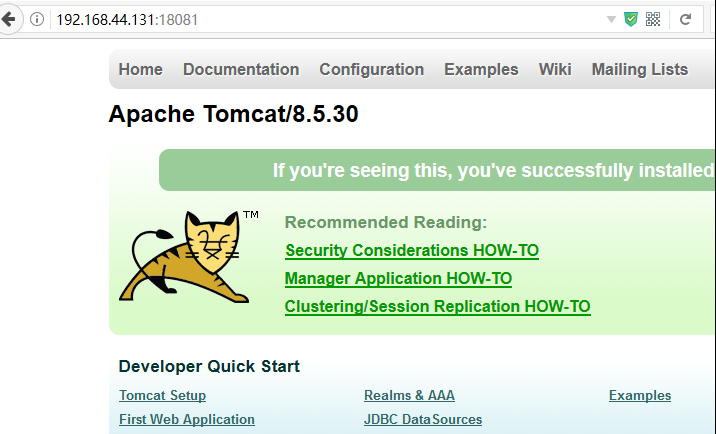Docker 在Windows2016 /Ubuntu18.04中初体验基本命令,tomcat
2018-05-01 12:14
826 查看
前言
Docker出生时就知道,开始感觉和虚拟机技术差不多,也参加过一、二次线下的研讨会,一直想在WINDOWS中使用,安装过1,2次都没有成功。最近2周才在WINDOWS2016中看了一下,也费尽九牛二虎之力才整成功地从阿里云上PULL了nanoserver.
最近2天遇到Ubuntu18.04发布,成功在docker中运行了tomcat 。
Docker 在Windows 2016中
安装docker
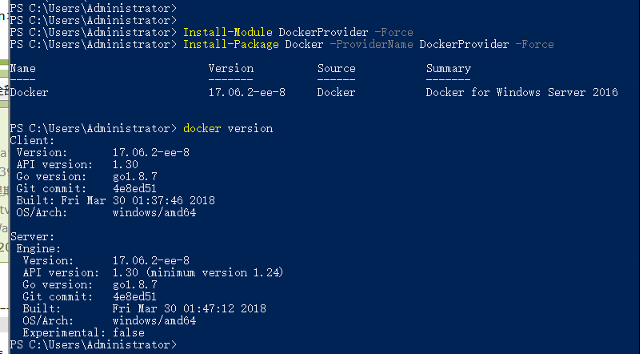
PULL 镜像
PS C:\Users\Administrator> docker pull microsoft/nanoserver Using default tag: latest latest: Pulling from microsoft/nanoserver bce2fbc256ea: Pulling fs layer 83eec61707e8: Downloading latest: Pulling from microsoft/nanoserver bce2fbc256ea: Pull complete 83eec61707e8: Pull complete Digest: sha256:59558bd57c0d14a4df5b827a676fb061abacefebfa2089038f018cf9eea17ecb Status: Downloaded newer image for microsoft/nanoserver:latest PS C:\Users\Administrator> docker image ls REPOSITORY TAG IMAGE ID CREATED SIZE microsoft/nanoserver latest 353592ac9faa 2 weeks ago 1.11GB C:\>docker ps CONTAINER ID IMAGE COMMAND CREATED STATUS PORTS NAMES 56aba97e04d7 microsoft/nanoserver "c:\\windows\\system..." 12 minutes ago Up 12 minutes quirky_archimedes eb660699e41a microsoft/nanoserver "c:\\windows\\system..." 29 minutes ago Up 29 minutes nervous_lamarr
交互方式运行一个容器
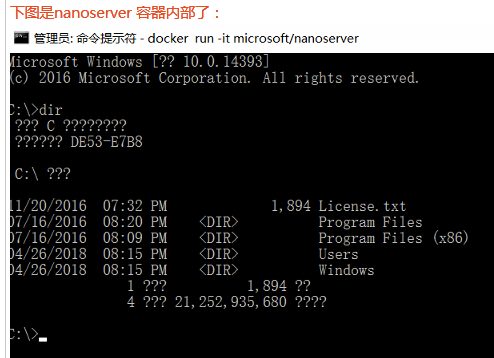
Docker 在Ubuntu 18.04中
安装docker
➜ test sudo apt-get upgrade Reading package lists... Done Building dependency tree Reading state information... Done Calculating upgrade... Done 0 upgraded, 0 newly installed, 0 to remove and 0 not upgraded. ➜ test sudo apt-get install docker Reading package lists... Done Building dependency tree Reading state information... Done docker is already the newest version (1.5-1build1). 0 upgraded, 0 newly installed, 0 to remove and 0 not upgraded. ➜ test sudo apt-get install docker.io Reading package lists... Done Building dependency tree Reading state information... Done docker.io is already the newest version (17.12.1-0ubuntu1). 0 upgraded, 0 newly installed, 0 to remove and 0 not upgraded.
docker 版本
➜ test sudo docker version Client: Version: 17.12.1-ce API version: 1.35 Go version: go1.10.1 Git commit: 7390fc6 Built: Wed Apr 18 01:23:11 2018 OS/Arch: linux/amd64 Server: Engine: Version: 17.12.1-ce API version: 1.35 (minimum version 1.12) Go version: go1.10.1 Git commit: 7390fc6 Built: Wed Feb 28 17:46:05 2018 OS/Arch: linux/amd64 Experimental: false
配置阿里云docker镜像加速器
使用阿里云加速,下载速度快,有1MB多:https://dev.aliyun.com/search.html
使用加速器将会提升您在国内获取Docker官方镜像的速度!
您的专属加速器地址 https://?????.mirror.aliyuncs.com (?????换为各人的专属加速器地址,后同)
如何配置镜像加速器
针对Docker客户端版本大于1.10.0的用户
您可以通过修改daemon配置文件/etc/docker/daemon.json来使用加速器:
sudo mkdir -p /etc/docker
sudo tee /etc/docker/daemon.json <<-'EOF'
{
"registry-mirrors": ["https://????????.mirror.aliyuncs.com"]
}
EOF
sudo systemctl daemon-reload
sudo systemctl restart docker
pull两个镜像:hello-world, tomcat
latest: Pulling from library/hello-world Digest: sha256:f5233545e43561214ca4891fd1157e1c3c563316ed8e237750d59bde73361e77 Status: Image is up to date for hello-world:latest ➜ test ➜ test ➜ test ➜ test sudo docker pull tomcat Using default tag: latest latest: Pulling from library/tomcat Digest: sha256:a5cc095285efc4becda11829fbf63663a4216d9344adcf42e0d3d9c95ed6079f Status: Image is up to date for tomcat:latest
PULL了17个镜像image,速度非常快
➜ apache@docker sudo docker images REPOSITORY TAG IMAGE ID CREATED SIZE mysql 5.6 e09f6de95634 22 hours ago 256MB ubuntu 16.04 0b1edfbffd27 3 days ago 113MB ubuntu 14.04 8cef1fa16c77 3 days ago 223MB ubuntu latest 452a96d81c30 3 days ago 79.6MB ubuntu 17.10 e4422b8da209 3 days ago 99.2MB 1and1internet/ubuntu-16-nginx-php-5.6-wordpress-4 latest aa2b295eb6cc 4 days ago 513MB php latest 81fb5e582f8e 4 days ago 357MB mysql latest 8d65ec712c69 10 days ago 445MB tomcat latest 33e02377a00f 2 weeks ago 554MB redmine latest 887149aec1cd 2 weeks ago 663MB hello-world latest e38bc07ac18e 2 weeks ago 1.85kB groovy latest 736b1ab40dcb 4 weeks ago 569MB nouchka/sqlite3 latest dd652cec76b3 4 weeks ago 125MB httpd latest 805130e51ae9 5 weeks ago 178MB flink latest c8014c2a597d 5 weeks ago 789MB antage/apache2-php5 latest 9f6bb6d24bd3 3 months ago 648MB ubuntu 12.04 5b117edd0b76 12 months ago 104MB ➜ apache@docker
运行了12个容器container
ubuntu:lastest 一个镜像运行了6个容器, tomcat创建了2个容器➜ test sudo docker ps CONTAINER ID IMAGE COMMAND CREATED STATUS PORTS NAMES aa7cc0c99e4e tomcat "catalina.sh run" 56 seconds ago Up 51 seconds 0.0.0.0:18081->8080/tcp tomcat2 e42d78f792da tomcat "catalina.sh run" About an hour ago Up About an hour 0.0.0.0:18080->8080/tcp tomcat 9f6c4e6adf80 mysql:5.6 "docker-entrypoint.s…" About an hour ago Up About an hour 0.0.0.0:13306->3306/tcp mysql2 3a83cdf9783f mysql:5.6 "docker-entrypoint.s…" About an hour ago Up About an hour 0.0.0.0:3306->3306/tcp mymysql cbcafe1c543e ubuntu:12.04 "bin/sh -c 'while tr…" 2 hours ago Up 2 hours u12 617fc0385c38 ubuntu:14.04 "bin/sh -c 'while tr…" 2 hours ago Up 2 hours focused_wiles 93d03ad052c8 ubuntu "bin/bash -c ' while…" 3 hours ago Up 3 hours u3 ff85ac36d387 ubuntu "bin/bash -c ' while…" 3 hours ago Up 3 hours u2 e93e21a0926d ubuntu "bin/bash -c ' while…" 3 hours ago Up 3 hours u1 fad177c1aadf ubuntu "/bin/bash -c 'while…" 3 hours ago Up 3 hours sad_engelbart edc0a745ba40 ubuntu "/bin/bash" 4 hours ago Up 4 hours vigorous_snyder 7d6d1f9886e3 ubuntu "/bin/bash" 4 hours ago Up 4 hours modest_babbage
12个容器CPU,内存占用率
和虚拟机相比最大的优势,内存占用显著降低,基本上少了操作系统的开销➜ test sudo docker stats CONTAINER ID NAME CPU % MEM USAGE / LIMIT MEM % NET I/O BLOCK I/O PIDS aa7cc0c99e4e tomcat2 0.18% 99.4MiB / 1.439GiB 6.74% 16.9kB / 105kB 98.3MB / 459kB 41 e42d78f792da tomcat 0.20% 46.7MiB / 1.439GiB 3.17% 8.82kB / 7.15kB 117MB / 0B 41 9f6c4e6adf80 mysql2 0.10% 103.8MiB / 1.439GiB 7.04% 4.96kB / 0B 142MB / 277MB 21 3a83cdf9783f mymysql 0.07% 20.16MiB / 1.439GiB 1.37% 4.96kB / 0B 156MB / 410MB 21 cbcafe1c543e u12 0.00% 2.305MiB / 1.439GiB 0.16% 5.32kB / 0B 36.4MB / 1.71MB 3 617fc0385c38 focused_wiles 0.00% 1.562MiB / 1.439GiB 0.11% 5.47kB / 0B 161MB / 11.5MB 2 93d03ad052c8 u3 0.00% 1.184MiB / 1.439GiB 0.08% 5.58kB / 0B 57.3kB / 3.33MB 2 ff85ac36d387 u2 0.00% 1.262MiB / 1.439GiB 0.09% 5.58kB / 0B 475kB / 2.89MB 2 e93e21a0926d u1 0.00% 1.223MiB / 1.439GiB 0.08% 5.58kB / 0B 246kB / 1.02MB 2 fad177c1aadf sad_engelbart 0.30% 1.055MiB / 1.439GiB 0.07% 6.02kB / 0B 639kB / 11.4MB 2 edc0a745ba40 vigorous_snyder 0.00% 1.418MiB / 1.439GiB 0.10% 6.48kB / 0B 1.69MB / 0B 1 7d6d1f9886e3 modest_babbage 0.00% 1.445MiB / 1.439GiB 0.10% 6.77kB / 0B 9.52MB / 0B 1
不过有个疑问,tomcat2, mysql2为什么都比第一个容器tomcat/mymysql内存使用要大非常多(分别大1倍多,4倍多)?
容器中体验TOMCAT
运行一个tomcat容器:tomcat2, 将容器的8080端口映射到本机的18081
➜ test sudo docker run --name tomcat2 -p 18081:8080 -v $PWD/test:/usr/local/tomcat/webapps/ROOT/test -d tomcat [sudo] password for samxiao: aa7cc0c99e4eb215fadb4bd52fbbb4b7faee87b757aaf87e8d8ad1f89a1b6316
tomcat2的主页
主机生成一个文件1.txt
➜ test cat > 1.txt <<-"eo" hi this is from tomcat web site @docker SamXIAO 2018.05.01 EOF eof eo
拷贝主机文件 1.txt 到tomcat容器中的WEB服务器中
➜ test ls 1.txt test ➜ test cat 1.txt hi this is from tomcat web site @docker SamXIAO 2018.05.01 EOF eof ➜ test sudo docker cp 1.txt tomcat2:/usr/local/tomcat/webapps/ROOT [sudo] password for samxiao: ➜ test sudo docker exec tomcat2 ls /usr/local/tomcat/webapps/ROOT 1.txt RELEASE-NOTES.txt WEB-INF asf-logo-wide.svg bg-button.png
浏览器看结果
注意地址栏全部小写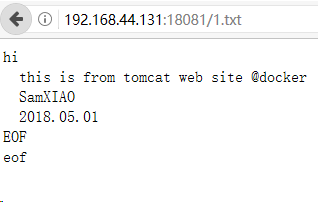
oh-my-zsh byobu 终端展示
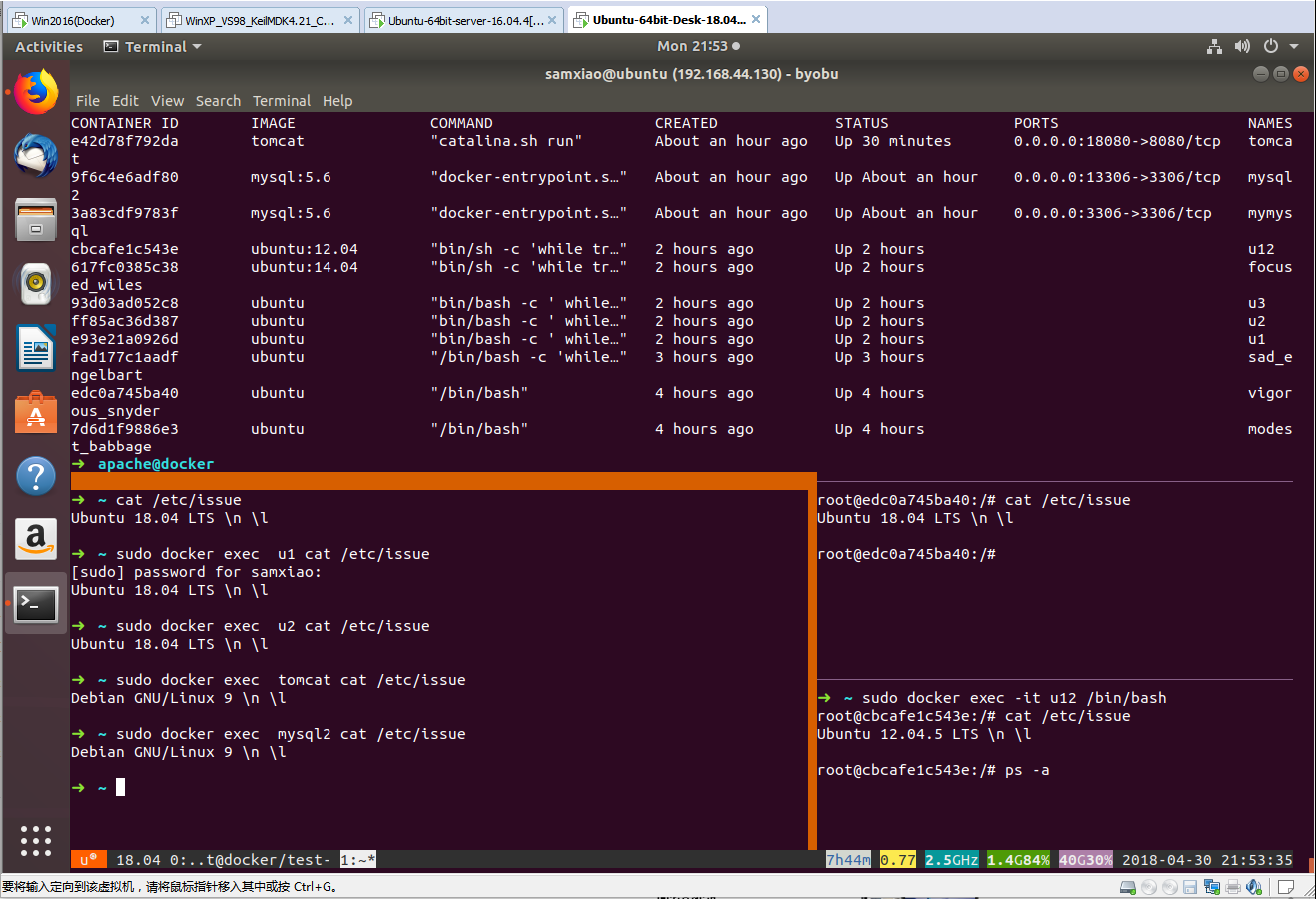
相关文章推荐
- Docker基本命令以及Ubuntu16.04更换源
- [服务器] Docker 基本命令、安装 Tomcat、MySQL
- ubuntu基本命令&&firefox adobe flash安装&&添加中文输入法
- ubuntu下svn基本命令
- 读书笔记 Docker基本命令
- ubuntu基本的shell命令
- ubuntu下使用SQLite3的基本命令
- Ubuntu下tomcat的docker镜像下载
- <docker系列>docker 基本命令
- ubuntu基本命令
- Ubuntu的基本操作命令
- Ubuntu下的几个基本命令
- Docker基本命令
- Ubuntu 一些基本命令
- Docker基本命令使用详解(推荐)
- 在 Ubuntu 15.04 上如何安装Docker及基本用法
- Docker基本命令
- Docker - compose 使用连边命令创建 mysql+tomcat 并挂卷
- 2.Ubuntu16.04Docker基本使用
- 在 Ubuntu 上如何安装Docker及基本用法