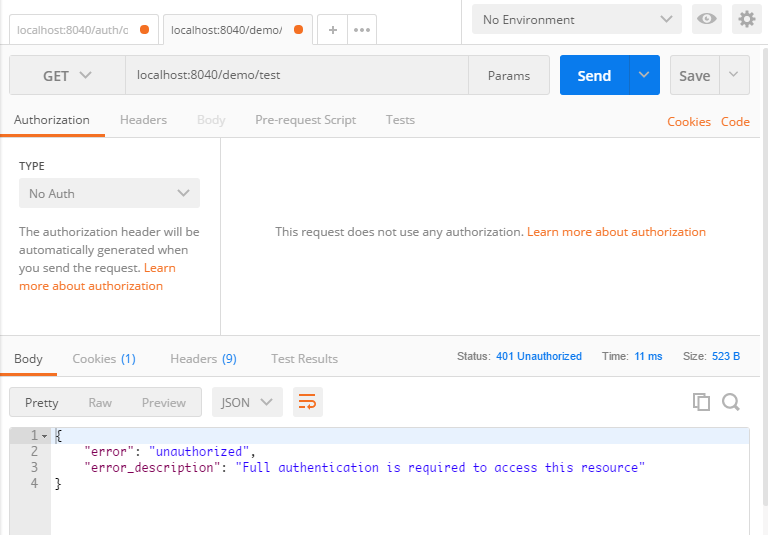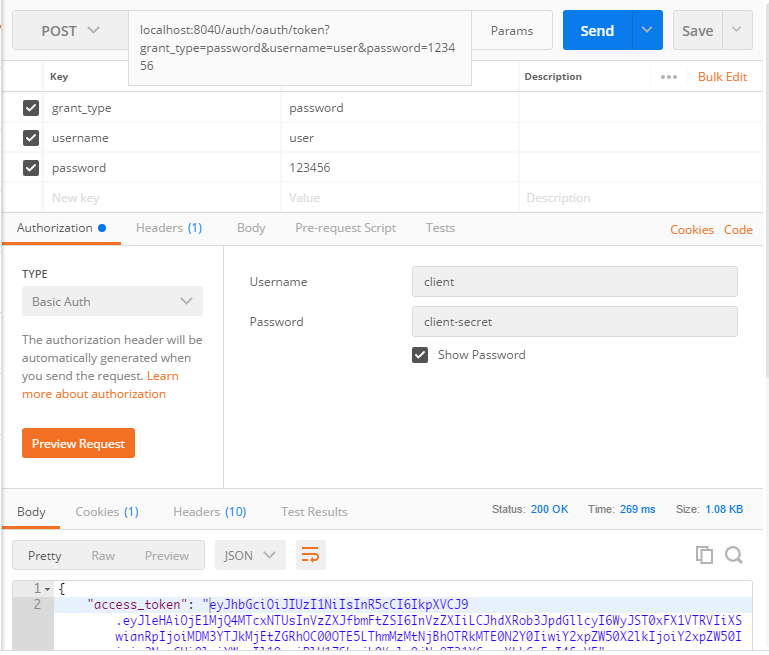Spring Cloud 基于OAth2协议与JWT搭建一个简易网关
2018-04-27 00:00
766 查看
摘要: 网上有很多与此类型相似的文章,但是在我搭建网关集成认证功能时,要么参考的这些文章并不全,要么不是我想要的或者说是比较复杂。因此记录一套简易的网关服务。
网上有很多与此类型相似的文章,但是在我搭建网关集成认证功能时,要么参考的这些文章并不全,要么不是我想要的或者说是比较复杂。因此本篇将会搭建一个简易的网关服务,采用oauth2协议的passowrd模式来进行身份认证,jwt作为token令牌。最终达到需要登录获取AccessToken才能向网关申请服务资源的效果。本篇博文代码已托管至码云。
项目整体的目录结构如下

版本:Spring Cloud Edgware.SR3
Spring Boot 1.5.12.RELEASE
1.首先创建父工程
pom.xml部分如下
2.搭建Eureka服务治理
3.搭建一个示例资源服务
提供/test端点用于测试
4.搭建认证服务
用到如下依赖
认证服务配置
注意:这里需要配置authenticationManager否则无法支持password模式。当获取token时,出现如下响应。
安全服务配置
简单模拟用户校验服务
application.yml
网上有很多与此类型相似的文章,但是在我搭建网关集成认证功能时,要么参考的这些文章并不全,要么不是我想要的或者说是比较复杂。因此本篇将会搭建一个简易的网关服务,采用oauth2协议的passowrd模式来进行身份认证,jwt作为token令牌。最终达到需要登录获取AccessToken才能向网关申请服务资源的效果。本篇博文代码已托管至码云。
项目整体的目录结构如下

版本:Spring Cloud Edgware.SR3
Spring Boot 1.5.12.RELEASE
1.首先创建父工程
pom.xml部分如下
<properties>
<project.build.sourceEncoding>UTF-8</project.build.sourceEncoding>
<project.reporting.outputEncoding>UTF-8</project.reporting.outputEncoding>
<java.version>1.8</java.version>
<spring.cloud.version>Edgware.SR3</spring.cloud.version>
<spring.boot.version>1.5.12.RELEASE</spring.boot.version>
</properties>
<dependencies>
<dependency>
<groupId>org.springframework.boot</groupId>
<artifactId>spring-boot-starter-actuator</artifactId>
</dependency>
<dependency>
<groupId>org.springframework.boot</groupId>
<artifactId>spring-boot-starter-test</artifactId>
<scope>test</scope>
</dependency>
<dependency>
<groupId>org.springframework.cloud</groupId>
<artifactId>spring-cloud-starter-eureka</artifactId>
</dependency>
</dependencies>
<dependencyManagement>
<dependencies>
<dependency>
<groupId>org.springframework.cloud</groupId>
<artifactId>spring-cloud-dependencies</artifactId>
<version>${spring.cloud.version}</version>
<type>pom</type>
<scope>import</scope>
</dependency>
</dependencies>
</dependencyManagement>
<repositories>
<repository>
<id>spring-milestones</id>
<name>Spring Milestones</name>
<url>https://repo.spring.io/libs-milestone</url>
<snapshots>
<enabled>false</enabled>
</snapshots>
</repository>
</repositories>2.搭建Eureka服务治理
@EnableEurekaServer
@SpringBootApplication
public class EurekaServerApplication {
public static void main(String[] args) {
SpringApplication.run(EurekaServerApplication.class, args);
}
}3.搭建一个示例资源服务
提供/test端点用于测试
@RestController
@EnableEurekaClient
@SpringBootApplication
public class ResourceServiceApplication {
public static void main(String[] args) {
SpringApplication.run(ResourceServiceApplication.class, args);
}
@GetMapping("/test")
public String testAuthentication() {
return "authentication permit";
}
}4.搭建认证服务
用到如下依赖
<dependency> <groupId>org.springframework.cloud</groupId> <artifactId>spring-cloud-starter-oauth2</artifactId> </dependency>
认证服务配置
@Configuration
@EnableAuthorizationServer
public class AuthorizationServerConfig extends AuthorizationServerConfigurerAdapter {
@Autowired
private AuthenticationManager authenticationManager;
@Autowired
private UserDetailsService userDetailsService;
@Override
public void configure(ClientDetailsServiceConfigurer clients) throws Exception {
//使用内存存储
clients.inMemory()
//分配客户端账号
.withClient("client")
.secret("client-secret")
//支持的授权类型
.authorizedGrantTypes("refresh_token", "password")
.scopes("server")
//token有效时长
.accessTokenValiditySeconds(1200)
//refreshToken有效时长
.refreshTokenValiditySeconds(50000);
}
@Bean
public JwtAccessTokenConverter jwtAccessTokenConverter() {
JwtAccessTokenConverter jwtAccessTokenConverter = new JwtAccessTokenConverter();
//设置签名密钥
jwtAccessTokenConverter.setSigningKey("demo");
return jwtAccessTokenConverter;
}
//使用JWT作为token
@Bean
public TokenStore jwtTokenStore() {
return new JwtTokenStore(jwtAccessTokenConverter());
}
@Override
public void configure(AuthorizationServerEndpointsConfigurer endpoints) throws Exception {
endpoints.tokenStore(jwtTokenStore())
.accessTokenConverter(jwtAccessTokenConverter())
.reuseRefreshTokens(true)
//配置以生效password模式
.authenticationManager(authenticationManager)
.userDetailsService(userDetailsService);
}
@Override
public void configure(AuthorizationServerSecurityConfigurer security) throws Exception {
security.allowFormAuthenticationForClients()
.tokenKeyAccess("permitAll()")
.checkTokenAccess("isAuthenticated()");
}
}注意:这里需要配置authenticationManager否则无法支持password模式。当获取token时,出现如下响应。
{
"error": "unsupported_grant_type",
"error_description": "Unsupported grant type: password"
}安全服务配置
@Configuration
@EnableWebSecurity
public class WebSecurityConfig extends WebSecurityConfigurerAdapter {
@Autowired
private UserDetailsService userDetailsService;
@Bean
public PasswordEncoder passwordEncoder() {
return new BCryptPasswordEncoder();
}
@Override
protected void configure(HttpSecurity http) throws Exception {
http.formLogin()
.and()
.authorizeRequests()
.anyRequest()
.authenticated()
.and()
.csrf().disable();
}
@Override
protected void configure(AuthenticationManagerBuilder auth) throws Exception {
auth.userDetailsService(userDetailsService)
.passwordEncoder(passwordEncoder());
}
}简单模拟用户校验服务
@Component
public class UserDetailsServiceImpl implements UserDetailsService {
@Autowired
private PasswordEncoder passwordEncoder;
//username:任意 password:123456
@Override
public UserDetails loadUserByUsername(String username) throws UsernameNotFoundException {
return new User(username, passwordEncoder.encode("123456"),
AuthorityUtils.commaSeparatedStringToAuthorityList("ROLE_USER"));
}
}application.yml
spring: application: name: auth-server server: port: 4040 security: oauth2: resource: filter-order: 3 management: security: enabled: false eureka: client: service-url: defaultZone: http://eureka:pwd@localhost:8761/eureka[/code] 5.搭建服务网关
资源服务配置@Configuration @EnableResourceServer public class ResourceServerConfig extends ResourceServerConfigurerAdapter { @Override public void configure(HttpSecurity http) throws Exception { http.csrf().disable() .authorizeRequests() //去掉获取token会被拦截 .antMatchers("/auth/**").permitAll() .anyRequest().authenticated(); } }
注意:这里需要放行/auth/**否则网关会在获取token请求时就对其身份进行校验拦截
添加网关过滤器@Component public class AuthFilter extends ZuulFilter { //拦截类型 @Override public String filterType() { return PRE_TYPE; } //拦截顺序 @Override public int filterOrder() { return SERVLET_DETECTION_FILTER_ORDER - 1; } //开启拦截 @Override public boolean shouldFilter() { return true; } //拦截处理逻辑 @Override public Object run() { //获取用户认证信息 Authentication authentication = SecurityContextHolder.getContext().getAuthentication(); System.out.println(authentication); return null; } }
application.ymlspring: application: name: api-gateway server: port: 8040 eureka: client: service-url: defaultZone: http://eureka:pwd@localhost:8761/eureka zuul: ignoredServices: '*' routes: resource-service: /demo/** auth-server: /auth/** sensitive-headers: management: security: enabled: false security: oauth2: client: //在认证服务器中配置的客户端账号 clientId: client clientSecret: client-secret resource: token-info-uri: http://localhost:4040/oauth/check_token prefer-token-info: true jwt: key-uri: http://localhost:4040/oauth/token_key sessions: stateless
注意:由于使用token-info-uri,因此需先启动auth-server再启动网关服务,因为网关服务在启动时会调用该端点获取数据。如先启动网关会出现如下报错日志。I/O error on GET request for "http://localhost:4040/oauth/token_key": Connection refused: connect; nested exception is java.net.ConnectException: Connection refused: connect
至此,一个简单的网关认证服务就搭建完成了。接下来,让我们来测试一下。
直接通过网关代理请求测试端点,返回结果如下,响应提示需要认证后才可访问资源。
password模式获取jwt token
通过获取到的access_token请求资源服务
控制台可见如下输出,可见在过滤器获取到了用户的身份信息org.springframework.security.oauth2.provider.OAuth2Authentication@407c5f9d: Principal: user; Credentials: [PROTECTED]; Authenticated: true; Details: remoteAddress=0:0:0:0:0:0:0:1, tokenType=BearertokenValue=<TOKEN>; Granted Authorities: ROLE_USER
本篇博文从PIG项目中简化剥离出来,如有需要进一步拓展的小伙伴们,推荐两个开源项目
冷冷——PIG
老A——AG-Admin(好像换人维护了)
相关文章推荐
- 网关 Spring-Cloud-Gateway 源码解析 —— 调试环境搭建
- 非spring-boot调用基于spring-cloud + zookeeper微服务 - 基础搭建
- 网关 Spring-Cloud-Gateway 源码解析 —— 调试环境搭建
- 详解利用SpringCloud搭建一个最简单的微服务框架
- 利用SpringCloud搭建一个最简单的微服务框架
- 网关 Spring-Cloud-Gateway 源码解析 —— 调试环境搭建
- 利用SpringCloud搭建一个最简单的微服务框架
- 自己动手搭建一个简易的SpringBoot环境
- spring cloud api网关 zuul 用户oauth jwt 授权
- 网关 Spring-Cloud-Gateway 源码解析 —— 调试环境搭建
- 用maven搭建一个简易的springAOP
- 利用SpringCloud搭建一个最简单的微服务框架
- 搭建一个微服务框架所需要哪些技术(spring-cloud)
- 利用SpringCloud搭建一个最简单的微服务框架
- 网关 Spring-Cloud-Gateway 源码解析 —— 调试环境搭建
- springcloud zuul搭建服务器接口网关
- spring cloud-学习之路(一):搭建一个简单的Springboot项目
- spring cloud+.net core搭建微服务架构:Api网关(三)
- spring cloud+dotnet core搭建微服务架构:Api网关(三)
- 网关 Spring-Cloud-Gateway 源码解析 —— 调试环境搭建