基于spring boot 及mybatis的web开发环境搭建
2018-04-08 19:54
561 查看
Spring Boot 是什么
官网对他的介绍是:Spring Boot 使您能轻松地创建独立的、生产级的、基于 Spring 且能直接运行的应用程序。我们对 Spring 平台和第三方库有自己的看法,所以您从一开始只会遇到极少的麻烦。
我对Spring Boot的理解是:
大家都喜欢使用Spring进行开发,但是配置一个基于Spring 开发的项目是在有些复杂,而Spring Boot所做的工作就是将Spring开发时常用的,主流的框架集合进行二次封装,使得配置工作变得简单。
Spring Boot拥有合理(主流)的默认配置,例如:默认情况下,Spring Boot Web应用程序内嵌了一个Tomcat容器。
当然你也可以禁用其默认配置并自己添加新的配置,这个过程也十分简单。
环境搭建
前提:本文使用:Idea + maven.
正式开始!
1.首先打开idea,点击File->new->project.
在出现的页面中点击Spring initializr。点击next。
2.在接下来的页面配置你的项目名称信息。点击next。
3.在dependenice页面中,选中web栏下的web,SQL栏下的JPA,Mybatis,MySQL。之后一路点击next完成项目创建。
4.配置pom.xml文件。
我的完整pom.xml为:
<?xml version="1.0" encoding="UTF-8"?> <project xmlns="http://maven.apache.org/POM/4.0.0" xmlns:xsi="http://www.w3.org/2001/XMLSchema-instance" xsi:schemaLocation="http://maven.apache.org/POM/4.0.0 http://maven.apache.org/xsd/maven-4.0.0.xsd"> <modelVersion>4.0.0</modelVersion> <groupId>com.huyan</groupId> <artifactId>configcenter</artifactId> <version>0.0.1-SNAPSHOT</version> <packaging>jar</packaging> <name>configcenter</name> <description>Demo project for Spring Boot</description> <parent> <groupId>org.springframework.boot</groupId> <artifactId>spring-boot-starter-parent</artifactId> <version>2.0.1.RELEASE</version> <relativePath/> <!-- lookup parent from repository --> </parent> <properties> <project.build.sourceEncoding>UTF-8</project.build.sourceEncoding> <project.reporting.outputEncoding>UTF-8</project.reporting.outputEncoding> <java.version>1.8</java.version> </properties> <dependencies> <dependency> <groupId>org.springframework.boot</groupId> <artifactId>spring-boot-starter-data-jpa</artifactId> </dependency> <dependency> <groupId>org.springframework.boot</groupId> <artifactId>spring-boot-starter-data-redis</artifactId> </dependency> <dependency> <groupId>org.springframework.boot</groupId> <artifactId>spring-boot-starter-web</artifactId> </dependency> <dependency> <groupId>org.mybatis.spring.boot</groupId> <artifactId>mybatis-spring-boot-starter</artifactId> <version>1.3.2</version> </dependency> <dependency> <groupId>mysql</groupId> <artifactId>mysql-connector-java</artifactId> <scope>runtime</scope> </dependency> <dependency> <groupId>org.springframework.boot</groupId> <artifactId>spring-boot-starter-test</artifactId> <scope>test</scope> </dependency> </dependencies> <build> <plugins> <plugin> <groupId>org.springframework.boot</groupId> <artifactId>spring-boot-maven-plugin</artifactId> </plugin> </plugins> </build> </project>
5.配置application.yml文件。
这是spring boot 的配置文件,在resources目录下新建文件,文件名为:
application.yml.然后在其中配置数据库:
spring:
# 数据库配置
datasource:
url: jdbc:mysql://localhost:3306/config_center?useUnicode=true&characterEncoding=utf8&zeroDateTimeBehavior=convertToNull&useSSL=false
username: {your.username}
password: {your.password}
driver-class-name: org.gjt.mm.mysql.Driver将其中的username和password换成你自己的数据库信息。
6.在你的mysql数据库中新建数据库config_center。
7.此时,在包主目录下找到Application类(名字和你的包名有关系),run,会发现tomcat已经启动成功。
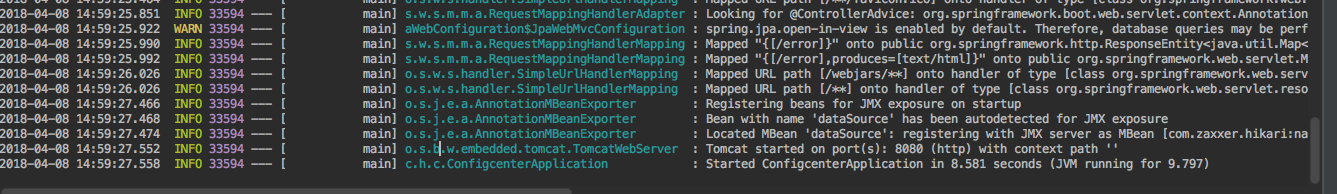
8.在pox.xml中已经加入了对mybatis-spring-boot-starter的依赖,所以我们只需要在yml文件中添加以下内容。
# mybatis配置 mybatis: # 配置映射类所在包名 type-aliases-package: panfeng.configcenter.model # 配置mapper xml文件所在路径 mapper-locations: classpath:mapper/**.xml
9.好了,现在基于spring boot 及mybatis的web环境已经搭建完成。让我们来测试以下。
首先,在数据库中添加一张表,我添加了一张名为ldap_account的表。然后使用myvatis generator自动生成与之对应的model,mapper层(当然你可以手写,只是有点麻烦)。
然后在项目下建立如下目录。
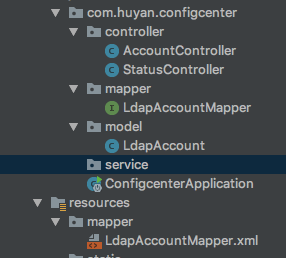
这里由于偷懒所以没有写service层代码,在controller层中直接调用了mapper层。
StatusController代码:
package com.huyan.configcenter.controller;
import com.alibaba.fastjson.JSONObject;
import org.springframework.stereotype.Controller;
import org.springframework.web.bind.annotation.RequestMapping;
import org.springframework.web.bind.annotation.RequestMethod;
import org.springframework.web.bind.annotation.ResponseBody;
@Controller
public class StatusController {
@RequestMapping(value = "/status", method = RequestMethod.GET,
produces = {"application/json;charset=UTF-8"})
@ResponseBody
public JSONObject status() {
JSONObject jsonObject = new JSONObject();
jsonObject.put("server_name", "config-center");
jsonObject.put("status", "ok");
return jsonObject;
}
}AccountController代码:
package com.huyan.configcenter.controller;
import com.alibaba.fastjson.JSONObject;
import com.huyan.configcenter.mapper.LdapAccountMapper;
import com.huyan.configcenter.model.LdapAccount;
import javax.annotation.Resource;
import org.springframework.stereotype.Controller;
import org.springframework.web.bind.annotation.RequestMapping;
import org.springframework.web.bind.annotation.RequestMethod;
import org.springframework.web.bind.annotation.ResponseBody;
@Controller
public class AccountController {
@Resource
private LdapAccountMapper ldapAccountMapper;
@RequestMapping(value = "/account}", method = RequestMethod.GET,
produces = {"application/json;charset=UTF-8"})
@ResponseBody
public JSONObject status() {
JSONObject jsonObject = new JSONObject();
LdapAccount ldapAccount = ldapAccountMapper.selectByPrimaryKey(1);
jsonObject.put("id", ldapAccount.getId());
jsonObject.put("name", ldapAccount.getLdapName());
jsonObject.put("phone",ldapAccount.getLdapPhine());
return jsonObject;
}
}10.测试一下:
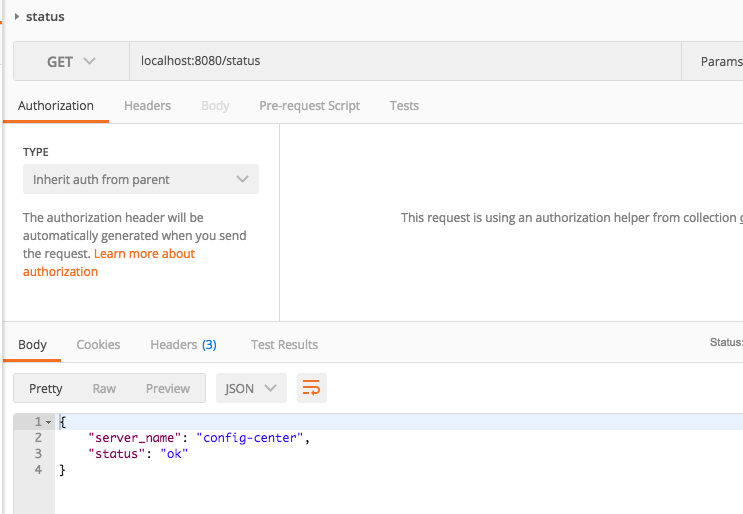
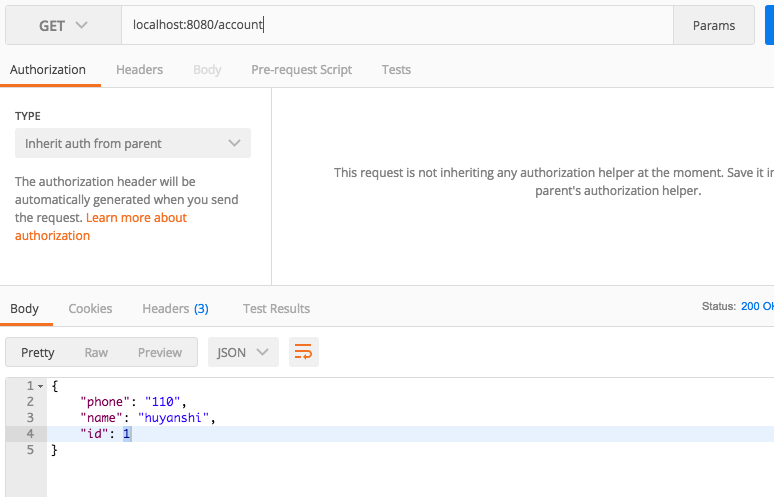
ok,大功告成,在各层中添加你的代码吧!
ChangeLog
2018-04-08 完成以上皆为个人所思所得,如有错误欢迎评论区指正。
欢迎转载,烦请署名并保留原文链接。
联系邮箱:huyanshi2580@gmail.com
更多学习笔记见个人博客——>呼延十
相关文章推荐
- SpringBoot + MyBatis + MySQL + Maven在Intellij IDEA下开发环境的搭建
- SpringBoot + MyBatis + MySQL + Maven在Intellij IDEA下开发环境的搭建
- Spring+Maven+Dubbo+MyBatis+Linner+Handlebars—Web开发环境搭建
- SpringBoot + MyBatis + MySQL + Maven在Intellij IDEA下开发环境的搭建
- SpringBoot + MyBatis + MySQL + Maven在Intellij IDEA下开发环境的搭建
- springboot + mybatis从环境搭建到打包发布
- 基于Maven的Spring + Spring MVC + Mybatis的环境搭建
- SpringBoot + MyBatis + MySQL + Maven在Intellij IDEA下开发环境的搭建
- 基于Maven的Spring Spring MVC Mybatis的环境搭建 | AmazingHarry
- java 搭建基于springboot的ssm(spring + springmvc + mybatis)的maven项目
- SpringBoot + MyBatis + MySQL + Maven在Intellij IDEA下开发环境的搭建
- maven+spring boot+druid+mysql+mybatis+pagehelper+jsp环境搭建
- Spring Boot + MyBatis + Freemarker 环境搭建
- java搭建基于springboot的ssm(spring + springmvc + mybatis)的maven项目
- SpringBoot + MyBatis + MySQL + Maven在Intellij IDEA下开发环境的搭建
- 企业级后台接口开发。环境基于spring+springboot+springmvc+mybatis。测试 junit4
- SpringBoot + MyBatis + MySQL + Maven在Intellij IDEA下开发环境的搭建
- spring boot + mybatis + spring security(自定义登录界面)环境搭建
- 基于Maven的Spring + Spring MVC + Mybatis的环境搭建
- SpringBoot + MyBatis + MySQL + Maven在Intellij IDEA下开发环境的搭建
