springcloud eureka服务注册与发现
2018-03-28 23:46
951 查看
本节示例只提供服务注册,消费服务在后面的章节中
Eureka的原理就不介绍了,直接写代码。
<groupId>org.springframework.cloud</groupId>
<artifactId>spring-cloud-starter-netflix-eureka-server</artifactId>
</dependency>启动类添加@EnableEurekaServer注解,声明是一个Eureka Server。@SpringBootApplication
@EnableEurekaServer
public class EurekaApplication {
public static void main(String[] args) {
SpringApplication.run(EurekaApplication.class, args);
}
}配置文件server:
port: 8761
eureka:
instance:
hostname: localhost
client:
registerWithEureka: false
fetchRegistry: false
serviceUrl:
defaultZone: http://${eureka.instance.hostname}:${server.port}/eureka/eureka.client.registerWithEureka 表示是否将自己注册到Eureka Service,默认为true。由于自己本身就是Eureka Service,所以设置为false。
eureka.client.fetchRegistry 表示是否从Eureka Service获取注册信息,默认为true。因为这是一个单点Eureka Service,不需要同步其他的Eureka Service节点,所以设置为false。
eureka.client.serviceUrl.defaultZone 设置与Eureka Service的交互地址,查询服务和注册服务都依赖这个地址,默认是http://localhost:8761/eureka ,多个地址可以使用逗号分隔。
<groupId>org.springframework.cloud</groupId>
<artifactId>spring-cloud-starter-netflix-eureka-client</artifactId>
</dependency>启动类添加@EnableDiscoveryClient注解,也可以使用@EnableEurekaClient,声明是一个Eureka Client。@EnableDiscoveryClient
@SpringBootApplication
public class ProviderUserApplication {
public static void main(String[] args) {
SpringApplication.run(ProviderUserApplication.class, args);
}
}配置文件server:
port: 8080
spring:
application:
name: provider-user
eureka:
client:
service-url:
defaultZone: http://localhost:8761/eureka/ instance:
prefer-ip-address: truespring.application.name 用于指定注册到Eureka Service上的应用名称。
eureka.instance.prefer-ip-address=true 表示将自己的IP(下图中的192.168.0.117)注册到Eureka Service。如不配置或者设为false,表示注册服务所在操作系统的hostname(localhost)到Eureka Service。显示为ip后面再做。
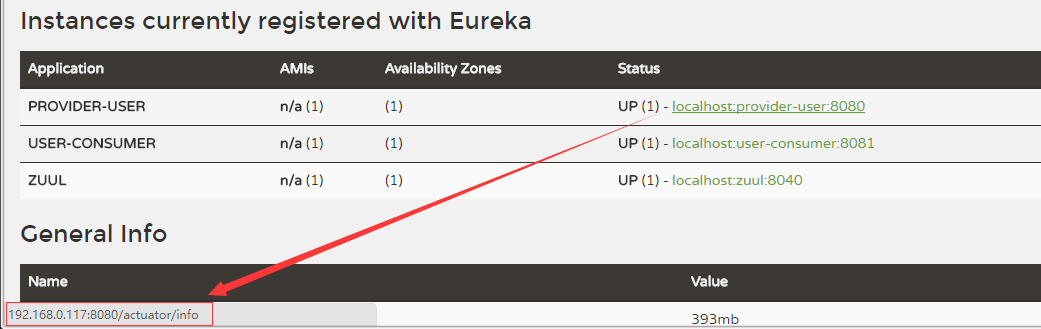
先修改hosts文件文件位置:C:\Windows\System32\drivers\etc\hosts 加上一行 127.0.0.1 peer1 peer2将Eureka Service 的配置文件application.yml修改如下:让两个节点的Eureka Service 相互注册。
端口是8761的Eureka Service 的配置文件:spring:
application:
name: eurka
server:
port: 8761
eureka:
instance:
hostname: peer1
client:
serviceUrl:
#将自己注册到端口号是8762这个eureka上面去
defaultZone: http://peer2:8762/eureka/端口是8762的Eureka Service 的配置文件:spring:
application:
name: eurka
server:
port: 8762
eureka:
instance:
hostname: peer2
client:
serviceUrl:
#将自己注册到端口号是8761这个eureka上面去
defaultZone: http://peer1:8761/eureka/运行两个Eureka Service 稍等一会儿访问 http://127.0.0.1:8761/ 或者 http://127.0.0.1:8762/ 结果如下:
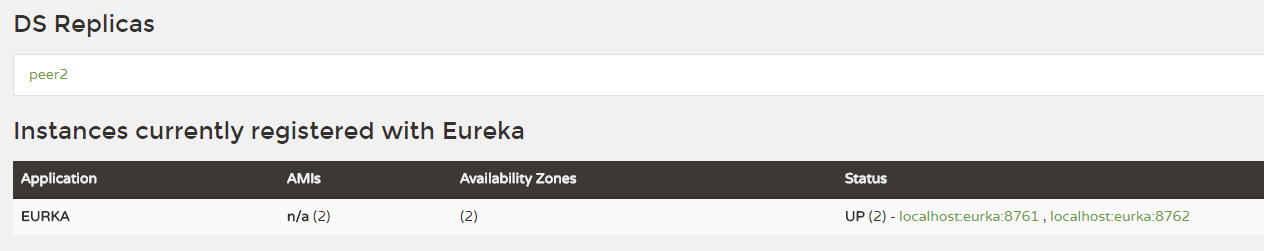
port: 8080
spring:
application:
name: provider-user
eureka:
client:
service-url:
defaultZone: http://peer1:8761/eureka/,http://peer2:8762/eureka/ instance:
prefer-ip-address: true也可以设置 eureka.client.service-url.defaultZone=http://peer1:8761/eureka/ 如果两个Eureka Service 都能正确运行,provider-user 会自动同步到http://peer2:8762/eureka/ 上。
为Eureka Service
前面的配置允许匿名访问,通过spring security 可以设置登陆才能访问。
引入spring security<dependency>
<groupId>org.springframework.boot</groupId>
<artifactId>spring-boot-starter-security</artifactId>
</dependency>由于本项目springboot版本是2.0.0.RELEASE,spring-cloud.version是Finchley.M9,配置要麻烦些
创建一个spring security配置类SecurityConfiguration.java 作为配置类,要能够被springboot启动类扫描到,放在启动类同级目录或者下级目录,文件内容如下:package com.dcssn.eurka2.config;
import org.springframework.context.annotation.Bean;
import org.springframework.context.annotation.Configuration;
import org.springframework.security.config.annotation.authentication.builders.AuthenticationManagerBuilder;
import org.springframework.security.config.annotation.web.builders.HttpSecurity;
import org.springframework.security.config.annotation.web.configuration.EnableWebSecurity;
import org.springframework.security.config.annotation.web.configuration.WebSecurityConfigurerAdapter;
import org.springframework.security.core.userdetails.User;
import org.springframework.security.core.userdetails.UserDetailsService;
import org.springframework.security.crypto.bcrypt.BCryptPasswordEncoder;
import org.springframework.security.provisioning.InMemoryUserDetailsManager;
@Configuration
@EnableWebSecurity
public class SecurityConfiguration extends WebSecurityConfigurerAdapter {
@Override
protected void configure(AuthenticationManagerBuilder auth) throws Exception {
auth.userDetailsService(userDetailsService()).passwordEncoder(new BCryptPasswordEncoder());
}
@Override
protected void configure(HttpSecurity http) throws Exception {
super.configure(http);
http.csrf().disable()
.authorizeRequests()
.anyRequest().authenticated()
.antMatchers("/**").hasRole("user");
}
@Bean
public UserDetailsService userDetailsService() {
InMemoryUserDetailsManager manager = new InMemoryUserDetailsManager();
manager.createUser(User.withUsername("user").password(new BCryptPasswordEncoder().encode("password"))
.roles("USER").build());
return manager;
}
}看不明白的可以去补习spring security。
Eureka Service 集群或者 Eureka Client 修改defaultZone 格式如下
eureka.client.service-url.defaultZone=http://user:password@peer1:8761/eureka/
下一节:使用Feign实现声明式REST调用
Eureka的原理就不介绍了,直接写代码。
编写Eureka Service
新建一个spring boot Maven项目,添加如下依赖<dependency><groupId>org.springframework.cloud</groupId>
<artifactId>spring-cloud-starter-netflix-eureka-server</artifactId>
</dependency>启动类添加@EnableEurekaServer注解,声明是一个Eureka Server。@SpringBootApplication
@EnableEurekaServer
public class EurekaApplication {
public static void main(String[] args) {
SpringApplication.run(EurekaApplication.class, args);
}
}配置文件server:
port: 8761
eureka:
instance:
hostname: localhost
client:
registerWithEureka: false
fetchRegistry: false
serviceUrl:
defaultZone: http://${eureka.instance.hostname}:${server.port}/eureka/eureka.client.registerWithEureka 表示是否将自己注册到Eureka Service,默认为true。由于自己本身就是Eureka Service,所以设置为false。
eureka.client.fetchRegistry 表示是否从Eureka Service获取注册信息,默认为true。因为这是一个单点Eureka Service,不需要同步其他的Eureka Service节点,所以设置为false。
eureka.client.serviceUrl.defaultZone 设置与Eureka Service的交互地址,查询服务和注册服务都依赖这个地址,默认是http://localhost:8761/eureka ,多个地址可以使用逗号分隔。
将服务注册到Eureka Service上
新建一个spring boot Maven项目,添加如下依赖<dependency><groupId>org.springframework.cloud</groupId>
<artifactId>spring-cloud-starter-netflix-eureka-client</artifactId>
</dependency>启动类添加@EnableDiscoveryClient注解,也可以使用@EnableEurekaClient,声明是一个Eureka Client。@EnableDiscoveryClient
@SpringBootApplication
public class ProviderUserApplication {
public static void main(String[] args) {
SpringApplication.run(ProviderUserApplication.class, args);
}
}配置文件server:
port: 8080
spring:
application:
name: provider-user
eureka:
client:
service-url:
defaultZone: http://localhost:8761/eureka/ instance:
prefer-ip-address: truespring.application.name 用于指定注册到Eureka Service上的应用名称。
eureka.instance.prefer-ip-address=true 表示将自己的IP(下图中的192.168.0.117)注册到Eureka Service。如不配置或者设为false,表示注册服务所在操作系统的hostname(localhost)到Eureka Service。显示为ip后面再做。
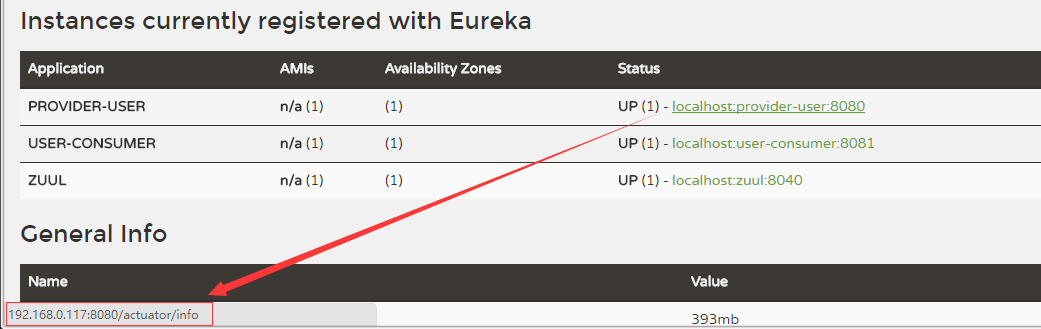
Eureka Service的高可用
Eureka Service 可以通过运行多个实例并相互注册的方式实现高可用部署,Eureka Service 实例会彼此增量的同步信息,从而确保所有节点数据一致。先修改hosts文件文件位置:C:\Windows\System32\drivers\etc\hosts 加上一行 127.0.0.1 peer1 peer2将Eureka Service 的配置文件application.yml修改如下:让两个节点的Eureka Service 相互注册。
端口是8761的Eureka Service 的配置文件:spring:
application:
name: eurka
server:
port: 8761
eureka:
instance:
hostname: peer1
client:
serviceUrl:
#将自己注册到端口号是8762这个eureka上面去
defaultZone: http://peer2:8762/eureka/端口是8762的Eureka Service 的配置文件:spring:
application:
name: eurka
server:
port: 8762
eureka:
instance:
hostname: peer2
client:
serviceUrl:
#将自己注册到端口号是8761这个eureka上面去
defaultZone: http://peer1:8761/eureka/运行两个Eureka Service 稍等一会儿访问 http://127.0.0.1:8761/ 或者 http://127.0.0.1:8762/ 结果如下:
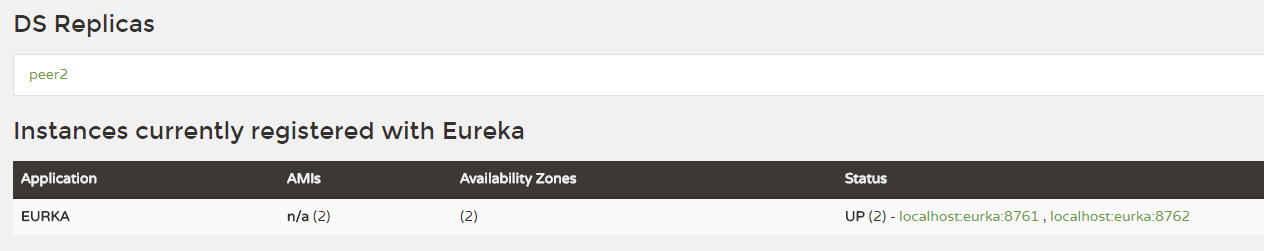
将服务注册到Eureka Service 集群上
Eureka Service 客户端配置文件如下:server:port: 8080
spring:
application:
name: provider-user
eureka:
client:
service-url:
defaultZone: http://peer1:8761/eureka/,http://peer2:8762/eureka/ instance:
prefer-ip-address: true也可以设置 eureka.client.service-url.defaultZone=http://peer1:8761/eureka/ 如果两个Eureka Service 都能正确运行,provider-user 会自动同步到http://peer2:8762/eureka/ 上。
为Eureka Service
b0a3
添加用户认证
前面的配置允许匿名访问,通过spring security 可以设置登陆才能访问。引入spring security<dependency>
<groupId>org.springframework.boot</groupId>
<artifactId>spring-boot-starter-security</artifactId>
</dependency>由于本项目springboot版本是2.0.0.RELEASE,spring-cloud.version是Finchley.M9,配置要麻烦些
创建一个spring security配置类SecurityConfiguration.java 作为配置类,要能够被springboot启动类扫描到,放在启动类同级目录或者下级目录,文件内容如下:package com.dcssn.eurka2.config;
import org.springframework.context.annotation.Bean;
import org.springframework.context.annotation.Configuration;
import org.springframework.security.config.annotation.authentication.builders.AuthenticationManagerBuilder;
import org.springframework.security.config.annotation.web.builders.HttpSecurity;
import org.springframework.security.config.annotation.web.configuration.EnableWebSecurity;
import org.springframework.security.config.annotation.web.configuration.WebSecurityConfigurerAdapter;
import org.springframework.security.core.userdetails.User;
import org.springframework.security.core.userdetails.UserDetailsService;
import org.springframework.security.crypto.bcrypt.BCryptPasswordEncoder;
import org.springframework.security.provisioning.InMemoryUserDetailsManager;
@Configuration
@EnableWebSecurity
public class SecurityConfiguration extends WebSecurityConfigurerAdapter {
@Override
protected void configure(AuthenticationManagerBuilder auth) throws Exception {
auth.userDetailsService(userDetailsService()).passwordEncoder(new BCryptPasswordEncoder());
}
@Override
protected void configure(HttpSecurity http) throws Exception {
super.configure(http);
http.csrf().disable()
.authorizeRequests()
.anyRequest().authenticated()
.antMatchers("/**").hasRole("user");
}
@Bean
public UserDetailsService userDetailsService() {
InMemoryUserDetailsManager manager = new InMemoryUserDetailsManager();
manager.createUser(User.withUsername("user").password(new BCryptPasswordEncoder().encode("password"))
.roles("USER").build());
return manager;
}
}看不明白的可以去补习spring security。
Eureka Service 集群或者 Eureka Client 修改defaultZone 格式如下
eureka.client.service-url.defaultZone=http://user:password@peer1:8761/eureka/
下一节:使用Feign实现声明式REST调用
相关文章推荐
- Spring Cloud(二):服务注册与发现Eureka
- Spring Cloud构建微服务架构:服务注册与发现(Eureka、Consul)【Dalston版】
- Spring Cloud Netflix Eureka组件服务注册及发现源码浅析
- 【微服务架构】SpringCloud之Eureka(服务注册和服务发现基础篇)(二)
- SpringCloud 学习 | 第一篇: 高可用的服务注册与发现(Eureka)
- Spring-Cloud 服务注册与发现 Eureka
- [Spring Cloud-01] eureka server 服务注册与发现
- Spring cloud Eureka服务注册及发现(三)发现使用服务
- 服务注册和服务发现-Eureka的服务认证和集群--Spring Cloud Netflix
- SpringCloud之服务注册与发现Spring Cloud Eureka实例代码
- 服务注册发现Eureka之一:Spring Cloud Eureka的服务注册与发现
- SpringCloud 教程 | 第一篇: 服务的注册与发现(Eureka)
- SpringCloud Eureka 服务注册与服务发现
- 《Spring Cloud Netflix》--服务注册和服务发现-Eureka的深入了解
- Spring Cloud Spring Boot mybatis 企业分布式微服务云(一)服务注册与发现(Eureka)【Dalston版】
- SpringCloud之服务注册与发现Spring Cloud Eureka实例
- Spring Cloud Spring Boot mybatis 企业分布式微服务云(一)服务注册与发现(Eureka)【Dalston版】
- (1-1)SpringCloud-Eureka:服务的注册与发现
- springCloud Eureka 服务的注册与发现
- Spring Cloud版——电影售票系统<—>Eureka微服务注册与发现
