OSPF路由汇总
2018-03-27 23:23
260 查看
OSPF路由汇总
在不使用路由汇总的情况下,每个链路的LSA会发送到OSPF骨干一级其他区域中,这就造成了不必要的网络流量和路由开销。但假如使用路由汇总,只有汇总的路由会传播到骨干区域,避免了大量LSA占用带宽,CPU以及内存资源。即便链路出现了故障,这种变化也不会传播到骨干网络中,使得骨干网络更加稳定。OSPF有两种汇总方式:
域间汇总:
域间汇总在ABR上进行,命令为在ospf进程下,area 1 range 192.168.20.0 25.255.252.0域间汇总演示
以下面拓扑图为例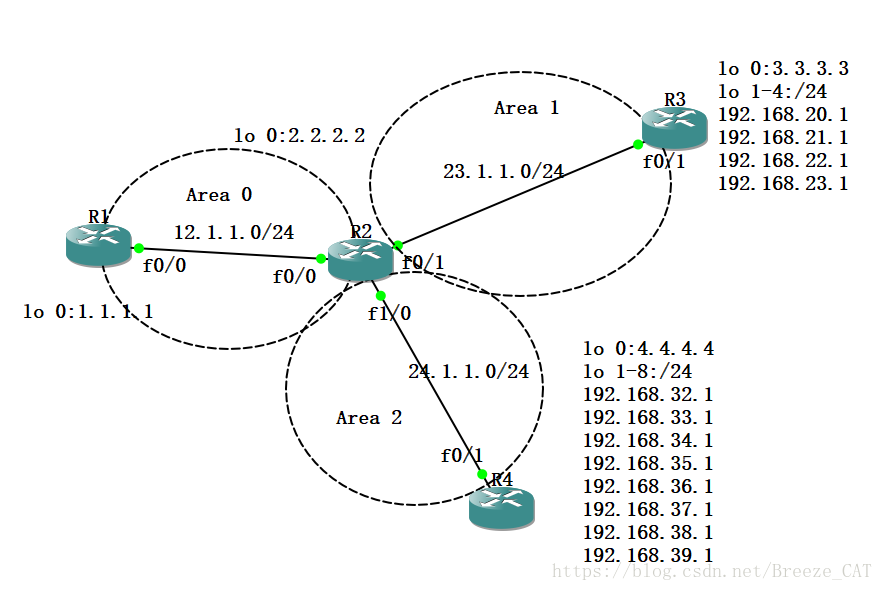
对R1进行配置:
R1>en R1#conf t R1(config)#int lo 0 R1(config-if)#ip add 1.1.1.1 255.255.255.255 R1(config-if)#no sh R1(config-if)#int f0/0 R1(config-if)#ip add 12.1.1.1 255.255.255.0 R1(config-if)#no sh R1(config-if)#exi R1(config)#router os 100 R1(config-router)#router-id 1.1.1.1 R1(config-router)#net 1.1.1.1 0.0.0.0 a 0 R1(config-router)#net 12.1.1.0 0.0.0.255 a 0 R1(config-router)#exi
对R2进行配置:
R2>en R2#conf t R2(config)#int lo 0 R2(config-if)#ip add 2.2.2.2 255.255.255.255 R2(config-if)#no sh R2(config-if)#int f0/0 R2(config-if)#ip add 12.1.1.2 255.255.255.0 R2(config-if)#no sh R2(config-if)#exi R2(config)#int f0/1 R2(config-if)#ip add 23.1.1.2 255.255.255.0 R2(config-if)#no sh R2(config-if)#exi R2(config)#int f1/0 R2(config-if)#ip add 24.1.1.2 255.255.255.0 R2(config-if)#no sh R2(config-if)#exi R2(config)#router os 100 R2(config-router)#router-id 2.2.2.2 R2(config-router)#net 2.2.2.2 0.0.0.0 a 0 R2(config-router)#net 12.1.1.0 0.0.0.255 a 0 R2(config-router)#net 23.1.1.0 0.0.0.255 a 1 R2(config-router)#net 24.1.1.0 0.0.0.255 a 2 R2(config-router)#exi
对R3进行配置:
R3>en R3#conf t R3(config)#int lo 0 R3(config-if)#ip add 3.3.3.3 255.255.255.255 R3(config-if)#no sh R3(config-if)#int lo 1 R3(config-if)#ip add 192.168.20.1 255.255.255.0 R3(config-if)#no sh R3(config-if)#exi R3(config)#int lo 2 R3(config-if)#ip add 192.168.21.1 255.255.255.0 R3(config-if)#no sh R3(config-if)#int lo 3 R3(config-if)#ip add 192.168.22.1 255.255.255.0 R3(config-if)#no sh R3(config-if)#int lo 4 R3(config-if)#ip add 192.168.23.1 255.255.255.0 R3(config-if)#no sh R3(config-if)#exi R3(config)#int f0/1 R3(config-if)#ip add 23.1.1.3 255.255.255.0 R3(config-if)#no sh R3(config-if)#exi R3(config)#router os 100 R3(config-router)#rou 4000 ter-id 3.3.3.3 R3(config-router)#net 3.3.3.3 0.0.0.0 a 1 R3(config-router)#net 192.168.20.1 0.0.0.255 a 1 R3(config-router)#net 192.168.21.1 0.0.0.255 a 1 R3(config-router)#net 192.168.22.1 0.0.0.255 a 1 R3(config-router)#net 192.168.23.1 0.0.0.255 a 1 R3(config-router)#net 23.1.1.0 0.0.0.255 a 1 R3(config-router)#exi
对R4进行配置:
R4>en R4#conf t R4(config)#int lo 0 R4(config-if)#ip add 4.4.4.4 255.255.255.255 R4(config-if)#no sh R4(config-if)#int lo 1 R4(config-if)#ip add 192.168.32.1 255.255.255.0 R4(config-if)#no sh R4(config-if)#int lo 2 R4(config-if)#ip add 192.168.33.1 255.255.255.0 R4(config-if)#no sh R4(config-if)#int lo 3 R4(config-if)#ip add 192.168.34.1 255.255.255.0 R4(config-if)#no sh R4(config-if)#int lo 4 R4(config-if)#ip add 192.168.34.1 255.255.255.0 R4(config-if)#no sh R4(config-if)#int lo 5 R4(config-if)#ip add 192.168.36.1 255.255.255.0 R4(config-if)#no sh R4(config-if)#int lo 6 R4(config-if)#ip add 192.168.36.1 255.255.255.0 R4(config-if)#no sh R4(config-if)#int lo 7 R4(config-if)#ip add 192.168.38.1 255.255.255.0 R4(config-if)#no sh R4(config-if)#int lo 8 R4(config-if)#ip add 192.168.38.1 255.255.255.0 R4(config-if)#no sh R4(config-if)#int f0/1 R4(config-if)#ip add 24.1.1.4 255.255.255.0 R4(config-if)#no sh R4(config-if)#exi R4(config)#router os 100 R4(config-router)#router-id 4.4.4.4 R4(config-router)#net 4.4.4.4 0.0.0.0 a 2 R4(config-router)#net 192.168.32.0 0.0.0.255 a 2 R4(config-router)#net 192.168.33.0 0.0.0.255 a 2 R4(config-router)#net 192.168.34.0 0.0.0.255 a 2 R4(config-router)#net 192.168.35.0 0.0.0.255 a 2 R4(config-router)#net 192.168.36.0 0.0.0.255 a 2 R4(config-router)#net 192.168.37.0 0.0.0.255 a 2 R4(config-router)#net 192.168.38.0 0.0.0.255 a 2 R4(config-router)#net 192.168.39.0 0.0.0.255 a 2 R4(config-router)#net 24.1.1.0 0.0.0.255 a 2 R4(config-router)#exi
配置成功后我们在R1上看一下路由表:
R1#show ip route Codes: C - connected, S - static, R - RIP, M - mobile, B - BGP D - EIGRP, EX - EIGRP external, O - OSPF, IA - OSPF inter area N1 - OSPF NSSA external type 1, N2 - OSPF NSSA external type 2 E1 - OSPF external type 1, E2 - OSPF external type 2 i - IS-IS, su - IS-IS summary, L1 - IS-IS level-1, L2 - IS-IS level-2 ia - IS-IS inter area, * - candidate default, U - per-user static route o - ODR, P - periodic downloaded static route Gateway of last resort is not set 1.0.0.0/32 is subnetted, 1 subnets C 1.1.1.1 is directly connected, Loopback0 2.0.0.0/32 is subnetted, 1 subnets O 2.2.2.2 [110/11] via 12.1.1.2, 00:15:49, FastEthernet0/0 3.0.0.0/32 is subnetted, 1 subnets O IA 3.3.3.3 [110/21] via 12.1.1.2, 00:13:26, FastEthernet0/0 4.0.0.0/32 is subnetted, 1 subnets O IA 4.4.4.4 [110/12] via 12.1.1.2, 00:11:49, FastEthernet0/0 23.0.0.0/24 is subnetted, 1 subnets O IA 23.1.1.0 [110/20] via 12.1.1.2, 00:15:48, FastEthernet0/0 192.168.38.0/32 is subnetted, 1 subnets O IA 192.168.38.1 [110/12] via 12.1.1.2, 00:11:51, FastEthernet0/0 192.168.21.0/32 is subnetted, 1 subnets O IA 192.168.21.1 [110/21] via 12.1.1.2, 00:13:29, FastEthernet0/0 24.0.0.0/24 is subnetted, 1 subnets O IA 24.1.1.0 [110/11] via 12.1.1.2, 00:15:42, FastEthernet0/0 192.168.39.0/32 is subnetted, 1 subnets O IA 192.168.39.1 [110/12] via 12.1.1.2, 00:11:53, FastEthernet0/0 192.168.20.0/32 is subnetted, 1 subnets O IA 192.168.20.1 [110/21] via 12.1.1.2, 00:13:30, FastEthernet0/0 192.168.23.0/32 is subnetted, 1 subnets O IA 192.168.23.1 [110/21] via 12.1.1.2, 00:13:30, FastEthernet0/0 192.168.36.0/32 is subnetted, 1 subnets O IA 192.168.36.1 [110/12] via 12.1.1.2, 00:11:55, FastEthernet0/0 192.168.22.0/32 is subnetted, 1 subnets O IA 192.168.22.1 [110/21] via 12.1.1.2, 00:13:33, FastEthernet0/0 192.168.37.0/32 is subnetted, 1 subnets O IA 192.168.37.1 [110/12] via 12.1.1.2, 00:11:56, FastEthernet0/0 192.168.34.0/32 is subnetted, 1 subnets O IA 192.168.34.1 [110/12] via 12.1.1.2, 00:11:57, FastEthernet0/0 12.0.0.0/24 is subnetted, 1 subnets C 12.1.1.0 is directly connected, FastEthernet0/0 192.168.35.0/32 is subnetted, 1 subnets O IA 192.168.35.1 [110/12] via 12.1.1.2, 00:11:58, FastEthernet0/0 192.168.32.0/32 is subnetted, 1 subnets O IA 192.168.32.1 [110/12] via 12.1.1.2, 00:11:59, FastEthernet0/0 192.168.33.0/32 is subnetted, 1 subnets O IA 192.168.33.1 [110/12] via 12.1.1.2, 00:12:00, FastEthernet0/0
我们可以看见,由于域间路由的传播,R1上多达进20条路由,有R3宣告的4个,R4宣告的8个192.68网段的路由如果不进行汇总,会泛洪到全网,所以我们应该在Area 1和Area 2的ABR上也就是R2上进行汇总操作,具体操作如下:
R2(config)#router os 100 R2(config-router)#area 1 range 192.168.20.0 255.255.252.0 R2(config-router)#area 2 range 192.168.32.0 255.255.248.0 R2(config-router)#exi
接下来我们去R1查看一下路由表:
R1#show ip route Codes: C - connected, S - static, R - RIP, M - mobile, B - BGP D - EIGRP, EX - EIGRP external, O - OSPF, IA - OSPF inter area N1 - OSPF NSSA external type 1, N2 - OSPF NSSA external type 2 E1 - OSPF external type 1, E2 - OSPF external type 2 i - IS-IS, su - IS-IS summary, L1 - IS-IS level-1, L2 - IS-IS level-2 ia - IS-IS inter area, * - candidate default, U - per-user static route o - ODR, P - periodic downloaded static route Gateway of last resort is not set 1.0.0.0/32 is subnetted, 1 subnets C 1.1.1.1 is directly connected, Loopback0 2.0.0.0/32 is subnetted, 1 subnets O 2.2.2.2 [110/11] via 12.1.1.2, 00:20:48, FastEthernet0/0 3.0.0.0/32 is subnetted, 1 subnets O IA 3.3.3.3 [110/21] via 12.1.1.2, 00:18:26, FastEthernet0/0 4.0.0.0/32 is subnetted, 1 subnets O IA 4.4.4.4 [110/12] via 12.1.1.2, 00:16:49, FastEthernet0/0 23.0.0.0/24 is subnetted, 1 subnets O IA 23.1.1.0 [110/20] via 12.1.1.2, 00:20:48, FastEthernet0/0 24.0.0.0/24 is subnetted, 1 subnets O IA 24.1.1.0 [110/11] via 12.1.1.2, 00:20:40, FastEthernet0/0 12.0.0.0/24 is subnetted, 1 subnets C 12.1.1.0 is directly connected, FastEthernet0/0 O IA 192.168.20.0/22 [110/21] via 12.1.1.2, 00:00:39, FastEthernet0/0 O IA 192.168.32.0/21 [110/12] via 12.1.1.2, 00:00:18, FastEthernet0/0
可以看见,Area 1和Area 2上的192.168网段已经完成了汇总。这样会节省很多资源,拓扑发生变化也不会影响Area 0的路由表。
域外汇总
域外汇总需在ASBR上进行,命令为summary-address 192.168.20.0 25.255.252.0域外汇总演示
我们拓扑图不变,但将Area 2变为EIGRP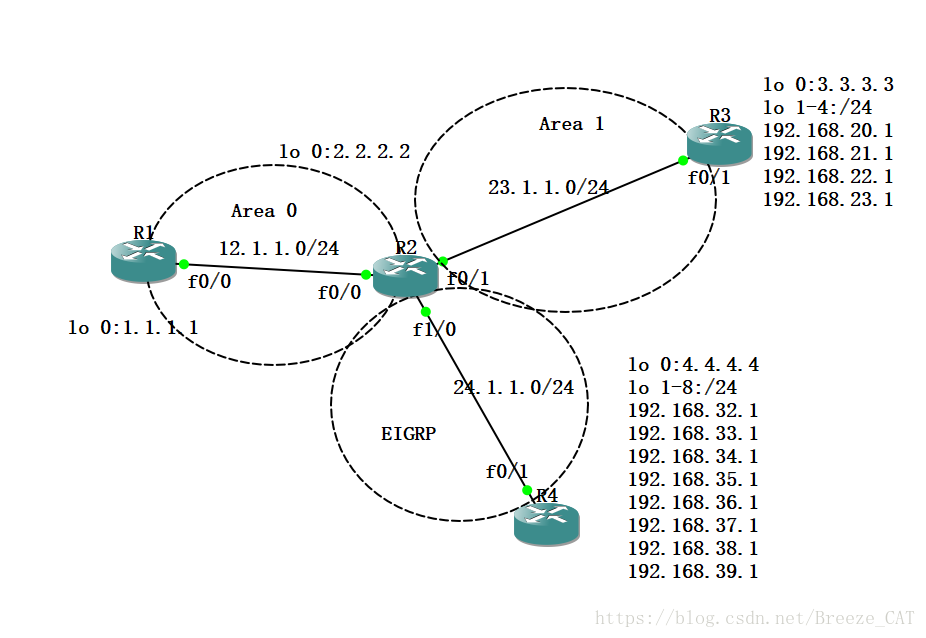
在R2上面更改配置:
R2(config)#router os 100 R2(config-router)#no net 24.1.1.0 0.0.0.255 a 2 R2(config-router)#exi R2(config)#router ei 90 R2(config-router)#no au R2(config-router)#net 24.1.1.0 0.0.0.255 R2(config-router)#exi
在R4上更改:
R4(config)#no router os 100 R4(config)#router ei 90 R4(config-router)#no au R4(config-router)#net 24.1.1.0 0.0.0.255 R4(config-router)#net 4.4.4.4 0.0.0.0 R4(config-router)#net 192.168.32.0 0.0.0.255 R4(config-router)#net 192.168.33.0 0.0.0.255 R4(config-router)#net 192.168.34.0 0.0.0.255 R4(config-router)#net 192.168.35.0 0.0.0.255 R4(config-router)#net 192.168.36.0 0.0.0.255 R4(config-router)#net 192.168.37.0 0.0.0.255 R4(config-router)#net 192.168.38.0 0.0.0.255 R4(config-router)#net 192.168.39.0 0.0.0.255 R4(config-router)#exi
之后我们在R2上进行双向重分发
R2(config)#router os 100 R2(config-router)#redistribute eigrp 90 subnets R2(config-router)#exi R2(config)#router ei 90 R2(config-router)#redistribute ospf 100 metric 1000 1 255 1 1500 R2(config-router)#exi
之后再R1查看路由表:
R1#show ip route Codes: C - connected, S - static, R - RIP, M - mobile, B - BGP D - EIGRP, EX - EIGRP external, O - OSPF, IA - OSPF inter area N1 - OSPF NSSA external type 1, N2 - OSPF NSSA external type 2 E1 - OSPF external type 1, E2 - OSPF external type 2 i - IS-IS, su - IS-IS summary, L1 - IS-IS level-1, L2 - IS-IS level-2 ia - IS-IS inter area, * - candidate default, U - per-user static route o - ODR, P - periodic downloaded static route Gateway of last resort is not set 1.0.0.0/32 is subnetted, 1 subnets C 1.1.1.1 is directly connected, Loopback0 2.0.0.0/32 is subnetted, 1 subnets O 2.2.2.2 [110/11] via 12.1.1.2, 00:01:31, FastEthernet0/0 3.0.0.0/32 is subnetted, 1 subnets O IA 3.3.3.3 [110/21] via 12.1.1.2, 00:01:31, FastEthernet0/0 4.0.0.0/32 is subnetted, 1 subnets O E2 4.4.4.4 [110/20] via 12.1.1.2, 00:01:31, FastEthernet0/0 23.0.0.0/24 is subnetted, 1 subnets O IA 23.1.1.0 [110/20] via 12.1.1.2, 00:01:31, FastEthernet0/0 O E2 192.168.38.0/24 [110/20] via 12.1.1.2, 00:01:32, FastEthernet0/0 24.0.0.0/24 is subnetted, 1 subnets O E2 24.1.1.0 [110/20] via 12.1.1.2, 00:01:32, FastEthernet0/0 O E2 192.168.39.0/24 [110/20] via 12.1.1.2, 00:01:33, FastEthernet0/0 O E2 192.168.36.0/24 [110/20] via 12.1.1.2, 00:01:34, FastEthernet0/0 O E2 192.168.37.0/24 [110/20] via 12.1.1.2, 00:01:34, FastEthernet0/0 O E2 192.168.34.0/24 [110/20] via 12.1.1.2, 00:01:34, FastEthernet0/0 12.0.0.0/24 is subnetted, 1 subnets C 12.1.1.0 is directly connected, FastEthernet0/0 O E2 192.168.35.0/24 [110/20] via 12.1.1.2, 00:01:35, FastEthernet0/0 O E2 192.168.32.0/24 [110/20] via 12.1.1.2, 00:01:35, FastEthernet0/0 O E2 192.168.33.0/24 [110/20] via 12.1.1.2, 00:01:35, FastEthernet0/0 O IA 192.168.20.0/22 [110/21] via 12.1.1.2, 00:01:35, FastEthernet0/0
可以看见O E2标记的为外部的EIGRP路由,并没有汇总,下面我们在R2上进行域外路由的汇总:
R2(config)#router os 100 R2(config-router)#summary-address 192.168.32.0 255.255.248.0 R2(config-router)#exi
然后我们在R1上查看路由表:
R1#show ip route Codes: C - connected, S - static, R - RIP, M - mobile, B - BGP D - EIGRP, EX - EIGRP external, O - OSPF, IA - OSPF inter area N1 - OSPF NSSA external type 1, N2 - OSPF NSSA external type 2 E1 - OSPF external type 1, E2 - OSPF external type 2 i - IS-IS, su - IS-IS summary, L1 - IS-IS level-1, L2 - IS-IS level-2 ia - IS-IS inter area, * - candidate default, U - per-user static route o - ODR, P - periodic downloaded static route Gateway of last resort is not set 1.0.0.0/32 is subnetted, 1 subnets C 1.1.1.1 is directly connected, Loopback0 2.0.0.0/32 is subnetted, 1 subnets O 2.2.2.2 [110/11] via 12.1.1.2, 00:04:44, FastEthernet0/0 3.0.0.0/32 is subnetted, 1 subnets O IA 3.3.3.3 [110/21] via 12.1.1.2, 00:04:44, FastEthernet0/0 4.0.0.0/32 is subnetted, 1 subnets O E2 4.4.4.4 [110/20] via 12.1.1.2, 00:04:44, FastEthernet0/0 23.0.0.0/24 is subnetted, 1 subnets O IA 23.1.1.0 [110/20] via 12.1.1.2, 00:04:44, FastEthernet0/0 24.0.0.0/24 is subnetted, 1 subnets O E2 24.1.1.0 [110/20] via 12.1.1.2, 00:04:46, FastEthernet0/0 12.0.0.0/24 is subnetted, 1 subnets C 12.1.1.0 is directly connected, FastEthernet0/0 O IA 192.168.20.0/22 [110/21] via 12.1.1.2, 00:04:47, FastEthernet0/0 O E2 192.168.32.0/21 [110/20] via 12.1.1.2, 00:00:08, FastEthernet0/0
ok!已经完成了汇总!
下放默认路由的方法
假如我们有一条通往Internet的默认路由,但我们如何将它下放到ospf域内的所有路由器呢,以免我们一台一台的配置,接下来我们还是按照上一个拓扑图来演示一下: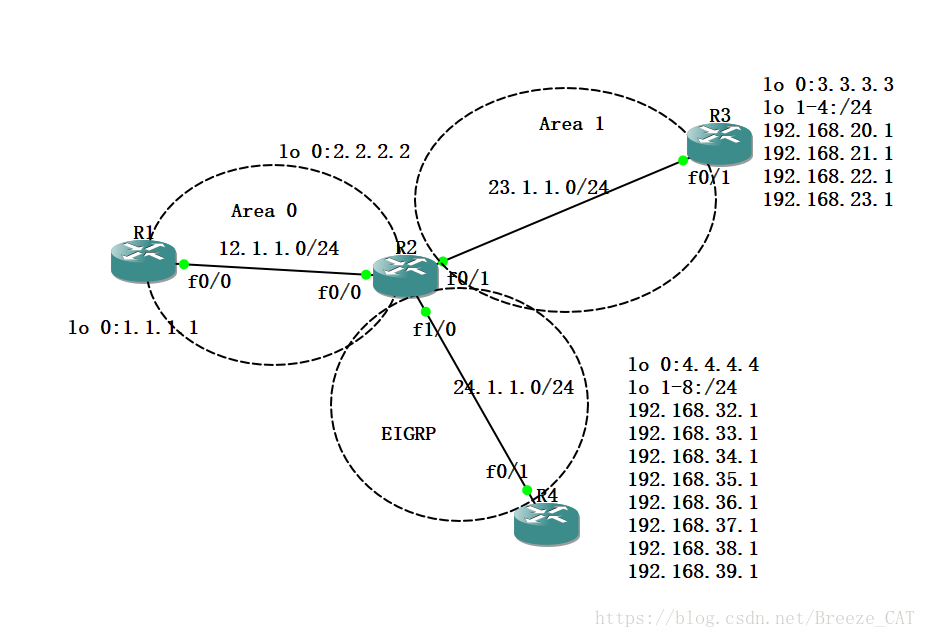
我们假定R2去往R4的就是默认路由,那么我们先在R2上面进行配置:
R2(config)#ip route 0.0.0.0 0.0.0.0 f1/0 R2(config)#do show ip route Codes: C - connected, S - static, R - RIP, M - mobile, B - BGP D - EIGRP, EX - EIGRP external, O - OSPF, IA - OSPF inter area N1 - OSPF NSSA external type 1, N2 - OSPF NSSA external type 2 E1 - OSPF external type 1, E2 - OSPF external type 2 i - IS-IS, su - IS-IS summary, L1 - IS-IS level-1, L2 - IS-IS level-2 ia - IS-IS inter area, * - candidate default, U - per-user static route o - ODR, P - periodic downloaded static route Gateway of last resort is 0.0.0.0 to network 0.0.0.0 1.0.0.0/32 is subnetted, 1 subnets O 1.1.1.1 [110/11] via 12.1.1.1, 00:08:40, FastEthernet0/0 2.0.0.0/32 is subnetted, 1 subnets C 2.2.2.2 is directly connected, Loopback0 3.0.0.0/32 is subnetted, 1 subnets O 3.3.3.3 [110/11] via 23.1.1.3, 00:08:40, FastEthernet0/1 4.0.0.0/32 is subnetted, 1 subnets D 4.4.4.4 [90/156160] via 24.1.1.4, 00:14:42, FastEthernet1/0 23.0.0.0/24 is subnetted, 1 subnets C 23.1.1.0 is directly connected, FastEthernet0/1 D 192.168.38.0/24 [90/156160] via 24.1.1.4, 00:14:09, FastEthernet1/0 192.168.21.0/32 is subnetted, 1 subnets O 192.168.21.1 [110/11] via 23.1.1.3, 00:08:41, FastEthernet0/1 24.0.0.0/24 is subnetted, 1 subnets C 24.1.1.0 is directly connected, FastEthernet1/0 D 192.168.39.0/24 [90/156160] via 24.1.1.4, 00:14:05, FastEthernet1/0 192.168.20.0/32 is subnetted, 1 subnets O 192.168.20.1 [110/11] via 23.1.1.3, 00:08:44, FastEthernet0/1 192.168.23.0/32 is subnetted, 1 subnets O 192.168.23.1 [110/11] via 23.1.1.3, 00:08:44, FastEthernet0/1 D 192.168.36.0/24 [90/156160] via 24.1.1.4, 00:14:20, FastEthernet1/0 192.168.22.0/32 is subnetted, 1 subnets O 192.168.22.1 [110/11] via 23.1.1.3, 00:08:45, FastEthernet0/1 D 192.168.37.0/24 [90/156160] via 24.1.1.4, 00:14:17, FastEthernet1/0 D 192.168.34.0/24 [90/156160] via 24.1.1.4, 00:14:28, FastEthernet1/0 12.0.0.0/24 is subnetted, 1 subnets C 12.1.1.0 is directly connected, FastEthernet0/0 D 192.168.35.0/24 [90/156160] via 24.1.1.4, 00:14:26, FastEthernet1/0 D 192.168.32.0/24 [90/156160] via 24.1.1.4, 00:14:36, FastEthernet1/0 D 192.168.33.0/24 [90/156160] via 24.1.1.4, 00:14:33, FastEthernet1/0 S* 0.0.0.0/0 is directly connected, FastEthernet1/0 O 192.168.20.0/22 is a summary, 00:08:47, Null0 O 192.168.32.0/21 is a summary, 00:04:08, Null0
我们看见表姐为*的就是默认路由,已经配置完毕,下面我们在Area 0和Area 1进行下放默认路由。
R2(config)#router os 100 R2(config-router)#default-information originate
接下来分别在R1和R3上查看路由表:
R1#show ip route Codes: C - connected, S - static, R - RIP, M - mobile, B - BGP D - EIGRP, EX - EIGRP external, O - OSPF, IA - OSPF inter area N1 - OSPF NSSA external type 1, N2 - OSPF NSSA external type 2 E1 - OSPF external type 1, E2 - OSPF external type 2 i - IS-IS, su - IS-IS summary, L1 - IS-IS level-1, L2 - IS-IS level-2 ia - IS-IS inter area, * - candidate default, U - per-user static route o - ODR, P - periodic downloaded static route Gateway of last resort is 12.1.1.2 to network 0.0.0.0 1.0.0.0/32 is subnetted, 1 subnets C 1.1.1.1 is directly connected, Loopback0 2.0.0.0/32 is subnetted, 1 subnets O 2.2.2.2 [110/11] via 12.1.1.2, 00:10:14, FastEthernet0/0 3.0.0.0/32 is subnetted, 1 subnets O IA 3.3.3.3 [110/21] via 12.1.1.2, 00:10:14, FastEthernet0/0 4.0.0.0/32 is subnetted, 1 subnets O E2 4.4.4.4 [110/20] via 12.1.1.2, 00:10:14, FastEthernet0/0 23.0.0.0/24 is subnetted, 1 subnets O IA 23.1.1.0 [110/20] via 12.1.1.2, 00:10:15, FastEthernet0/0 24.0.0.0/24 is subnetted, 1 subnets O E2 24.1.1.0 [110/20] via 12.1.1.2, 00:10:15, FastEthernet0/0 12.0.0.0/24 is subnetted, 1 subnets C 12.1.1.0 is directly connected, FastEthernet0/0 O*E2 0.0.0.0/0 [110/1] via 12.1.1.2, 00:00:11, FastEthernet0/0 O IA 192.168.20.0/22 [110/21] via 12.1.1.2, 00:10:17, FastEthernet0/0 O E2 192.168.32.0/21 [110/20] via 12.1.1.2, 00:05:38, FastEthernet0/0
R3#show ip route Codes: C - connected, S - static, R - RIP, M - mobile, B - BGP D - EIGRP, EX - EIGRP external, O - OSPF, IA - OSPF inter area N1 - OSPF NSSA external type 1, N2 - OSPF NSSA external type 2 E1 - OSPF external type 1, E2 - OSPF external type 2 i - IS-IS, su - IS-IS summary, L1 - IS-IS level-1, L2 - IS-IS level-2 ia - IS-IS inter area, * - candidate default, U - per-user static route o - ODR, P - periodic downloaded static route Gateway of last resort is 23.1.1.2 to network 0.0.0.0 1.0.0.0/32 is subnetted, 1 subnets O IA 1.1.1.1 [110/21] via 23.1.1.2, 00:11:46, FastEthernet0/1 2.0.0.0/32 is subnetted, 1 subnets O IA 2.2.2.2 [110/11] via 23.1.1.2, 00:11:46, FastEthernet0/1 3.0.0.0/32 is subnetted, 1 subnets C 3.3.3.3 is directly connected, Loopback0 4.0.0.0/32 is subnetted, 1 subnets O E2 4.4.4.4 [110/20] via 23.1.1.2, 00:11:46, FastEthernet0/1 23.0.0.0/24 is subnetted, 1 subnets C 23.1.1.0 is directly connected, FastEthernet0/1 C 192.168.21.0/24 is directly connected, Loopback2 24.0.0.0/24 is subnetted, 1 subnets O E2 24.1.1.0 [110/20] via 23.1.1.2, 00:11:47, FastEthernet0/1 C 192.168.20.0/24 is directly connected, Loopback1 C 192.168.23.0/24 is directly connected, Loopback4 C 192.168.22.0/24 is directly connected, Loopback3 12.0.0.0/24 is subnetted, 1 subnets O IA 12.1.1.0 [110/20] via 23.1.1.2, 00:11:50, FastEthernet0/1 O*E2 0.0.0.0/0 [110/1] via 23.1.1.2, 00:01:46, FastEthernet0/1 O E2 192.168.32.0/21 [110/20] via 23.1.1.2, 00:07:12, FastEthernet0/1
我们都看到了O*E2的这条默认路由标记,因为下方的路由属于静态的路由,自然属于OSPF域外路由,所以标记为O E2,单又是默认路由,所以就是O*E2。
那如果我们没有在R2上配置默认路由,但我们想让其他设备将通往R2的路由设置为默认路由该如何进行配置呢?
首先我们将R2还原:
R2(config)#no ip route 0.0.0.0 0.0.0.0 f1/0 R2(config)#router os 100 R2(config-router)#no default-information originate
之后我们再去R1看一下路由表:
R1#show ip route Codes: C - connected, S - static, R - RIP, M - mobile, B - BGP D - EIGRP, EX - EIGRP external, O - OSPF, IA - OSPF inter area N1 - OSPF NSSA external type 1, N2 - OSPF NSSA external type 2 E1 - OSPF external type 1, E2 - OSPF external type 2 i - IS-IS, su - IS-IS summary, L1 - IS-IS level-1, L2 - IS-IS level-2 ia - IS-IS inter area, * - candidate default, U - per-user static route o - ODR, P - periodic downloaded static route Gateway of last resort is not set 1.0.0.0/32 is subnetted, 1 subnets C 1.1.1.1 is directly connected, Loopback0 2.0.0.0/32 is subnetted, 1 subnets O 2.2.2.2 [110/11] via 12.1.1.2, 00:16:32, FastEthernet0/0 3.0.0.0/32 is subnetted, 1 subnets O IA 3.3.3.3 [110/21] via 12.1.1.2, 00:16:32, FastEthernet0/0 4.0.0.0/32 is subnetted, 1 subnets O E2 4.4.4.4 [110/20] via 12.1.1.2, 00:16:32, FastEthernet0/0 23.0.0.0/24 is subnetted, 1 subnets O IA 23.1.1.0 [110/20] via 12.1.1.2, 00:16:32, FastEthernet0/0 24.0.0.0/24 is subnetted, 1 subnets O E2 24.1.1.0 [110/20] via 12.1.1.2, 00:16:34, FastEthernet0/0 12.0.0.0/24 is subnetted, 1 subnets C 12.1.1.0 is directly connected, FastEthernet0/0 O IA 192.168.20.0/22 [110/21] via 12.1.1.2, 00:16:34, FastEthernet0/0 O E2 192.168.32.0/21 [110/20] via 12.1.1.2, 00:11:54, FastEthernet0/0
默认路由消失,然后我们在OSPF进程下进行下放默认路由:
R2(config-router)#default-information originate always
然后再去R1查看路由表:
R1#show ip route Codes: C - connected, S - static, R - RIP, M - mobile, B - BGP D - EIGRP, EX - EIGRP external, O - OSPF, IA - OSPF inter area N1 - OSPF NSSA external type 1, N2 - OSPF NSSA external type 2 E1 - OSPF external type 1, E2 - OSPF external type 2 i - IS-IS, su - IS-IS summary, L1 - IS-IS level-1, L2 - IS-IS level-2 ia - IS-IS inter area, * - candidate default, U - per-user static route o - ODR, P - periodic downloaded static route Gateway of last resort is 12.1.1.2 to network 0.0.0.0 1.0.0.0/32 is subnetted, 1 subnets C 1.1.1.1 is directly connected, Loopback0 2.0.0.0/32 is subnetted, 1 subnets O 2.2.2.2 [110/11] via 12.1.1.2, 00:18:07, FastEthernet0/0 3.0.0.0/32 is subnetted, 1 subnets O IA 3.3.3.3 [110/21] via 12.1.1.2, 00:18:07, FastEthernet0/0 4.0.0.0/32 is subnetted, 1 subnets O E2 4.4.4.4 [110/20] via 12.1.1.2, 00:18:07, FastEthernet0/0 23.0.0.0/24 is subnetted, 1 subnets O IA 23.1.1.0 [110/20] via 12.1.1.2, 00:18:08, FastEthernet0/0 24.0.0.0/24 is subnetted, 1 subnets O E2 24.1.1.0 [110/20] via 12.1.1.2, 00:18:08, FastEthernet0/0 12.0.0.0/24 is subnetted, 1 subnets C 12.1.1.0 is directly connected, FastEthernet0/0 O*E2 0.0.0.0/0 [110/1] via 12.1.1.2, 00:00:33, FastEthernet0/0 O IA 192.168.20.0/22 [110/21] via 12.1.1.2, 00:18:10, FastEthernet0/0 O E2 192.168.32.0/21 [110/20] via 12.1.1.2, 00:13:32, FastEthernet0/0
综上,共有两种方式下放默认路由:
在本地有默认路由的情况下
R2(config-router)#default-information originate
本地没有默认路由的情况下,强行下放默认路由
R2(config-router)#default-information originate always
默认cost=1并且是一个由LSA-5下放的
相关文章推荐
- 在 Linux 上使用开源软件创建 SDN
- 华为AR路由器QOS限速命令
- 破墙而入看电视
- 路由器综合路由配置
- 路由器简单配置-(二)
- 路由器启动的顺序
- 路由器基础配置及传输协议
- 管理与维护宽带路由器的注意事项
- Zend Framework路由器用法实例详解
- CentOS6环境下搭建路由器的方法
- Python3控制路由器――使用requests重启极路由.py
- Python3控制路由器――使用requests重启极路由.py
- Zend Framework路由器用法实例详解
- win7系统连接无线信号时提示Windows无法连接到路由器名称的四种解决方法
- telnet实验
- 单区域ospf
- 如何利用路由器防止Dos***
- 宽带路由器:WAN口
- Qno侠诺 QVM100多WAN口路由器
- 计算机网络复习笔记
