Objective-C中读取Plist文件数据
2018-03-21 22:24
661 查看
开发环境: Xcode 9.2
开发语言:ObjectiveC
第一步:创建一个工程,然后新建一个Property List文件.
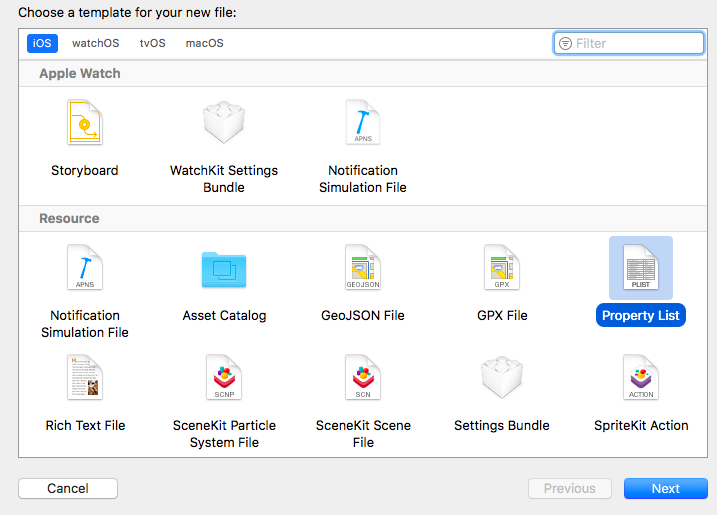

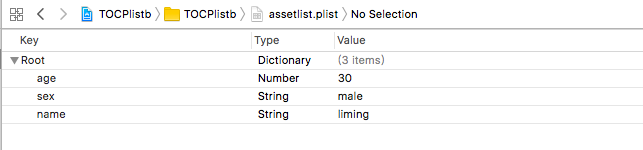
第二步: 编码如下:#import "ViewController.h"
@interface ViewController ()
@end
@implementation ViewController
- (void)viewDidLoad { [super viewDidLoad]; //获取Plist文件路径 NSString *path = [[NSBundle mainBundle] pathForResource:@"assetlist" ofType:@"plist"]; //获取Plist文件内容 NSDictionary *rootDict = [NSDictionary dictionaryWithContentsOfFile:path]; //遍历打印 for(NSString * key in rootDict.allKeys){ NSLog(@"The %@ values is : %@",key, rootDict[key]); } // Do any additional setup after loading the view, typically from a nib.}
- (void)didReceiveMemoryWarning { [super didReceiveMemoryWarning]; // Dispose of any resources that can be recreated.}
@end
第三步:运行程序
log如下:
2018-03-21 22:23:43.875518+0800 TOCPlistb[1609:64740] The age values is : 302018-03-21 22:23:43.875773+0800 TOCPlistb[1609:64740] The name values is : liming2018-03-21 22:23:43.875962+0800 TOCPlistb[1609:64740] The sex values is : male
开发语言:ObjectiveC
第一步:创建一个工程,然后新建一个Property List文件.
第二步: 编码如下:#import "ViewController.h"
@interface ViewController ()
@end
@implementation ViewController
- (void)viewDidLoad { [super viewDidLoad]; //获取Plist文件路径 NSString *path = [[NSBundle mainBundle] pathForResource:@"assetlist" ofType:@"plist"]; //获取Plist文件内容 NSDictionary *rootDict = [NSDictionary dictionaryWithContentsOfFile:path]; //遍历打印 for(NSString * key in rootDict.allKeys){ NSLog(@"The %@ values is : %@",key, rootDict[key]); } // Do any additional setup after loading the view, typically from a nib.}
- (void)didReceiveMemoryWarning { [super didReceiveMemoryWarning]; // Dispose of any resources that can be recreated.}
@end
第三步:运行程序
log如下:
2018-03-21 22:23:43.875518+0800 TOCPlistb[1609:64740] The age values is : 302018-03-21 22:23:43.875773+0800 TOCPlistb[1609:64740] The name values is : liming2018-03-21 22:23:43.875962+0800 TOCPlistb[1609:64740] The sex values is : male
相关文章推荐
- 利用MVC模式,封装继承自定义组件,从plist文件读取数据,导航和工具栏的结合实例
- 从plist文件读取列表数据并添加索引
- IOS 获得项目中info.plist文件的内容 2.沙盒的数据存储及读取 3.控制器view的高度和状态栏statusBar
- 从plist文件中读取数据
- Iphone开发(十一)从plist文件读取列表数据并添加索引
- 从plist文件中读取数据
- 创建、写入、读取、删除 Plist 文件中数据
- 1.获得项目中info.plist文件的内容 2.沙盒的数据存储及读取 3.控制器view的高度和状态栏statusBar的关系 4.[UIScreen mainScreen].application
- iPhone开发之UITableView的小试牛刀 利用MVC模式从plist文件读取数据并字典转模型的格式实现
- 读取plist文件数据
- Iphone开发从plist文件读取列表数据并添加索引
- Iphone开发(十一)从plist文件读取列表数据并添加索引
- Iphone开发(十一)从plist文件读取列表数据并添加索引
- 关于XCode 4中读取Plist文件为什么会读出空数据
- [数据存储之六]plist文件读取
- 读取plist数据文件1
- Swift - .plist文件数据的读取和存储
- Xcode9学习笔记74 - 读取和解析Plist属性列表文件(获取远程服务器信息并显示返回数据)
- 单例 从plist文件中读取数据
- Swift - .plist文件数据的读取和存储
