就项目跨域问题的前后台解决办法,采用JSONP和HttpClient技术
2018-03-14 10:49
543 查看
最近做项目的时候遇到了一些跨域问题,虽然网上对于跨域的问题分享还挺多的。不过当我实际遇到的时候还是有点懵。趁手头工作不多,写篇文章总结下。
举一个简单的例子,项目A向项目调用项目B的请求,就涉及到跨域问题,这里分浏览器调用,和服务器调用,
浏览器调用:这里我们用http://localhost:8091/InProject/listUI.do,这个页面里采用ajax方式调用http://localhost:8090/InPro/test/testJsonp.do
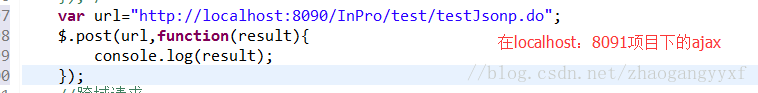
访问
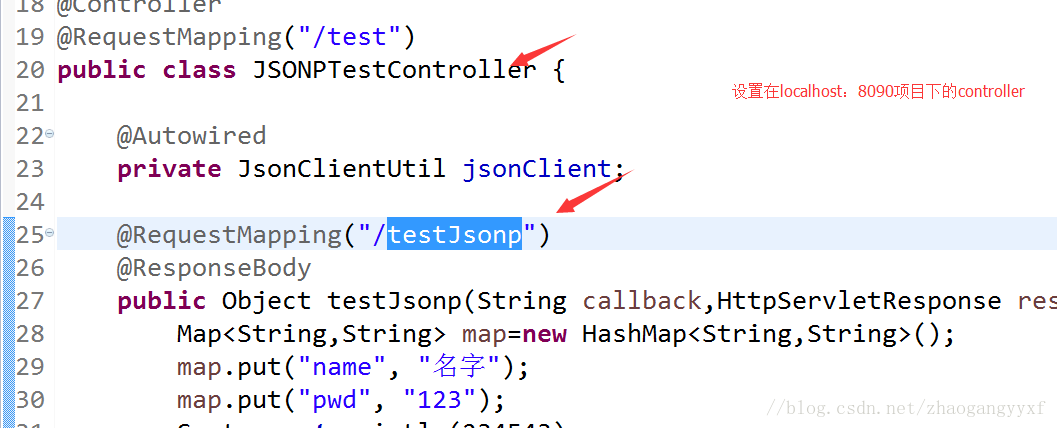
浏览器报错:No 'Access-Control-Allow-Origin’
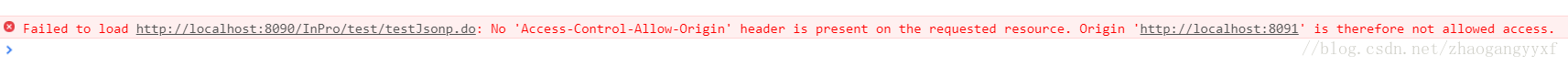
此时我们可以采用jsonp技术解决这样的问题
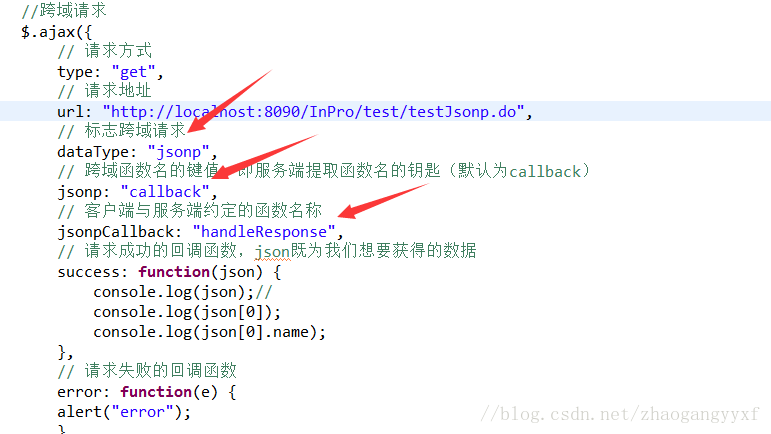
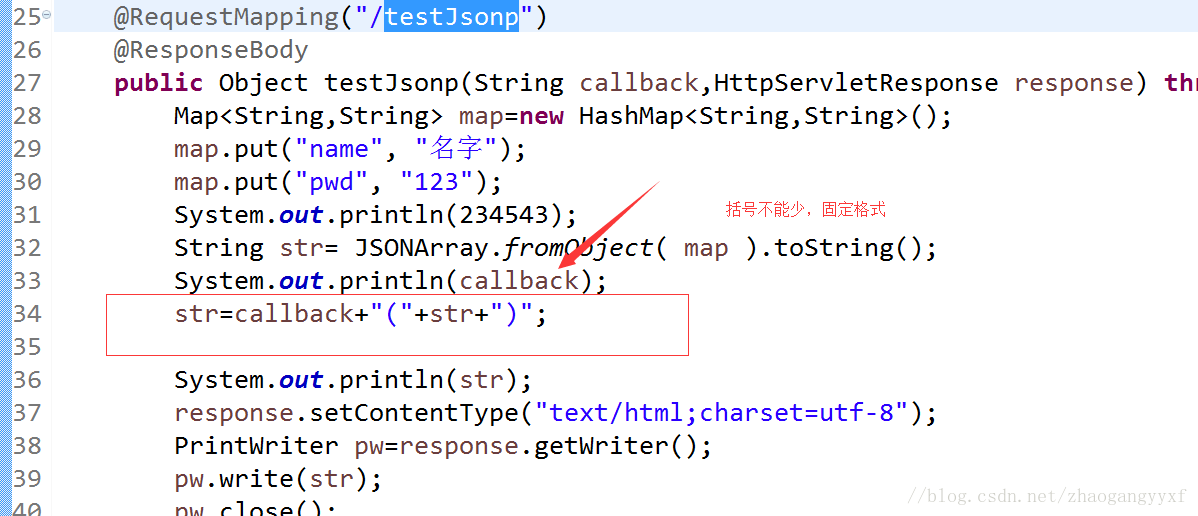
再次访问:
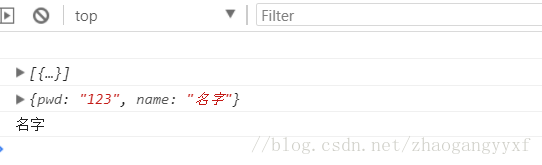
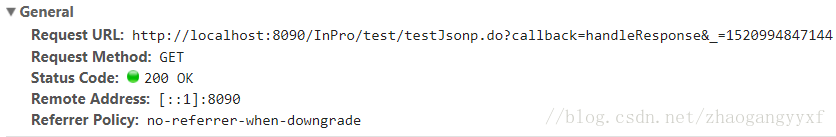
这样浏览器跨域问题就解决了,但是这种方式并不安全,现在大多数企业采用服务器跨域访问技术,及HttpClient,下面我也介绍下该测试方法:
HttpClinet依赖的jar包:
<dependency>
<groupId>org.apache.httpcomponents</groupId>
<artifactId>httpclient</artifactId>
<version>4.5.4</version>
</dependency>
ssm的配置文件,以及工具类,https://download.csdn.net/download/zhaogangyyxf/10285655
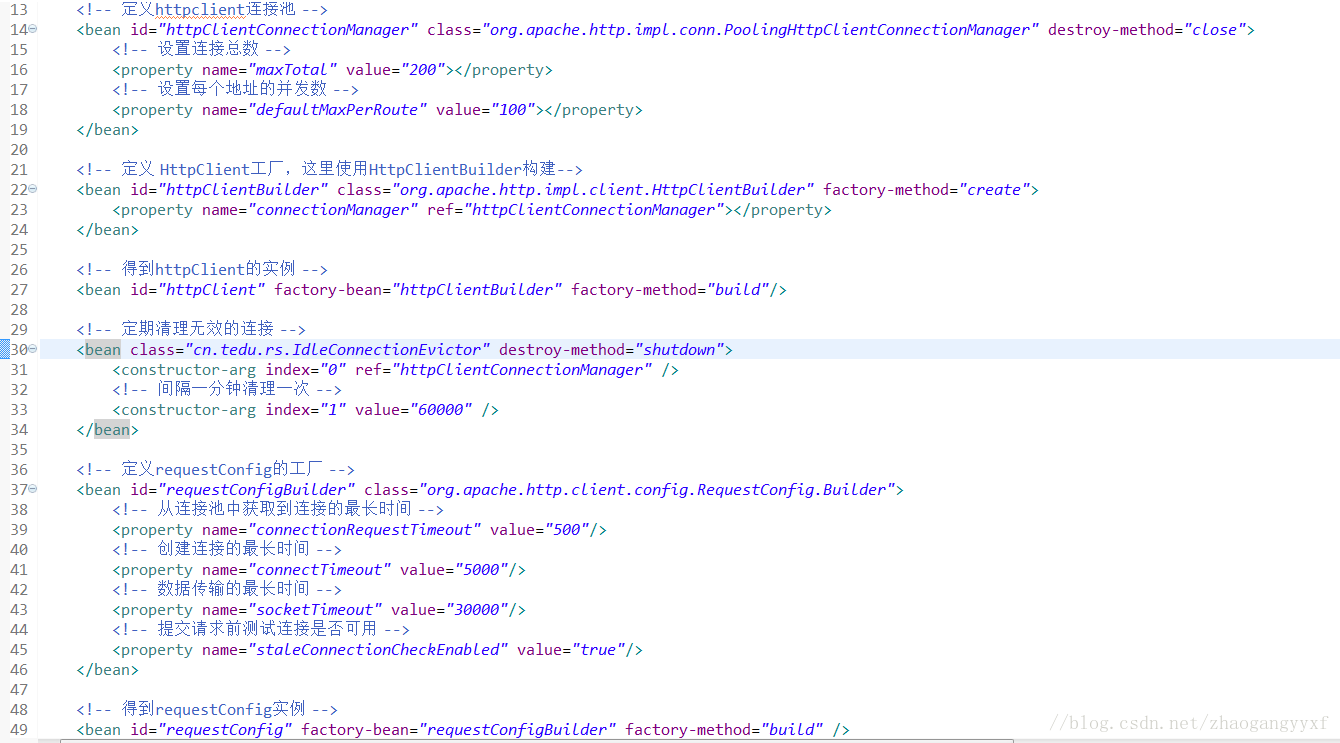
定义HttpClient工具类,包含get请求,post请求等:
@Service
public class JsonClientUtil {
@Autowired
private CloseableHttpClient httpClient;
@Autowired
private RequestConfig requestConfig;
/**
* 执行get请求
*
* @param url
* @return
* @throws Exception
*/
public String doGet(String url,Map<String, String> params,String encode) throws Exception {
if(null != params){
URIBuilder builder = new URIBuilder(url);
for (Map.Entry<String, String> entry : params.entrySet()) {
builder.setParameter(entry.getKey(), entry.getValue());
}
url = builder.build().toString();
}
// 创建http GET请求
HttpGet httpGet = new HttpGet(url);
httpGet.setConfig(requestConfig);
CloseableHttpResponse response = null;
try {
// 执行请求
response = httpClient.execute(httpGet);
// 判断返回状态是否为200
if (response.getStatusLine().getStatusCode() == 200) {
if(encode == null){
encode = "UTF-8";
}
return EntityUtils.toString(response.getEntity(), encode);
}
} finally {
if (response != null) {
response.close();
}
// 此处不能关闭httpClient,如果关闭httpClient,连接池也会销毁
}
return null;
}
public String doGet(String url, String encode) throws Exception{
return this.doGet(url, null, encode);
}
public String doGet(String url) throws Exception{
return this.doGet(url, null, null);
}
/**
* 带参数的get请求
*
* @param url
* @param params
* @return
* @throws Exception
*/
public String doGet(String url, Map<String, String> params) throws Exception {
return this.doGet(url, params, null);
}
/**
* 执行POST请求
*
* @param url
* @param params
* @return
* @throws Exception
*/
public String doPost(String url, Map<String, String> params,String encode) throws Exception {
// 创建http POST请求
HttpPost httpPost = new HttpPost(url);
httpPost.setConfig(requestConfig);
if (null != params) {
// 设置2个post参数,一个是scope、一个是q
List<NameValuePair> parameters = new ArrayList<NameValuePair>(0);
for (Map.Entry<String, String> entry : params.entrySet()) {
parameters.add(new BasicNameValuePair(entry.getKey(), entry.getValue()));
}
// 构造一个form表单式的实体
UrlEncodedFormEntity formEntity = null;
if(encode!=null){
formEntity = new UrlEncodedFormEntity(parameters,encode);
}else{
formEntity = new UrlEncodedFormEntity(parameters);
}
// 将请求实体设置到httpPost对象中
httpPost.setEntity(formEntity);
}
CloseableHttpResponse response = null;
try {
// 执行请求
response = httpClient.execute(httpPost);
// 判断返回状态是否为200
if (response.getStatusLine().getStatusCode() == 200) {
return EntityUtils.toString(response.getEntity(), "UTF-8");
}
} finally {
if (response != null) {
response.close();
}
}
return null;
}
}
测试类:采用8090访问8091的方式
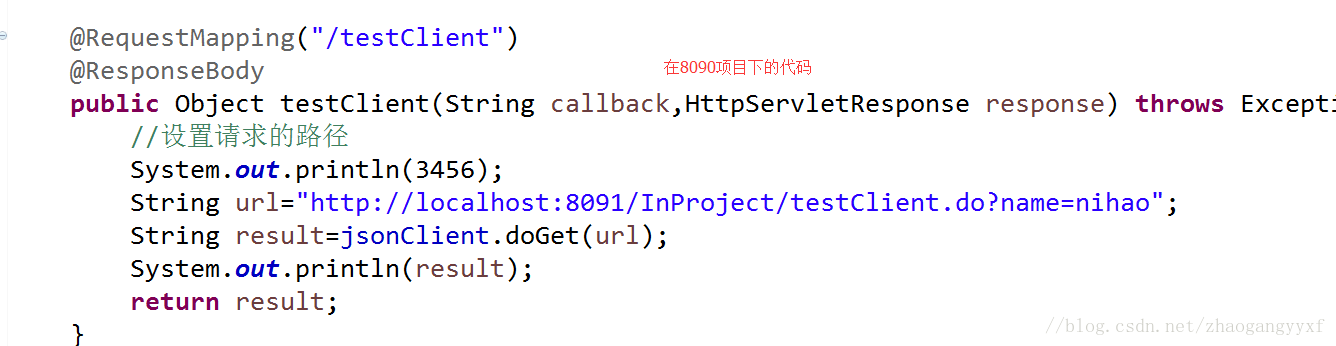
8091下的代码:
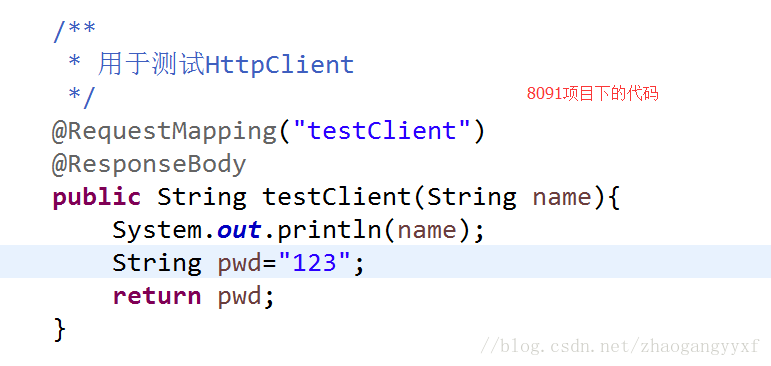
测试结果为:
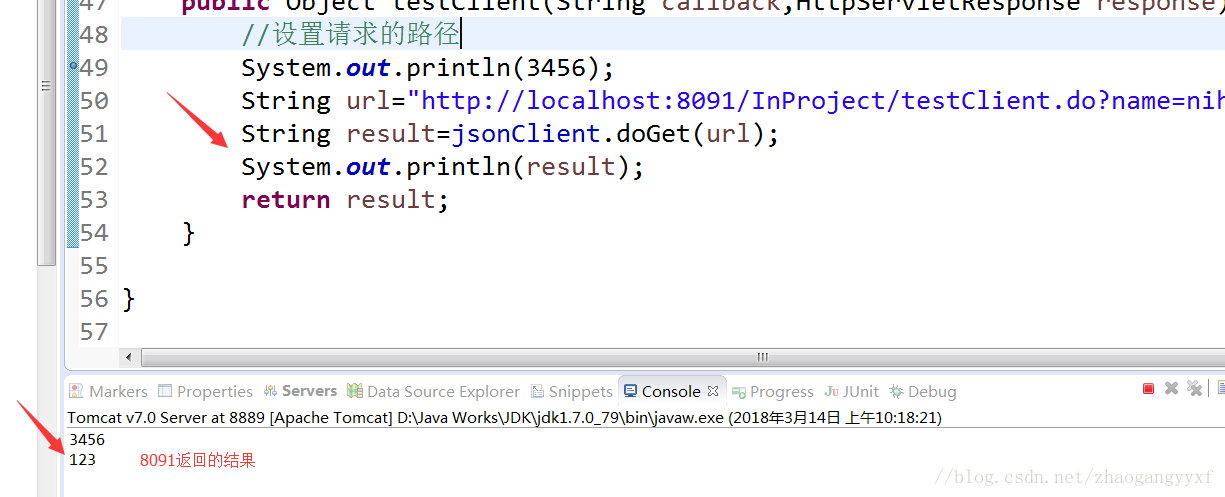
以上代码仅是我测试代码,如有问题联系我的博客。
什么是跨域
跨域是指从一个域名的网页去请求另一个域名的资源。比如从www.baidu.com 页面去请求 www.google.com 的资源。跨域的严格一点的定义是:只要 协议,域名,端口有任何一个的不同,就被当作是跨域举一个简单的例子,项目A向项目调用项目B的请求,就涉及到跨域问题,这里分浏览器调用,和服务器调用,
浏览器调用:这里我们用http://localhost:8091/InProject/listUI.do,这个页面里采用ajax方式调用http://localhost:8090/InPro/test/testJsonp.do
访问
浏览器报错:No 'Access-Control-Allow-Origin’
此时我们可以采用jsonp技术解决这样的问题
再次访问:
这样浏览器跨域问题就解决了,但是这种方式并不安全,现在大多数企业采用服务器跨域访问技术,及HttpClient,下面我也介绍下该测试方法:
HttpClinet依赖的jar包:
<dependency>
<groupId>org.apache.httpcomponents</groupId>
<artifactId>httpclient</artifactId>
<version>4.5.4</version>
</dependency>
ssm的配置文件,以及工具类,https://download.csdn.net/download/zhaogangyyxf/10285655
定义HttpClient工具类,包含get请求,post请求等:
@Service
public class JsonClientUtil {
@Autowired
private CloseableHttpClient httpClient;
@Autowired
private RequestConfig requestConfig;
/**
* 执行get请求
*
* @param url
* @return
* @throws Exception
*/
public String doGet(String url,Map<String, String> params,String encode) throws Exception {
if(null != params){
URIBuilder builder = new URIBuilder(url);
for (Map.Entry<String, String> entry : params.entrySet()) {
builder.setParameter(entry.getKey(), entry.getValue());
}
url = builder.build().toString();
}
// 创建http GET请求
HttpGet httpGet = new HttpGet(url);
httpGet.setConfig(requestConfig);
CloseableHttpResponse response = null;
try {
// 执行请求
response = httpClient.execute(httpGet);
// 判断返回状态是否为200
if (response.getStatusLine().getStatusCode() == 200) {
if(encode == null){
encode = "UTF-8";
}
return EntityUtils.toString(response.getEntity(), encode);
}
} finally {
if (response != null) {
response.close();
}
// 此处不能关闭httpClient,如果关闭httpClient,连接池也会销毁
}
return null;
}
public String doGet(String url, String encode) throws Exception{
return this.doGet(url, null, encode);
}
public String doGet(String url) throws Exception{
return this.doGet(url, null, null);
}
/**
* 带参数的get请求
*
* @param url
* @param params
* @return
* @throws Exception
*/
public String doGet(String url, Map<String, String> params) throws Exception {
return this.doGet(url, params, null);
}
/**
* 执行POST请求
*
* @param url
* @param params
* @return
* @throws Exception
*/
public String doPost(String url, Map<String, String> params,String encode) throws Exception {
// 创建http POST请求
HttpPost httpPost = new HttpPost(url);
httpPost.setConfig(requestConfig);
if (null != params) {
// 设置2个post参数,一个是scope、一个是q
List<NameValuePair> parameters = new ArrayList<NameValuePair>(0);
for (Map.Entry<String, String> entry : params.entrySet()) {
parameters.add(new BasicNameValuePair(entry.getKey(), entry.getValue()));
}
// 构造一个form表单式的实体
UrlEncodedFormEntity formEntity = null;
if(encode!=null){
formEntity = new UrlEncodedFormEntity(parameters,encode);
}else{
formEntity = new UrlEncodedFormEntity(parameters);
}
// 将请求实体设置到httpPost对象中
httpPost.setEntity(formEntity);
}
CloseableHttpResponse response = null;
try {
// 执行请求
response = httpClient.execute(httpPost);
// 判断返回状态是否为200
if (response.getStatusLine().getStatusCode() == 200) {
return EntityUtils.toString(response.getEntity(), "UTF-8");
}
} finally {
if (response != null) {
response.close();
}
}
return null;
}
}
测试类:采用8090访问8091的方式
8091下的代码:
测试结果为:
以上代码仅是我测试代码,如有问题联系我的博客。
相关文章推荐
- JS跨域问题以及采用JSONP方式解决跨域问题
- 请求跨域问题 解决办法之 - jsonp
- 关于AJAX调用ASP.NET MVC 或者WEBAPI项目提示I跨域问题的解决办法
- Vue 项目中遇到的跨域问题及解决方法(后台php)
- 【淘淘商城项目】jsonp解决ajax跨域问题
- ajax请求中遇到的跨域问题的解决办法(jsonp)
- ExtJs Ajax 跨域问题的解决办法(Jsonp)
- ExtJs Ajax 跨域问题的解决办法(Jsonp)
- 解决访问后台服务出现跨域问题,设置jsonp格式
- PHP后台处理jQuery Ajax跨域请求问题 — xx was not called解决办法
- JQuery解决jsonp问题,后台采用java
- 解决跨域问题的几种办法
- 解决cocos2d-x 安卓锁屏再解锁,OPenGL报错;后台转前台异常问题解决办法 (续)
- Maven导入项目出现类似"Cannot read lifecycle ..invalid END header "问题的解决办法
- jQuery和java后台的jsonp跨域问题
- 手写jsonp解决跨域问题原理
- Android项目导入出现The type java.lang.Object cannot be resolved.问题解决办法!! .
- Android开发中遇到的问题(五)——Eclipse导入Android项目出现"Invalid project description overlaps the location of another project"错误的解决办法
- VS2010 VC++ 项目添加引用 出现 Internal CPS Error问题原因及解决办法
