Node.js使用fs模块实现对本地图片下载
2018-03-12 00:18
615 查看
使用node.js自带的http模块与fs模块搭建了一个可以下载图片的服务器。
项目的github:https://github.com/junhaogz215/getImage
效果如下:
运行服务器之后在地址栏输入http://localhost:3000可跳转到index.html首页
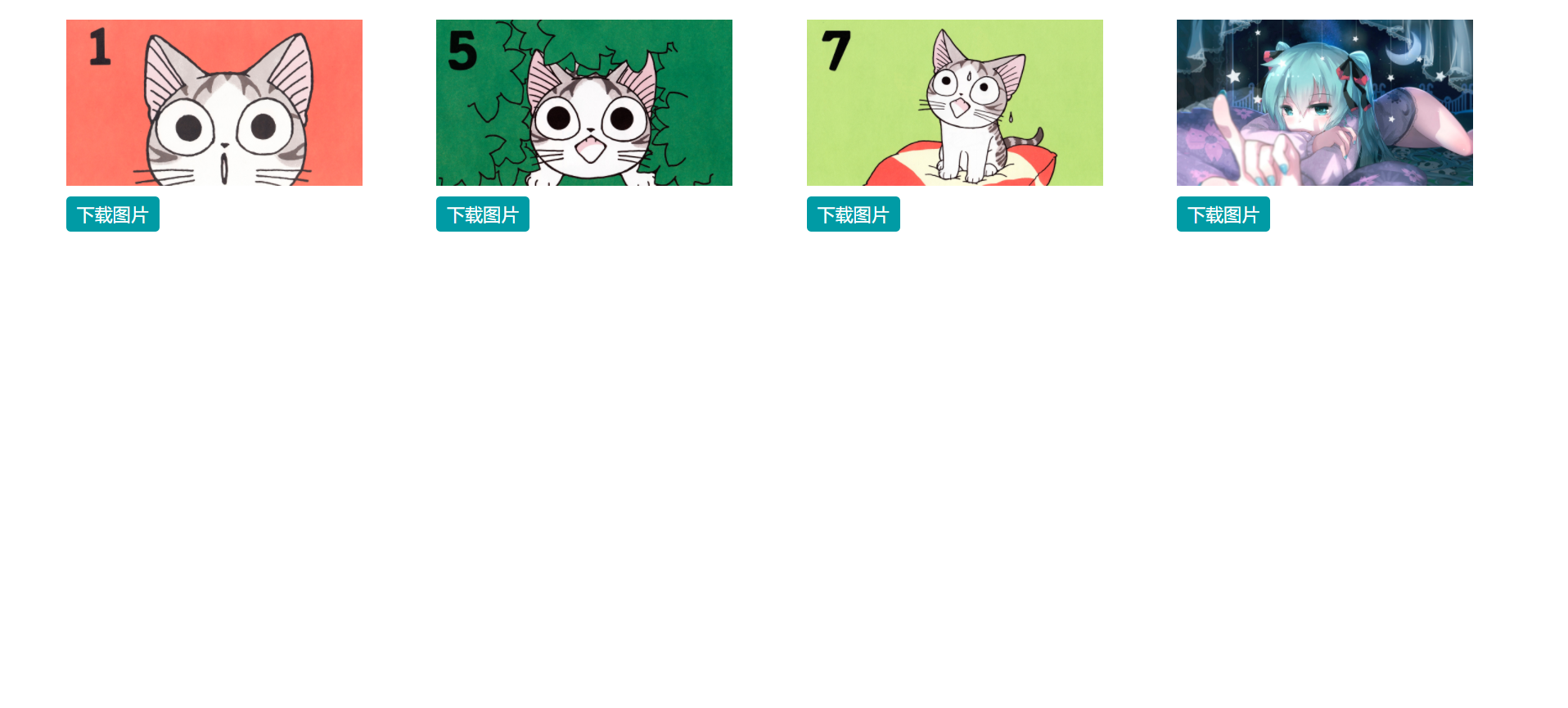
点击下载图片即可下载相应图片:

源码
index.html:<!DOCTYPE html>
<html lang="en">
<head>
<meta charset="UTF-8">
<meta name="viewport" content="width=device-width, initial-scale=1.0">
<meta http-equiv="X-UA-Compatible" content="ie=edge">
<title>Document</title>
<style>
* {
margin: 0;
box-sizing: border-box;
}
body {
padding: 20px 20px;
}
li {
list-style: none;
width: 20%;
float:left;
}
li {
margin-right: 5%;
}
li img {
width: 100%;
}
a {
/* display: block; */
padding: 5px 10px;
background: rgb(36, 152, 165);
border-radius: 4px;
color: #ffffff;
text-decoration: none;
}
figcaption {
margin: 10px 0;
}
</style>
</head>
<body>
<ul>
<li>
<figure>
<img src="./images/cat1.jpg" alt="cat1.jpg">
<figcaption><a href="http://localhost:3000/images/cat1.jpg">下载图片</a></figcaption>
</figure>
</li>
<li>
<figure>
<img src="./images/cat5.jpg" alt="cat1.jpg">
<figcaption><a href="http://localhost:3000/images/cat5.jpg">下载图片</a></figcaption>
</figure>
</li>
<li>
<figure>
<img src="./images/cat7.jpg" alt="cat1.jpg">
<figcaption><a href="http://localhost:3000/images/cat7.jpg">下载图片</a></figcaption>
</figure>
</li>
<li>
<figure>
<img src="./images/chuyin.jpg" alt="cat1.jpg">
<figcaption><a href="http://localhost:3000/images/chuyin.jpg">下载图片</a></figcaption>
</figure>
</li>
</ul>
</body>
</html>getImage.jsvar http = require('http'),
fs = require('fs')
var server = http.createServer((req, res) => {
if ('GET' == req.method
&& '/images' == req.url.substr(0, 7)
&& '.jpg' == req.url.substr(-4)) {
fs.stat(__dirname + req.url, (err, stat) => { //该回调函数用来判断请求的资源是否为文件如果不是文件返回404
if (err || !stat.isFile()) {
res.writeHead(404);
res.end('Not Found');
return;
}
serve(__dirname + req.url, 'application/jpg');
});
} else if ('GET' == req.method && '/' == req.url) {
serve(__dirname + '/index.html', 'text/html');
} else {
res.writeHead(404);
res.end('Not Found');
}
//用来读取文件并把文件响应给服务器
function serve (path, type) {
res.writeHead(200, {'content-type': type});
fs.createReadStream(path)
.on('data', data => res.write(data))
.on('end', () => res.end());
}
}) .listen(3000);
server.listen(3000, () => {
console.log('服务器启动成功,端口号:3000')
});
项目的github:https://github.com/junhaogz215/getImage
效果如下:
运行服务器之后在地址栏输入http://localhost:3000可跳转到index.html首页
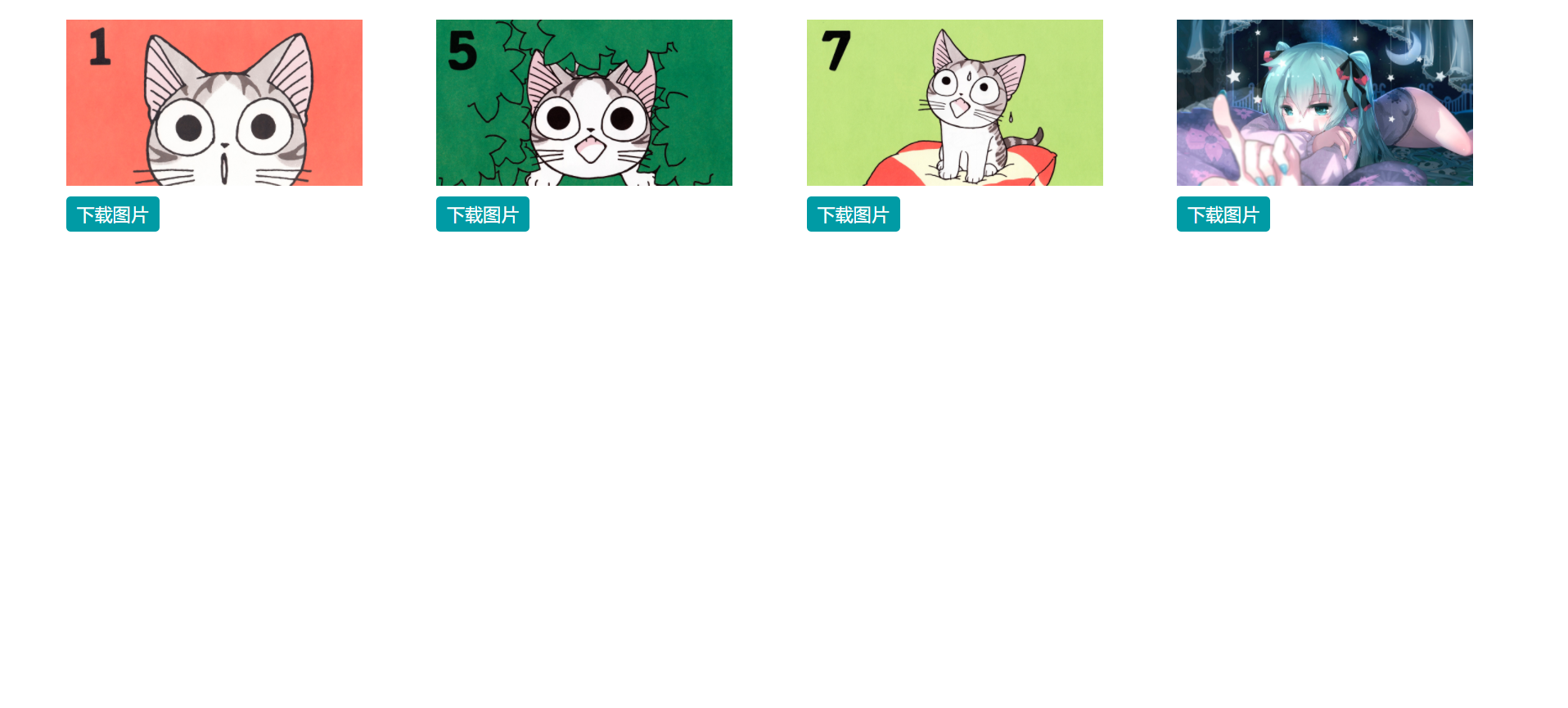
点击下载图片即可下载相应图片:

源码
index.html:<!DOCTYPE html>
<html lang="en">
<head>
<meta charset="UTF-8">
<meta name="viewport" content="width=device-width, initial-scale=1.0">
<meta http-equiv="X-UA-Compatible" content="ie=edge">
<title>Document</title>
<style>
* {
margin: 0;
box-sizing: border-box;
}
body {
padding: 20px 20px;
}
li {
list-style: none;
width: 20%;
float:left;
}
li {
margin-right: 5%;
}
li img {
width: 100%;
}
a {
/* display: block; */
padding: 5px 10px;
background: rgb(36, 152, 165);
border-radius: 4px;
color: #ffffff;
text-decoration: none;
}
figcaption {
margin: 10px 0;
}
</style>
</head>
<body>
<ul>
<li>
<figure>
<img src="./images/cat1.jpg" alt="cat1.jpg">
<figcaption><a href="http://localhost:3000/images/cat1.jpg">下载图片</a></figcaption>
</figure>
</li>
<li>
<figure>
<img src="./images/cat5.jpg" alt="cat1.jpg">
<figcaption><a href="http://localhost:3000/images/cat5.jpg">下载图片</a></figcaption>
</figure>
</li>
<li>
<figure>
<img src="./images/cat7.jpg" alt="cat1.jpg">
<figcaption><a href="http://localhost:3000/images/cat7.jpg">下载图片</a></figcaption>
</figure>
</li>
<li>
<figure>
<img src="./images/chuyin.jpg" alt="cat1.jpg">
<figcaption><a href="http://localhost:3000/images/chuyin.jpg">下载图片</a></figcaption>
</figure>
</li>
</ul>
</body>
</html>getImage.jsvar http = require('http'),
fs = require('fs')
var server = http.createServer((req, res) => {
if ('GET' == req.method
&& '/images' == req.url.substr(0, 7)
&& '.jpg' == req.url.substr(-4)) {
fs.stat(__dirname + req.url, (err, stat) => { //该回调函数用来判断请求的资源是否为文件如果不是文件返回404
if (err || !stat.isFile()) {
res.writeHead(404);
res.end('Not Found');
return;
}
serve(__dirname + req.url, 'application/jpg');
});
} else if ('GET' == req.method && '/' == req.url) {
serve(__dirname + '/index.html', 'text/html');
} else {
res.writeHead(404);
res.end('Not Found');
}
//用来读取文件并把文件响应给服务器
function serve (path, type) {
res.writeHead(200, {'content-type': type});
fs.createReadStream(path)
.on('data', data => res.write(data))
.on('end', () => res.end());
}
}) .listen(3000);
server.listen(3000, () => {
console.log('服务器启动成功,端口号:3000')
});
相关文章推荐
- Node.js 使用爬虫批量下载网络图片到本地
- Node.js 使用http客户端得到网站的图片下载到本地
- JS限制上传图片大小不使用控件在本地实现
- angular.js+node.js实现下载图片处理详解
- 使用ThinkPHP自带的Http类下载远程图片到本地的实现代码
- js实现canvas保存图片为png格式并下载到本地的方法
- Node.js的学习日记 图片简单下载和拷贝功能的实现 简单下载和拷贝
- 使用ThinkPHP自带的Http类下载远程图片到本地的实现代码
- 使用cropbox.js+jquery.js+servlet实现图片的上传下载
- js实现将canvas保存成图片并下载到本地
- 利用Node 搭配uglify-js压缩js文件,批量下载图片到本地
- 使用 Node.js 实现图片的动态裁切及算法实例代码详解
- JS限制上传图片大小不使用控件在本地实现
- 微信公众号开发《四》使用微信JS-SDK实现手机图片上传,支持压缩、预览。并下载图片到自身服务器
- IE下使用js调用系统activex实现文件下载
- 使用PuTTy实现本地文件上传下载
- Jquery.LazyLoad.js修正版下载,实现图片延迟加载插件
- 各大门户网站Flash和JS实现的图片幻灯片切换特效代码文件下载:
- jquery imgareaselect 使用利用js与程序结合实现图片剪切
- Jquery.LazyLoad.js修正版下载,实现图片延迟加载插件
