使用pygal可视化GitHub上星数最多的仓库
2018-03-01 20:12
239 查看
# coding=utf-8
#杨昊—2018/3/1
import requests
import pygal
from pygal.style import LightColorizedStyle as LCS,LightenStyle as LS
#执行挨批调用并存储响应
url='https://api.github.com/search/repositories?q=language:python&sort=stars'
r=requests.get(url)
print("Status code:",r.status_code)
#将API响应存储在一个变量中
response_dict=r.json()
#处理结果
print("Total Repositories:",response_dict['total_count'])
#探索有关仓库的信息
repo_dicts=response_dict['items']
print("Number of items:",len(repo_dicts))
names,plot_dicts=[],[]
for repo_dict in repo_dicts:
names.append(repo_dict['name'])
if repo_dict['description']:
plot_dict={
'value':repo_dict['stargazers_count'],
'label':repo_dict['description'],
'xlink':repo_dict['html_url']
}
plot_dicts.append(plot_dict)
else:
plot_dict={'value':repo_dict['stargazers_count'],
'label':'ABC',
'xlink':repo_dict['html_url']}
plot_dicts.append(plot_dict)
#可视化
my_style=LS('#333366',base_style=LCS)
my_config=pygal.Config()
my_config.x_label_rotation=45
my_config.show_legend=True
my_config.title_font_size=24
my_config.label_font_size=14
my_config.major_label_font_size=18
my_config.truncate_label=15
my_config.show_y_guides=False
my_config.width=1000
chart=pygal.Bar(my_config,style=my_style)
chart.title='Most-Starred Python on Github'
chart.x_labels=names
chart.add('',plot_dicts)
chart.render_to_file('python_repos.svg')
#且每个条形图都是一个链接 点击可链接到对应GitHub的文章
结果如下:
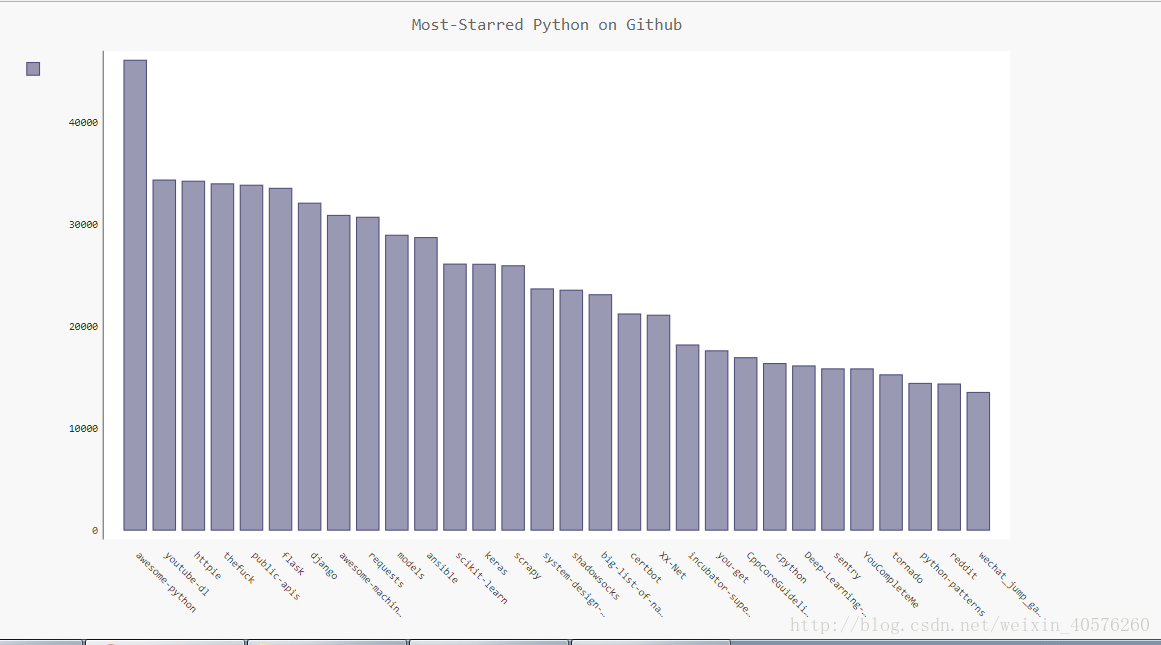
#杨昊—2018/3/1
import requests
import pygal
from pygal.style import LightColorizedStyle as LCS,LightenStyle as LS
#执行挨批调用并存储响应
url='https://api.github.com/search/repositories?q=language:python&sort=stars'
r=requests.get(url)
print("Status code:",r.status_code)
#将API响应存储在一个变量中
response_dict=r.json()
#处理结果
print("Total Repositories:",response_dict['total_count'])
#探索有关仓库的信息
repo_dicts=response_dict['items']
print("Number of items:",len(repo_dicts))
names,plot_dicts=[],[]
for repo_dict in repo_dicts:
names.append(repo_dict['name'])
if repo_dict['description']:
plot_dict={
'value':repo_dict['stargazers_count'],
'label':repo_dict['description'],
'xlink':repo_dict['html_url']
}
plot_dicts.append(plot_dict)
else:
plot_dict={'value':repo_dict['stargazers_count'],
'label':'ABC',
'xlink':repo_dict['html_url']}
plot_dicts.append(plot_dict)
#可视化
my_style=LS('#333366',base_style=LCS)
my_config=pygal.Config()
my_config.x_label_rotation=45
my_config.show_legend=True
my_config.title_font_size=24
my_config.label_font_size=14
my_config.major_label_font_size=18
my_config.truncate_label=15
my_config.show_y_guides=False
my_config.width=1000
chart=pygal.Bar(my_config,style=my_style)
chart.title='Most-Starred Python on Github'
chart.x_labels=names
chart.add('',plot_dicts)
chart.render_to_file('python_repos.svg')
#且每个条形图都是一个链接 点击可链接到对应GitHub的文章
结果如下:
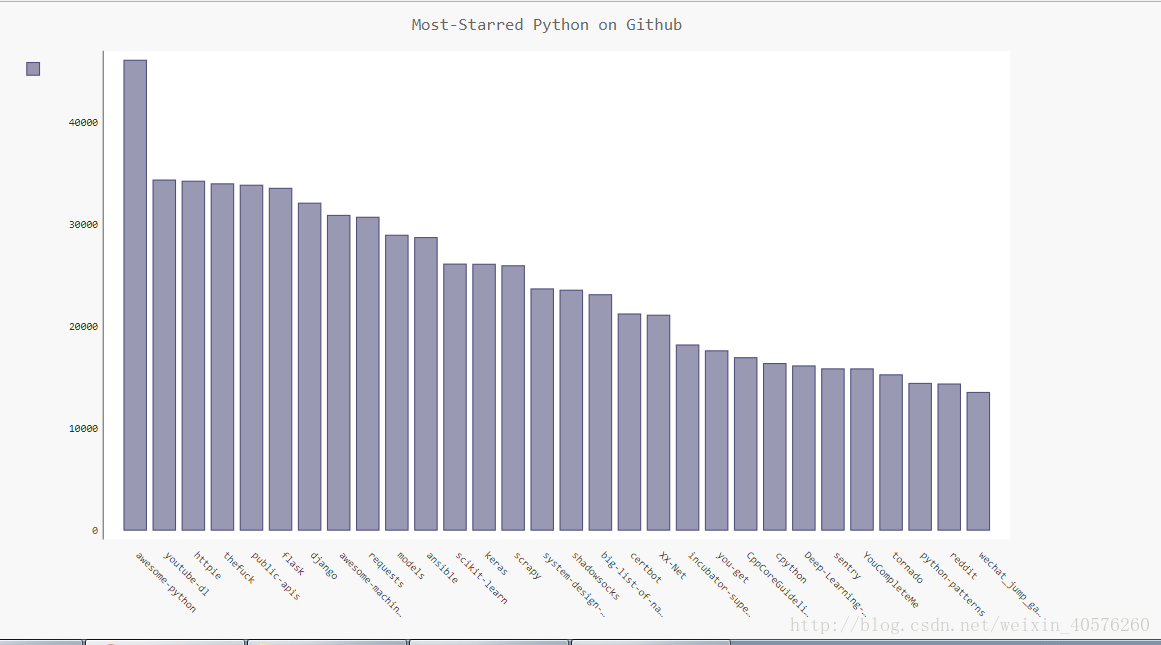
相关文章推荐
- 使用git将代码存入远程仓库github和从github上克隆代码到本地
- windows下使用git及github仓库管理项目 入门
- Python的matplotlib模块的使用-Github仓库
- 使用Git命令管理GitHub仓库
- Github仓库搭建和SourceTree 搭配使用
- GitHub使用--Windows 7 将一个现有项目添加到新建远程仓库
- windows下使用git及github仓库管理项目
- 如何使用git命令同步代码到github或提交到多个远程仓库
- GitHub远程仓库使用命令及代码演示
- 如何使用Github仓库创建网站
- Git版本控制工具-----远程仓库GitHub的使用
- 在PhpStorm中管理GitHub代码仓库的使用方法
- git 使用注意事:将本地仓库代码提交到远端(这里使用的是github)
- Github仓库创建及git常用命令使用
- Git的基本使用和上传到github的远程仓库
- IntelliJ IDEA 使用GitHub代码仓库保存自己的代码
- python可视化——使用pygal模拟掷骰子
- windows下使用git和github建立远程仓库
- Hexo博客部署-使用github作为保存中转仓库
- Git系列①之仓库管理互联网托管平台github.com的使用
