opencv读取彩色/灰度图片像素值并存储在本地文件中c++代码实例及运行结果
2018-02-28 17:11
736 查看
c++代码彩色图片
#include<opencv2/opencv.hpp>
#include<fstream>
using namespace std;
using namespace cv;
int main(int argc, char* argv[])
{
Mat img = imread("1.jpg");
if (img.empty())
{
cout << "图片读取错误,请检查" << endl;
exit(1);
}
int pixelR, pixelG, pixelB;//像素rgb的值
ofstream output("pixelValue.txt");//没有此文件则重新创建,在项目中
output << "此图片一共" << img.rows << "行," << img.cols << "列,三个值得顺序分别为R,G,B的值" << endl;
for (int r = 0; r < img.rows; r++)
{
for (int c = 0; c < img.cols; c++)
{
pixelB = img.at<Vec3b>(r, c)[0];
pixelG = img.at<Vec3b>(r, c)[1];
pixelR = img.at<Vec3b>(r, c)[2];
output << r << "行," << c << "列:" << pixelR << " " << pixelG << " " << pixelB<<" ";
}
output << endl<<endl;
}
}运行结果
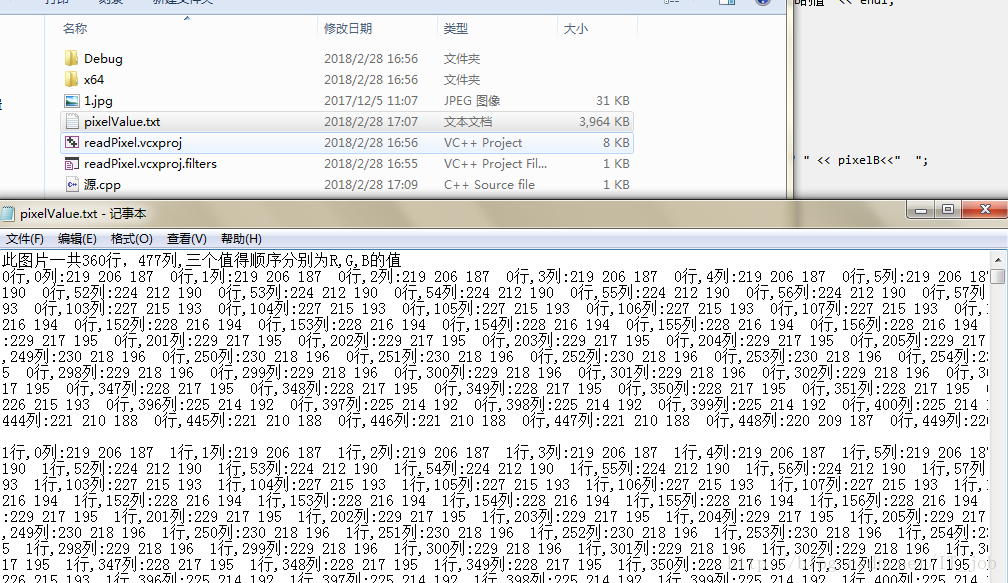
c++代码灰度图片#include<opencv2/opencv.hpp>
#include<fstream>
using namespace std;
using namespace cv;
int main(int argc, char* argv[])
{
Mat img = imread("4.jpg");
cvtColor(img, img, CV_BGR2GRAY);
if (img.empty())
{
cout << "图片读取错误,请检查" << endl;
exit(1);
}
int grayValue;
ofstream output("4.txt");//没有此文件则重新创建,在项目中
output << "此灰度图片一共" << img.rows << "行," <<img.cols<<"列" << endl;
for (int r = 0; r < img.rows; r++)
{
output << "第" << r+1 << "行的灰度值为:" << endl;
for (int c = 0; c < img.cols; c++)
{
grayValue = (int)img.at<uchar>(r,c);
output << grayValue<<" ";
}
output << endl << endl;
}
}运行结果
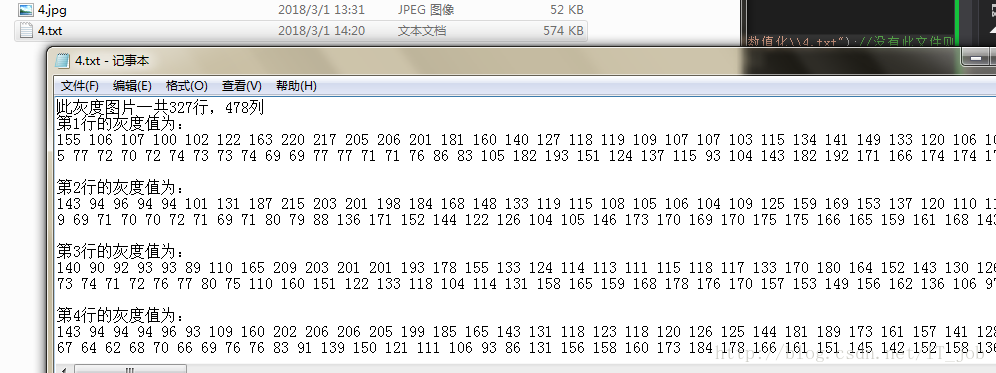
#include<opencv2/opencv.hpp>
#include<fstream>
using namespace std;
using namespace cv;
int main(int argc, char* argv[])
{
Mat img = imread("1.jpg");
if (img.empty())
{
cout << "图片读取错误,请检查" << endl;
exit(1);
}
int pixelR, pixelG, pixelB;//像素rgb的值
ofstream output("pixelValue.txt");//没有此文件则重新创建,在项目中
output << "此图片一共" << img.rows << "行," << img.cols << "列,三个值得顺序分别为R,G,B的值" << endl;
for (int r = 0; r < img.rows; r++)
{
for (int c = 0; c < img.cols; c++)
{
pixelB = img.at<Vec3b>(r, c)[0];
pixelG = img.at<Vec3b>(r, c)[1];
pixelR = img.at<Vec3b>(r, c)[2];
output << r << "行," << c << "列:" << pixelR << " " << pixelG << " " << pixelB<<" ";
}
output << endl<<endl;
}
}运行结果
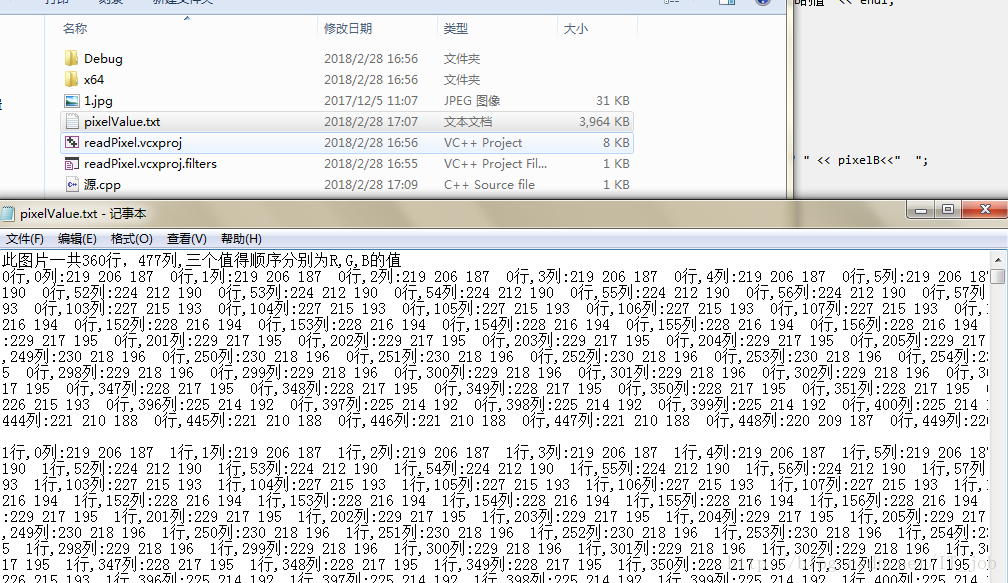
c++代码灰度图片#include<opencv2/opencv.hpp>
#include<fstream>
using namespace std;
using namespace cv;
int main(int argc, char* argv[])
{
Mat img = imread("4.jpg");
cvtColor(img, img, CV_BGR2GRAY);
if (img.empty())
{
cout << "图片读取错误,请检查" << endl;
exit(1);
}
int grayValue;
ofstream output("4.txt");//没有此文件则重新创建,在项目中
output << "此灰度图片一共" << img.rows << "行," <<img.cols<<"列" << endl;
for (int r = 0; r < img.rows; r++)
{
output << "第" << r+1 << "行的灰度值为:" << endl;
for (int c = 0; c < img.cols; c++)
{
grayValue = (int)img.at<uchar>(r,c);
output << grayValue<<" ";
}
output << endl << endl;
}
}运行结果
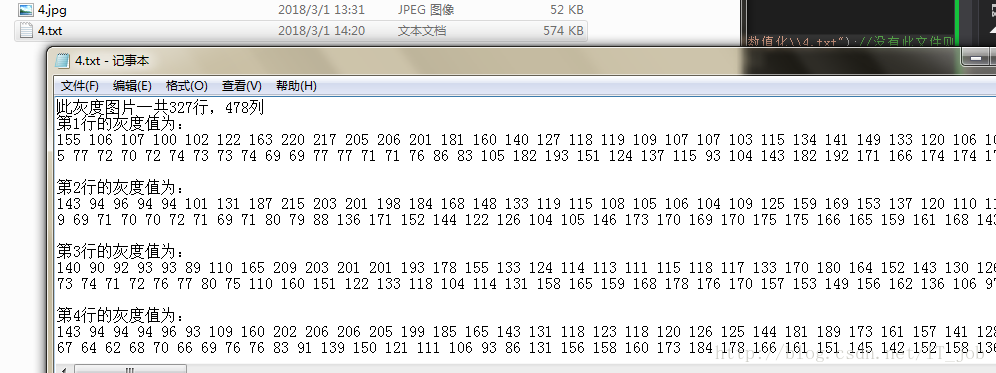
相关文章推荐
- opencv读取彩色/灰度图片像素值并存储在本地文件中c++代码实例及运行结果
- opencv读取彩色/灰度图片像素值并存储在本地文件中c++代码实例及运行结果
- opencv读取彩色/灰度图片像素值并存储在本地文件中c++代码实例及运行结果
- opencv读取彩色/灰度图片像素值并存储在本地文件中c++代码实例及运行结果
- opencv读取彩色/灰度图片像素值并存储在本地文件中c++代码实例及运行结果
- opencv读取彩色/灰度图片像素值并存储在本地文件中c++代码实例及运行结果
- opencv读取彩色/灰度图片像素值并存储在本地文件中c++代码实例及运行结果
- opencv读取彩色/灰度图片像素值并存储在本地文件中c++代码实例及运行结果
- opencv读取彩色/灰度图片像素值并存储在本地文件中c++代码实例及运行结果
- opencv读取彩色/灰度图片像素值并存储在本地文件中c++代码实例及运行结果
- opencv生成彩色图c++代码实例及运行结果
- opencv生成彩色图c++代码实例及运行结果
- opencv生成彩色图c++代码实例及运行结果
- opencv生成彩色图c++代码实例及运行结果
- opencv生成彩色图c++代码实例及运行结果
- opencv生成彩色图c++代码实例及运行结果
- opencv生成彩色图c++代码实例及运行结果
- opencv生成彩色图c++代码实例及运行结果
- opencv生成彩色图c++代码实例及运行结果
- opencv生成彩色图c++代码实例及运行结果
