后端tomcat不开启https,用nginx反向代理使网站同时支持http和https协议总结
2018-02-28 15:15
846 查看
网站架构如下:
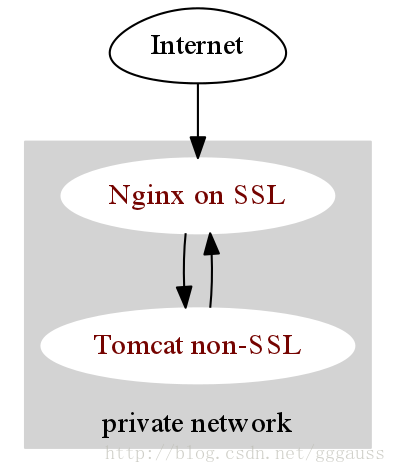
1、修改nginx配置文件,注释处都是修改要注意的地方 listen 80;
listen 443 ssl;#添加ssl支持
server_name localhost;
#ssl on;#不要开启,否则只能用https,访问http会报nginx 400错误
ssl_certificate 1_sd.com_bundle.crt; #文件放在conf目录下
ssl_certificate_key 2_sd.com.key; #文件放在conf目录下
ssl_session_timeout 5m;
ssl_ciphers ECDHE-RSA-AES128-GCM-SHA256:ECDHE:ECDH:AES:HIGH:!NULL:!aNULL:!MD5:!ADH:!RC4;
ssl_protocols TLSv1 TLSv1.1 TLSv1.2; ssl_prefer_server_ciphers on;
remoteIpHeader="X-Forwarded-For"
protocolHeader="X-Forwarded-Proto"
protocolHeaderHttpsValue="https"/>
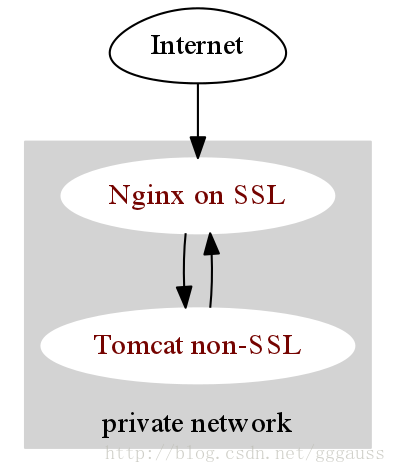
1、修改nginx配置文件,注释处都是修改要注意的地方 listen 80;
listen 443 ssl;#添加ssl支持
server_name localhost;
#ssl on;#不要开启,否则只能用https,访问http会报nginx 400错误
ssl_certificate 1_sd.com_bundle.crt; #文件放在conf目录下
ssl_certificate_key 2_sd.com.key; #文件放在conf目录下
ssl_session_timeout 5m;
ssl_ciphers ECDHE-RSA-AES128-GCM-SHA256:ECDHE:ECDH:AES:HIGH:!NULL:!aNULL:!MD5:!ADH:!RC4;
ssl_protocols TLSv1 TLSv1.1 TLSv1.2; ssl_prefer_server_ciphers on;
location ~ .*\.(php|jsp|cgi|page|action|service|do|ajax|html|htm)?$ {
proxy_set_header Host $host:80;
proxy_set_header X-Forwarded-For $remote_addr;
proxy_set_header X-Real-IP $remote_addr;
proxy_set_header X-Forwarded-Proto $scheme; #反向代理时透传给后端tomcat,用户使访问协议,tomcat后面也需要添加配置接收此参数
proxy_pass http://backend_server; proxy_redirect http:// $scheme://; #防止redirect跳回http
expires 1s;
add_header Cache-Control maxage=1;
add_header Pragma public;
}2、修改tomcat配置文件server.xml,接收nginx透传过来的协议类型<Valve className="org.apache.catalina.valves.RemoteIpValve"remoteIpHeader="X-Forwarded-For"
protocolHeader="X-Forwarded-Proto"
protocolHeaderHttpsValue="https"/>
相关文章推荐
- 配置tomcat同时支持http和https协议
- Nginx 配置https 开启ssl 同时支持http
- httpclient 调用工具(同时支持 HTTP 和 HTTPS 协议)
- tomcat同时支持http和https访问
- 修改TomCat文件实现同时支持http协议与https协议
- 在Tomcat中同时支持http和https访问
- httpclient 调用工具(同时支持 HTTP 和 HTTPS 协议)
- IIS同时实现网站部分使用https协议访问另一部分http访问
- Spring Boot支持tomcat服务器,支持http、https(ssl、tls)双协议,支持双端口
- node如何让一个端口同时支持https与http
- 详解node如何让一个端口同时支持https与http
- node如何让一个端口同时支持https与http
- 分享一个免费SSL证书申请网站,给网站开启https协议 | 张戈博客
- 一分钟开启Tomcat https支持
- 配置tomcat支持HTTPS协议
- Tomcat 6 支持 NIO -- Tomcat的四种基于HTTP协议的Connector性能比较
- 一分钟开启Tomcat https支持
- Tomcat网站http访问转换为https访问
- nginx网站开启https访问,http自动跳转到https
