从零开始开发微信小程序(三):微信小程序绑定系统账号并授权登录之微信端
2018-02-04 00:00
741 查看
1. 开发账号绑定及授权登录功能前,必须已经有了小程序项目,参考文章:
https://my.oschina.net/u/3337958/blog/1618214
2. 建立test页面进行测试
在pages根据目录下新建一个test目录,在test目录下新建一个测试页面test的page
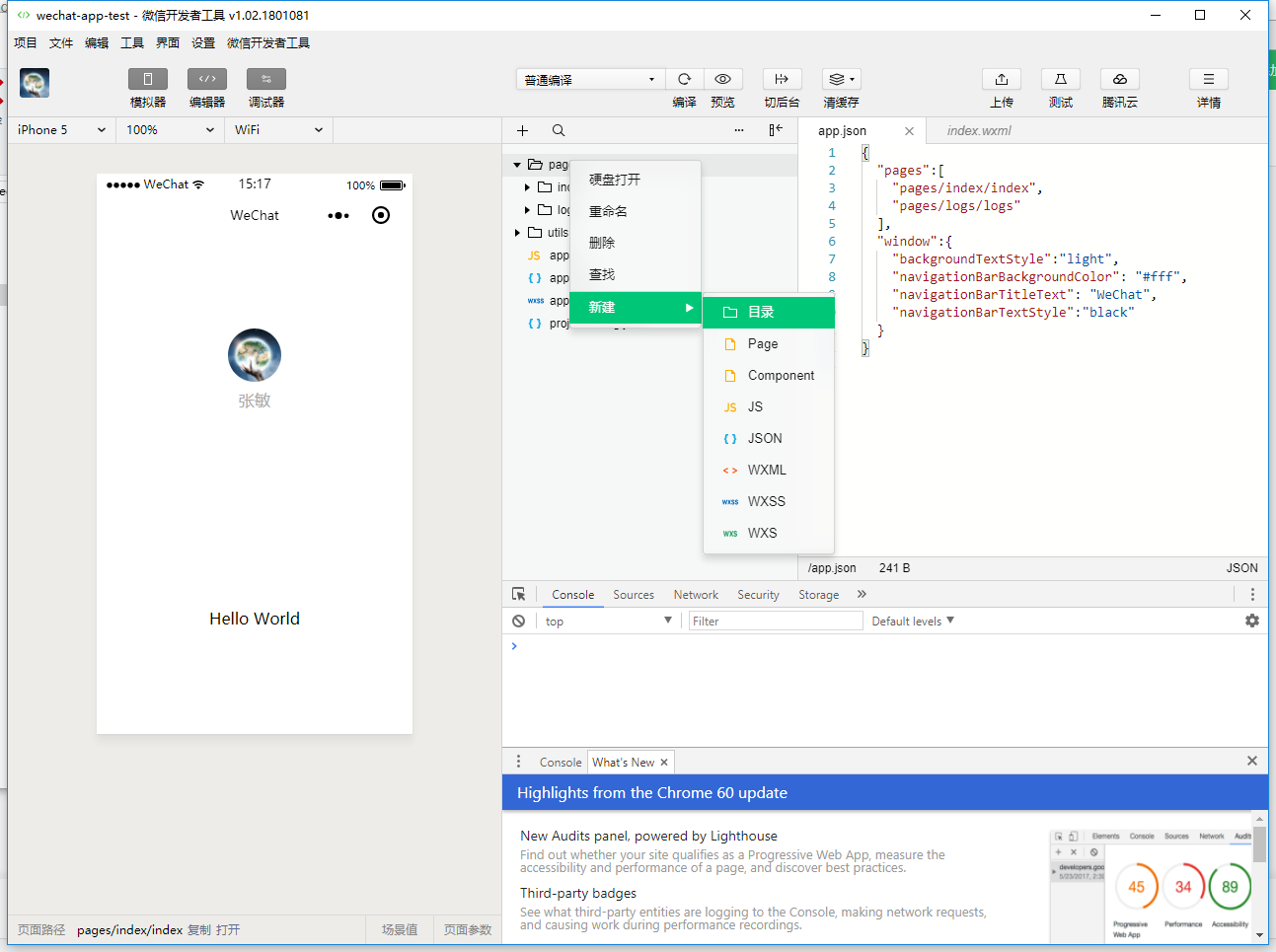
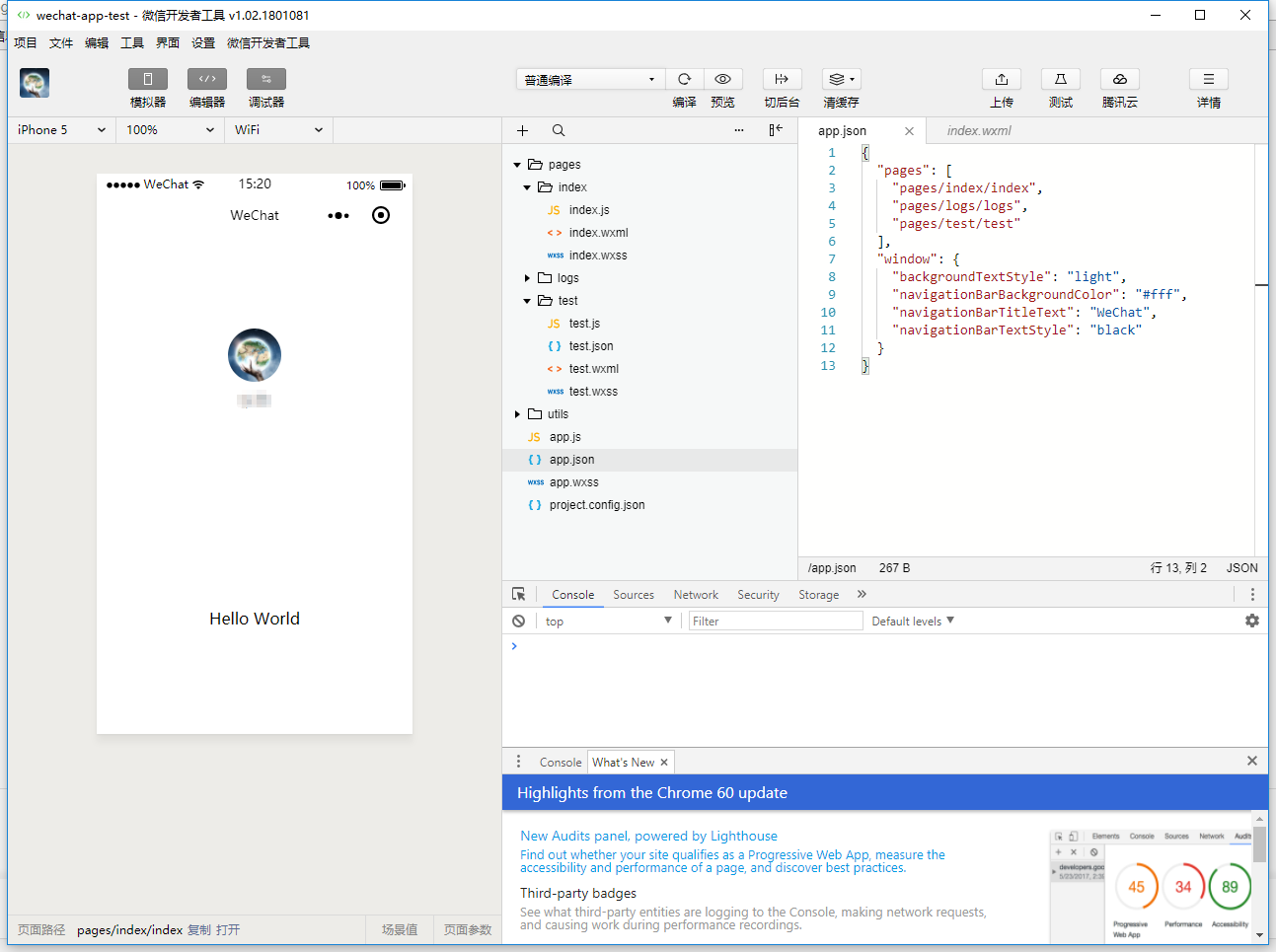
增加底栏页签:在根目录的app.json下增加如下代码:
这样就有了首页和测试页的切换页签了,这里需要四个图片,首页的选择、未选中图和测试页的选中、未选中图。加入代码后,项目如下图:
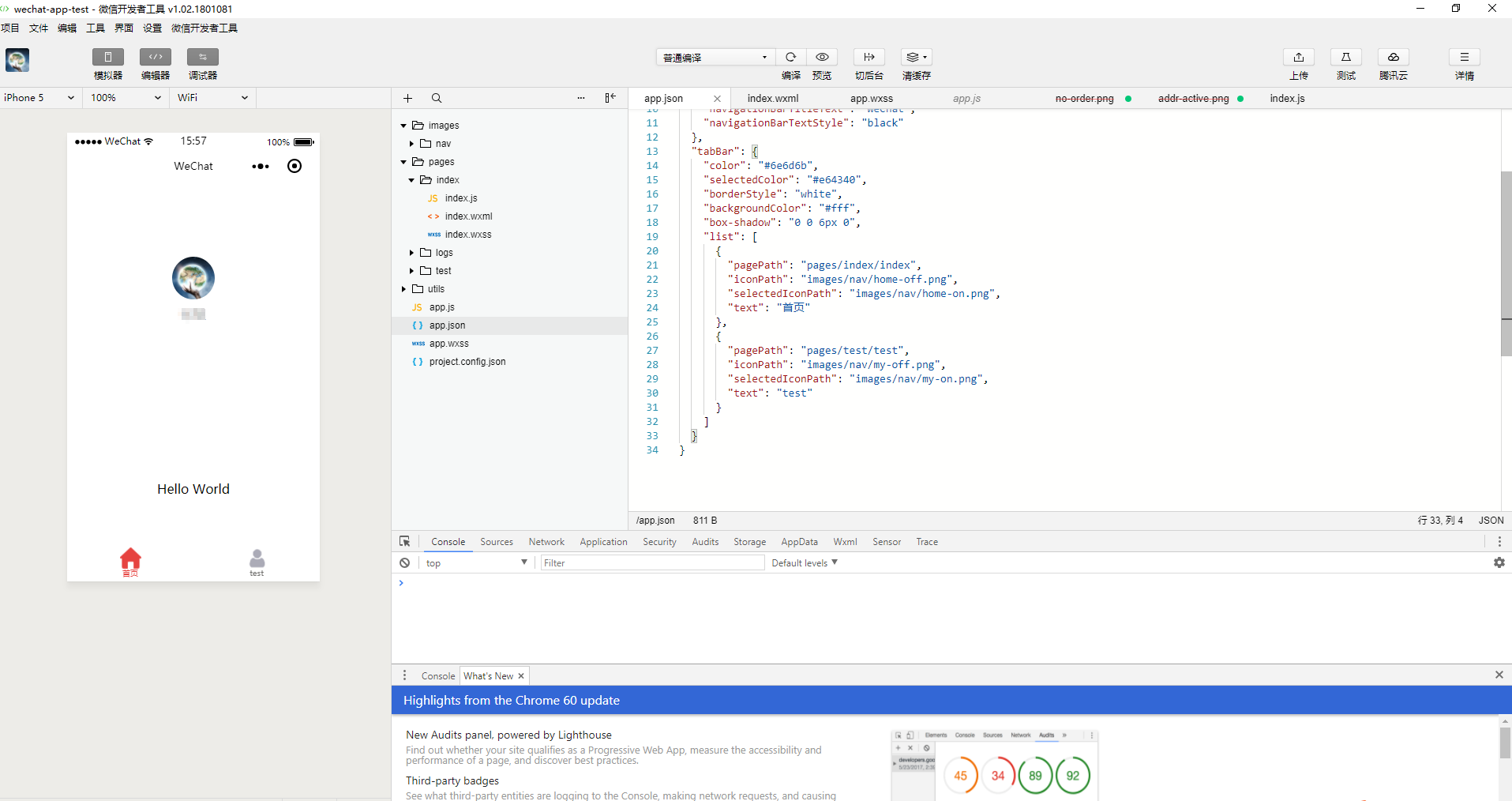
在test.js中加入以下代码,其中APP_ID和APP_SECRET要改成你自己的
在test.wxml中加入以下代码
保存代码后,如下图所示,点击“获取code”,可以拿到小程序授权的code,拿到code后加上自己系统用户名密码就可以向你的系统后台发送请求进行绑定操作了。
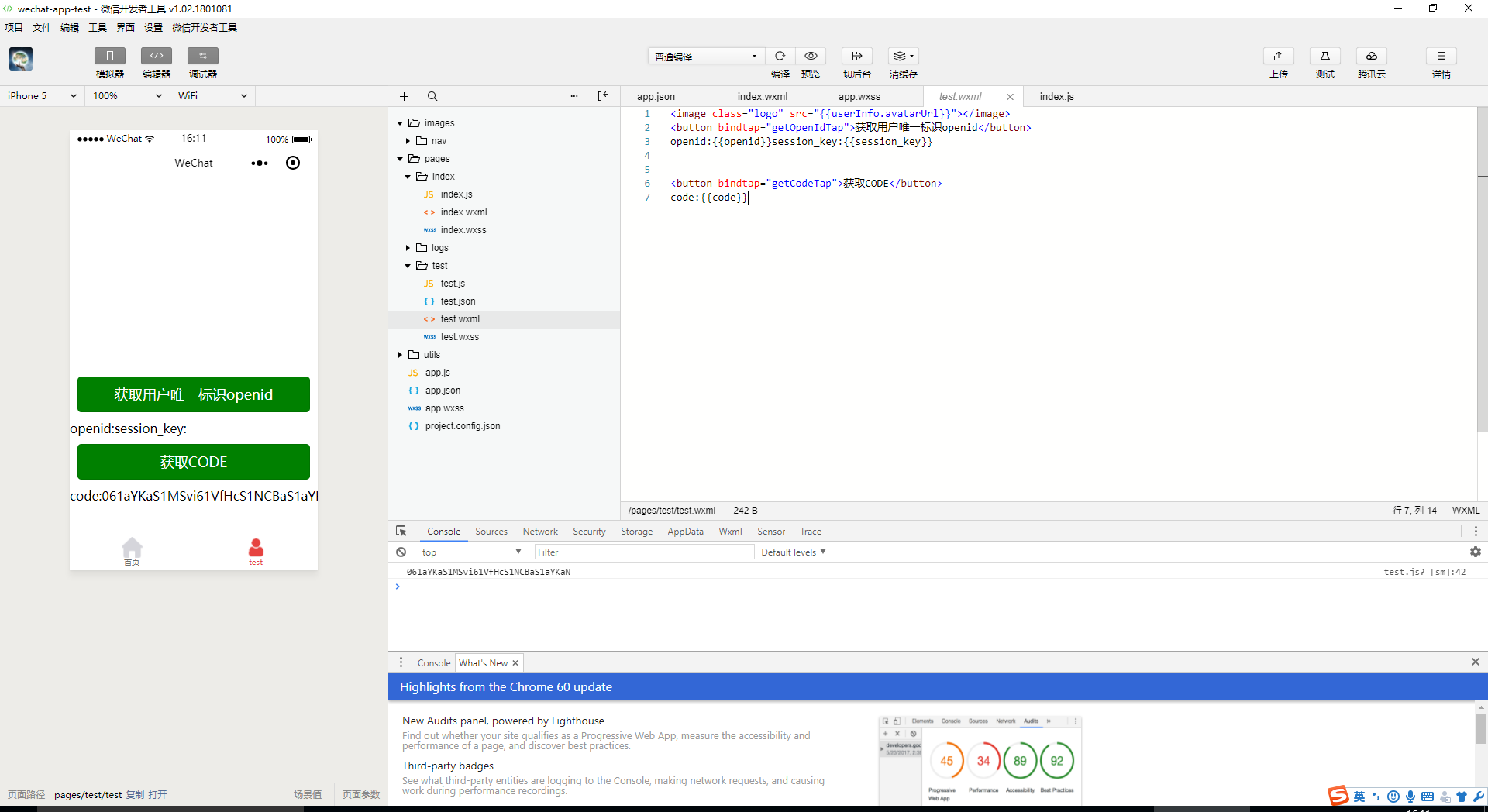
增加了登录绑定页面,代码见以下链接
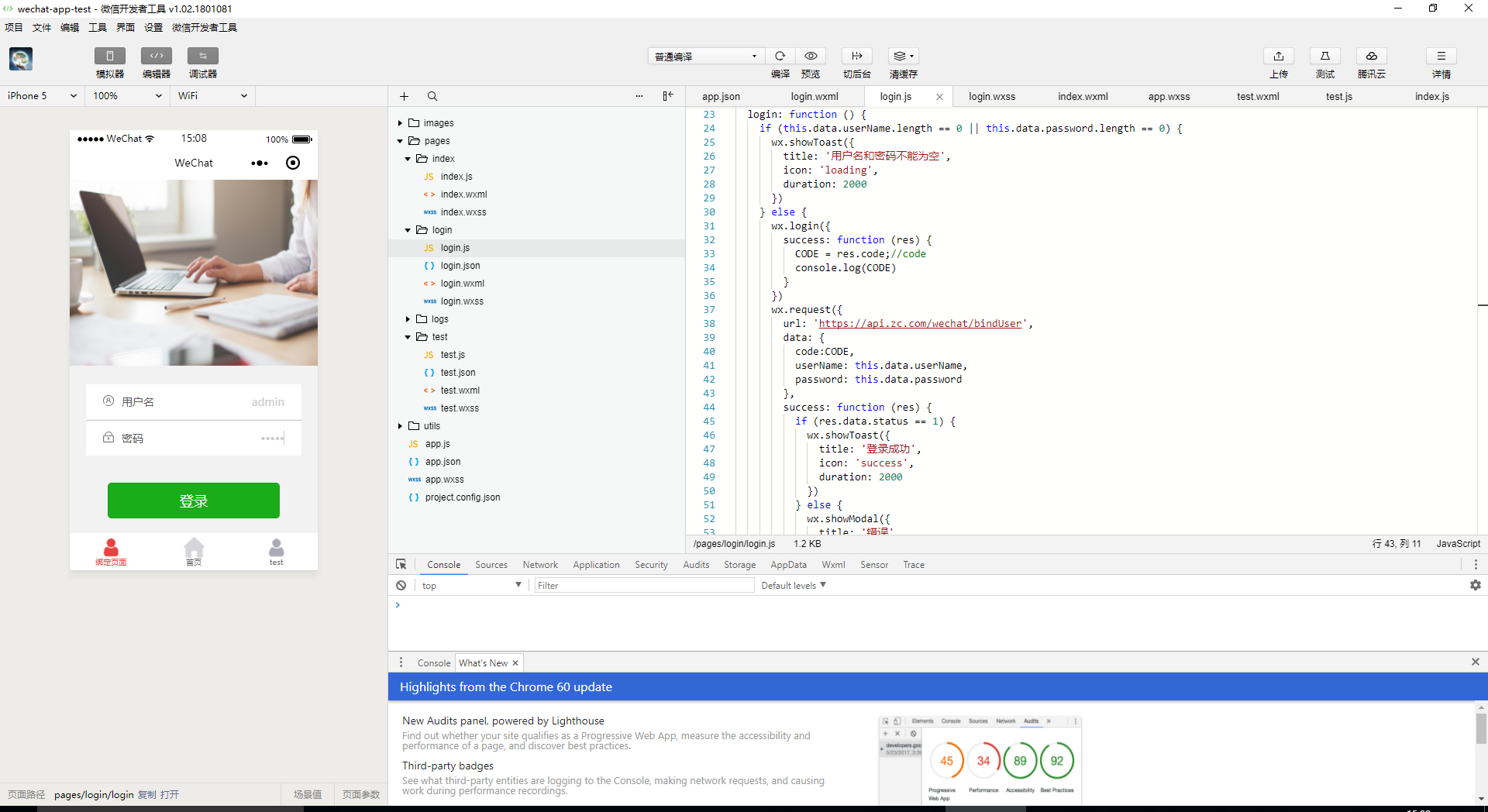
源码下载:https://gitee.com/xszhangmin/wechat-app-test/tree/master
https://my.oschina.net/u/3337958/blog/1618214
2. 建立test页面进行测试
在pages根据目录下新建一个test目录,在test目录下新建一个测试页面test的page
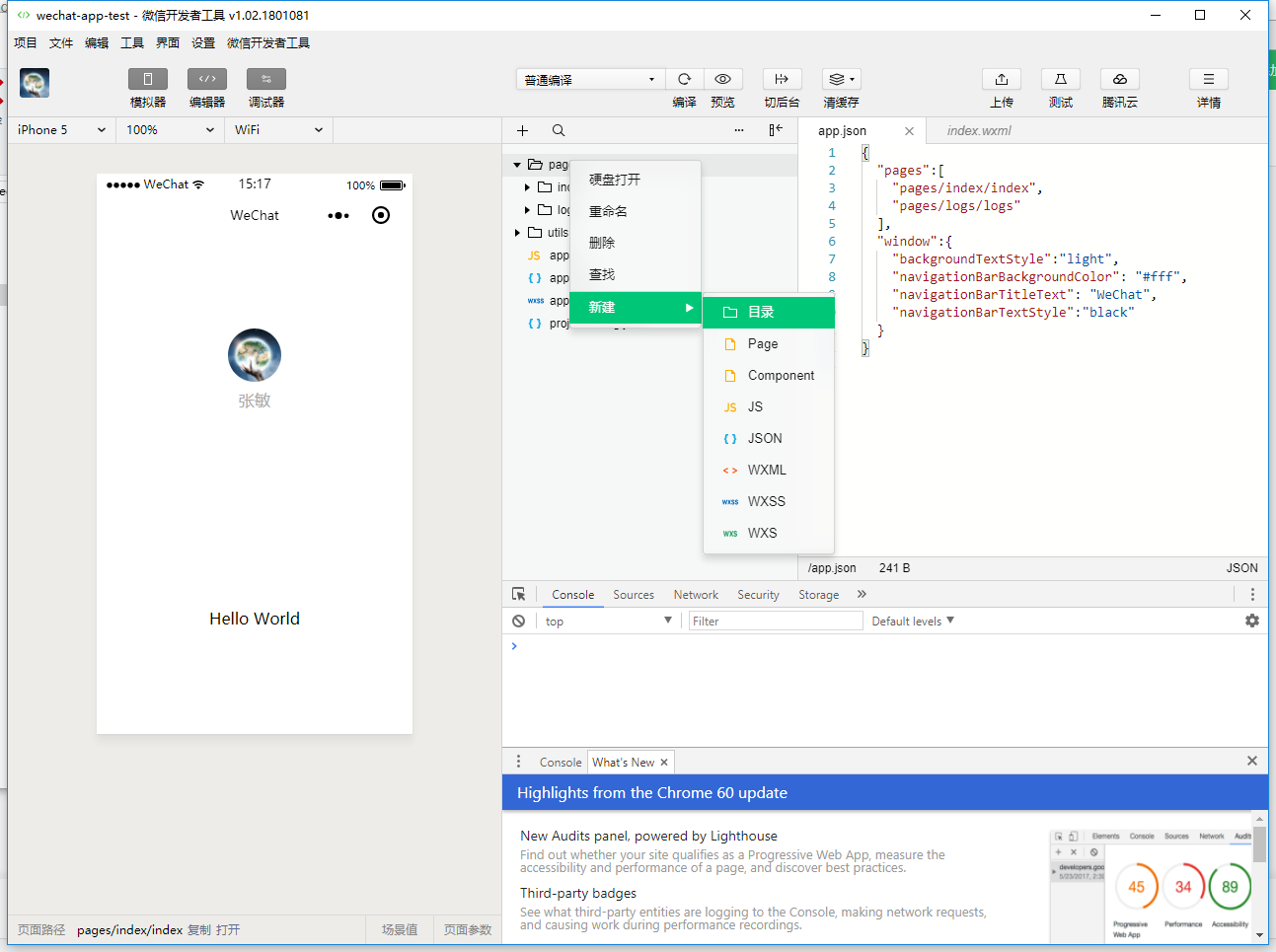
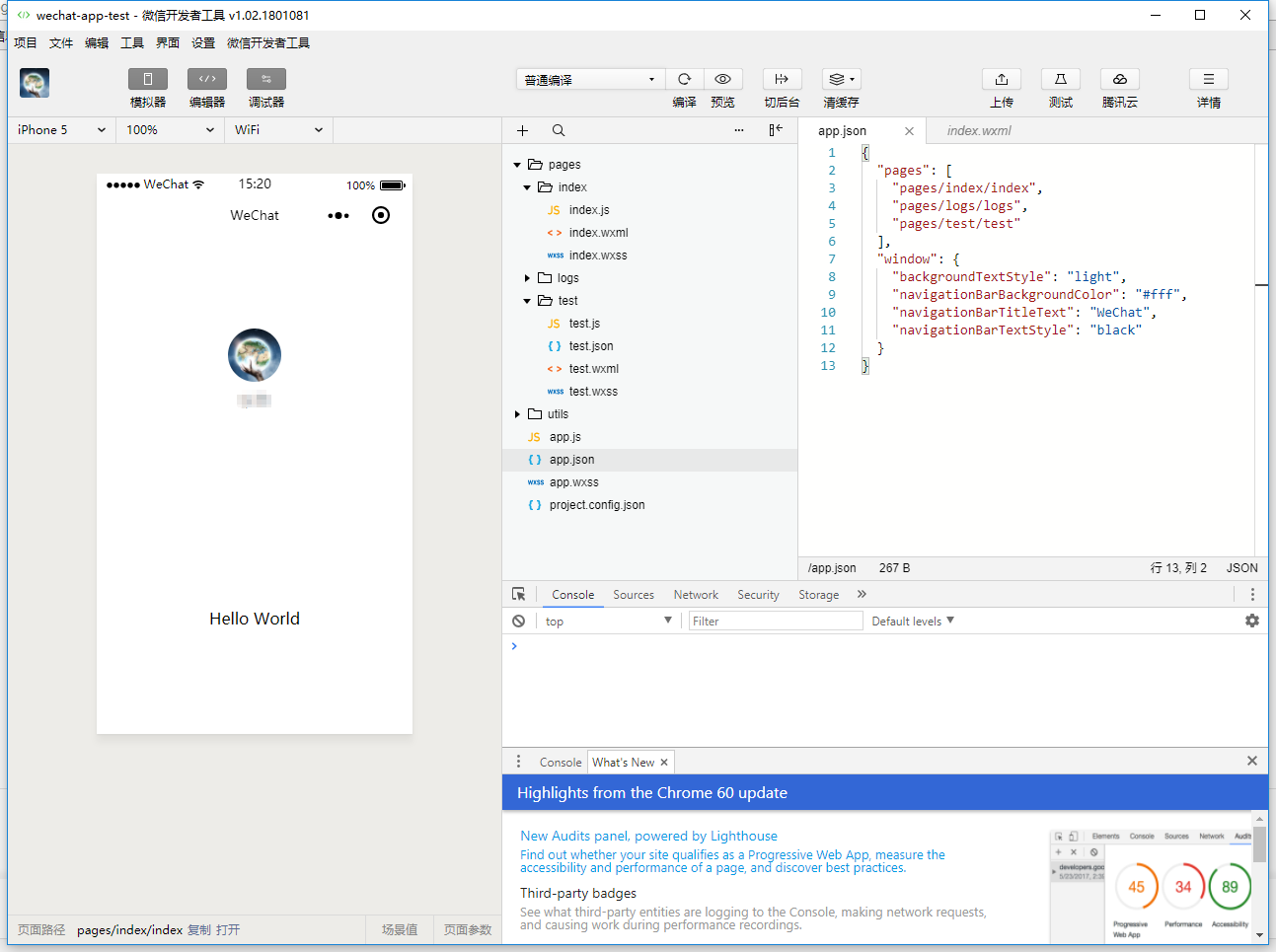
增加底栏页签:在根目录的app.json下增加如下代码:
,
"tabBar": {
"color": "#6e6d6b",
"selectedColor": "#e64340",
"borderStyle": "white",
"backgroundColor": "#fff",
"box-shadow": "0 0 6px 0",
"list": [
{
"pagePath": "pages/index/index",
"iconPath": "images/nav/home-off.png",
"selectedIconPath": "images/nav/home-on.png",
"text": "首页"
},
{
"pagePath": "pages/test/test",
"iconPath": "images/nav/my-off.png",
"selectedIconPath": "images/nav/my-on.png",
"text": "test"
}
]
}这样就有了首页和测试页的切换页签了,这里需要四个图片,首页的选择、未选中图和测试页的选中、未选中图。加入代码后,项目如下图:
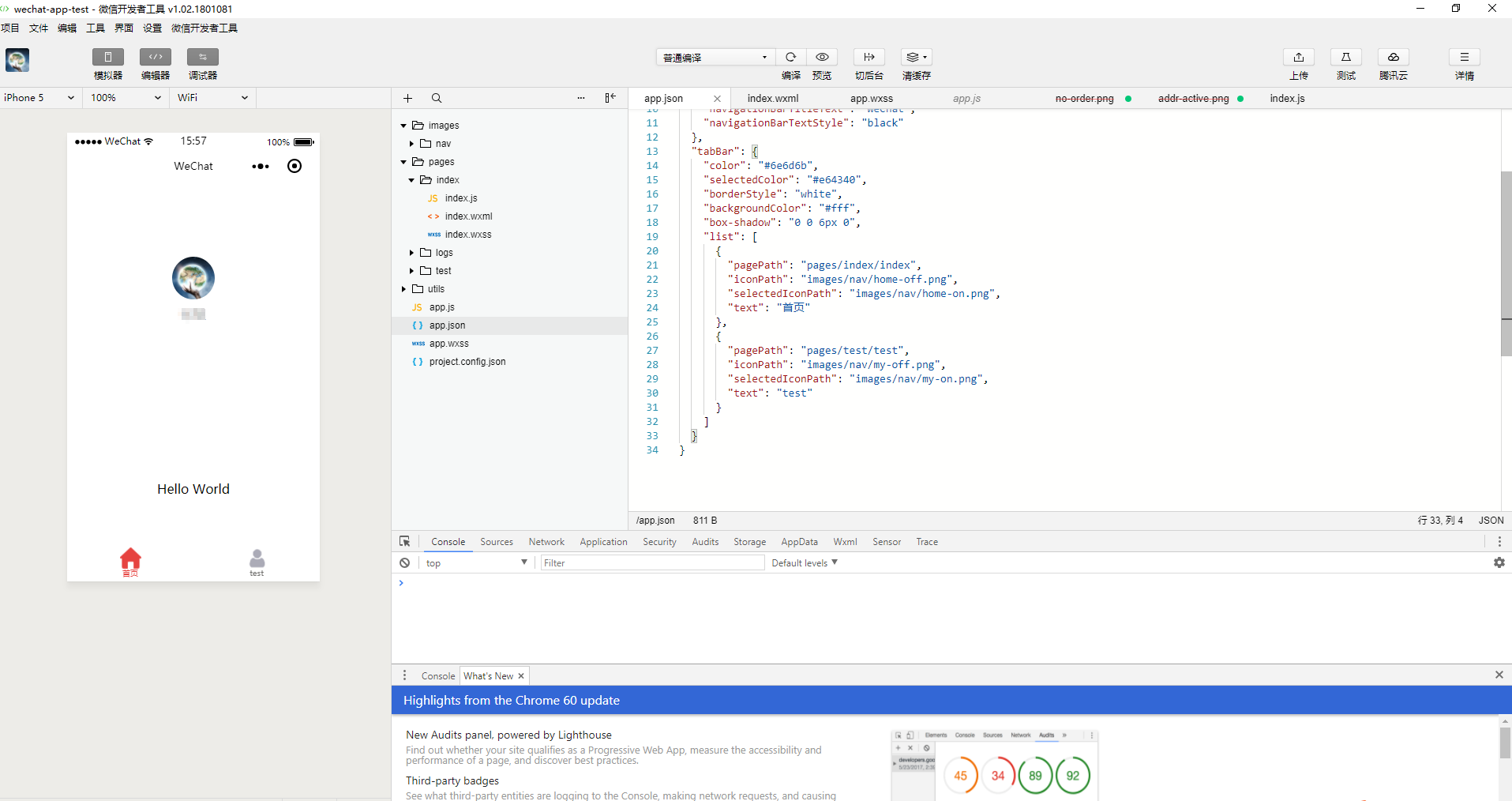
在test.js中加入以下代码,其中APP_ID和APP_SECRET要改成你自己的
// pages/test/test.js
const APP_ID = 'wxxxxxxx';//输入小程序appid
const APP_SECRET = 'xxxxxxxxxxxxxxxxxxxx';//输入小程序app_secret
var OPEN_ID = ''//储存获取到openid
var SESSION_KEY = ''//储存获取到session_key
var CODE=''
Page({
getOpenIdTap: function () {
var that = this;
wx.login({
success: function (res) {
wx.request({
//获取openid接口
url: 'https://api.weixin.qq.com/sns/jscode2session',
data: {
appid: APP_ID,
secret: APP_SECRET,
js_code: res.code,
grant_type: 'authorization_code'
},
method: 'GET',
success: function (res) {
console.log(res.data)
OPEN_ID = res.data.openid;//获取到的openid
SESSION_KEY = res.data.session_key;//获取到session_key
console.log(OPEN_ID.length)
console.log(SESSION_KEY.length)
that.setData({
openid: res.data.openid.substr(0, 10) + '********' + res.data.openid.substr(res.data.openid.length - 8, res.data.openid.length),
session_key: res.data.session_key.substr(0, 8) + '********' + res.data.session_key.substr(res.data.session_key.length - 6, res.data.session_key.length)
})
}
})
}
})
},
getCodeTap:function(){
var that = this;
wx.login({
success: function (res) {
CODE = res.code;//code
console.log(CODE)
that.setData({
code: CODE
})
}
})
}
})在test.wxml中加入以下代码
<image class="logo" src="{{userInfo.avatarUrl}}"></image>
<button bindtap="getOpenIdTap">获取用户唯一标识openid</button>
openid:{{openid}}session_key:{{session_key}}
<button bindtap="getCodeTap">获取CODE</button>
code:{{code}}保存代码后,如下图所示,点击“获取code”,可以拿到小程序授权的code,拿到code后加上自己系统用户名密码就可以向你的系统后台发送请求进行绑定操作了。
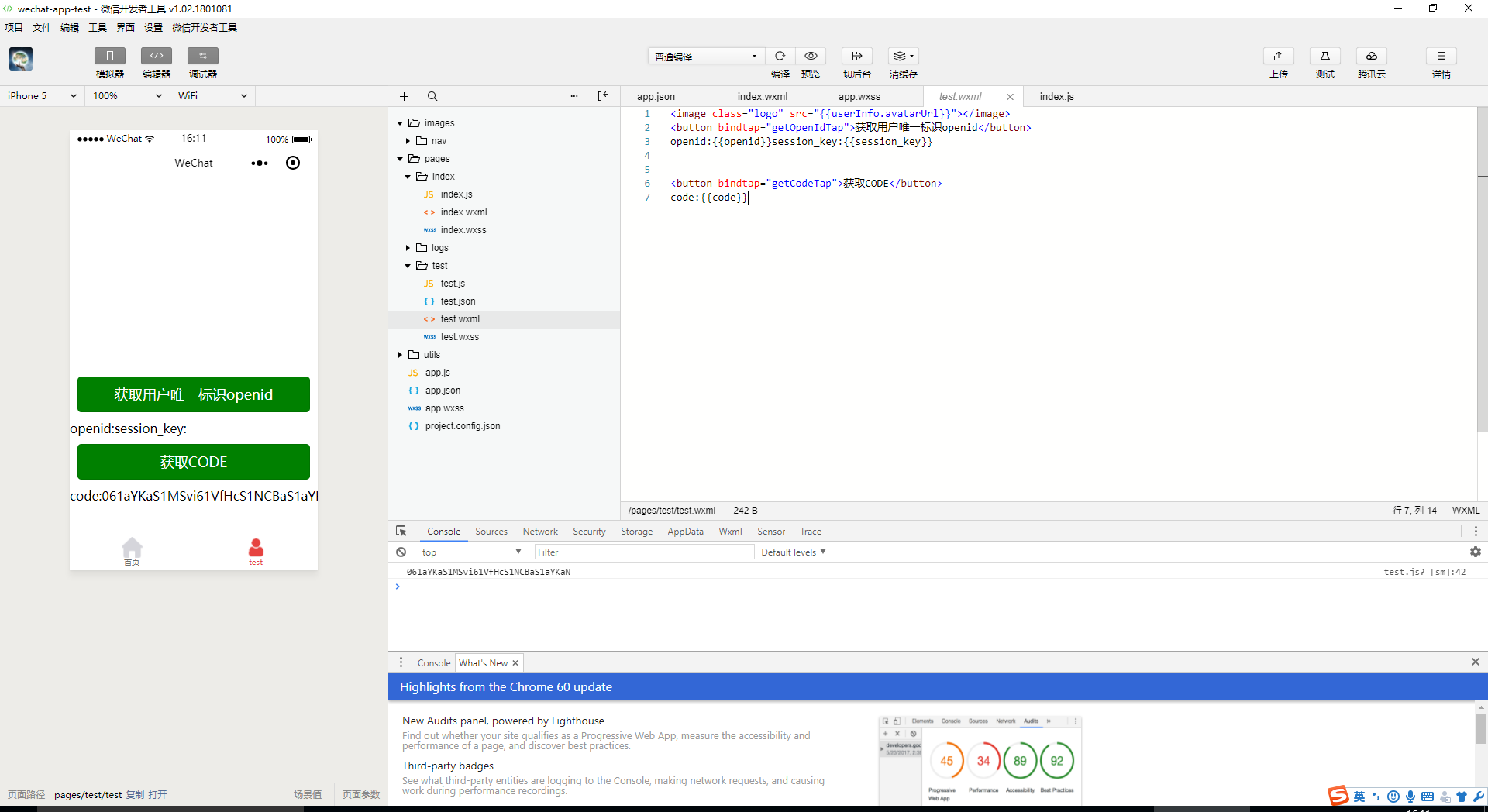
增加了登录绑定页面,代码见以下链接
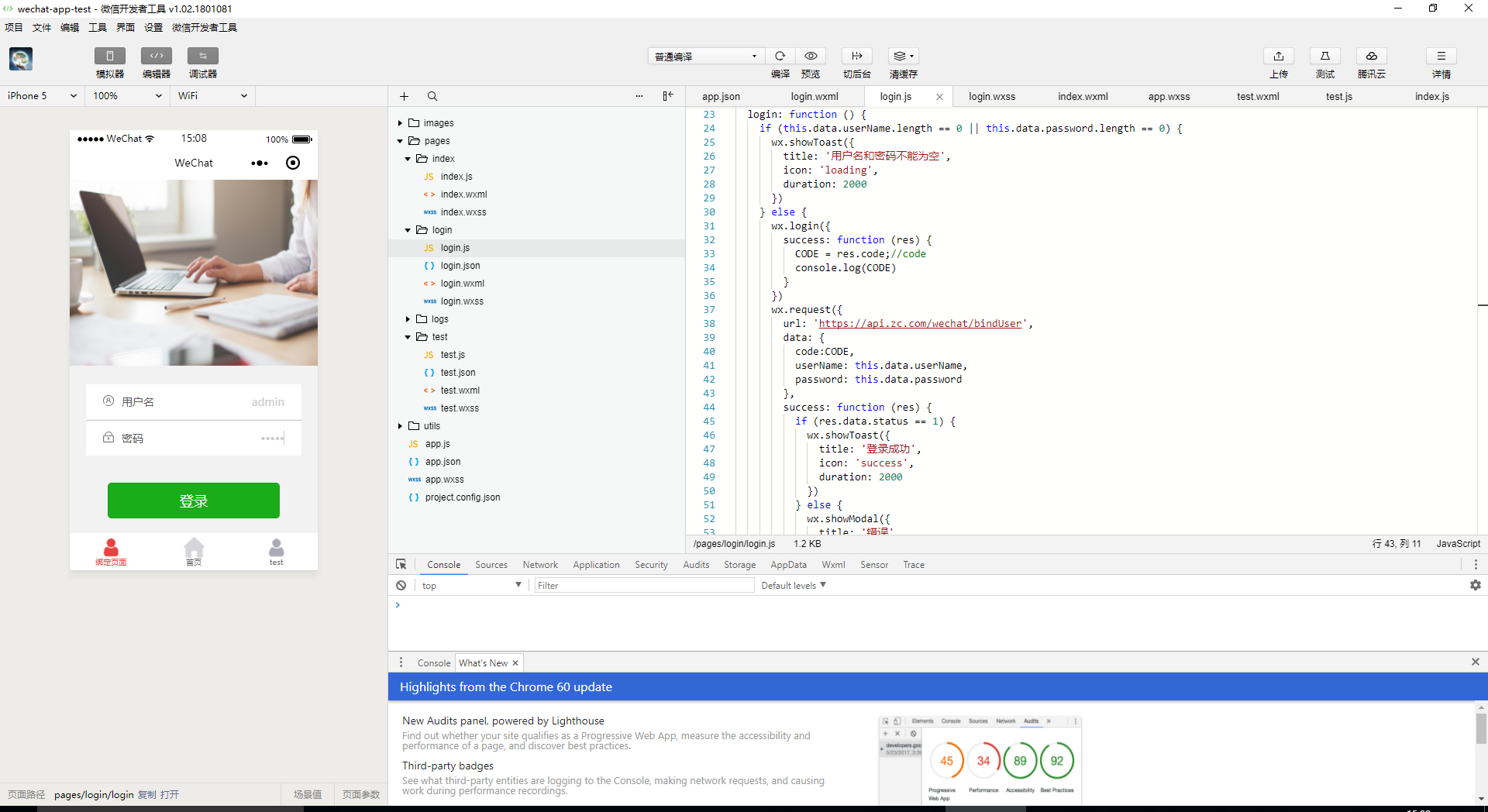
源码下载:https://gitee.com/xszhangmin/wechat-app-test/tree/master
相关文章推荐
- 从零开始开发微信小程序(四):微信小程序绑定系统账号并授权登录之后台端
- 微信小程序开发之用户系统 一键登录 获取session_key和openid
- 从零开始开发微信小程序(一):申请微信小程序账号
- 微信小程序开发之用户系统 一键登录 获取session_key和openid
- 微信小程序开发中数据绑定一个对象到数组中,然后取值的一个注意点
- C#微信公众号接口开发,灵活利用网页授权、带参数二维码、模板消息,提升用户体验之完成用户绑定个人微信及验证码获取
- 微信小程序购物商城系统开发系列-工具篇
- 微信小程序购物商城系统开发系列-目录结构
- 微信开发,网页扫码登录和公众号授权登录
- 微信小程序开发的在线影院系统
- Ecstore的微信账号绑定会员免登录
- 微信公众账号登陆授权开发——2
- 博客程序开发历程【7】-[会员系统-注销登录]{附源码}
- 微信小程序开发记账应用实战服务端之用户注册与登录基于ThinkPHP5描述
- 微信小程序详细图文教程-10分钟完成微信小程序开发部署发布(3元获取腾讯云服务器带小程序支持系统)
- PHP开发网站之微信登录、绑定
- 微信公众账号开发之微信登陆Oauth授权-第一篇
- 微信小程序开发3-用户登录.注册模块
- java 开发实战经典 练习题 第12章 第7题 完成系统登录程序 从命令行输入用户名和密码
- EOS非Portal模式下,如何开发一个用户登录验证程序,用户只有在登录验证通过后,方可访问系统。
