C#datagridview根据某一属性不同导出多份excel
2018-01-26 21:38
344 查看
项目里要求实现导出excel的功能,而且要求根据资产种类的不同从选中的资产中导出多份电子表格。下面以某社区的人员信息表为例编写例程。
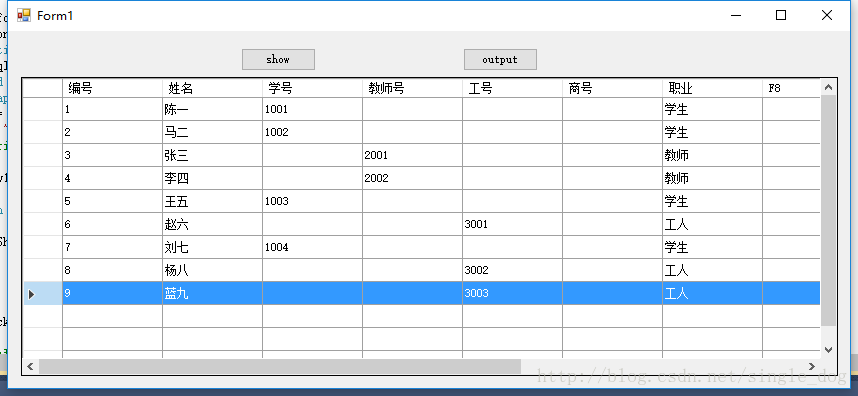
1.基本思路
该信息表中,根据不同职业会有不同的属性,如学号是学生特有的,现在需要根据职业不同将这些人员及其属性导入到不同的excel表格中。基本思路见流程图。
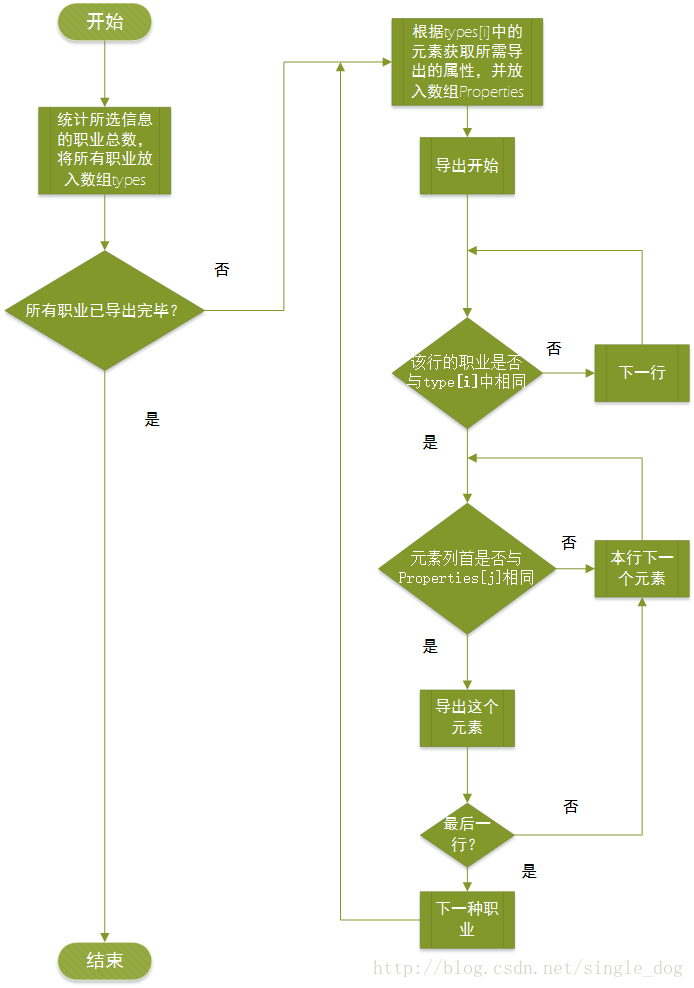
2.前期准备
在编写导出的程序前,需要先编写一个只读类以存放各职业的属性,这样做就规定死了各种职业的属性,如果需要更加灵活的话应该在数据库中单独列一张表用于存放这些属性。以下摘取该类的片段。(类名为AssetType)
3.代码
4.成果
最后成功的导出三份excel电子表格。
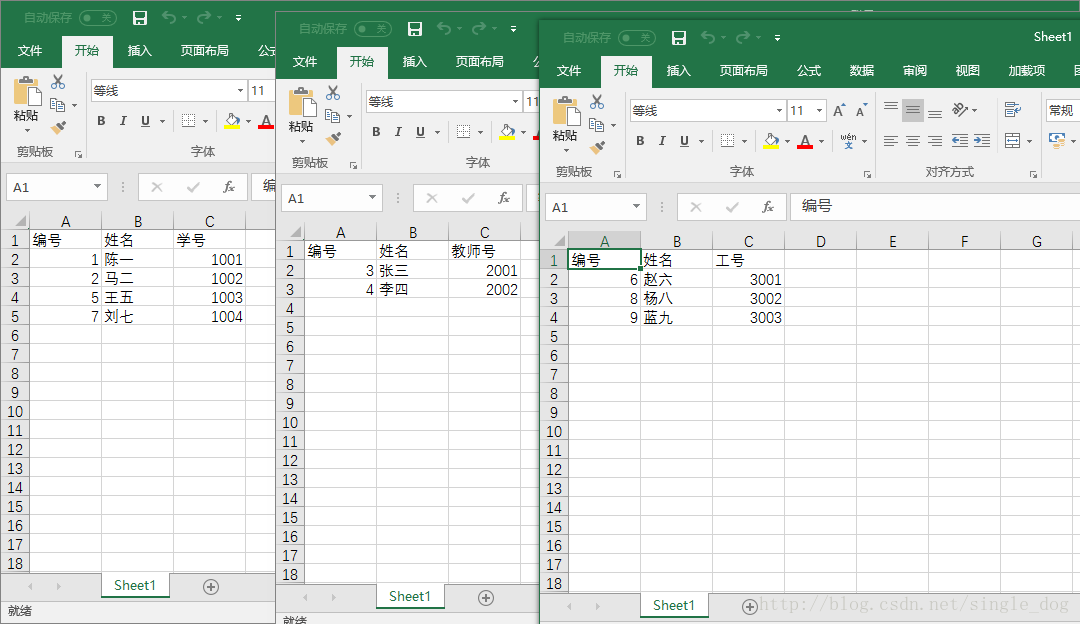
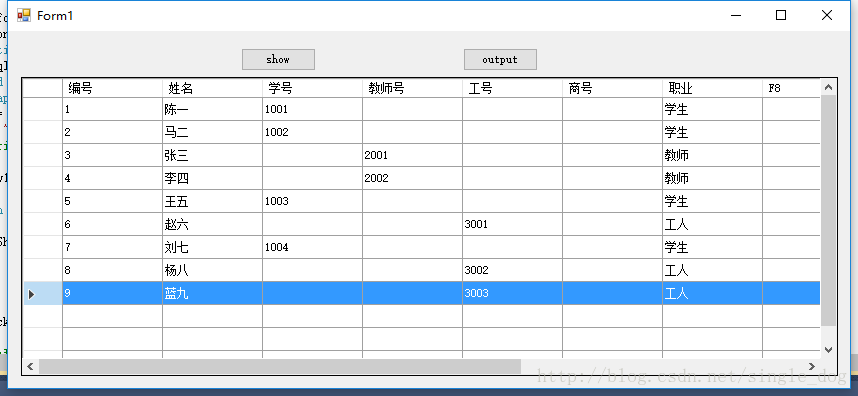
1.基本思路
该信息表中,根据不同职业会有不同的属性,如学号是学生特有的,现在需要根据职业不同将这些人员及其属性导入到不同的excel表格中。基本思路见流程图。
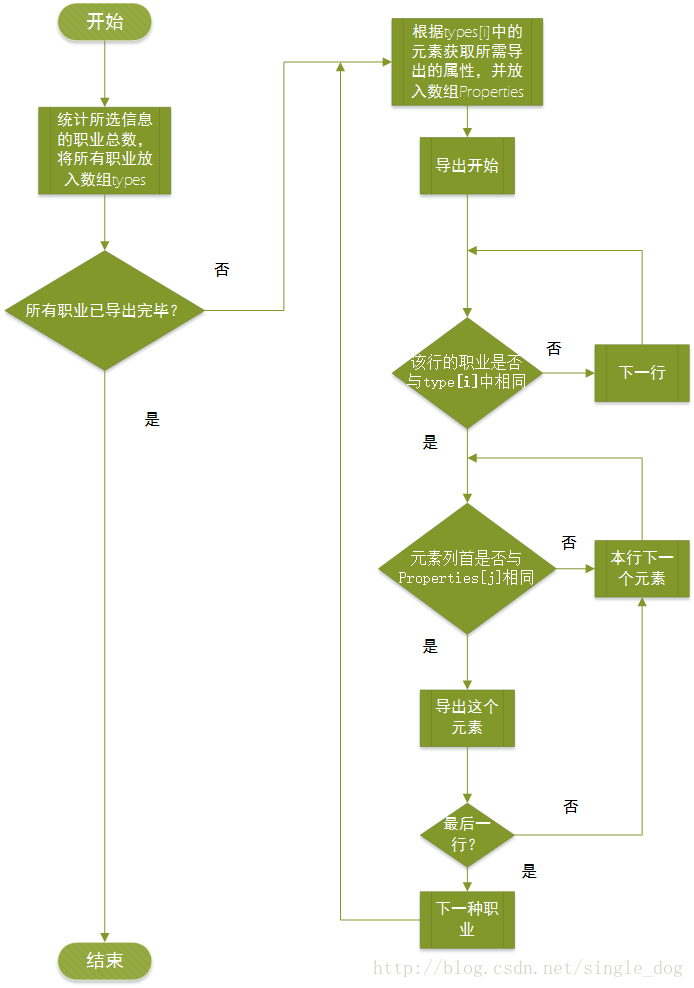
2.前期准备
在编写导出的程序前,需要先编写一个只读类以存放各职业的属性,这样做就规定死了各种职业的属性,如果需要更加灵活的话应该在数据库中单独列一张表用于存放这些属性。以下摘取该类的片段。(类名为AssetType)
public class AssetType
{
private string[] teacher = { "编号", "姓名", "教师号" };
private string[] student = { "编号", "姓名", "学号" };
private string[] labor = { "编号", "姓名", "工号" };
private string[] businessman = { "编号", "姓名", "商号" };
public string[] Teacher
{
get { return this.teacher; }
}
public string[] Student
{
get { return this.student; }
}
public string[] Labor
{
get { return this.labor; }
}
public string[] Businessman
{
get { return this.businessman; }
}
}3.代码
//按下该按键进行导出
private void output_Click(object sender, EventArgs e)
{
string[] typeNum = assetSort(dataGridView1);
ToExel(dataGridView1,typeNum);
}
//统计所选列表中共有多少种不同的职业
public string[] assetSort(DataGridView view)
{
string[] sort={"0","0","0","0"};
int number = 1;
//为类型数组赋值
sort[0] = view[6,0].Value.ToString();
for (int i = 1; i < view.RowCount; i++)
{
for (int j = 0; j < number; j++)
{
if (view[6,i].Value.ToString() == sort[j])
break;
if (j == number - 1)
{
sort[number] = view[6,i].Value.ToString();
number++;
if (number == 4)
break;
}
}
if (number == 4)//职业总数为4
break;
}
return sort;
}
//导出电子表格
public void ToExel(DataGridView view,string[] types)
{
int length = types.Length;
int pNum;
string[] Properties;
for (int i = 0; i < length; i++)
{
//为当前的类型取回该导出的属性
Properties = returnProperties(types[i]);
pNum = Properties.Length;
//建立Excel对象
Excel.Application excel = new Excel.Application();
excel.Application.Workbooks.Add(true);
excel.Visible = true;
//生成字段名称
for (int lable = 0; lable < pNum; lable++)
{
excel.Cells[1, lable + 1] = Properties[lable];
}
//填充数据
for (int row = 0,k=0; row <= 9; row++)
{
//如果本行不属于该类型,则不导出
if (view[6, row].Value.ToString() != types[i])
continue;
for(int j=0;j<pNum;j++)
{
for (int column = 0; column < view.ColumnCount; column++)
{
if (view.Columns[column].HeaderText == Properties[j])
{
if (view[column, row].ValueType == typeof(string))
{
excel.Cells[k + 2, j + 1] = "'" + view[column, row].Value.ToString();
}
else
{
excel.Cells[k + 2, j + 1] = view[column, row].Value.ToString();
}
break;
}
}
}
k++;
}
}
}
//根据类型返回其属性
public string[] returnProperties(string type)
{
AssetType assetType = new AssetType();
string[] typeProperties;
//默认为教师
typeProperties = assetType.Teacher;
if (type == "学生")
typeProperties = assetType.Student;
if (type == "工人")
typeProperties = assetType.Labor;
if (type == "商人")
typeProperties = assetType.Businessman;
return typeProperties;
}4.成果
最后成功的导出三份excel电子表格。
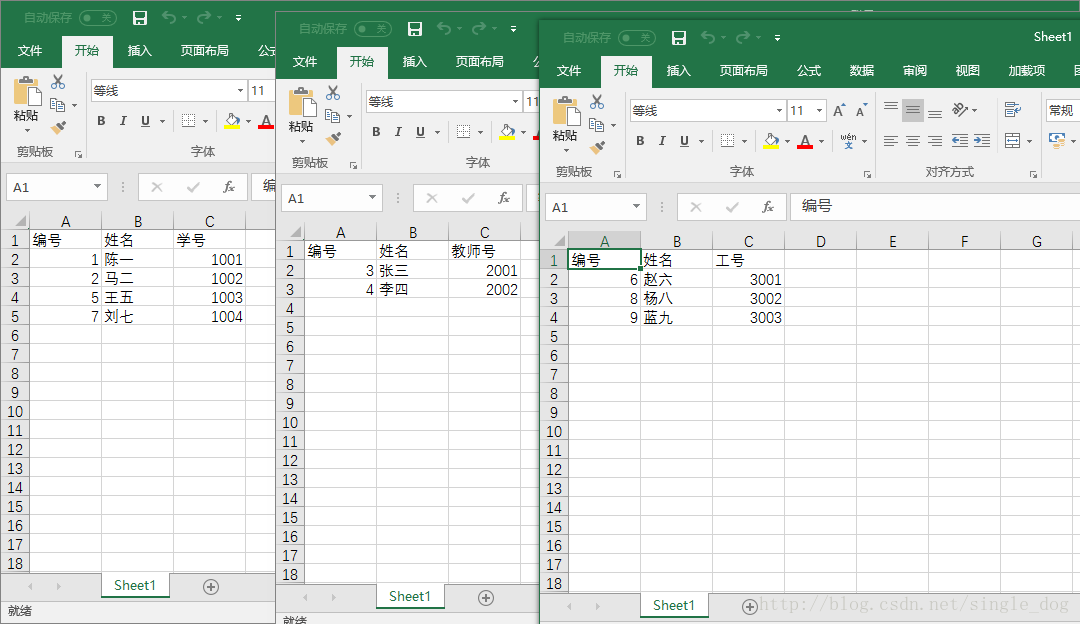
相关文章推荐
- C# DataGridView 导出 Excel(根据Excel版本显示选择不同后缀格式xls或xlsx)
- C# 根据Excel模版导出文件
- VS 2005 [c#] datagridview导出Excel
- C#将DataGridView中的数据导出为EXCEL
- C#将dataGridView中显示的数据导出到Excel(大数据量超有用版)
- c# datagridview导出excel(写文本)
- C# datagridview 导出EXCEL 类
- c# winform DataGridView导出数据到Excel中,可以导出当前页和全部数据
- C# 导出Excel的单元格属性设置
- C# 如何将 不同的数据(多个查询结果集 dataset)导出到一个excel的不同sheet中
- 让C# Excel导入导出,支持不同版本的Office
- C# WinForm程序中将DataGridView中的数据导出为EXCEL
- [转]将c#中datagridview中的数据导出到excel中
- C# DataGridView 数据导出到Excel
- C# 导出Excel的单元格属性设置
- C#中导出Excel的单元格属性设置
- C#中对List<Object>泛型集合,根据对象的某一属性进行升序排序
- C#实现从EXCEL将数据导出到datagridview
- C#将DataGridView中的数据导出为EXCEL
- c# datagridview导出到excel【转载】
