Springboot+shiro配置笔记+错误小结(转)
2018-01-23 10:31
483 查看
软件152 尹以操
springboot不像springmvc,它没有xml配置文件,那该如何配置shiro呢,其实也不难,用java代码+注解来解决这个问题。仅以此篇记录我对shiro的学习,如有对过客造成不便,实在抱歉!
一、加入jar包
既然要用到shiro,当然要加入它的jar包咯,在pom.xml中jar包依赖中加入:
这需要三个实体类,hibernate自动生成5个表
User实体(用户):


关于为什么要在getRolelist这个方法上加上@JsonBackReference注解,可以查看这篇文章http://blog.csdn.net/maxu12345/article/details/45538157
Role实体(角色):


Function实体(权限):


这几个实体类的具体关系如下图,也完美的解释了为什么会生成5张表:
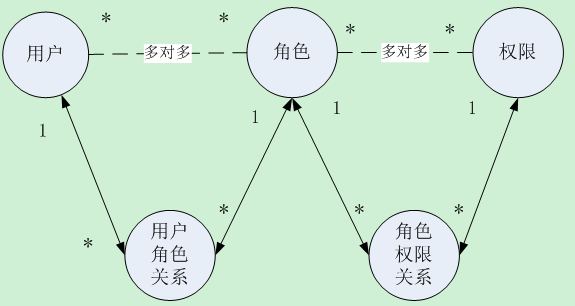
三、写一个与前端交互的controller方法,service层的具体逻辑的方法


service中主要是将用户名和密码封装到shiro的UsernamePasswordToken中,然后将token对象放到SecurityUtils.getSubject()的login方法中,以便shiro认证登录使用。认证失败就会抛出AuthenticationException这个异常,就对异常进行相应的操作,这里的处理是抛出一个自定义异常ResultException。
四、写我认为的shiro的核心类


这个类继承shiro的AuthorizingRealm ,主要有两个方法,一个是权限配置,一个是身份认证,权限配置:当我们要用到权限时shiro会回调doGetAuthorizationInfo这个方法,对当前的用户分配权限,这个方法中的嵌套for循环是怎么回事呢,其实就是将数据库中的对应角色、权限放进shiro中,让他来管理,这需要实体类User中有getRoleList()、getRole_name()和getFunctionList()、getPermission这几个方法,这几个个方法就是设计数据库和实体类时的东西了,关于shiro权限相关的实体类在前面已经给出了。身份认证:在用户登录认证的时候回调,认证失败就抛出AuthenticationException。
五、shiro配置类


这个没什么好说的,最后一个类是shiro的过滤器配置。可以看到我在每个方法上面加了一个@Bean(name="..."),其实这是spring的注解,将这个类放到spring容器中管理,在方法形参中使用@Qualifier(...)来使用它,以致于我们在方法体中调用某个方法时就方面多了。
在这里,关于shiro在springboot中的基础配置就完成了。下面是期间遇到的错误解决方案:
错误一:关于实体类的错误,springboot 中hibernate懒加载 报错....................................No Session解决方法:新建类 配置OpenEntityManagerInViewFilter 以及 上面角色类(表)和用户类(表)(Role、User)Role的红色字体也是必须的,及@ManyToMany(fetch=FetchType.EAGER)由于博主基础的局限还不知道具体的原因是什么,但是解决了就好。


参考文章:
http://stackoverflow.com/questions/33622222/spring-boot-opensessioninviewfilter-with-actuator-and-custom-security
http://www.jianshu.com/p/a827ecdda99f
http://www.w_2bc.com/article/201653 /*这个链接博客园不让我发啊,把w_2_b_c中的下划线删了即可*/
错误二:这个在前面也提到过了,返回json数据出现Could not write JSON document: Infinite recursion(无法编写JSON文档:无限递归 );
在后面的使用中发现这个错误也是这样解决的,java.lang.IllegalStateException: Cannot call sendError() after the response has been committed,错误页面到最后就是这样,如图:

解决方法:
在controller返回数据到统一json转换的时候,出现了json infinite recursion stackoverflowerror的错误,即json在将对象转换为json格式的数据的时候,出现了无限递归调用的情况。具体的情况如下: A类中,有个属性:List<B> b, A与B的关系为 OneToMany;在B类中,有属性A a,引用到A中的字段id,并作为外键。hibernate查询结果正常,可以看到返回的A对象中,有b参数值,但在json转换的时候就出现了无限递归的情况。个人分析,应该是json在序列化A中的b属性的时候,找到了B类,然后序列化B类,而B类中有a属性,因此,为了序列化a属性,json又得去序列化A类,如此递归反复,造成该问题。解决: 在B类中a的getter setter方法上加注解@JsonBackReference,其实自己试过只在getter方法上加@JsonBackReference也够了。参考文章: http://blog.csdn.net/ludengji/article/details/11584281
springboot不像springmvc,它没有xml配置文件,那该如何配置shiro呢,其实也不难,用java代码+注解来解决这个问题。仅以此篇记录我对shiro的学习,如有对过客造成不便,实在抱歉!
一、加入jar包
既然要用到shiro,当然要加入它的jar包咯,在pom.xml中jar包依赖中加入:
<dependency> <groupId>org.apache.shiro</groupId> <artifactId>shiro-spring</artifactId> <version>1.2.2</version> </dependency>二、写实体类
这需要三个实体类,hibernate自动生成5个表
User实体(用户):

package com.cy.coo.bean;import java.util.List;
import javax.persistence.Column;
import javax.persistence.Entity;
import javax.persistence.FetchType;
import javax.persistence.GeneratedValue;
import javax.persistence.Id;
import javax.persistence.JoinColumn;
import javax.persistence.JoinTable;
import javax.persistence.ManyToMany;
import com.fasterxml.jackson.annotation.JsonBackReference;
@Entity
public class User {
@Id
@GeneratedValue
private Integer user_id;//用户序号
@Column(unique=true)
private String name;//账户
private String password;//密码
private String salt;//盐
private Integer state;//用户状态
private String createtime;//创建时间
@ManyToMany(fetch=FetchType.EAGER)//立即从数据库中进行加载数据; @JoinTable(name="User_Role",joinColumns={@JoinColumn(name="user_id")},
inverseJoinColumns={@JoinColumn(name="role_id")})
private List<Role> roleList;
@JsonBackReference public List<Role> getRoleList(){
return roleList;
}
public void setRoleList(List<Role> roleList){
this.roleList=roleList;
}
注:其它getter和setter省略 }
关于为什么要在getRolelist这个方法上加上@JsonBackReference注解,可以查看这篇文章http://blog.csdn.net/maxu12345/article/details/45538157
Role实体(角色):

package com.cy.coo.bean;
import java.io.Serializable;
import java.util.ArrayList;
import java.util.List;
import javax.persistence.Entity;
import javax.persistence.FetchType;
import javax.persistence.GeneratedValue;
import javax.persistence.Id;
import javax.persistence.JoinColumn;
import javax.persistence.JoinTable;
import javax.persistence.ManyToMany;
import com.fasterxml.jackson.annotation.JsonBackReference;
@Entity
public class Role implements Serializable {
private static final long serialVersionUID = 1L;
@Id
@GeneratedValue
private Integer role_id;//角色序号
private String role_name;//角色名称
private String role_description;//角色描述
@ManyToMany
@JoinTable(name = "User_Role", joinColumns = { @JoinColumn(name = "role_id") }, inverseJoinColumns = {
@JoinColumn(name = "user_id") })
private List<User> userList=new ArrayList<>();
@ManyToMany(fetch=FetchType.EAGER)
@JoinTable(name="Role_Function",joinColumns={@JoinColumn(name="role_id")},inverseJoinColumns={
@JoinColumn(name="function_id")})
private List<Function> functionList=new ArrayList<>();
@JsonBackReference
public List<Function> getFunctionList(){
return functionList;
}
public void setFunctionList(List<Function> functionList){
this.functionList=functionList;
}
@JsonBackReference
public List<User> getUserList() {
return userList;
}
public void setUserList(List<User> userList) {
this.userList = userList;
}
public Integer getRole_id() {
return role_id;
}
public void setRole_id(Integer role_id) {
this.role_id = role_id;
}
public String getRole_name() {
return role_name;
}
public void setRole_name(String role_name) {
this.role_name = role_name;
}
public String getRole_description() {
return role_description;
}
public void setRole_description(String role_description) {
this.role_description = role_description;
}
}
Function实体(权限):

package com.cy.coo.bean;
import java.util.List;
import javax.persistence.Entity;
import javax.persistence.GeneratedValue;
import javax.persistence.Id;
import javax.persistence.JoinColumn;
import javax.persistence.JoinTable;
import javax.persistence.ManyToMany;
@Entity
public class Function {
@Id
@GeneratedValue
private Integer function_id;//功能序号
private String permission;//权限字符串
@ManyToMany
@JoinTable(name = "Role_Function", joinColumns = { @JoinColumn(name = "function_id") }, inverseJoinColumns = {
@JoinColumn(name = "role_id") })
private List<Role> roleList;
public List<Role> getRoleList() {
return roleList;
}
public void setRoleList(List<Role> roleList) {
this.roleList = roleList;
}
public Integer getFunction_id() {
return function_id;
}
public void setFunction_id(Integer function_id) {
this.function_id = function_id;
}
public String getPermission() {
return permission;
}
public void setPermission(String permission) {
this.permission = permission;
}
}
这几个实体类的具体关系如下图,也完美的解释了为什么会生成5张表:
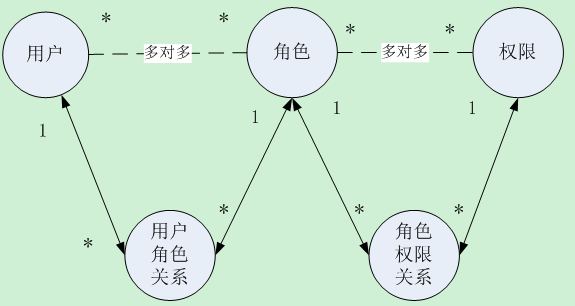
三、写一个与前端交互的controller方法,service层的具体逻辑的方法
@PostMapping(value = "/logon")
public Object logon(@RequestBody Login user) {
return userService.login(user);
} 这个方法就是将前端传来的username和password封装到Login类中,Login类也只有这两个属性,然后调用Service层的login方法来处理。下面是service的login方法:
/**
* 用户登录 create by yyc 2017年5月12日下午4:31:26
*/
@Override
public Object login(Login user) {
String username = user.getUsername().trim();
String password = user.getPassword().trim();
// 检查空值
if (!CheckObjectField.CheckField(user)) {
throw new ResultException(CheckObjectField.FieldName + "为空!"); }
// 检查用户状态
Integer userState = userRepository.findUserState(username);
if (new Integer("1").equals(userState)) {
throw new ResultException("该用户已锁定");
}
// 1、获取Subject实例对象
Subject currentUser = SecurityUtils.getSubject();
// 2、判断当前用户是否登录
if (currentUser.isAuthenticated() == false) {
// 3、将用户名和密码封装到UsernamePasswordToken
UsernamePasswordToken token = new UsernamePasswordToken(username, password);
// 4、认证
try {
currentUser.login(token);// 传到MyAuthorizingRealm类中的方法进行认证 Session session = currentUser.getSession();
session.setAttribute("username", username);
} catch (AuthenticationException e) {
throw new ResultException("密码或用户名错误");
}
}
// 根据用户名查询角色信息
List<String> RoleNames = roleService.findRoleName(username);
return new LoginReturn(username, RoleNames);
}
service中主要是将用户名和密码封装到shiro的UsernamePasswordToken中,然后将token对象放到SecurityUtils.getSubject()的login方法中,以便shiro认证登录使用。认证失败就会抛出AuthenticationException这个异常,就对异常进行相应的操作,这里的处理是抛出一个自定义异常ResultException。
四、写我认为的shiro的核心类

package com.cy.coo.shiro;import org.apache.shiro.authc.AuthenticationException;
import org.apache.shiro.authc.AuthenticationInfo;
import org.apache.shiro.authc.AuthenticationToken;
import org.apache.shiro.authc.SimpleAuthenticationInfo;
import org.apache.shiro.authc.UsernamePasswordToken;
import org.apache.shiro.authz.AuthorizationInfo;
import org.apache.shiro.authz.SimpleAuthorizationInfo;
import org.apache.shiro.realm.AuthorizingRealm;
import org.apache.shiro.subject.PrincipalCollection;
import org.apache.shiro.util.ByteSource;
import org.slf4j.Logger;
import org.slf4j.LoggerFactory;
import org.springframework.beans.factory.annotation.Autowired;
import com.cy.coo.bean.Function;
import com.cy.coo.bean.Role;
import com.cy.coo.bean.User;
import com.cy.coo.service.UserService;
/** * ** @author E-mail:34782655@qq.com* @version 创建时间:2017年5月8日 上午10:50:50* 类说明:* -- */public class MyAuthorizingRealm extends AuthorizingRealm { private final static Logger logger=LoggerFactory.getLogger(MyAuthorizingRealm.class); @Autowired private UserService userService;
//shiro的权限配置方法
@Override
protected AuthorizationInfo doGetAuthorizationInfo(PrincipalCollection principals) {
logger.info("权限配置-->doGetAuthorizationInfo");
SimpleAuthorizationInfo authorizationInfo = new SimpleAuthorizationInfo();
logger.info("----------------------------->"+principals.getPrimaryPrincipal());
User user=(User) principals.getPrimaryPrincipal();
for(Role role:user.getRoleList()){
authorizationInfo.addRole(role.getRole_name());
for(Function function:role.getFunctionList()){
authorizationInfo.addStringPermission(function.getPermission());
}
}
logger.info("用户"+user.getName()+"具有的角色:"+authorizationInfo.getRoles());
logger.info("用户"+user.getName()+"具有的权限:"+authorizationInfo.getStringPermissions());
return authorizationInfo;
} //shiro的身份验证方法
@Override
protected AuthenticationInfo doGetAuthenticationInfo(AuthenticationToken token) throws AuthenticationException {
logger.info("正在验证身份...");
SimpleAuthenticationInfo info=null;
//将token转换成UsernamePasswordToken
UsernamePasswordToken upToken = (UsernamePasswordToken) token;
//从转换后的token中获取用户名
String username= upToken.getUsername();
logger.info("----->"+username);
//查询数据库,得到用户
User user=userService.findByName(username);
if(user==null){
return null;
}
//得到加密密码的盐值
ByteSource salt = ByteSource.Util.bytes(user.getSalt());
// logger.info("加密密码的盐:"+salt);
// //得到盐值加密后的密码:只用于方便数据库测试,后期不会用到。
// Object md = new SimpleHash("MD5",upToken.getPassword(),salt,1024);
// logger.info("盐值加密后的密码:"+md);
info = new SimpleAuthenticationInfo(
user, //用户名
user.getPassword(), //密码
salt, //加密的盐值
getName() //realm name
);
return info;
}}
这个类继承shiro的AuthorizingRealm ,主要有两个方法,一个是权限配置,一个是身份认证,权限配置:当我们要用到权限时shiro会回调doGetAuthorizationInfo这个方法,对当前的用户分配权限,这个方法中的嵌套for循环是怎么回事呢,其实就是将数据库中的对应角色、权限放进shiro中,让他来管理,这需要实体类User中有getRoleList()、getRole_name()和getFunctionList()、getPermission这几个方法,这几个个方法就是设计数据库和实体类时的东西了,关于shiro权限相关的实体类在前面已经给出了。身份认证:在用户登录认证的时候回调,认证失败就抛出AuthenticationException。
五、shiro配置类

package com.cy.coo.shiro;
import java.util.LinkedHashMap;
import java.util.Map;
import org.apache.shiro.authc.credential.HashedCredentialsMatcher;
import org.apache.shiro.cache.ehcache.EhCacheManager;
import org.apache.shiro.mgt.SecurityManager;
import org.apache.shiro.spring.security.interceptor.AuthorizationAttributeSourceAdvisor;
import org.apache.shiro.spring.web.ShiroFilterFactoryBean;
import org.apache.shiro.web.mgt.CookieRememberMeManager;
import org.apache.shiro.web.mgt.DefaultWebSecurityManager;
import org.apache.shiro.web.servlet.SimpleCookie;
import org.slf4j.Logger;
import org.slf4j.LoggerFactory;import org.springframework.beans.factory.annotation.Qualifier;
import org.springframework.cache.ehcache.EhCacheManagerFactoryBean;
import org.springframework.context.annotation.Bean;
import org.springframework.context.annotation.Configuration;
import org.springframework.core.io.ClassPathResource;
@Configuration // 等价于beans
public class ShiroConfig {
private static final Logger log = LoggerFactory.getLogger(ShiroFilterFactoryBean.class);
@Bean(name = "securityManager")
public SecurityManager securityManager(@Qualifier("authRealm") MyAuthorizingRealm authRealm,
@Qualifier("cookieRememberMeManager") CookieRememberMeManager cookieRememberMeManager) {
log.info("securityManager()");
DefaultWebSecurityManager securityManager = new DefaultWebSecurityManager();
// 设置realm.
securityManager.setRealm(authRealm);
// 设置rememberMe管理器
securityManager.setRememberMeManager(cookieRememberMeManager);
return securityManager;
} /**
* realm
* * @return
*/
@Bean(name = "authRealm")
public MyAuthorizingRealm myAuthRealm(
@Qualifier("hashedCredentialsMatcher") HashedCredentialsMatcher matcher,
@Qualifier("ehCacheManager") EhCacheManager ehCacheManager) {
log.info("myShiroRealm()");
MyAuthorizingRealm myAuthorizingRealm = new MyAuthorizingRealm();
// 设置密码凭证匹配器
myAuthorizingRealm.setCredentialsMatcher(matcher); // myShiroRealm.setCredentialsMatcher(hashedCredentialsMatcher());
// 设置缓存管理器
myAuthorizingRealm.setCacheManager(ehCacheManager);
return myAuthorizingRealm;
}
/**
* 缓存管理器
* @return */
@Bean(value="ehCacheManager")
public EhCacheManager ehCacheManager(@Qualifier("ehCacheManagerFactoryBean") EhCacheManagerFactoryBean bean) {
log.info("ehCacheManager()");
EhCacheManager cacheManager = new EhCacheManager();
cacheManager.setCacheManagerConfigFile("classpath:ehcache-shiro.xml");
return cacheManager;
}
/**
* cookie对象;
*
* @return
*/
@Bean
public SimpleCookie rememberMeCookie() {
log.info("rememberMeCookie()");
// 这个参数是cookie的名称,对应前端的checkbox 的name = rememberMe
SimpleCookie simpleCookie = new SimpleCookie("rememberMe");
// <!-- 记住我cookie生效时间30天(259200) ,单位秒;-->
simpleCookie.setMaxAge(259200);
return simpleCookie;
}
/**
* 记住我管理器 cookie管理对象;
* * @return
*/
@Bean(name = "cookieRememberMeManager")
public CookieRememberMeManager rememberMeManager() {
System.out.println("rememberMeManager()");
CookieRememberMeManager cookieRememberMeManager = new CookieRememberMeManager();
cookieRememberMeManager.setCookie(rememberMeCookie());
return cookieRememberMeManager;
}
/** * 密码匹配凭证管理器 * * @return
*/
@Bean(name = "hashedCredentialsMatcher")
public HashedCredentialsMatcher hashedCredentialsMatcher() {
log.info("hashedCredentialsMatcher()");
HashedCredentialsMatcher hashedCredentialsMatcher = new HashedCredentialsMatcher();
hashedCredentialsMatcher.setHashAlgorithmName("MD5");// 散列算法:这里使用MD5算法;
hashedCredentialsMatcher.setHashIterations(1024);// 散列的次数,比如散列两次,相当于
// md5(md5(""));
return hashedCredentialsMatcher;
}
/**
* 开启shiro aop注解支持. 使用代理方式;所以需要开启代码支持; Controller才能使用@RequiresPermissions
* * @param securityManager
* @return
*/
@Bean
public AuthorizationAttributeSourceAdvisor authorizationAttributeSourceAdvisor(
@Qualifier("securityManager") SecurityManager securityManager) {
log.info("authorizationAttributeSourceAdvisor()");
AuthorizationAttributeSourceAdvisor authorizationAttributeSourceAdvisor = new AuthorizationAttributeSourceAdvisor();
authorizationAttributeSourceAdvisor.setSecurityManager(securityManager);
return authorizationAttributeSourceAdvisor;
}
@Bean
public ShiroFilterFactoryBean shiroFilter(@Qualifier("securityManager") SecurityManager securityManager) {
log.info("shirFilter()");
ShiroFilterFactoryBean shiroFilterFactoryBean = new ShiroFilterFactoryBean();
// 必须设置 SecurityManager
shiroFilterFactoryBean.setSecurityManager(securityManager);
// 拦截器.
Map<String, String> map = new LinkedHashMap<String, String>();
map.put("/logout", "logout");
map.put("/login", "anon");
map.put("/logon", "anon");
map.put("/**", "authc");
// 如果不设置默认会自动寻找Web工程根目录下的"/login.jsp"页面
shiroFilterFactoryBean.setLoginUrl("/login");
// 登录成功后要跳转的链接
shiroFilterFactoryBean.setSuccessUrl("/index");
// 未授权界面;
shiroFilterFactoryBean.setUnauthorizedUrl("/unauthorized");
shiroFilterFactoryBean.setFilterChainDefinitionMap(map);
return shiroFilterFactoryBean;
}
}
这个没什么好说的,最后一个类是shiro的过滤器配置。可以看到我在每个方法上面加了一个@Bean(name="..."),其实这是spring的注解,将这个类放到spring容器中管理,在方法形参中使用@Qualifier(...)来使用它,以致于我们在方法体中调用某个方法时就方面多了。
在这里,关于shiro在springboot中的基础配置就完成了。下面是期间遇到的错误解决方案:
错误一:关于实体类的错误,springboot 中hibernate懒加载 报错....................................No Session解决方法:新建类 配置OpenEntityManagerInViewFilter 以及 上面角色类(表)和用户类(表)(Role、User)Role的红色字体也是必须的,及@ManyToMany(fetch=FetchType.EAGER)由于博主基础的局限还不知道具体的原因是什么,但是解决了就好。

@Configurationpublic class HibernateConfig {
@Bean
public FilterRegistrationBean registerOpenEntityManagerInViewFilterBean() {
FilterRegistrationBean registrationBean = new FilterRegistrationBean();
OpenEntityManagerInViewFilter filter = new OpenEntityManagerInViewFilter();
registrationBean.setFilter(filter);
registrationBean.setOrder(5);
return registrationBean;
}
}
参考文章:
http://stackoverflow.com/questions/33622222/spring-boot-opensessioninviewfilter-with-actuator-and-custom-security
http://www.jianshu.com/p/a827ecdda99f
http://www.w_2bc.com/article/201653 /*这个链接博客园不让我发啊,把w_2_b_c中的下划线删了即可*/
错误二:这个在前面也提到过了,返回json数据出现Could not write JSON document: Infinite recursion(无法编写JSON文档:无限递归 );
在后面的使用中发现这个错误也是这样解决的,java.lang.IllegalStateException: Cannot call sendError() after the response has been committed,错误页面到最后就是这样,如图:

解决方法:
在controller返回数据到统一json转换的时候,出现了json infinite recursion stackoverflowerror的错误,即json在将对象转换为json格式的数据的时候,出现了无限递归调用的情况。具体的情况如下: A类中,有个属性:List<B> b, A与B的关系为 OneToMany;在B类中,有属性A a,引用到A中的字段id,并作为外键。hibernate查询结果正常,可以看到返回的A对象中,有b参数值,但在json转换的时候就出现了无限递归的情况。个人分析,应该是json在序列化A中的b属性的时候,找到了B类,然后序列化B类,而B类中有a属性,因此,为了序列化a属性,json又得去序列化A类,如此递归反复,造成该问题。解决: 在B类中a的getter setter方法上加注解@JsonBackReference,其实自己试过只在getter方法上加@JsonBackReference也够了。参考文章: http://blog.csdn.net/ludengji/article/details/11584281
相关文章推荐
- Springboot+shiro配置笔记+错误小结
- Springboot+shiro配置笔记+错误小结
- (转)Springboot+shiro配置笔记+错误小结
- Springboot+shiro配置笔记+错误小结
- spring boot 笔记(三):配置redis
- SpringBoot配置Aop笔记
- Spring Boot学习笔记-配置devtools实现热部署
- Spring Boot+Shiro+Redis(redisson)整合时,采用内嵌tomcat启动错误原因分析
- 【笔记】 Spring Boot [ 3 ] 之命令行启动方式和激活不同的配置文件
- (3)Shiro的配置项(SSM和SpringBoot配置)
- SpringBoot学习笔记(5) Spring Boot集成Redis实现自动配置
- Spring Boot+Shiro+Redis(redisson)整合时,采用内嵌tomcat启动错误原因分析
- spring boot 集成shiro的配置
- spring boot整合shiro引用配置文件配置是出现的问题
- springboot学习笔记-2 一些常用的配置以及整合mybatis
- SpringBoot+Shiro+SpringSession的简单集成配置简要步骤
- Spring Boot+Shiro+Redis(redisson)整合时,采用内嵌tomcat启动错误原因分析
- Spring Boot学习笔记-配置devtools实现热部署
- springboot 错误处理小结
- Spring Boot实战之配置使用Sentry上报错误日志(二)
