SpringMVC RESTful 实践demo
2018-01-22 00:17
477 查看
1.REST是一种web service架构风格,而不是技术,如果一个架构符合REST原则,就称它为RESTful架构。
RESTful风格的架构都是对资源的操作,所有资源应该是名词而不是动词。
创建一个资源 : POST
检索一个资源 : GET
更新一个资源: PUT
删除一个资源: DELETE
下面是一个实例演示怎样使用HTTP的请求来操作资源。
GET: /students 将返回所有student的信息
GET: /students/101 将返回id为101的学生信息
POST: /students/101 将新建id为101的学生信息
PUT: /students/101 将更新id为101的学生信息
DELETE: /students/101 将删除id为101的学生信息
2.pom.xml文件如下:
2.web.xml文件如下:
3.springmvc-servlet.xml文件如下:
4.实体类
5.DAO
6.Studen
10258
tDaoImpl
7.控制层,这里将对应HTTP请求的方式,在RequestMethod中选择方式,用@PathVariable注解来标记id。
8.使用google浏览器的扩展应用 POSTMAN 来进行测试,可以很方便的选择请求方式。
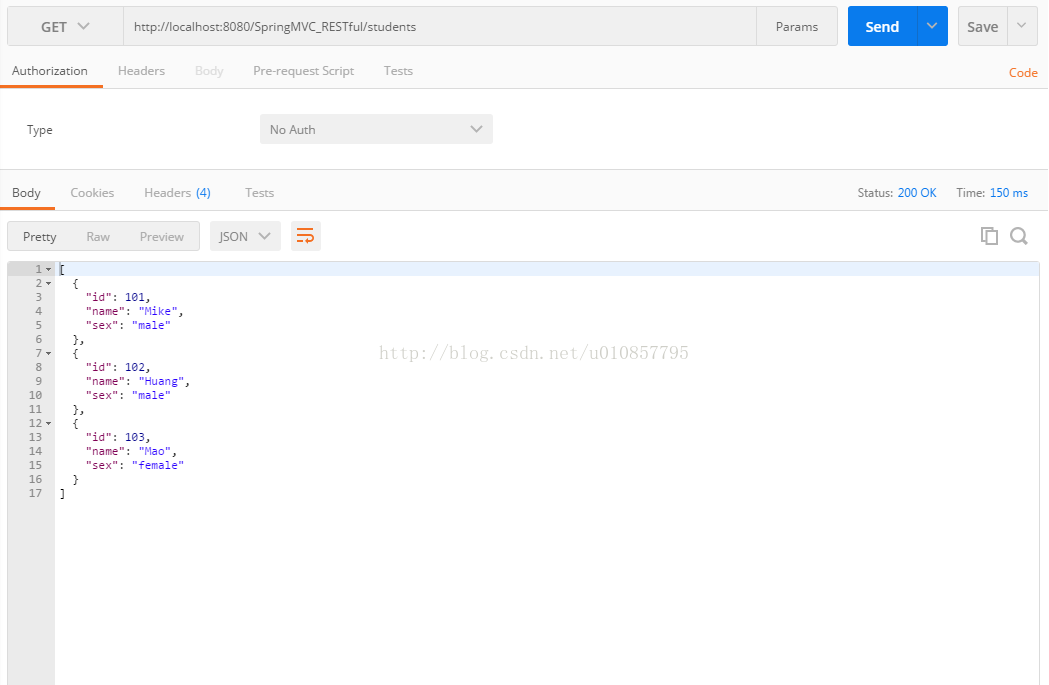
RESTful风格的架构都是对资源的操作,所有资源应该是名词而不是动词。
创建一个资源 : POST
检索一个资源 : GET
更新一个资源: PUT
删除一个资源: DELETE
下面是一个实例演示怎样使用HTTP的请求来操作资源。
GET: /students 将返回所有student的信息
GET: /students/101 将返回id为101的学生信息
POST: /students/101 将新建id为101的学生信息
PUT: /students/101 将更新id为101的学生信息
DELETE: /students/101 将删除id为101的学生信息
2.pom.xml文件如下:
<project xmlns="http://maven.apache.org/POM/4.0.0" xmlns:xsi="http://www.w3.org/2001/XMLSchema-instance" xsi:schemaLocation="http://maven.apache.org/POM/4.0.0 http://maven.apache.org/maven-v4_0_0.xsd"> <modelVersion>4.0.0</modelVersion> <groupId>com.example</groupId> <artifactId>SpringMVC_RESTful</artifactId> <packaging>war</packaging> <version>0.0.1-SNAPSHOT</version> <name>SpringMVC_RESTful Maven Webapp</name> <url>http://maven.apache.org</url> <dependencies> <dependency> <groupId>junit</groupId> <artifactId>junit</artifactId> <version>3.8.1</version> 4000 <scope>test</scope> </dependency> <dependency> <groupId>org.springframework</groupId> <artifactId>spring-context</artifactId> <version>4.3.1.RELEASE</version> </dependency> <dependency> <groupId>org.springframework</groupId> <artifactId>spring-aop</artifactId> <version>4.3.1.RELEASE</version> </dependency> <dependency> <groupId>org.springframework</groupId> <artifactId>spring-webmvc</artifactId> <version>4.3.1.RELEASE</version> </dependency> <dependency> <groupId>org.springframework</groupId> <artifactId>spring-web</artifactId> <version>4.3.1.RELEASE</version> </dependency> <dependency> <groupId>org.springframework</groupId> <artifactId>spring-tx</artifactId> <version>4.1.6.RELEASE</version> </dependency> <dependency> <groupId>javax.servlet</groupId> <artifactId>javax.servlet-api</artifactId> <version>3.1.0</version> </dependency> <dependency> <groupId>commons-logging</groupId> <artifactId>commons-logging</artifactId> <version>1.1</version> </dependency> <dependency> <groupId>com.fasterxml.jackson.core</groupId> <artifactId>jackson-databind</artifactId> <version>2.5.0</version> </dependency> </dependencies> <build> <finalName>SpringMVC_RESTful</finalName> </build> </project>
2.web.xml文件如下:
<?xml version="1.0" encoding="UTF-8"?> <web-app xmlns:xsi="http://www.w3.org/2001/XMLSchema-instance" xmlns="http://java.sun.com/xml/ns/javaee" xsi:schemaLocation="http://java.sun.com/xml/ns/javaee http://java.sun.com/xml/ns/javaee/web-app_3_0.xsd" id="WebApp_ID" version="3.0"> <welcome-file-list> <welcome-file>index.jsp</welcome-file> </welcome-file-list> <servlet> <servlet-name>springmvc</servlet-name> <servlet-class>org.springframework.web.servlet.DispatcherServlet</servlet-class> <init-param> <param-name>contextConfigLocation</param-name> <param-value>/WEB-INF/springmvc-servlet.xml</param-value> </init-param> <!-- <load-on-startup>1</load-on-startup> --> </servlet> <servlet-mapping> <servlet-name>springmvc</servlet-name> <url-pattern>/</url-pattern> </servlet-mapping> </web-app>
3.springmvc-servlet.xml文件如下:
<?xml version="1.0" encoding="UTF-8"?> <beans xmlns="http://www.springframework.org/schema/beans" xmlns:xsi="http://www.w3.org/2001/XMLSchema-instance" xmlns:context="http://www.springframework.org/schema/context" xmlns:mvc="http://www.springframework.org/schema/mvc" xsi:schemaLocation="http://www.springframework.org/schema/beans http://www.springframework.org/schema/beans/spring-beans.xsd http://www.springframework.org/schema/context http://www.springframework.org/schema/context/spring-context-4.1.xsd http://www.springframework.org/schema/mvc http://www.springframework.org/schema/mvc/spring-mvc-4.1.xsd"> <!-- 启用spring mvc 注解 --> <context:annotation-config /> <!-- scan the package and the sub package --> <context:component-scan base-package="com.example" /> <!-- if you use annotation you must configure following setting --> <mvc:annotation-driven /> <!-- 完成请求和注解POJO的映射 --> <bean class="org.springframework.web.servlet.mvc.annotation.AnnotationMethodHandlerAdapter" /> <!-- configure the InternalResourceViewResolver 一种试图解析器 --> <bean class="org.springframework.web.servlet.view.InternalResourceViewResolver" id="internalResourceViewResolver"> <property name="prefix" value="/WEB-INF/"/> <property name="suffix" value=".jsp" /> </bean> </beans>
4.实体类
public class Student {
private long id;
private String name;
private String sex;
public Student() {
}
public Student(String name, String sex) {
super();
this.name = name;
this.sex = sex;
}
public Student(long id, String name, String sex) {
super();
this.id = id;
this.name = name;
this.sex = sex;
}
public long getId() {
return id;
}
public void setId(long id) {
this.id = id;
}
public String getName() {
return name;
}
public void setName(String name) {
this.name = name;
}
public String getSex() {
return sex;
}
public void setSex(String sex) {
this.sex = sex;
}
}5.DAO
package com.example.dao;
import java.util.List;
import com.example.model.Student;
public interface StudentDao {
public Student addStudent(Student student);
public long deleteStudent(Long id);
public Student queryOneStudent(Long id);
public Student changeStudent(Student student);
public List<Student> getStudentList();
}6.Studen
10258
tDaoImpl
package com.example.dao.impl;
import java.util.ArrayList;
import java.util.List;
import org.springframework.stereotype.Repository;
import com.example.dao.StudentDao;
import com.example.model.Student;
@Repository("studentDao")
public class StudentDaoImpl implements StudentDao {
private static List<Student> students;
{
students = new ArrayList<Student>();
students.add(new Student(101, "Mike", "male"));
students.add(new Student(102, "Huang", "male"));
students.add(new Student(103, "Mao", "female"));
}
public Student addStudent(Student student) {
//student.setId(System.currentTimeMillis());
students.add(student);
return student;
}
public long deleteStudent(Long id) {
for (Student student : students) {
if (student.getId() == id){
students.remove(student);
return id;
}
}
return id;
}
public Student queryOneStudent(Long id) {
for (Student student : students) {
if (student.getId() == id){
return student;
}
}
return null;
}
public Student changeStudent(Student student) {
for (Student s : students) {
if (s.getId() == student.getId()){
return student;
}
}
return null;
}
public List<Student> getStudentList() {
return students;
}
}7.控制层,这里将对应HTTP请求的方式,在RequestMethod中选择方式,用@PathVariable注解来标记id。
package com.example.controller;
import java.util.List;
import org.springframework.beans.factory.annotation.Autowired;
import org.springframework.http.HttpStatus;
import org.springframework.http.ResponseEntity;
import org.springframework.stereotype.Controller;
import org.springframework.web.bind.annotation.PathVariable;
import org.springframework.web.bind.annotation.RequestMapping;
import org.springframework.web.bind.annotation.RequestMethod;
import org.springframework.web.bind.annotation.ResponseBody;
import org.springframework.web.bind.annotation.RestController;
import org.springframework.web.servlet.ModelAndView;
import com.example.dao.StudentDao;
import com.example.model.Student;
@RestController()
public class StudentController {
@Autowired
private StudentDao studentDao;
@RequestMapping(value = "/students", method = RequestMethod.GET)
@ResponseBody
public List<Student> getStudentList() {
List<Student> students = studentDao.getStudentList();
return students;
}
@RequestMapping(value = "/students/{id}", method = RequestMethod.GET)
public ResponseEntity<Student> queryOneStudent(@PathVariable("id") long id) {
Student student = studentDao.queryOneStudent(id);
return new ResponseEntity<Student>(student,HttpStatus.OK);
}
@RequestMapping(value = "/students/{id}", method = RequestMethod.DELETE)
public ResponseEntity<Long> deleteStudent(@PathVariable("id") long id) {
long showId = studentDao.deleteStudent(id);
return new ResponseEntity<Long>(showId,HttpStatus.OK);
}
@RequestMapping(value = "/students/{id}", method = RequestMethod.POST)
public ResponseEntity<Student> addStudent(@PathVariable("id") long id) {
Student student = new Student(id,"rex", "male");
student = studentDao.addStudent(student);
return new ResponseEntity<Student>(student,HttpStatus.OK);
}
@RequestMapping(value = "/students/{id}", method = RequestMethod.PUT)
public ResponseEntity<Student> changeStudent(@PathVariable("id") long id) {
Student student = new Student(id,"leona", "female");
student = studentDao.changeStudent(student);
return new ResponseEntity<Student>(student,HttpStatus.OK);
}
}8.使用google浏览器的扩展应用 POSTMAN 来进行测试,可以很方便的选择请求方式。
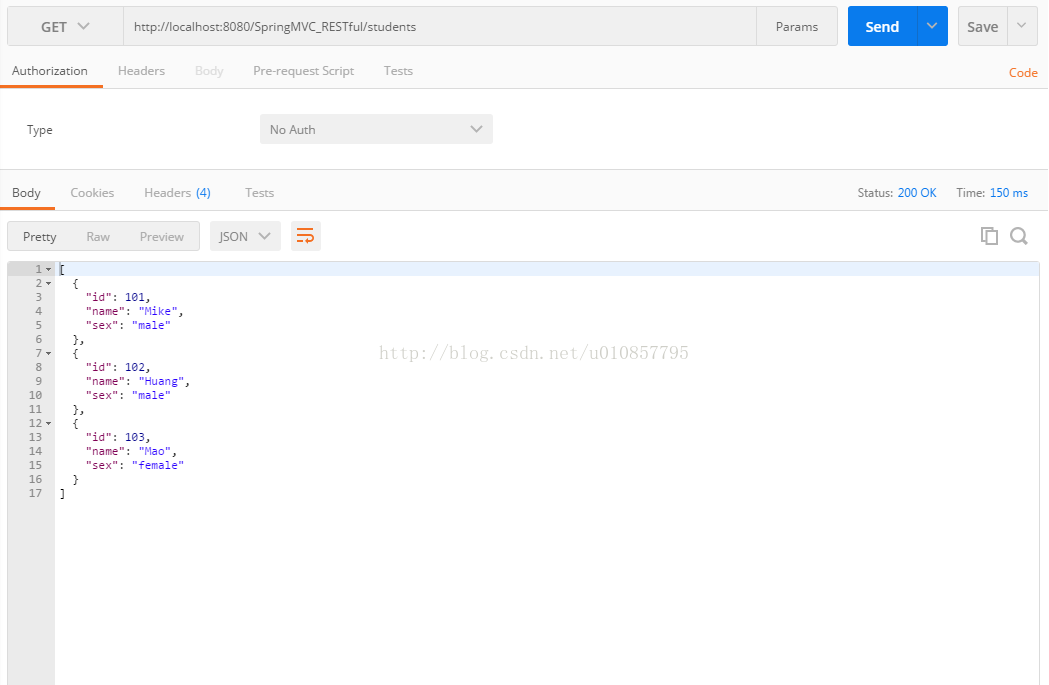
相关文章推荐
- SpringMVC RESTful 实践demo
- 基于 springMVC 的 RESTful HTTP API 实践(服务端)
- 基于 springMVC 的 RESTful HTTP API 实践(服务端)
- 基于 springMVC 的 RESTful HTTP API 实践(服务端)
- 基于SpringMVC的RESTful HTTP API实践
- 在SpringMVC中实践restful中同一资源,多种表述的准则
- RESTful API 设计最佳实践
- Springmvc构造RESTful详细讲解
- RESTful服务最佳实践——(一)
- SpringMVC RESTful风格CURD并集成Swagger2
- 看透SpringMVC-源码分析与实践 - 9大组件 - HandlerAdapter
- Spring RESTful服务接收和返回JSON最佳实践
- SOA中springmvc中restful服务动态刷新token信息
- demo项目开发笔录(UEditor实践)
- Maven创建SpringMVC项目Demo
- 5. SpringMVC注解类实践例子1
- springmvc的基础及restful风格
- Restful WebApi项目开发实践
- springmvc restful风格url找不到js文件
- springMVC demo搭建
