centOS 6 使用logrotate归档 nginx大日志
2018-01-15 00:00
495 查看
摘要: centOS 6 使用logrotate归档 nginx大日志
linux环境下log等增量文件切割压缩,阿里云时不时报警,在忍了n次以后,忍无可忍,遂发现logrotate
优点:
1、linux市面主流发行版本都自带logrotate
2、配置简单
缺点
centos5和centos6+的logrotate是不同的实现方式,网上内容都是copy的,原创不多,新手容易入坑,5和6+对应着crontab与anacron的区别就不展开叙述,前者是普通定时任务,后者可以认为是自带续命功能的定时任务(每分钟扫描是否满足条件,比如说意外断电影响执行开机后会立刻执行)
如图
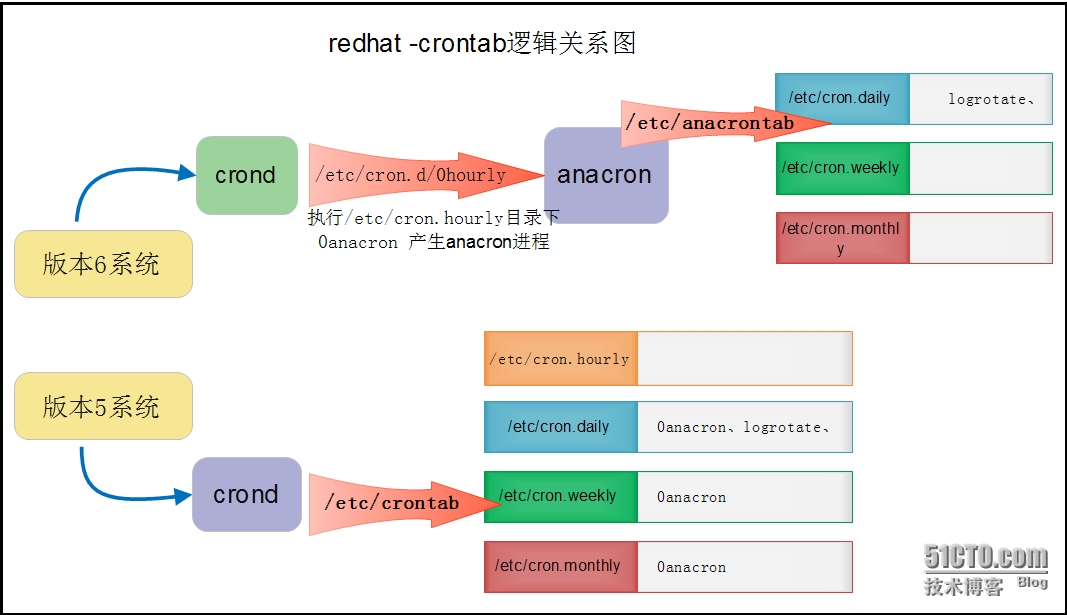
以CentOS Linux release 7.3.1611为例
STEP 1: 追加配置文件
在/etc/logrotate.d追加文件
例如压缩nginx访问日志的文件:nginx
个人配置:
nginx log file path: /var/log/nginx/host.access.log
nginx pid file path: /usr/local/nginx/logs/nginx.pid
STEP 2: 测试
-v 显示详情
-f 强制分割日志
-d 调试配置,结果输出,不进行真实分割操作
STEP 3:
选择1或者2
1、重复STEP 2,去掉-d debug
2、等待一天第二天查看效果
STEP 4:
STEP 3 完成后你会发现,有一些问题。日志是第二天3点左右归档,下面可能是你的/etc/anacrontab文件
以上anacrontab配置文件最重要的是最后一部分,以这行为例:
1 5 cron.daily nice run-parts /etc/cron.daily
表示每天都执行/etc/cront.daily/目录下的脚本文件,真实的延迟是RANDOM_DELAY+delay。这里的延迟是5分钟,加上上面的RANDOM_DELAY,所以实际的延迟时间是5-50之间,开始时间为03-22点,如果机器没关,那么一般就是在03:05-03:50之间执行。nice命令将该进程设置为nice=10,默认为0,即低优先级进程。如果RANDOM_DELAY=0,那么表示准确延迟5min,即03:05执行cron.daily内的脚本。
所以做一下修改
执行任务时间为23时内
START_HOURS_RANGE=23-23
最大延迟9分钟
RANDOM_DELAY=9
默认从50分钟开始
1 50 cron.daily nice run-parts /etc/cron.daily
即可在每天的23:50-23:59分归档你的日志文件
注意:有个坏处就是你更改了anacron的主配置文件,得确保对其他的任务无影响,才可修改
references: https://www.thegeekstuff.com/2011/05/anacron-examples/ http://blog.51cto.com/colynn/1441436 https://www.52os.net/articles/using-logrotate-manage-tomcat-logs.html http://blog.csdn.net/damiaomiao666/article/details/72597731
linux环境下log等增量文件切割压缩,阿里云时不时报警,在忍了n次以后,忍无可忍,遂发现logrotate
优点:
1、linux市面主流发行版本都自带logrotate
2、配置简单
缺点
centos5和centos6+的logrotate是不同的实现方式,网上内容都是copy的,原创不多,新手容易入坑,5和6+对应着crontab与anacron的区别就不展开叙述,前者是普通定时任务,后者可以认为是自带续命功能的定时任务(每分钟扫描是否满足条件,比如说意外断电影响执行开机后会立刻执行)
如图
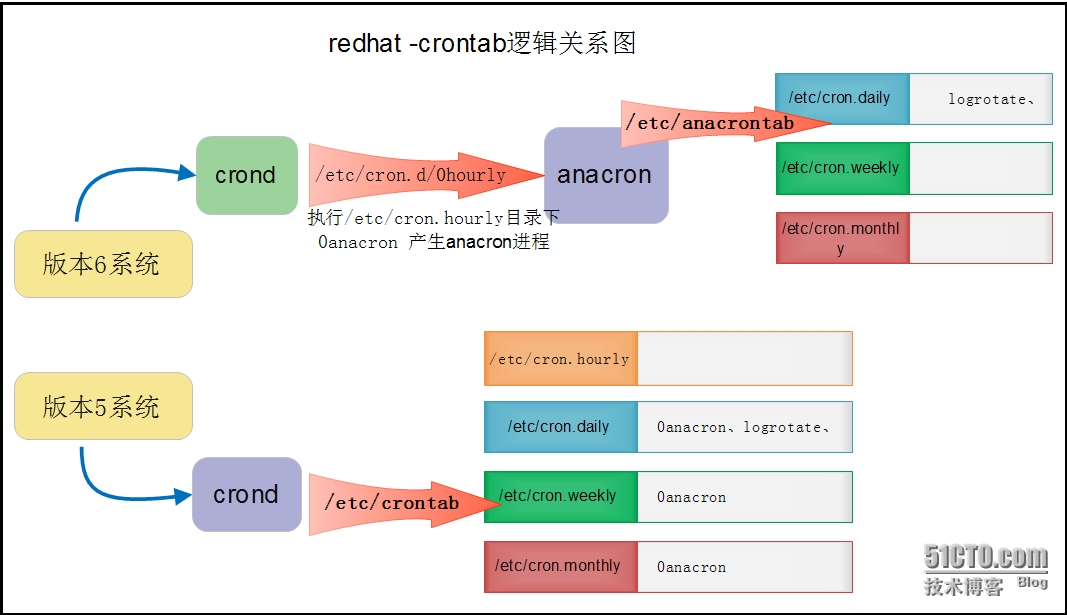
以CentOS Linux release 7.3.1611为例
STEP 1: 追加配置文件
在/etc/logrotate.d追加文件
例如压缩nginx访问日志的文件:nginx
个人配置:
nginx log file path: /var/log/nginx/host.access.log
nginx pid file path: /usr/local/nginx/logs/nginx.pid
/var/log/nginx/host.access.log {
daily
missingok
rotate 30
compress
#delaycompress #延迟一天归档
notifempty
create 600 root root
sharedscripts
postrotate
if [ -f /usr/local/nginx/logs/nginx.pid ]; then
kill -USR1 `cat /usr/local/nginx/logs/nginx.pid`
fi
endscript
}STEP 2: 测试
logrotate -vfd /etc/logrotate.d/nginx
-v 显示详情
-f 强制分割日志
-d 调试配置,结果输出,不进行真实分割操作
STEP 3:
选择1或者2
1、重复STEP 2,去掉-d debug
logrotate -vf /etc/logrotate.d/nginx
2、等待一天第二天查看效果
STEP 4:
STEP 3 完成后你会发现,有一些问题。日志是第二天3点左右归档,下面可能是你的/etc/anacrontab文件
# /etc/anacrontab: configuration file for anacron # See anacron(8) and anacrontab(5) for details. SHELL=/bin/sh PATH=/sbin:/bin:/usr/sbin:/usr/bin MAILTO=root # the maximal random delay added to the base delay of the jobs RANDOM_DELAY=45 # the jobs will be started during the following hours only START_HOURS_RANGE=3-22 #period in days delay in minutes job-identifier command 1 5 cron.daily nice run-parts /etc/cron.daily 7 25 cron.weekly nice run-parts /etc/cron.weekly @monthly 45 cron.monthly nice run-parts /etc/cron.monthly
以上anacrontab配置文件最重要的是最后一部分,以这行为例:
1 5 cron.daily nice run-parts /etc/cron.daily
表示每天都执行/etc/cront.daily/目录下的脚本文件,真实的延迟是RANDOM_DELAY+delay。这里的延迟是5分钟,加上上面的RANDOM_DELAY,所以实际的延迟时间是5-50之间,开始时间为03-22点,如果机器没关,那么一般就是在03:05-03:50之间执行。nice命令将该进程设置为nice=10,默认为0,即低优先级进程。如果RANDOM_DELAY=0,那么表示准确延迟5min,即03:05执行cron.daily内的脚本。
所以做一下修改
执行任务时间为23时内
START_HOURS_RANGE=23-23
最大延迟9分钟
RANDOM_DELAY=9
默认从50分钟开始
1 50 cron.daily nice run-parts /etc/cron.daily
即可在每天的23:50-23:59分归档你的日志文件
注意:有个坏处就是你更改了anacron的主配置文件,得确保对其他的任务无影响,才可修改
references: https://www.thegeekstuff.com/2011/05/anacron-examples/ http://blog.51cto.com/colynn/1441436 https://www.52os.net/articles/using-logrotate-manage-tomcat-logs.html http://blog.csdn.net/damiaomiao666/article/details/72597731
相关文章推荐
- 使用logrotate管理nginx日志文件
- linux(centOS)使用goaccess工具分析nginx网站日志
- 使用Logrotate分割Nginx日志
- linux系统centOS6.5使用goaccess工具分析nginx网站日志
- 使用logrotate管理nginx日志文件
- 使用logrotate做的nginx日志切割
- [日志分割回滚] 使用linux自带的logrotate对nginx日志进行分割(脚本)
- linux系统centOS6.5使用goaccess工具分析nginx网站日志
- 使用logrotate管理nginx日志文件
- 利用Centos6系统自带的logrotate切割nginx日志
- 在Centos中使用goaccess查看Nginx日志
- 使用 logrotate 进行 nginx 日志分割
- 使用linux服务logrotate归档tomcat日志文件
- 使用logrotate配置Nginx日志轮替
- nginx使用logrotate对日志进行分割
- [日志分割回滚] 使用linux自带的logrotate对nginx日志进行分割(脚本)
- 切割日志(mysql,nginx,php tomcat)使用logrotate
- 使用logrotate管理nginx日志文件
- 使用logrotate做nginx日志分割
- 使用logrotate分割nginx日志 当前nginx日志为空
