SpringBoot学习-(4)集成SpringDataJpa
2018-01-13 22:01
525 查看
这里面需要知道什么是JPA,什么是SpringData,什么是Hibernate,什么是SpringDataJpa,如果不知道的,还是要补充一下这块内容。
前面几篇没有介绍有关配置文件的事儿,比如我想修改端口怎么改,修改访问路径怎么改,连接数据库的参数在哪里配置,本篇文章都会有介绍。
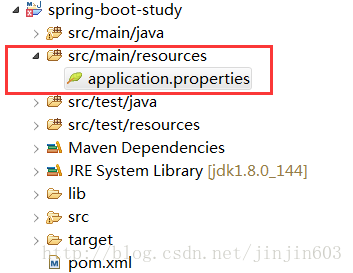
之前的配置不再展示,详情看springboot系列前面的几篇内容
UserInfo
这里配置@Entity标记实体@Table设置对应的数据库表@Id指定id@GeneratedValue指定id自增。
运行App启动springboot,自动创建数据表springboot_userinfo
2.添加数据
在表中添加数据:
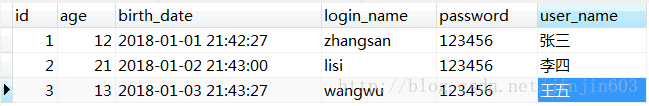
3.创建repository,service,controller三层
UserInfoRepository
UserInfoService
UserInfoServiceImpl
UserInfoController
4.启动项目访问测试
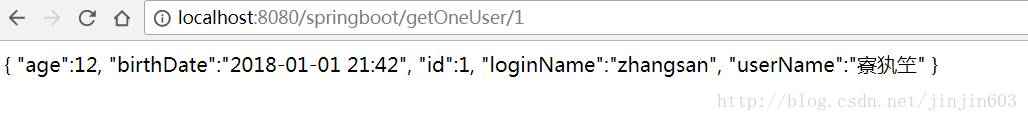
这里具体的每个增删改查的测试就不一一列举了。
前面几篇没有介绍有关配置文件的事儿,比如我想修改端口怎么改,修改访问路径怎么改,连接数据库的参数在哪里配置,本篇文章都会有介绍。
1.创建配置文件application.properties
springboot的配置文件默认application.properties(其他名字不行)。存放在src/main/resources目录下。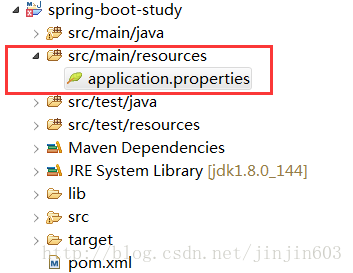
2.添加依赖
pom.xml之前的配置不再展示,详情看springboot系列前面的几篇内容
<!-- mysql --> <dependency> <groupId>mysql</groupId> <artifactId>mysql-connector-java</artifactId> </dependency> <!-- spring-data-jpa --> <dependency> <groupId>org.springframework.boot</groupId> <artifactId>spring-boot-starter-data-jpa</artifactId> </dependency>
3.配置数据源
打开application.properties配置文件#配置访问端口 server.port=8080 #访问路径配置 server.context-path=/springboot #配置数据源 spring.datasource.driver-class-name=com.mysql.jdbc.Driver spring.datasource.url=jdbc:mysql://localhost:3306/td_xkd spring.datasource.username=root spring.datasource.password=1234 spring.datasource.dbcp.max-active=20 spring.datasource.dbcp.max-idle=8 spring.datasource.dbcp.min-idle=8 #jpa spring.jpa.hibernate.ddl-auto=update spring.jpa.show-sql=true
4.CRUD小例子
1.修改实体类UserInfo
这里配置@Entity标记实体@Table设置对应的数据库表@Id指定id@GeneratedValue指定id自增。
package com.tang.bean;
import java.util.Date;
import javax.persistence.Entity;
import javax.persistence.GeneratedValue;
import javax.persistence.Id;
import javax.persistence.Table;
import com.alibaba.fastjson.annotation.JSONField;
@Entity
@Table(name="springboot_userinfo")
public class UserInfo {
@Id
@GeneratedValue
private Integer id;
private String userName;
private String loginName;
//不返回json
@JSONField(serialize=false)
private String password;
private Integer age;
@JSONField(format="yyyy-MM-dd HH:mm")
private Date birthDate;
public Integer getId() {
return id;
}
public void setId(Integer id) {
this.id = id;
}
public String getUserName() {
return userName;
}
public void setUserName(String userName) {
this.userName = userName;
}
public String getLoginName() {
return loginName;
}
public void setLoginName(String loginName) {
this.loginName = loginName;
}
public String getPassword() {
return password;
}
public void setPassword(String password) {
this.password = password;
}
public Integer getAge() {
return age;
}
public void setAge(Integer age) {
this.age = age;
}
public Date getBirthDate() {
return birthDate;
}
public void setBirthDate(Date birthDate) {
this.birthDate = birthDate;
}
@O
4000
verride
public String toString() {
return "UserInfo [id=" + id + ", userName=" + userName + ", loginName="
+ loginName + ", password=" + password + ", age=" + age
+ ", birthDate=" + birthDate + "]";
}
}运行App启动springboot,自动创建数据表springboot_userinfo
2.添加数据
在表中添加数据:
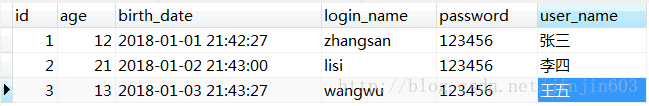
3.创建repository,service,controller三层
UserInfoRepository
package com.tang.repository;
import org.springframework.data.jpa.repository.JpaRepository;
import com.tang.bean.UserInfo;
public interface UserInfoRepository extends JpaRepository<UserInfo, Integer>{
}UserInfoService
package com.tang.service;
import java.util.List;
import com.tang.bean.UserInfo;
public interface UserInfoService {
public UserInfo addUser(UserInfo user);
public List<UserInfo> getAllUser();
public UserInfo getOneUser(Integer id);
public void deleteUser(Integer id);
public UserInfo updateUser(UserInfo user);
}UserInfoServiceImpl
package com.tang.service.impl;
import java.util.List;
import org.springframework.beans.factory.annotation.Autowired;
import org.springframework.stereotype.Service;
import com.tang.bean.UserInfo;
import com.tang.repository.UserInfoRepository;
import com.tang.service.UserInfoService;
@Service
public class UserInfoServiceImpl implements UserInfoService{
@Autowired
private UserInfoRepository userInfoRepository;
public UserInfo addUser(UserInfo user) {
return userInfoRepository.save(user);
}
public List<UserInfo> getAllUser() {
return userInfoRepository.findAll();
}
public UserInfo getOneUser(Integer id) {
return userInfoRepository.findOne(id);
}
public void deleteUser(Integer id) {
userInfoRepository.delete(id);
}
public UserInfo updateUser(UserInfo user) {
return userInfoRepository.save(user);
}
}UserInfoController
package com.tang.controller;
import java.util.Date;
import java.util.List;
import org.springframework.beans.factory.annotation.Autowired;
import org.springframework.web.bind.annotation.GetMapping;
import org.springframework.web.bind.annotation.PathVariable;
import org.springframework.web.bind.annotation.PostMapping;
import org.springframework.web.bind.annotation.RestController;
import com.tang.bean.UserInfo;
import com.tang.service.UserInfoService;
@RestController
public class UserInfoController {
@Autowired
private UserInfoService userInfoService;
@GetMapping("/getAllUser")
public List<UserInfo> getAllUserInfo(){
return userInfoService.getAllUser();
}
@GetMapping("/getOneUser/{uid}")
public UserInfo getUserInfo(@PathVariable("uid") Integer id){
return userInfoService.getOneUser(id);
}
@PostMapping("/addUser")
public UserInfo addUser(UserInfo user){
return userInfoService.addUser(user);
}
}4.启动项目访问测试
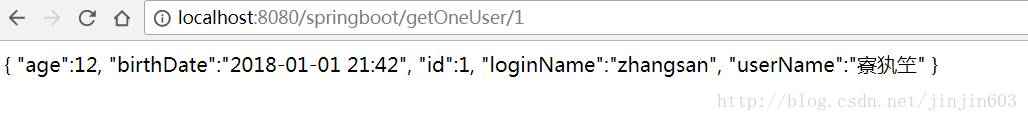
这里具体的每个增删改查的测试就不一一列举了。
相关文章推荐
- 【系统学习SpringBoot】再遇Spring Data JPA之JPA应用详解(自定义查询及复杂查询)
- 深入学习spring-boot系列(二)--使用spring-data-jpa
- springboot学习三(springboot结合spring data jpa和freemarker显示)
- 深入学习spring-boot系列(二)--使用spring-data-jpa
- 深入学习spring-boot系列(二)--使用spring-data-jpa
- 【SpringBoot学习笔记】SpringBoot_03_SpringData—JpaRepository部分字段查询功能
- 深入学习spring-boot系列(二)--使用spring-data-jpa
- springboot集成spring-data-jpa
- 深入学习spring-boot系列(二)--使用spring-data-jpa
- 深入学习spring-boot系列(二)--使用spring-data-jpa
- springboot 学习笔记【3】Spring Boot中使用Spring-data-jpa
- Spring Boot 系列(九)数据层-集成Spring-data-jpa
- 【系统学习SpringBoot】SpringBoot初遇Spring-Data-JPA
- 深入学习spring-boot系列(二)--使用spring-data-jpa
- springboot学习-springboot使用spring-data-jpa操作MySQL数据库
- 深入学习spring-boot系列(二)--使用spring-data-jpa
- 深入学习spring-boot系列(二)--使用spring-data-jpa
- 深入学习spring-boot系列(二)--使用spring-data-jpa
- 深入学习spring-boot系列(二)--使用spring-data-jpa
- SpringBoot学习笔记 - 数据访问(Spring Data JPA)
