java连接ssh执行shell脚本
2018-01-09 20:38
337 查看
在liunx上写了一个shell脚本,想通过java去调用这个shell脚本,不知道怎么去调用,在网上说使用process这个进程方式,但是我执行机和我shell脚本都不在同一台电脑,老大说java中可以连接ssh,执行shell脚本,以下代码来自他们以前的项目
public class SSH {
static Connection conn = null;
static String hostname = "XXXiP地址2";
static String username = "root";
static String password = "zhou123";
static int port = 36000;
public static void connect()
throws IOException {
try {
conn = new Connection(hostname,port);
conn.connect();
conn.authenticateWithPassword(username, password);
} catch (Exception e) {
System.out.println("ִ���쳣");
System.out.println("" + e);
}
}
@SuppressWarnings("resource")
public static String execCommand(String command) throws IOException {
connect();
Session session = conn.openSession();
session.execCommand(command);
StreamGobbler stdout = new StreamGobbler(session.getStdout());
BufferedReader br = new BufferedReader(new InputStreamReader((stdout),
"UTF-8"));
String line = "";
while ((line = br.readLine()) != null) {
System.out.println(line);
}
session.close();
return line;
}
@SuppressWarnings("resource")
public static ArrayList<String> execCommandd(String command)
throws IOException {
connect();
Session session = conn.openSession();
session.execCommand(command);
ArrayList<String> array_result = new ArrayList<String>();
StreamGobbler stdout = new StreamGobbler(session.getStdout());
BufferedReader br = new BufferedReader(new InputStreamReader((stdout),
"UTF-8"));
String line;
while ((line = br.readLine()) != null) {
array_result.add(line);
}
session.close();
return array_result;
}
public static void main(String[] args) {
try {
// System.out.println( execCommandd("uname -s -r -v"));
System.out.println( execCommandd("pwd"));//使用的sh方式执行
System.out.println( execCommandd("sh /script/test3.sh"));//使用的sh方式执行
} catch (IOException e) {
e.printStackTrace();
}
}

需要注意,在执行shell脚本时,正常这样就可以实现了
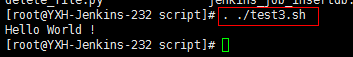
但是你会发现你在代码中这样写,会告诉你连接失败,正常写法是 sh /目录下你的shell脚本,这个也是让我纠结了很久,因为像正常的pwd命令他是可以正常执行,但是一旦是其他就不能执行,就必须要使用sh
相关文章推荐
- Java SSH远程执行Shell脚本实现
- Java实践 — SSH远程执行Shell脚本
- Java实现远程ssh执行shell脚本对文件打包下载
- 【Jsch】使用SSH协议连接到远程Shell执行脚本
- java通过ssh连接服务器执行shell命令详解及实例
- java通过FreeSShd客户端连接windows 执行shell脚本
- Java SSH远程执行Shell脚本实现
- Java实践 — SSH远程执行Shell脚本
- Java实践 — SSH远程执行Shell脚本(转)
- Java SSH远程执行Shell脚本实现
- Java通过Telnet连接执行shell脚本
- Java 连接远程Linux 服务器执行 shell 脚本查看 CPU、内存、硬盘信息
- Java SSH远程执行Shell脚本实现
- Java 连接远程Linux 服务器执行 shell 脚本查看 CPU、内存、硬盘信息
- Java实践 — SSH远程执行Shell脚本
- Java SSH远程执行Shell脚本实现(转)
- Java SSH远程执行Shell脚本实现
- Java实现ssh连接linux并执行shell命令
- Java SSH远程执行Shell脚本实现(转)
- Java SSH远程执行Shell脚本实现
