微信分享到朋友圈按钮 右上角提示
2018-01-09 15:13
295 查看
<html>
<head>
<meta charset="utf-8">
</head>
<style>
#shareit {
-webkit-user-select: none;
display: none;
position: absolute;
width: 100%;
height: 100%;
background: rgba(0,0,0,0.85);
text-align: center;
top: 0;
left: 0;
z-index: 105;
}
#shareit img {
max-width: 100%;
}
.arrow {
position: absolute;
right: 10%;
top: 5%;
}
#share-text {
margin-top: 400px;
}
</style>
</head>
<body>
<a id="share_btn" href="####">分享到朋友圈</a>
<div id="shareit">
<img class="arrow" src="http://dev.vxtong.com/cases/nuannan/imgs/share-it.png">
<a href="#" id="follow">
<img id="share-text" src="http://dev.vxtong.com/cases/nuannan/imgs/share-text.png">
</a>
</div>
<script src="http://libs.baidu.com/jquery/1.9.0/jquery.min.js"></script>
<script>
//立即分享到微信朋友圈点击事件
$("#share_btn").on("click", function() {
$("#shareit").show();
});
$("#shareit").on("click", function(){
$("#shareit").hide();
})
</script>
</body>
</html>代码运行结果图如下:
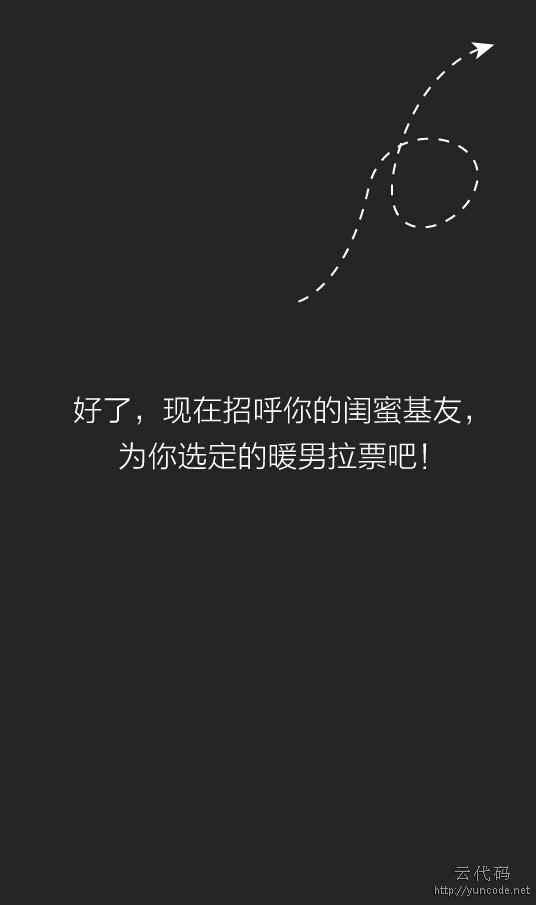
相关文章推荐
- 微信点击分享到朋友圈的按钮,右上角提示
- 屏蔽微信消息右上角的分享到朋友圈按钮
- 屏蔽微信消息右上角的分享到朋友圈按钮
- java微信分享config:invalid signature,自定义右上角菜单(只保留分享给好友和朋友圈)
- 微信屏蔽朋友圈、分享给朋友、隐藏“传播类”和“保护类”按钮 不引weixin.js
- 在微信公众平台前端网页上添加分享到朋友圈,关注微信等按钮
- 微信公众账号添加关注按钮和分享到朋友圈按钮.
- 微信禁用右上角的分享按钮,WeixinJSBridge API以及隐藏分享的子按钮等菜单项
- (转)微信禁用右上角的分享按钮,WeixinJSBridge API以及隐藏分享的子按钮等菜单项
- 在微信公众平台前端网页上添加分享到朋友圈,关注微信等按钮
- 微信屏蔽朋友圈、分享给朋友、隐藏“传播类”和“保护类”按钮 不引weixin.js
- 微信小程序如何隐藏右上角分享按钮
- html 如何让微信里的html应用弹出“点击右上角分享到朋友圈”的图片
- 微信小程序开发关于分享功能中怎么定义同一个页面中不同的按钮触发不同的分享内容,或者右上角的分享和页面中分享
- 在微信公众平台前端网页上添加分享到朋友圈,关注微信等按钮
- 微信公众账号添加关注按钮和分享到朋友圈按钮.
- 微信禁用右上角的分享按钮,WeixinJSBridge API以及隐藏分享的子按钮等菜单项
- 前端网页上添加分享到朋友圈,关注微信等按钮
- 微信点击某位置弹出分享朋友圈提示的层,通用
