Nginx访问日志、日志切割、静态文件不记录日志和过期时间
2018-01-04 22:08
1116 查看
12.10 Nginx访问日志
日志格式#搜索log_format [root@taoyuan ~]# vim /usr/local/nginx/conf/nginx.conf
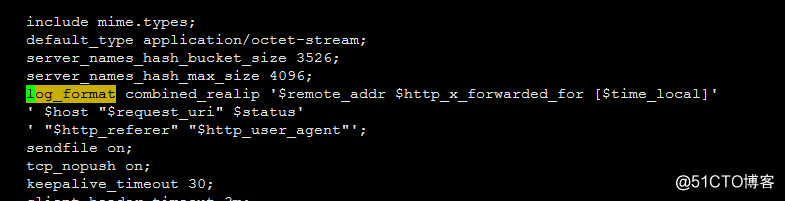
这里的combined_realip就是在nginx.conf中定义的日志格式名字
| 参数 | 含义 |
|---|---|
| $remot_addr | 客户端IP(公网IP) |
| $http_x_forwarded_for | 代理服务器的IP |
| $time_local | 服务器本地时间 |
| $host | 访问主机名(域名) |
| $request_uri | 访问的url地址 |
| $status | 状态码 |
| $http_referer | referer |
| $http_user_agent | user_agent |
[root@taoyuan ~]# vim /usr/local/nginx/conf/vhost/test.com.conf #必须根Nginx.conf 中的日志名字是一致的
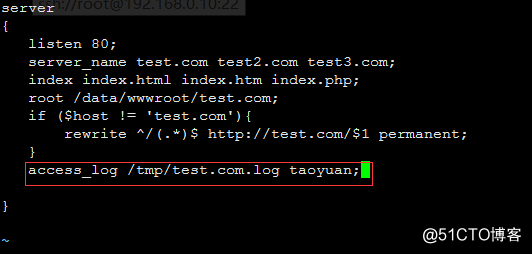
注:taoyuan为日志格式的名字
-t && -s reload
[root@taoyuan ~]# /usr/local/nginx/sbin/nginx -t nginx: [emerg] unknown log format "taoyuan" in /usr/local/nginx/conf/vhost/test.com.conf:10 nginx: configuration file /usr/local/nginx/conf/nginx.conf test failed [root@taoyuan ~]# /usr/local/nginx/sbin/nginx -s reload nginx: [emerg] unknown log format "taoyuan" in /usr/local/nginx/conf/vhost/test.com.conf:10
curl 测试
[root@taoyuan ~]# curl -x127.0.0.1:80 test4.com/admin/index.html -I HTTP/1.1 404 Not Found Server: nginx/1.12.1 Date: Thu, 04 Jan 2018 13:22:44 GMT Content-Type: text/html Content-Length: 169 Connection: keep-alive [root@taoyuan ~]# curl -x127.0.0.1:80 test3.com/admin/index.html -I HTTP/1.1 301 Moved Permanently Server: nginx/1.12.1 Date: Thu, 04 Jan 2018 13:23:02 GMT Content-Type: text/html Content-Length: 185 Connection: keep-alive Location: http://test.com/admin/index.html [root@taoyuan ~]# curl -x127.0.0.1:80 test2.com/admin/index.html -I HTTP/1.1 301 Moved Permanently Server: nginx/1.12.1 Date: Thu, 04 Jan 2018 13:23:10 GMT Content-Type: text/html Content-Length: 185 Connection: keep-alive Location: http://test.com/admin/index.html
查看日志
[root@taoyuan ~]# cat /tmp/test.com.log 127.0.0.1 - [04/Jan/2018:21:23:02 +0800] test3.com "/admin/index.html" 301 "-" "curl/7.29.0" 127.0.0.1 - [04/Jan/2018:21:23:10 +0800] test2.com "/admin/index.html" 301 "-" "curl/7.29.0"
12.11 Nginx日志切割
自定义shell日志切割脚本#创建shell脚本 [root@taoyuan ~]# vim /usr/local/sbin/nginx_log_rotate.sh #写入如下的内容 #!/bin/bash d=`date -d "-1 day" +%Y%m%d` logdir="/tmp/" nginx_pid="/usr/local/nginx/logs/nginx.pid" cd $logdir for log in `ls *.log` do mv $log $log-$d done /bin/kill -HUP `cat $nginx_pid` #可以执行以下脚本 [root@taoyuan ~]# sh -x /usr/local/sbin/nginx_log_rotate.sh ++ date -d '-1 day' +%Y%m%d + d=20180103 + logdir=/tmp/ + nginx_pid=/usr/local/nginx/logs/nginx.pid + cd /tmp/ ++ ls test.com.log + for log in '`ls *.log`' + mv test.com.log test.com.log-20180103 ++ cat /usr/local/nginx/logs/nginx.pid + /bin/kill -HUP 1055
加任务计划
[root@taoyuan ~]# crontab -e #加入如下内容 0 0 * * * /bin/bash /usr/local/sbin/nginx_log_rotate.sh #在/tmp/目录下创建 test.com.log-20180109 已时间结尾的日志文件
12.12 静态文件不记录日志和过期时间
配置如下#修改虚拟主机配置文件
[root@taoyuan local]# cd /usr/local/nginx/conf/vhost/
[root@taoyuan vhost]# ls
aaa.com.conf test.com.conf
[root@taoyuan vhost]# vim test.com.conf
#内容
location ~ .*\.(gif|jpg|jpeg|png|bmp|swf)$
{
expires 7d;
access_log off;
}
location ~ .*\.(js|css)$
{
expires 12h;
access_log off;
}截图如下:
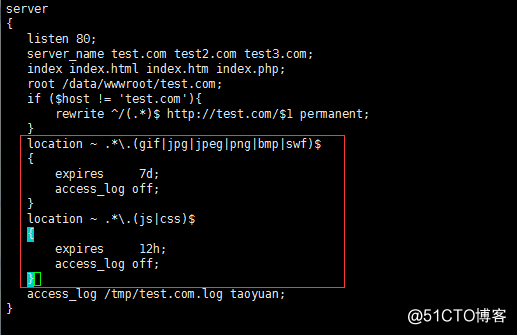
-t && -s reload
[root@taoyuan ~]# /usr/local/nginx/sbin/nginx -t nginx: the configuration file /usr/local/nginx/conf/nginx.conf syntax is ok nginx: configuration file /usr/local/nginx/conf/nginx.conf test is successful [root@taoyuan ~]# /usr/local/nginx/sbin/nginx -s reload
测试
[root@taoyuan ~]# cd /data/wwwroot/test.com/ [root@taoyuan test.com]# vim 1.gif [root@taoyuan test.com]# vim 2.js [root@taoyuan test.com]# curl -x127.0.0.1:80 test.com/1.gif 1.gif [root@taoyuan test.com]# curl -x127.0.0.1:80 test.com/2.js 2.js [root@taoyuan test.com]# curl -x127.0.0.1:80 test.com/index.html test.com [root@taoyuan test.com]# cat /tmp/test.com.log 127.0.0.1 - [04/Jan/2018:22:04:11 +0800] test.com "/index.html" 200 "-" "curl/7.29.0" [root@taoyuan test.com]# curl -x127.0.0.1:80 test.com/index.html test.com [root@taoyuan test.com]# cat /tmp/test.com.log 127.0.0.1 - [04/Jan/2018:22:04:11 +0800] test.com "/index.html" 200 "-" "curl/7.29.0" 127.0.0.1 - [04/Jan/2018:22:04:33 +0800] test.com "/index.html" 200 "-" "curl/7.29.0" #测试过期时间 [root@taoyuan test.com]# curl -x127.0.0.1:80 test.com/2.js -I HTTP/1.1 200 OK Server: nginx/1.12.1 Date: Thu, 04 Jan 2018 14:06:15 GMT Content-Type: application/javascript Content-Length: 5 Last-Modified: Thu, 04 Jan 2018 14:03:28 GMT Connection: keep-alive ETag: "5a4e3430-5" Expires: Fri, 05 Jan 2018 02:06:15 GMT Cache-Control: max-age=43200 Accept-Ranges: bytes #在配置文件中 expires 是控制过期时间的,如果注释掉 -I将不显示
相关文章推荐
- 12.10 Nginx访问日志 12.11 Nginx日志切割 12.12 静态文件不记录日志和过期时间
- Nginx访问日志 Nginx日志切割 静态文件不记录日志和过期时间
- linux的Nginx访问日志、Nginx日志切割、静态文件不记录日志和过期时间介绍
- Nginx访问日志,Nginx日志切割,静态文件不记录日志和过期时间
- 12.10 Nginx访问日志;12.11 Nginx日志切割;12.12 静态文件不记录日志和过期时间
- Nginx访问日志、日志切割、静态文件不记录日志和过期时间
- LNMP架构 (3) 之 Nginx访问日志、日志切割、静态文件不记录日志和过期时间
- Nginx访问日志、Nginx日志切割 、静态文件不记录日志和过期时间
- Nginx访问日志,Nginx日志切割,静态文件不记录日志和过期时间
- 十二周三次课 2018.01.04 Nginx访问日志、Nginx日志切割、静态文件不记录日志和过期时间
- Nginx访问日志、日志切割、静态文件不记录日志和过期时间
- Nginx访问日志、Nginx日志切割、静态文件不记录日志和过期时间
- Nginx访问日志、日志切割、静态文件不记录日志和过期时间
- 【LNMP】Nginx访问日志、Nginx日志切割、静态文件不记录日志和过期时间
- LAMP架构(apache访问日志不记录静态文件,静态元素过期时间,apache日志切割)
- 访问日志不记录静态文件 访问日志切割 静态元素过期时间
- Nginx访问日志、静态文件不记录过期时间
- 访问日志不记录静态文件、访问日志切割与静态元素过期时间
