springboot发送邮件
2018-01-03 16:58
567 查看
Springboot实现发送邮件
1.准备工作
需要一个邮箱账号用来发送邮件,并且该账号要开启SMTP(邮件传输协议,具体百度), 这里使用网易163邮箱,SMTP开启步棸: 点击设置

申请授权码(图片来自百度,我的已经申请好了,https://jingyan.baidu.com/album/495ba841ecc72c38b30ede38.html?picindex=5,授权码妥善保管后面要用)

开启后勾选服务
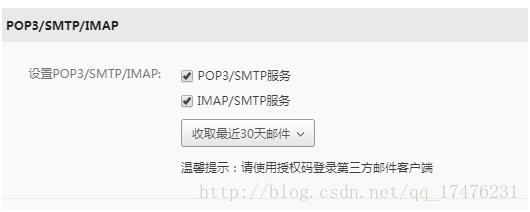
2.项目环境
<parent> <groupId>org.springframework.boot</groupId> <artifactId>spring-boot-starter-parent</artifactId> <version>1.5.9.RELEASE</version> </parent> <dependencies> <dependency> <groupId>org.springframework.boot</groupId> <artifactId>spring-boot-starter-web</artifactId> </dependency> <dependency> <groupId>org.springframework.boot</groupId> <artifactId>spring-boot-starter-mail</artifactId> </dependency> </dependencies>
3.代码
//SendEmail类:
package cn.zyp;
import org.springframework.beans.factory.annotation.Autowired;
import org.springframework.mail.SimpleMailMessage;
import org.springframework.mail.javamail.JavaMailSender;
import org.springframework.web.bind.annotation.GetMapping;
import org.springframework.web.bind.annotation.RestController;
@RestController
public class SendEmail {
//实例化JavaMailSender接口,用来发送邮件
@Autowired
private JavaMailSender jms;
@GetMapping("/send")
public String send(String messages){
SimpleMailMessage smm = new SimpleMailMessage();
//发件人
smm.setFrom("qq1036641205@163.com");
//收件人
smm.setTo("1036641205@qq.com");
//
smm.setSubject("test");
//
smm.setText("你好");
jms.send(smm);
return "1";
}
}
//Main类:
package cn.zyp;
import org.springframework.boot.SpringApplication;
import org.springframework.boot.autoconfigure.SpringBootApplication;
@SpringBootApplication
public class Main {
public static void main(String[] args) {
SpringApplication.run(Main.class, args);
}
}
//application.properties配置文件:
spring.mail.default-encoding=UTF-8
spring.mail.host= smtp.163.com
spring.mail.password=你的授权码
spring.mail.port= 25
spring.mail.username=当前邮箱的账号
相关文章推荐
- spring boot发送邮件
- SpringBoot中发送QQ邮件功能的实现代码
- spring boot 实际应用(三)发送邮件实现
- (十八)SpringBoot之发送QQ邮件
- springboot 邮件发送实现
- Spring Boot实战之发送邮件
- 使用job自动抓取网页数据发送邮件,以springboot服务启动
- SpringBoot(十一):SpringBoot发送邮件
- springboot发送邮件的实现例子
- 在Spring Boot中使用JavaMailSender发送各类邮件
- SpringBoot之邮件发送
- Spring Boot中使用JavaMailSender发送邮件
- spring boot 发送邮件
- Spring Boot教程(十七)使用JavaMailSender发送邮件
- 在Spring Boot中使用JavaMailSender发送各类邮件
- SpringBoot-Thymeleaf发送模板带附件邮件
- 170718、springboot编程之发送邮件
- Spring Boot中使用JavaMailSender发送邮件
- Spring Boot中使用JavaMailSender发送邮件
