springboot 在idea多模块下 子模块的web项目用内置tomcat启动访问jsp报404
2017-12-26 00:00
1506 查看
问题描述:最近公司换spring boot 做微服务开发。多个微服务按模块导入导入到idea。之前是单独的项目导入。能正常启动和正常访问。换到idea的项目--模块结构之后。发现用内置tomcat启动web项目无法访问到jsp页面了。(ps:打成war包到外面tomcat启动是没有问题。只是不服,发现这个奇葩的问题没找到原因心中不爽。)
问题分析:无法访问jsp,很自然想到:一是路径有没有映射对?二是文件不存在。检查一遍之后发现映射没有问题,文件也存在。这就比较奇葩了。唯有看一下springboot在启动的时候如何定义web root的路径。跟一下springboot的tomcat启动包的源码:
发现有三种取路径方式。war包 getWarFileDocumentRoot,导出包 getExplodedWarFileDocumentRoot,和文档 getCommonDocumentRoot。内置tomcat启动应该属于第三种。跟进去第三种发现:
写死从上面配置的3个目录去取doc路径。
看到这里问题就明了。关键是
File root = new File("src/main/webapp") 的是 这个相对路径的前缀是取哪里的。
百度得知 取的是
相当于 File root = new File(System.getProperty("user.dir")+"src/main/webapp");
然后 debug 打印一下 System.getProperty("user.dir") 发现 是定位到了 项目那层 而不是模块那层
解决方法:既然发现了问题,解决就简单。这里采用的是直接在启动项里面增加配置参数,将"user.dir" 定位到模块里面。
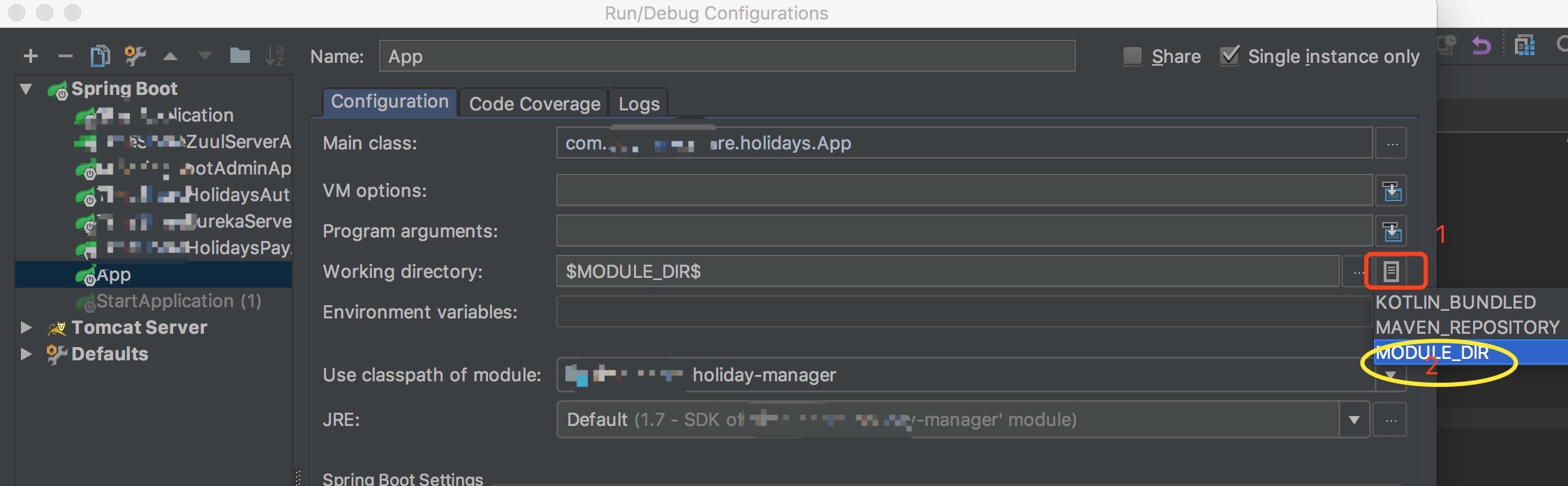
问题解决。
最后:因为对tomcat的启动顺序不了解。跟这个过程的时候走了不少弯路。采用了最笨的方法,在后面层层倒推一直找到上面设置doc路径的方法。如果熟悉原理,直接从开始就定位到那个方法就很快能解决了。所以记录下来。避免自己或有遇到同样问题的人少走弯路。
问题分析:无法访问jsp,很自然想到:一是路径有没有映射对?二是文件不存在。检查一遍之后发现映射没有问题,文件也存在。这就比较奇葩了。唯有看一下springboot在启动的时候如何定义web root的路径。跟一下springboot的tomcat启动包的源码:
/**
* Returns the absolute document root when it points to a valid directory, logging a
* warning and returning {@code null} otherwise.
* @return the valid document root
*/
protected final File getValidDocumentRoot() {
File file = getDocumentRoot();
// If document root not explicitly set see if we are running from a war archive
file = file != null ? file : getWarFileDocumentRoot();
// If not a war archive maybe it is an exploded war
file = file != null ? file : getExplodedWarFileDocumentRoot();
// Or maybe there is a document root in a well-known location
file = file != null ? file : getCommonDocumentRoot();
if (file == null && this.logger.isDebugEnabled()) {
this.logger
.debug("None of the document roots " + Arrays.asList(COMMON_DOC_ROOTS)
+ " point to a directory and will be ignored.");
}
else if (this.logger.isDebugEnabled()) {
this.logger.debug("Document root: " + file);
}
return file;
}发现有三种取路径方式。war包 getWarFileDocumentRoot,导出包 getExplodedWarFileDocumentRoot,和文档 getCommonDocumentRoot。内置tomcat启动应该属于第三种。跟进去第三种发现:
private static final String[] COMMON_DOC_ROOTS = { "src/main/webapp", "public",
"static" };private File getCommonDocumentRoot() {
for (String commonDocRoot : COMMON_DOC_ROOTS) {
File root = new File(commonDocRoot);
if (root != null && root.exists() && root.isDirectory()) {
return root.getAbsoluteFile();
}
}
return null;
}写死从上面配置的3个目录去取doc路径。
看到这里问题就明了。关键是
File root = new File(commonDocRoot);
if (root != null && root.exists() && root.isDirectory()) {
return root.getAbsoluteFile();
}File root = new File("src/main/webapp") 的是 这个相对路径的前缀是取哪里的。
百度得知 取的是
System.getProperty("user.dir")相当于 File root = new File(System.getProperty("user.dir")+"src/main/webapp");
然后 debug 打印一下 System.getProperty("user.dir") 发现 是定位到了 项目那层 而不是模块那层
解决方法:既然发现了问题,解决就简单。这里采用的是直接在启动项里面增加配置参数,将"user.dir" 定位到模块里面。
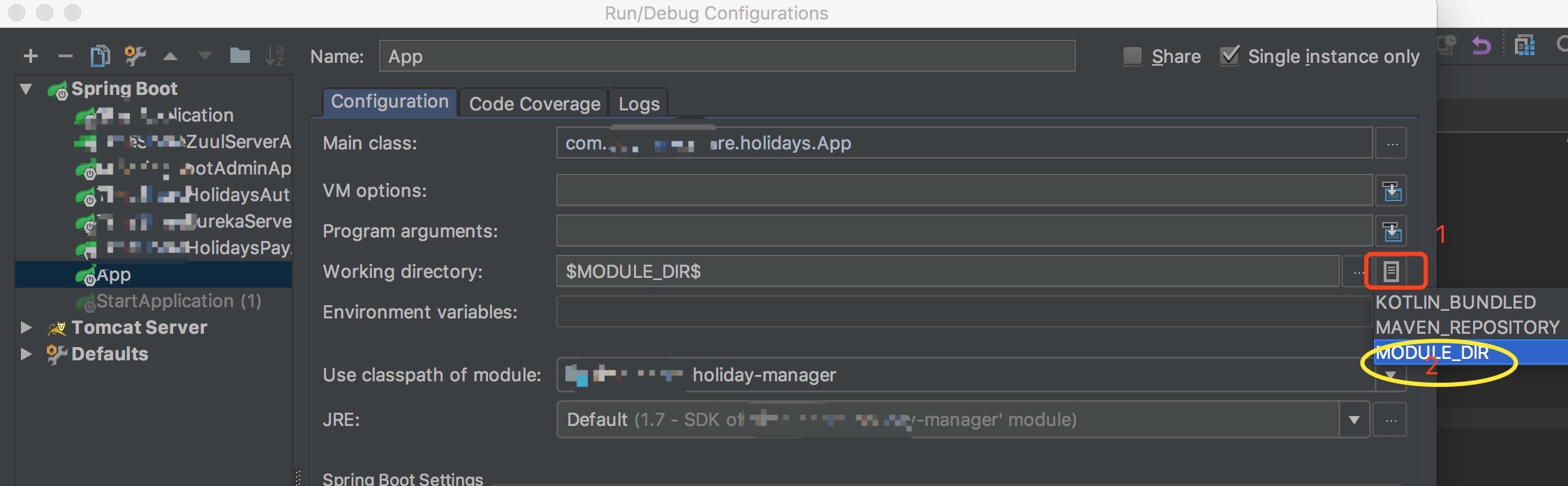
问题解决。
最后:因为对tomcat的启动顺序不了解。跟这个过程的时候走了不少弯路。采用了最笨的方法,在后面层层倒推一直找到上面设置doc路径的方法。如果熟悉原理,直接从开始就定位到那个方法就很快能解决了。所以记录下来。避免自己或有遇到同样问题的人少走弯路。
相关文章推荐
- idea搭建springboot,访问jsp出现404
- Spring boot 启动jsp访问404问题解决
- IDEA启动Spring Boot项目提示Unable to start EmbeddedWebApplicationContext due to missing EmbeddedServlet...
- 从eclipse中导入到IDEA中的SpringBoot项目,启动时报错 Unable to start EmbeddedWebApplicationContext due to missing Em
- springBoot项目打jar包发布时启动包内置tomcat无法启动错误分析
- 解决SpringBoot项目打成jar包访问不了jsp模板的问题: SpringBoot项目集成jsp模板打成war包 然后通过java -jar 命令启动访问
- SpringBoot系列三:SpringBoot基本概念(统一父 pom 管理、SpringBoot 代码测试、启动注解分析、配置访问路径、使用内置对象、项目打包发布)
- [IDEA][SpringBoot]web项目刚启动就结束
- IDEA 开发Web项目,配置tomcat时,设置项目路径,启动后404问题
- Springboot 使用Idea启动web项目访问JSP报404错误解决
- 解决:sprng boot 项目在IDEA中spring-boot run正常运行,但是打成JAR包之后访问界面返回404
- springboot启动正常,访问restController报404
- spring boot成功启动后访问报错404的问题
- Tomcat 部署 Spring Boot 项目 报错 404
- 谈谈 Idea编辑器和SpringBoot轻量框架 初级开发者如何让其启动和访问
- spring boot项目中使用spring-boot-devtools模块进行代码热部署,避免重新启动web项目
- spring boot项目中使用spring-boot-devtools模块进行代码热部署,避免重新启动web项目
- SpringBoot项目部署到tomcat遇404
- idea+maven+springboot搭建web简单项目经历小计(RestController)
