C# winform 动态添加控件
2017-12-14 19:31
441 查看
C# winform 动态添加控件之GroupBox和TextBox - 竹字间 - 博客园 https://www.cnblogs.com/lj1020/articles/2568885.html
-------------------------------------------------------------------------------------
一、添加GroupBox控件
1.实例化并显示
二、在GroupBox控件中添加TextBox控件
1.实例化并显示
2.置于顶层和置于底层
3.添加事件
三、添加多个
1.动态添加多个
实例:
using System;
using System.Collections.Generic;
using System.ComponentModel;
using System.Data;
using System.Drawing;
using System.Linq;
using System.Text;
using System.Windows.Forms;
namespace Select_ListBox
{
public partial class Form2 : Form
{TextBox txt = new TextBox();
public Form2()
{
InitializeComponent();
}
private void Form2_Load(object sender, EventArgs e)
{
AddGroupBox();
////实例化GroupBox控件
//GroupBox groubox = new GroupBox();
//groubox.Name = "gbDemo";
//groubox.Text = "实例";
////设置上和左位置
////groubox.Top = 50;
////groubox.Left = 50;
////通过坐标设置位置
//groubox.Location = new Point(12, 12);
////将groubox添加到页面上
//this.Controls.Add(groubox);
////实例化TextBox控件
//TextBox txt = new TextBox();
//txt.Name = "txtDemo";
//txt.Text = "txt实例";
////将TextBox在GroupBox容器中显示
////txt.Parent = groubox;
////将TextBox在GroupBox容器中显示
//groubox.Controls.Add(txt);
////置于顶层
//txt.BringToFront();
////置于底层
//txt.SendToBack();
96b4
////添加Click单击事件
//txt.Click += new EventHandler(btn_Click);
}
////定义Click单击事件
//private void btn_Click(object sender, EventArgs e)
//{
// MessageBox.Show("ss");
//}
//添加控件 public void AddGroupBox() { string name = "gbox"; for (int i = 0; i < 3; i++) { GroupBox gbox = new GroupBox(); gbox.Name = name + i; gbox.Text=name+i; gbox.Width = 300; gbox.Height = 100; gbox.Location = new Point(32, 20 + i * 150); this.Controls.Add(gbox); //调用添加文本控件的方法 AddTxt(gbox); } } //添加文本控件 public void AddTxt(GroupBox gb) { string name = "txt"; for (int i = 0; i < 3; i++) { TextBox txt = new TextBox(); txt.Name =gb.Name+ name + i; txt.Text =gb.Name+"|"+ name + i; txt.Location = new Point(12, 15 + i * 30); gb.Controls.Add(txt); } }
}
}
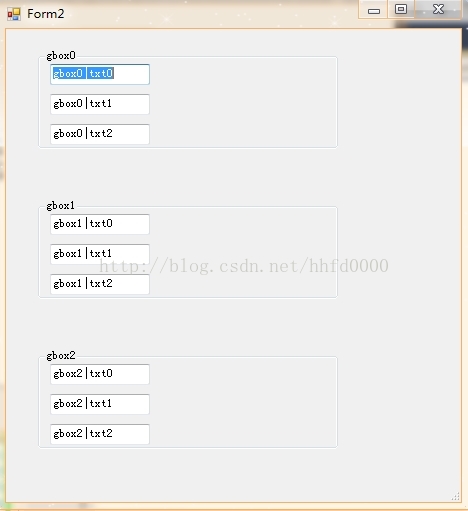
-------------------------------------------------------------------------------------
一、添加GroupBox控件
1.实例化并显示
//实例化GroupBox控件 GroupBox groubox = new GroupBox(); groubox.Name = "gbDemo"; groubox.Text = "实例"; //设置上和左位置 //groubox.Top = 50; //groubox.Left = 50; //通过坐标设置位置 groubox.Location = new Point(12, 12); //将groubox添加到页面上 this.Controls.Add(groubox);
二、在GroupBox控件中添加TextBox控件
1.实例化并显示
//实例化TextBox控件 TextBox txt = new TextBox(); txt.Name = "txtDemo"; txt.Text = "txt实例"; //将TextBox在GroupBox容器中显示 //txt.Parent = groubox; //将TextBox在GroupBox容器中显示 groubox.Controls.Add(txt);
2.置于顶层和置于底层
//置于顶层 txt.BringToFront(); //置于底层 txt.SendToBack();
3.添加事件
//添加Click单击事件
txt.Click += new EventHandler(btn_Click);
}
//定义Click单击事件
private void btn_Click(object sender, EventArgs e)
{
MessageBox.Show("事件添加成功");
}三、添加多个
1.动态添加多个
//添加控件
public void AddGroupBox()
{
string name = "gbox";
for (int i = 0; i < 3; i++)
{
GroupBox gbox = new GroupBox();
gbox.Name = name + i;
gbox.Text=name+i;
gbox.Width = 300;
gbox.Height = 100;
gbox.Location = new Point(32, 20 + i * 150);
this.Controls.Add(gbox);
//调用添加文本控件的方法
AddTxt(gbox);
}
}
//添加文本控件
public void AddTxt(GroupBox gb)
{
string name = "txt";
for (int i = 0; i < 3; i++)
{
TextBox txt = new TextBox();
txt.Name =gb.Name+ name + i;
txt.Text =gb.Name+"|"+ name + i;
txt.Location = new Point(12, 15 + i * 30);
gb.Controls.Add(txt);
}
}实例:
using System;
using System.Collections.Generic;
using System.ComponentModel;
using System.Data;
using System.Drawing;
using System.Linq;
using System.Text;
using System.Windows.Forms;
namespace Select_ListBox
{
public partial class Form2 : Form
{TextBox txt = new TextBox();
public Form2()
{
InitializeComponent();
}
private void Form2_Load(object sender, EventArgs e)
{
AddGroupBox();
////实例化GroupBox控件
//GroupBox groubox = new GroupBox();
//groubox.Name = "gbDemo";
//groubox.Text = "实例";
////设置上和左位置
////groubox.Top = 50;
////groubox.Left = 50;
////通过坐标设置位置
//groubox.Location = new Point(12, 12);
////将groubox添加到页面上
//this.Controls.Add(groubox);
////实例化TextBox控件
//TextBox txt = new TextBox();
//txt.Name = "txtDemo";
//txt.Text = "txt实例";
////将TextBox在GroupBox容器中显示
////txt.Parent = groubox;
////将TextBox在GroupBox容器中显示
//groubox.Controls.Add(txt);
////置于顶层
//txt.BringToFront();
////置于底层
//txt.SendToBack();
96b4
////添加Click单击事件
//txt.Click += new EventHandler(btn_Click);
}
////定义Click单击事件
//private void btn_Click(object sender, EventArgs e)
//{
// MessageBox.Show("ss");
//}
//添加控件 public void AddGroupBox() { string name = "gbox"; for (int i = 0; i < 3; i++) { GroupBox gbox = new GroupBox(); gbox.Name = name + i; gbox.Text=name+i; gbox.Width = 300; gbox.Height = 100; gbox.Location = new Point(32, 20 + i * 150); this.Controls.Add(gbox); //调用添加文本控件的方法 AddTxt(gbox); } } //添加文本控件 public void AddTxt(GroupBox gb) { string name = "txt"; for (int i = 0; i < 3; i++) { TextBox txt = new TextBox(); txt.Name =gb.Name+ name + i; txt.Text =gb.Name+"|"+ name + i; txt.Location = new Point(12, 15 + i * 30); gb.Controls.Add(txt); } }
}
}
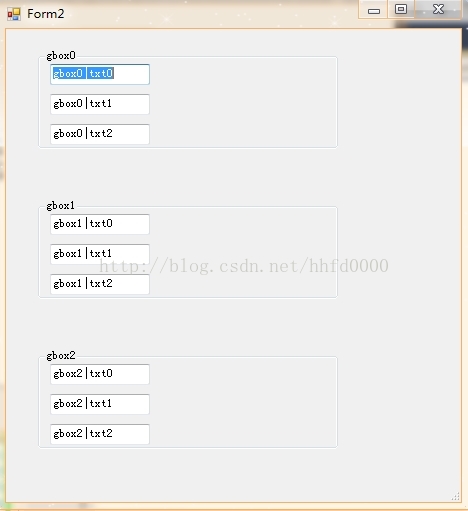
相关文章推荐
- C# winform动态添加控件实例
- c# winform groupbox动态添加控件(个人向。不喜勿喷)
- C# winform 动态添加控件 以及 事件
- C#Winform基础 treeview控件 点击按钮添加以textbox中为名称的根节点
- 关于在c#中创建用户控件后,winform应用程序在调用中无法通过点击用户控件的子控件为其自动添加事件代码的问题
- C# WinForm动态控件实例:口算训练
- asp.net(C#) 动态添加非ASP的标准html控件(如添加Script标签)
- C# WF 删除panel容器动态添加的控件
- C#Winform动态调整FlowLayoutPanel的控件中位置
- c# winForm TableLayoutPanel学习 合并行的布局及动态增加删除内部控件
- Winform动态添加控件
- C#给Winform的button等控件添加快捷键三种方法
- c# TableLayoutPanel控件应用 动态添加控件及事件
- c#.net]做tooltip给控件动态添加属性的做法、IExtenderProvider接口的使用
- C#Winform基础 treeview控件 选中一个根节点为其添加子节点
- 【C#】调用API函数给Winform窗体添加动态特效
- C# panel 动态添加windows media player 控件
- C# Winform 左侧菜单右边显示、子窗体显示在主窗体(子窗体当控件添加到Panel)
- C#调用API函数给Winform窗体添加动态特效
- c#.net]做tooltip给控件动态添加属性的做法、IExtenderProvider接口的使用
