12.13第十六周Java作业
2017-12-13 18:02
381 查看
1.使用UDP协议编写一个网络程序,设置接收端程序的监听端口是8001,发送端发送的数据是“Hello,world”。
接收端:
package xx;
import java.net.*;
public class Send {
public static void main(String[] args) throws Exception {
DatagramSocket ds = new DatagramSocket(3000);
String str = "hello world";
DatagramPacket dp = new DatagramPacket(str.getBytes(), str.length(),InetAddress.getByName("localhost"), 8001);
System.out.println("发送数据。");
ds.send(dp);
ds.close();
}
}测试结果:

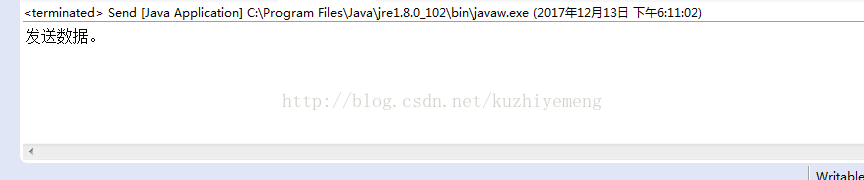

2、使用TCP协议编写一个网络程序,设置服务器端的监听端口是8002,当与客户端建立连接后,服务器端向客户端发送数据“Hello,world”,客户端收到数据后打印输出。
服务器:
package xx1;
import java.io.*;
import java.net.*;
public class Server1 {
public static void main(String[] args) throws Exception {
new Server().listen();
}
}
class Server{
private static final int PORT =8002;
public void listen()throws Exception{
ServerSocket serverSocket=new ServerSocket(PORT);
Socket client=serverSocket.accept();
OutputStream os=client.getOutputStream();
System.out.println("开始于客户端交互!");
os.write(("hello word!").getBytes());
Thread.sleep(6000);
System.out.println("结束与客户端交互!");
os.close();
client.close();
}
}客户端:
package xx1;
import java.io.*;
import java.net.*;
public class Client1 {
public static void main(String[] args) throws Exception{
new Client().connect();
}
}
class Client{
private static final int PORT=8002;
public void connect()throws Exception{
Socket client=new Socket(InetAddress.getLocalHost(),PORT);
InputStream data=client.getInputStream();
byte[]buf=new byte[1024];
int len=data.read(buf);
System.out.println(new String(buf,0,len));
client.close();
}
}
测试结果:
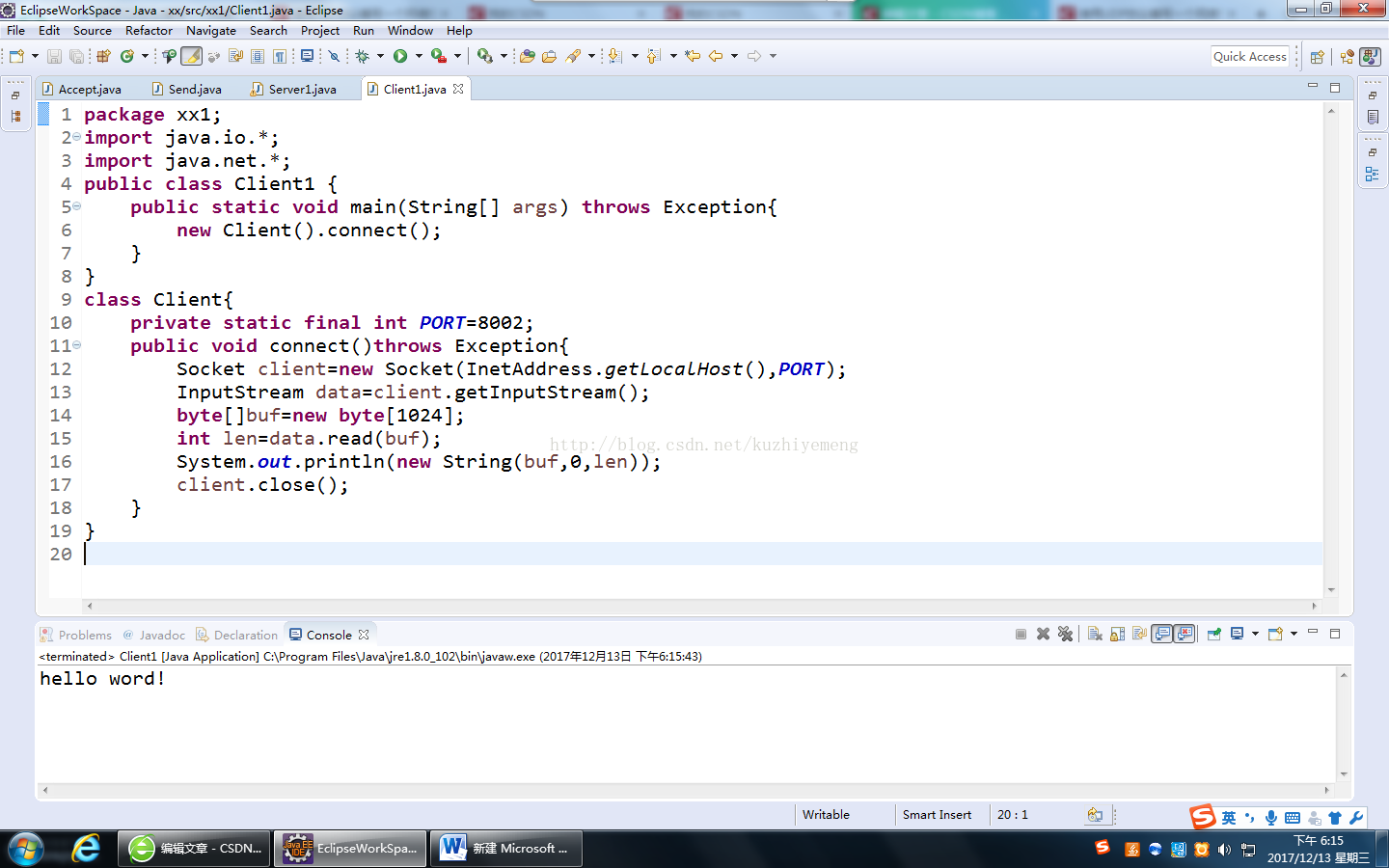
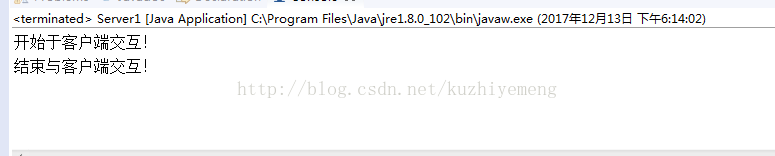
接收端:
package xx;
import java.net.*;
public class Accept {
public static void main(String[] args) throws Exception {
byte[] buf = new byte[1024];
DatagramSocket ds = new DatagramSocket(8001);
DatagramPacket dp = new DatagramPacket(buf, 1024);
System.out.println("等待接收数据");
ds.receive(dp);
String str = new String(dp.getData(),0, dp.getLength())+"from"+dp.getAddress().getHostAddress()+":"+dp.getPort();
System.out.println(str);
ds.close();
}
}发送端:package xx;
import java.net.*;
public class Send {
public static void main(String[] args) throws Exception {
DatagramSocket ds = new DatagramSocket(3000);
String str = "hello world";
DatagramPacket dp = new DatagramPacket(str.getBytes(), str.length(),InetAddress.getByName("localhost"), 8001);
System.out.println("发送数据。");
ds.send(dp);
ds.close();
}
}测试结果:

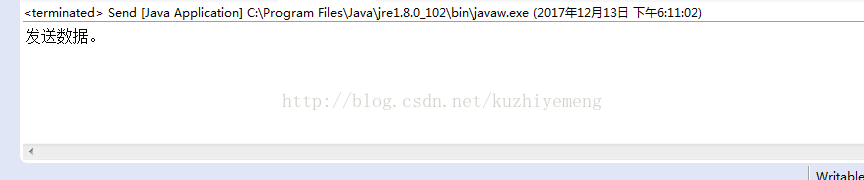

2、使用TCP协议编写一个网络程序,设置服务器端的监听端口是8002,当与客户端建立连接后,服务器端向客户端发送数据“Hello,world”,客户端收到数据后打印输出。
服务器:
package xx1;
import java.io.*;
import java.net.*;
public class Server1 {
public static void main(String[] args) throws Exception {
new Server().listen();
}
}
class Server{
private static final int PORT =8002;
public void listen()throws Exception{
ServerSocket serverSocket=new ServerSocket(PORT);
Socket client=serverSocket.accept();
OutputStream os=client.getOutputStream();
System.out.println("开始于客户端交互!");
os.write(("hello word!").getBytes());
Thread.sleep(6000);
System.out.println("结束与客户端交互!");
os.close();
client.close();
}
}客户端:
package xx1;
import java.io.*;
import java.net.*;
public class Client1 {
public static void main(String[] args) throws Exception{
new Client().connect();
}
}
class Client{
private static final int PORT=8002;
public void connect()throws Exception{
Socket client=new Socket(InetAddress.getLocalHost(),PORT);
InputStream data=client.getInputStream();
byte[]buf=new byte[1024];
int len=data.read(buf);
System.out.println(new String(buf,0,len));
client.close();
}
}
测试结果:
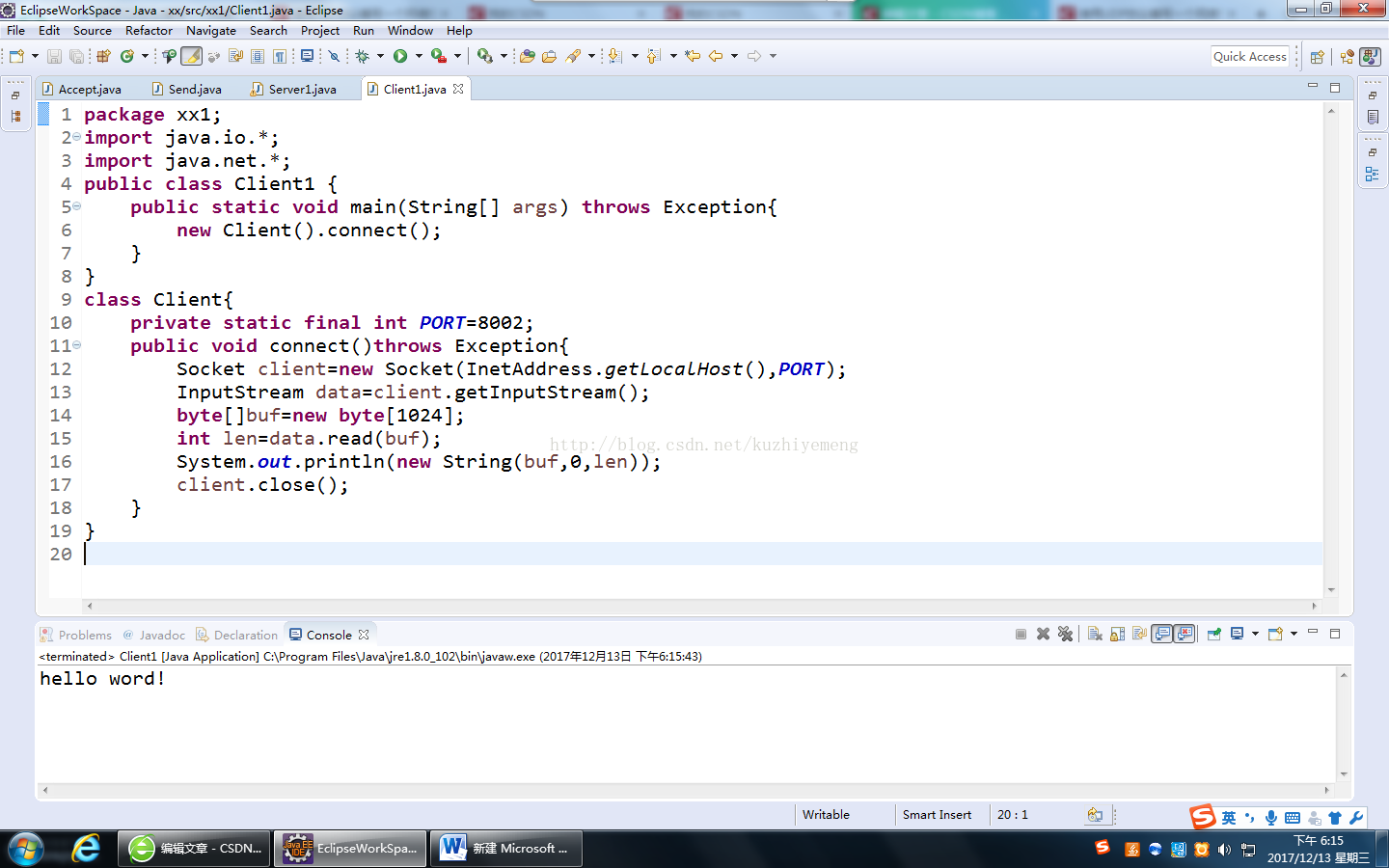
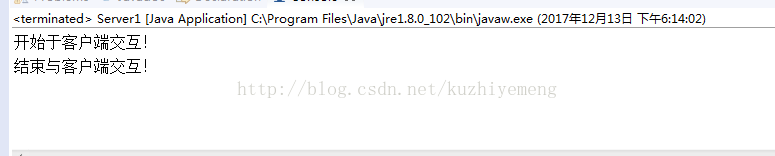
相关文章推荐
- 第十六周Java作业
- 第十六周java作业
- java作业11/11.12
- 作业07-Java GUI编程
- java第三次作业:Java与socket实现
- java作业 流水线
- 第十六周作业2
- IT十八掌作业_java基础第六天_接口与适配器模式、多态、内部类
- java课后作业2017.10.20
- Java_9+8实训Day0906作业题
- Java作业。。。
- 第六次Java作业抽奖程序
- Thinking In Java习题作业集
- 【大数据-第二期】java基础第六天作业
- Java 实验课留的作业
- 第六次JAVA作业
- 第四周编程作业--Java编程
- JAVA作业——JAVA课程的总结及学习计划
- java短作业优先调度算法(SJF) ---------> 求平均等待时间
- Java第九次作业--输入输出流和文件操作
