Android使用自定义控件实现加载网络图片无限轮播
2017-12-02 11:27
776 查看
MainActivity
Carousel
CarouselData
activity_main.xml
carousel.xml
carousel_dot.xml
在Drawable文件夹下创建 dot_focused.xml 和 dot_normal.xml
dot_focused.xml
dot_normal.xml
素材:

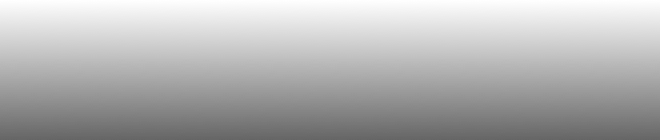
import android.app.Activity;
import android.os.Bundle;
import android.widget.Toast;
import java.util.ArrayList;
import java.util.List;
public class MainActivity extends Activity {
private Carousel c;
private List<CarouselData> data;
@Override
public void onCreate(Bundle savedInstanceState) {
super.onCreate(savedInstanceState);
setContentView(R.layout.activity_main);
initControl();
//开启轮播控件
data = new ArrayList<CarouselData>();
String[] urls = new String[]{
"http://7xlwwd.com1.z0.glb.clouddn.com/yanwushu1.jpg",
"http://7xlwwd.com1.z0.glb.clouddn.com/yanwushu2.jpg",
"http://7xlwwd.com1.z0.glb.clouddn.com/yanwushu3.jpg"
};
for (int i = 0; i < urls.length; i++) {
CarouselData d = new CarouselData();
d.setImage(urls[i]);
d.setTitle("测试tile" + i);
d.setId(i);
data.add(d);
}
c.startup(data);
}
private void initControl() {
c = (Carousel) findViewById(R.id.crs);
c.setCallback(new Carousel.ClickCallback() {
@Override
public void perform(int id, int position) {
Toast.makeText(MainActivity.this, "id:" + id + "position" + position + "title:" + data.get(position).getTitle(), Toast.LENGTH_LONG).show();
}
});
}
@Override
protected void onStop() {
super.onStop();
c.shutdown();
}
}Carousel
import android.content.Context;
import android.graphics.Bitmap;
import android.os.Handler;
import android.os.Parcelable;
import android.support.v4.view.PagerAdapter;
import android.support.v4.view.ViewPager;
import android.util.AttributeSet;
import android.view.LayoutInflater;
import android.view.View;
import android.view.ViewGroup;
import android.widget.ImageView;
import android.widget.LinearLayout;
import android.widget.TextView;
import com.nostra13.universalimageloader.cache.disc.impl.UnlimitedDiscCache;
import com.nostra13.universalimageloader.cache.memory.impl.LruMemoryCache;
import com.nostra13.universalimageloader.core.DisplayImageOptions;
import com.nostra13.universalimageloader.core.ImageLoader;
import com.nostra13.universalimageloader.core.ImageLoaderConfiguration;
import com.nostra13.universalimageloader.core.assist.ImageScaleType;
import com.nostra13.universalimageloader.core.assist.QueueProcessingType;
import java.io.File;
import java.util.ArrayList;
import java.util.List;
import java.util.concurrent.Executors;
import java.util.concurrent.ScheduledExecutorService;
import java.util.concurrent.TimeUnit;
/**
* Created by peng on 2015/9/19.
* 图片轮播控件
* 特性及使用方式如下:
* 1.此组件extends linearLayout,意味着可以随意嵌入到任何布局文件中
* 2.轮播的帧数(组件下方点数量)随着提供数据量(adlist.getSize())动态指定
* 3.使用startup(List<AdList>)方法启动此组件,使用shutdown方法停止此组件的轮播动作
* 4.使用回调函数指定点击之后的处理逻辑
*/
public class Carousel extends LinearLayout {
//默认图片缓存路径,可以通过setter进行设置,默认如下值
private String imageCachePath = "imageloader/Cache";
//region fileds
private Context context;
private ViewPager viewPager;
private List<ImageView> imageViews;// 滑动的图片集合
private List<View> dots; //标识当前图片的点
private TextView tv_title;
private int currentItem = 0; // 当前图片的索引
private LinearLayout dotWraper;
private ScheduledExecutorService scheduledExecutorService;
// 异步加载图片
private ImageLoader imgLoader;
private DisplayImageOptions options;
//轮播数据源
private List<CarouselData> data;
private Handler handler = new Handler() {
public void handleMessage(android.os.Message msg) {
viewPager.setCurrentItem(currentItem);
}
};
private ClickCallback callback;
//endregion
public Carousel(Context context, AttributeSet attrs) {
super(context, attrs);
this.context = context;
LayoutInflater.from(context).inflate(R.layout.carousel, this, true);
}
private void initImageLoader() {
options = new DisplayImageOptions.Builder()
.showStubImage(R.drawable.bg)
.showImageForEmptyUri(R.drawable.bg)
.showImageOnFail(R.drawable.bg)
.cacheInMemory(true).cacheOnDisc(true)
.bitmapConfig(Bitmap.Config.RGB_565)
.imageScaleType(ImageScaleType.EXACTLY).build();
imgLoader = ImageLoader.getInstance();
File cacheDir = com.nostra13.universalimageloader.utils.StorageUtils
.getOwnCacheDirectory(context.getApplicationContext(),
imageCachePath);
DisplayImageOptions defaultOptions = new DisplayImageOptions.Builder()
.cacheInMemory(true).cacheOnDisc(true).build();
ImageLoaderConfiguration config = new ImageLoaderConfiguration.Builder(context)
.defaultDisplayImageOptions(defaultOptions)
.memoryCache(new LruMemoryCache(12 * 1024 * 1024))
.memoryCacheSize(12 * 1024 * 1024)
.discCacheSize(32 * 1024 * 1024).discCacheFileCount(100)
.discCache(new UnlimitedDiscCache(cacheDir))
.threadPriority(Thread.NORM_PRIORITY - 2)
.tasksProcessingOrder(QueueProcessingType.LIFO).build();
imgLoader.init(config);
}
private void initControl() {
initImageLoader();
imageViews = new ArrayList<ImageView>();
tv_title = (TextView) findViewById(R.id.tv_title);
viewPager = (ViewPager) findViewById(R.id.vp);
}
private void addDynamicView() {
// 动态添加图片和下面指示的圆点
// 初始化图片资源
if (null == data || data.size() < 1)
return;
for (int i = 0; i < data.size(); i++) {
ImageView imageView = new ImageView(context);
// 异步加载图片
imgLoader.displayImage(data.get(i).getImage(), imageView,
options);
imageView.setScaleType(ImageView.ScaleType.CENTER_CROP);
imageViews.add(imageView);
dots.get(i).setVisibility(View.VISIBLE);
}
}
private void start() {
scheduledExecutorService = Executors.newSingleThreadScheduledExecutor();
// 每两秒切换一次图片显示
scheduledExecutorService.scheduleAtFixedRate(new ScrollTask(), 1, 2,
TimeUnit.SECONDS);
}
private class ScrollTask implements Runnable {
@Override
public void run() {
synchronized (viewPager) {
currentItem = (currentItem + 1) % imageViews.size();
handler.obtainMessage().sendToTarget();
}
}
}
private class MyPageChangeListener implements ViewPager.OnPageChangeListener {
private int oldPosition = 0;
@Override
public void onPageScrollStateChanged(int arg0) {
}
@Override
public void onPageScrolled(int arg0, float arg1, int arg2) {
}
@Override
public void onPageSelected(int position) {
currentItem = position;
if (null == data || data.size() < 1)
return;
CarouselData ad = data.get(position);
tv_title.setText(ad.getTitle());
dots.get(oldPosition).setBackgroundResource(R.drawable.dot_normal);
dots.get(position).setBackgroundResource(R.drawable.dot_focused);
oldPosition = position;
}
}
private class MyPagerAdapter extends PagerAdapter {
@Override
public int getCount() {
return data.size();
}
@Override
public Object instantiateItem(ViewGroup container, final int position) {
ImageView iv = imageViews.get(position);
((ViewPager) container).addView(iv);
final CarouselData dataItem = data.get(position);
iv.setOnClickListener(new OnClickListener() {
@Override
public void onClick(View v) {
if (callback != null) {
callback.perform(dataItem.getId(), position);
}
}
});
return iv;
}
@Override
public void destroyItem(View arg0, int arg1, Object arg2) {
((ViewPager) arg0).removeView((View) arg2);
}
@Override
public boolean isViewFromObject(View arg0, Object arg1) {
return arg0 == arg1;
}
@Override
public void restoreState(Parcelable arg0, ClassLoader arg1) {
}
@Override
public Parcelable saveState() {
return null;
}
}
//启动
public void startup(List<CarouselData> adList) {
initControl();
this.data = adList;
dotWraper = (LinearLayout) findViewById(R.id.dot_wraper);
dots = new ArrayList<View>();
for (int i = 0; i < adList.size(); i++) {
View dot = LayoutInflater.from(context).inflate(R.layout.carousel_dot, this, false);
dots.add(dot);
dotWraper.addView(dot);
}
addDynamicView();
viewPager.setAdapter(new MyPagerAdapter());
viewPager.setOnPageChangeListener(new MyPageChangeListener());
start();
}
//停止此控件的轮播
public void shutdown() {
if (scheduledExecutorService != null)
scheduledExecutorService.shutdown();
}
interface ClickCallback {
public void perform(int id, int position);
}
//region getter and setter
public String getImageCachePath() {
return imageCachePath;
}
public void setImageCachePath(String imageCachePath) {
this.imageCachePath = imageCachePath;
}
public void setCallback(ClickCallback callback) {
this.callback = callback;
}
//endregion
}CarouselData
/**
* Created by Administrator on 2015/8/17.
*/
public class CarouselData {
private int Id;
private String Title;
private String Image;
private int PositionId;
//region getter and setter
public int getId() {
return Id;
}
public void setId(int id) {
Id = id;
}
public String getTitle() {
return Title;
}
public void setTitle(String title) {
Title = title;
}
public String getImage() {
return Image;
}
public void setImage(String image) {
Image = image;
}
publ
9d23
ic int getPositionId() {
return PositionId;
}
public void setPositionId(int positionId) {
PositionId = positionId;
}
//endregion
}activity_main.xml
<?xml version="1.0" encoding="utf-8"?> <ScrollView xmlns:android="http://schemas.android.com/apk/res/android" android:layout_width="fill_parent" android:layout_height="fill_parent" android:scrollbars="none"> <LinearLayout android:layout_width="fill_parent" android:layout_height="fill_parent" android:background="#FFFFFF" android:orientation="vertical"> <pzh.com.carousel.Carousel android:id="@+id/crs" android:layout_width="fill_parent" android:layout_height="wrap_content" /> </LinearLayout> </ScrollView>
carousel.xml
<?xml version="1.0" encoding="utf-8"?> <LinearLayout xmlns:android="http://schemas.android.com/apk/res/android" android:layout_width="match_parent" android:layout_height="wrap_content" android:orientation="vertical"> <FrameLayout android:layout_width="match_parent" android:layout_height="210dp"> <android.support.v4.view.ViewPager android:id="@+id/vp" android:layout_width="match_parent" android:layout_height="210dp" /> <RelativeLayout android:layout_width="match_parent" android:layout_height="wrap_content" android:layout_gravity="bottom" android:background="@drawable/shadow_article"> <RelativeLayout android:id="@+id/author_layout" android:layout_width="match_parent" android:layout_height="wrap_content" android:layout_alignParentBottom="true" android:layout_marginLeft="10dp" android:gravity="center_vertical" android:paddingBottom="20dp"> <TextView android:id="@+id/tv_title" android:layout_width="wrap_content" android:layout_height="wrap_content" android:layout_marginLeft="10dp" android:textColor="#fff" android:textSize="15sp" /> <TextView android:id="@+id/tv_date" android:layout_width="wrap_content" android:layout_toRightOf="@id/tv_title" android:layout_height="wrap_content" android:layout_marginLeft="10dp" android:paddingTop="3dp" android:textColor="#fff" android:textSize="12sp" /> </RelativeLayout> </RelativeLayout> <LinearLayout android:id="@+id/dot_wraper" android:layout_width="wrap_content" android:layout_height="wrap_content" android:layout_gravity="bottom|center_horizontal" android:layout_marginBottom="10dp" android:layout_marginTop="10dip" android:orientation="horizontal" android:gravity="center"> </LinearLayout> </FrameLayout> </LinearLayout>
carousel_dot.xml
<?xml version="1.0" encoding="utf-8"?> <View xmlns:android="http://schemas.android.com/apk/res/android" style="@style/dot_style" android:background="@drawable/dot_focused" android:visibility="invisible" />
在Drawable文件夹下创建 dot_focused.xml 和 dot_normal.xml
dot_focused.xml
<?xml version="1.0" encoding="utf-8"?> <shape xmlns:android="http://schemas.android.com/apk/res/android" android:shape="oval" > <solid android:color="#aaFFFFFF" /> <corners android:radius="5dip" /> </shape>
dot_normal.xml
<?xml version="1.0" encoding="utf-8"?> <shape xmlns:android="http://schemas.android.com/apk/res/android" android:shape="oval" > <solid android:color="#33000000" /> <corners android:radius="5dip" /> </shape>
素材:

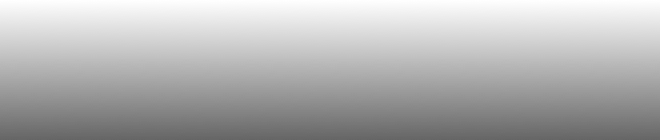
相关文章推荐
- Android使用自定义控件实现加载本地图片无限轮播
- 推荐Android中两个很好用的banner,可无限轮播,可使用第三方图片加载框架加载网络图
- 推荐Android中两个很好用的banner,可无限轮播,可使用第三方图片加载框架加载网络图
- Android 分别使用Post与Get实现网络图片加载
- Android 使用Glide加载网络图片等比例缩放的实现方法
- Android-------使用第三方Banner实现对网络图片的无线轮播
- Android 使用Picasso加载网络图片等比例缩放的实现方法
- 使用FlaycoBanner实现图片轮播效果(加载网络图片)
- android的ViewPager实现加载网络图片并自动轮播
- Android ViewPager从网络获取图片实现无限轮播
- Android广告条效果--使用Volley实现网络图片的自动轮播(仿淘宝、网易广告页轮播效果)
- android 加载网络图片 实现图片轮播
- ViewPager网络加载图片并无限轮播实现
- Android中ConvenientBanner的使用--获取网络图片 --(实现效果是自动轮播图片)
- android viewPager网络加载图片无限自动轮播
- Android使用自定义控件实现无限轮播
- Android实现异步从网络加载图片列表和上拉加载更多、下拉刷新列表(使用xListView框架实现)
- Android 使用BaseAdapter实现异步图片加载
- Android Volley完全解析(二),使用Volley加载网络图片
- Android Volley完全解析(二),使用Volley加载网络图片
