Dubbo学习笔记:注册到zookeeper并实现远程调用
2017-11-27 15:59
483 查看
我们选择zookeeper作为注册中心。
一、首先要下载zookeeper,把程序解压,进入conf,把zoo_sample.cfg修改为zoo.cfg。进入bin文件夹,在这里打开命令行,输入zkserver.cmd,这样就启动了zookeeper。
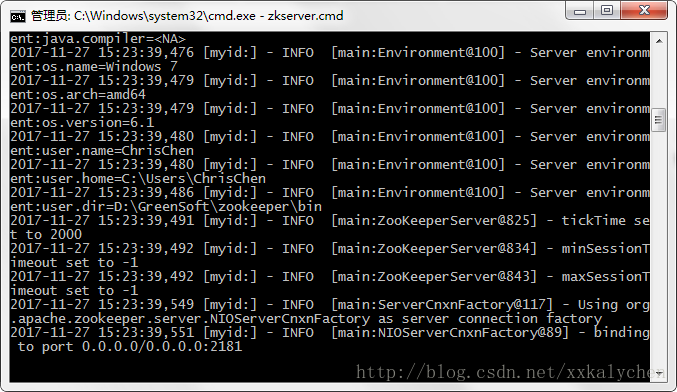
可以看出,zookeeper注册中心监听的是2181端口。
二、创建服务提供者工程。
1. 创建一个springboot项目,在pom中添加以下内容:
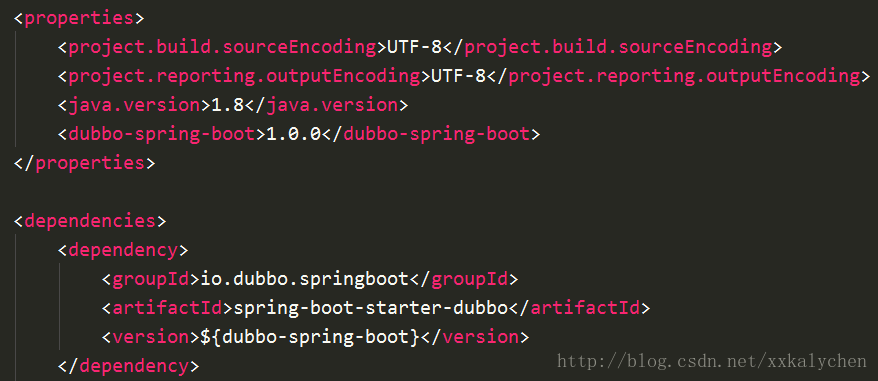
2. 修改application.yml文件为以下内容
spring:
dubbo:
application:
name: dubbo-provider
registry:
address: zookeeper://localhost:2181
protocol:
name: dubbo
port: 20880
scan: com.chris.dubboscan是放服务的地方,要特别提醒的是,服务提供者scan的包名和消费者服务的包名必须一致,否则找不到提供的服务。
3.创建一个实体类UserModel
public class UserModel implements Serializable{
private int id;
private String name;
private int age;
private String address;
public UserModel() {
}
public UserModel(int id, String name, int age, String address) {
this.id = id;
this.name = name;
this.age = age;
this.address = address;
}
public int getId() {
return id;
}
public void setId(int id) {
this.id = id;
}
public String getName() {
return name;
}
public void setName(String name) {
this.name = name;
}
public int getAge() {
return age;
}
public void setAge(int age) {
this.age = age;
}
public String getAddress() {
return address;
}
public void setAddress(String address) {
this.address = address;
}注意必须实现序列化接口。
4. 在dubbo下写一个接口文件
public interface UserService {
UserModel getUser(int id);
}
5.写个实现类,实现这个接口
@Service(version = "1.0.0")
public class UserServiceImpl implements UserService {
@Override
public UserModel getUser(int id) {
switch (id) {
case 1:
return new UserModel(id, "Kaly Chen", 36, "中国汉中");
case 2:
return new UserModel(id, "Devin Chen", 37, "中国西安");
case 3:
return new UserModel(id, "Chris Chen", 38, "中国上海");
default:
return new UserModel(id, "Fabio Chen", 39, "中国");
}
}
}注意类上面加的注解是dubbo包下面的,不是SpringBoot下面的
import com.alibaba.dubbo.config.annotation.Service;
好了,可以运行了,在zookeeper中可以看到程序已经注册,并且注册了服务提供者。
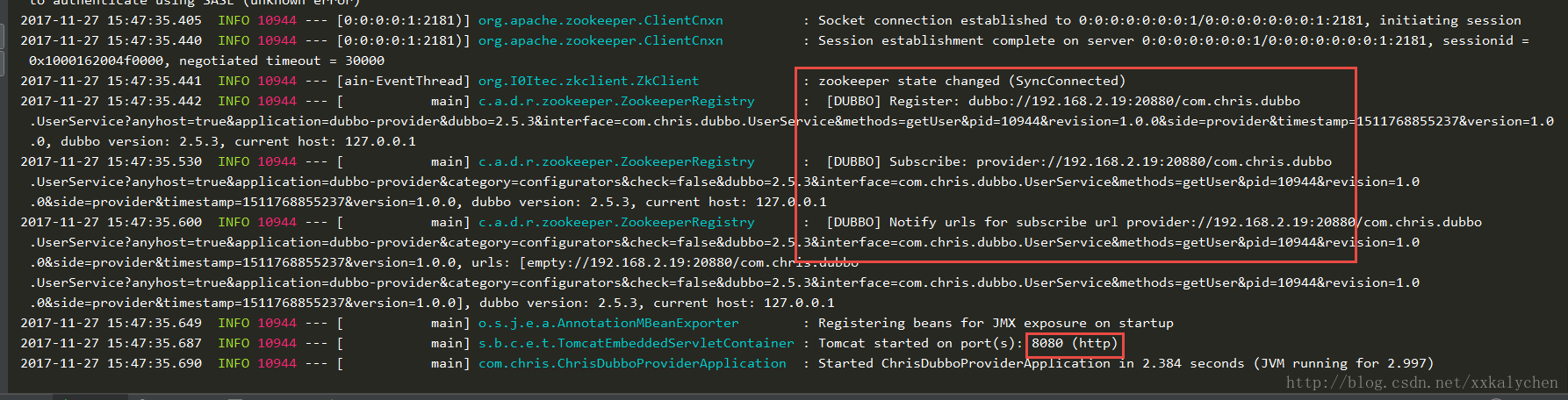
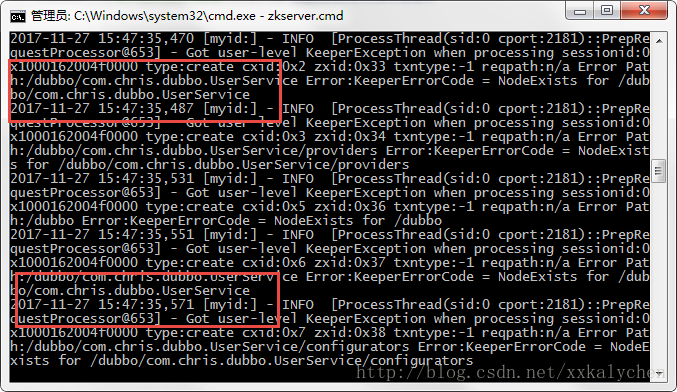
三、创建服务消费者项目
1. 创建一个springboot项目,其创建过程和服务提供者一样。
2. yml文件内容是这样:
server:
port: 8081
spring:
dubbo:
application:
name: dubbo-consumer
registry:
address: zookeeper://localhost:2181
scan: com.chris.dubbo
由于8080端口已经被服务提供者占用,我们将消费者端口改为其他值。
3. UserModel和UserService可以复制过来。另外建立一个服务类,内容是这样:
@Service
@Component
public class UserServiceImpl {
@Reference(version = "1.0.0")
private UserService userService;
public UserModel getUser(int id) {
return userService.getUser(id);
}
}
这里的注解是SpringBoot包下面的@Service.
4. 建立controller,实现对service的调用
@RestController
public class UserController {
@Autowired
UserServiceImpl userService;
@RequestMapping("/getUser")
public UserModel getUSer(int id) {
return userService.getUser(id);
}
}
好了,也跑起来。看看已经在zookeeper中进行了注册。
尝试在浏览器中输入http://192.168.2.19:8081/getUser?id=4
结果:

一、首先要下载zookeeper,把程序解压,进入conf,把zoo_sample.cfg修改为zoo.cfg。进入bin文件夹,在这里打开命令行,输入zkserver.cmd,这样就启动了zookeeper。
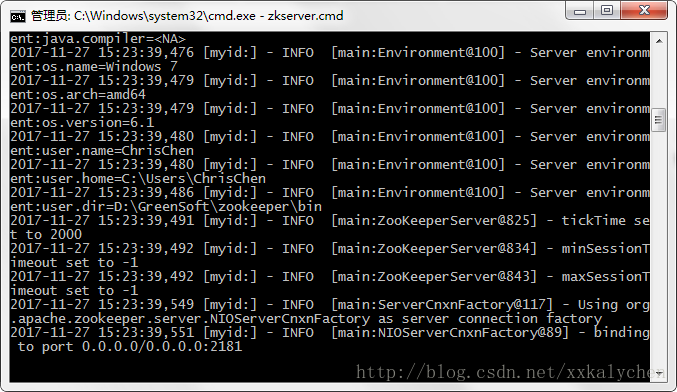
可以看出,zookeeper注册中心监听的是2181端口。
二、创建服务提供者工程。
1. 创建一个springboot项目,在pom中添加以下内容:
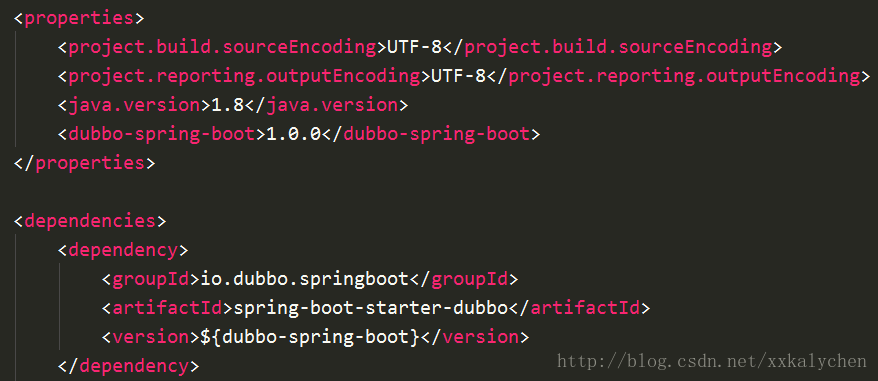
2. 修改application.yml文件为以下内容
spring:
dubbo:
application:
name: dubbo-provider
registry:
address: zookeeper://localhost:2181
protocol:
name: dubbo
port: 20880
scan: com.chris.dubboscan是放服务的地方,要特别提醒的是,服务提供者scan的包名和消费者服务的包名必须一致,否则找不到提供的服务。
3.创建一个实体类UserModel
public class UserModel implements Serializable{
private int id;
private String name;
private int age;
private String address;
public UserModel() {
}
public UserModel(int id, String name, int age, String address) {
this.id = id;
this.name = name;
this.age = age;
this.address = address;
}
public int getId() {
return id;
}
public void setId(int id) {
this.id = id;
}
public String getName() {
return name;
}
public void setName(String name) {
this.name = name;
}
public int getAge() {
return age;
}
public void setAge(int age) {
this.age = age;
}
public String getAddress() {
return address;
}
public void setAddress(String address) {
this.address = address;
}注意必须实现序列化接口。
4. 在dubbo下写一个接口文件
public interface UserService {
UserModel getUser(int id);
}
5.写个实现类,实现这个接口
@Service(version = "1.0.0")
public class UserServiceImpl implements UserService {
@Override
public UserModel getUser(int id) {
switch (id) {
case 1:
return new UserModel(id, "Kaly Chen", 36, "中国汉中");
case 2:
return new UserModel(id, "Devin Chen", 37, "中国西安");
case 3:
return new UserModel(id, "Chris Chen", 38, "中国上海");
default:
return new UserModel(id, "Fabio Chen", 39, "中国");
}
}
}注意类上面加的注解是dubbo包下面的,不是SpringBoot下面的
import com.alibaba.dubbo.config.annotation.Service;
好了,可以运行了,在zookeeper中可以看到程序已经注册,并且注册了服务提供者。
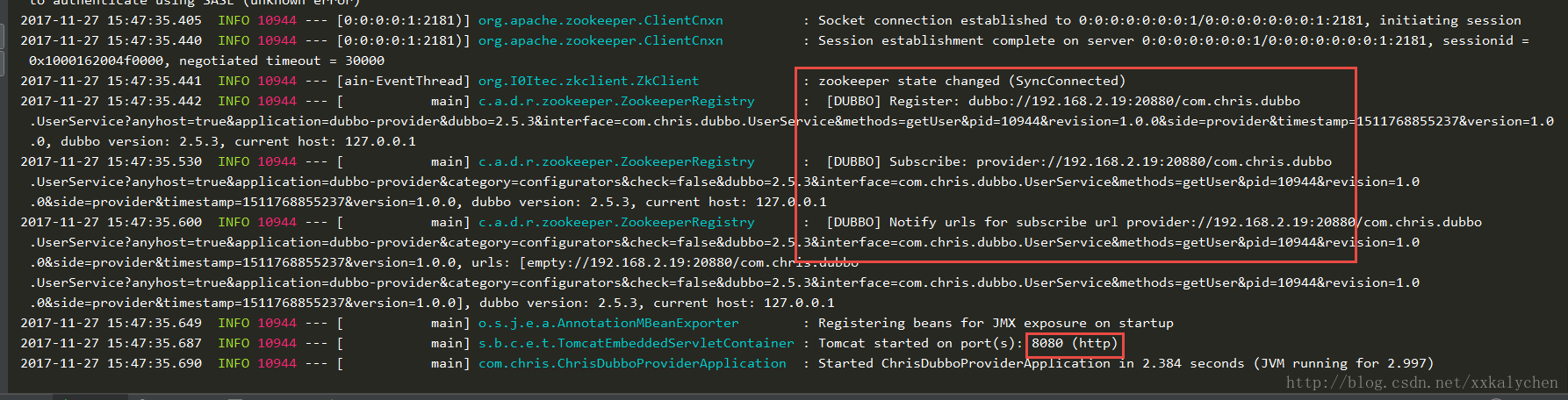
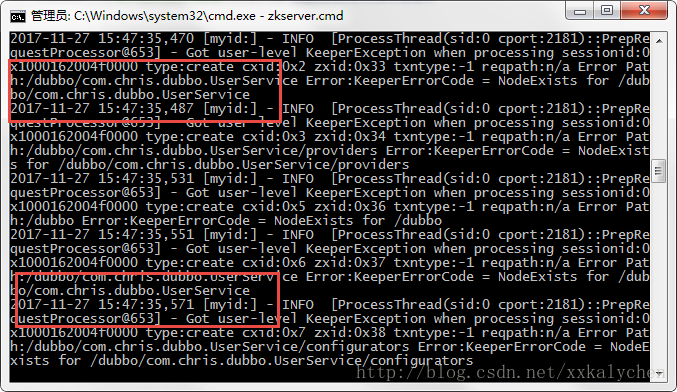
三、创建服务消费者项目
1. 创建一个springboot项目,其创建过程和服务提供者一样。
2. yml文件内容是这样:
server:
port: 8081
spring:
dubbo:
application:
name: dubbo-consumer
registry:
address: zookeeper://localhost:2181
scan: com.chris.dubbo
由于8080端口已经被服务提供者占用,我们将消费者端口改为其他值。
3. UserModel和UserService可以复制过来。另外建立一个服务类,内容是这样:
@Service
@Component
public class UserServiceImpl {
@Reference(version = "1.0.0")
private UserService userService;
public UserModel getUser(int id) {
return userService.getUser(id);
}
}
这里的注解是SpringBoot包下面的@Service.
4. 建立controller,实现对service的调用
@RestController
public class UserController {
@Autowired
UserServiceImpl userService;
@RequestMapping("/getUser")
public UserModel getUSer(int id) {
return userService.getUser(id);
}
}
好了,也跑起来。看看已经在zookeeper中进行了注册。
尝试在浏览器中输入http://192.168.2.19:8081/getUser?id=4
结果:

相关文章推荐
- dubbo+zookeeper实现服务远程调用
- dubbo+zookeeper 简单实现远程接口调用
- dubbo+zookeeper实现服务远程调用
- 轻量级远程调用框架-Hessian学习笔记-Demo实现
- Android 学习笔记之WebService实现远程调用+内部原理分析...
- Spring Boot + Dubbo 可运行的例子源码-实现服务注册和远程调用
- 轻量级远程调用框架-Hessian学习笔记-Demo实现
- Spring整合Dubbo,使用zookeeper作为注册中心,进行远程调用及负载均衡、自动失效转移(何志雄)
- 轻量级远程调用框架-Hessian学习笔记-Demo实现
- 实际工作中:----dubbo+zookeeper实现服务远程调用
- 轻量级远程调用框架-Hessian学习笔记-Demo实现
- RMI学习笔记(二)-----RMI远程调用实例(一)
- 【Linux学习笔记】Linux主机如何实现无需输入密码的远程登录或脚本远程执行
- 学习笔记:JAVA RMI远程方法调用简单实例
- 学习笔记:JAVA RMI远程方法调用简单实例
- EJB3.0学习笔记---理解远程调用服务端和本地调用服务端的区别
- Android开发学习笔记:Service的远程调用
- 学习笔记——RMI远程方法调用
- 企业库EnterpriseLibrary学习笔记之--通过企业库Microsoft.Practices.EnterpriseLibrary,实现调用存储过程的封装
- 学习笔记——strstr函数的C语言实现,不调用库函数
