springcloud使用ribbon实现客户端负载均衡
2017-11-18 21:54
931 查看
首先准备两个用户微服务,端口分别是8889,与8888,在eureka的server端,如下

微服务的配置文件,如下:
如果写了eureka.instance.prefer-ip-address=true,另一个微服务以vip的方式请求用户微服务会报如下错误:

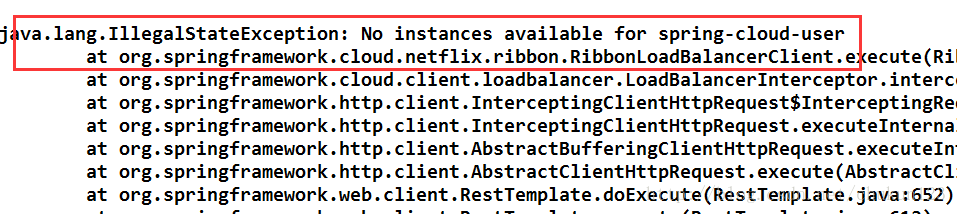
服务请求端配置:
在服务启动的入口函数的RestTemplate上添加@LoadBalanced即可
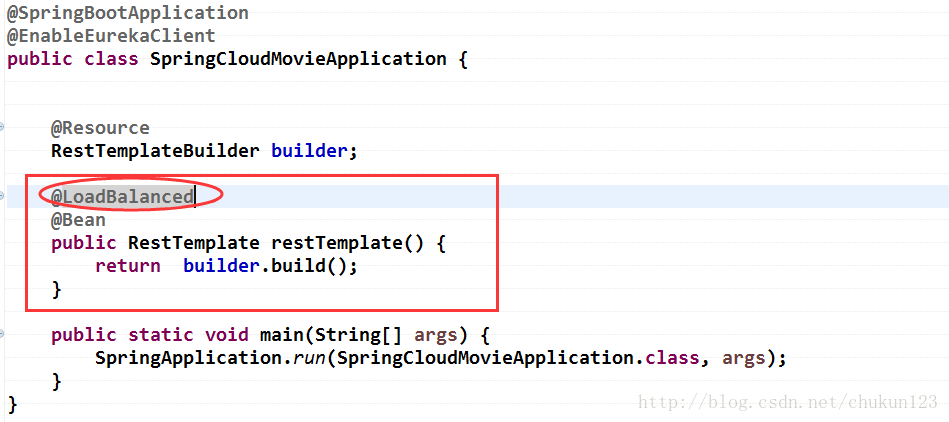
请求处理类:
至此,就可以实现客户端的负载均衡了,结果如下:
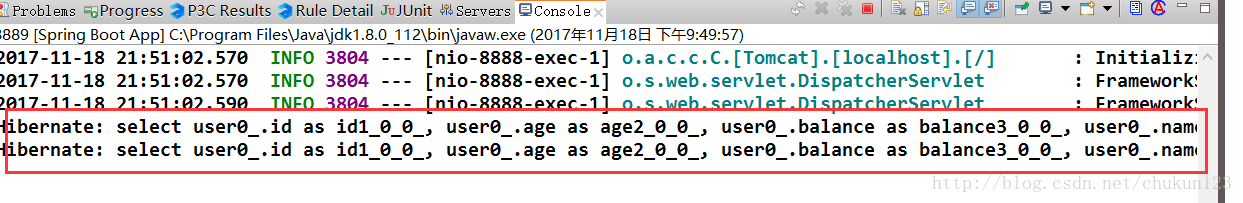
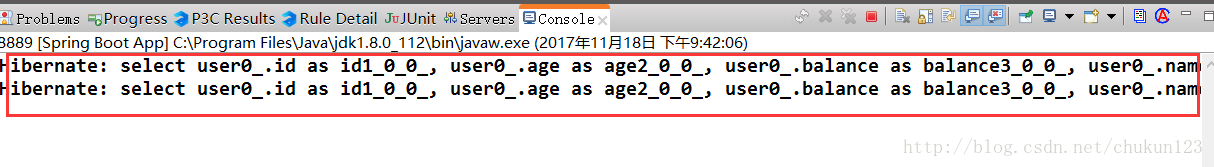
利用ribbon实现客户端的负载均衡了。

微服务的配置文件,如下:
server.port=8889
spring.application.name=spring-cloud-user
spring.jpa.generate-ddl=false
spring.jpa.show-sql=true
spring.jpa.hibernate.ddl-auto=none
spring.datasource.platform=h2
spring.datasource.schema=classpath:schema.sql
spring.datasource.data=classpath:data.sql
logging.level.root=info
logging.level.org.org.hibernate=info
logging.level.com.com.chukun=debug
eureka.client.serviceUrl.defaultZone=http://chukun:123456@localhost:8761/eureka/
这里做特别说明,这里必须注释起来,不然别的服务请求不到,会报错误
##eureka.instance.prefer-ip-address=true
eureka.instance.instance-id=${spring.application.name}:${spring.application.instance_id:${server.port}}如果写了eureka.instance.prefer-ip-address=true,另一个微服务以vip的方式请求用户微服务会报如下错误:

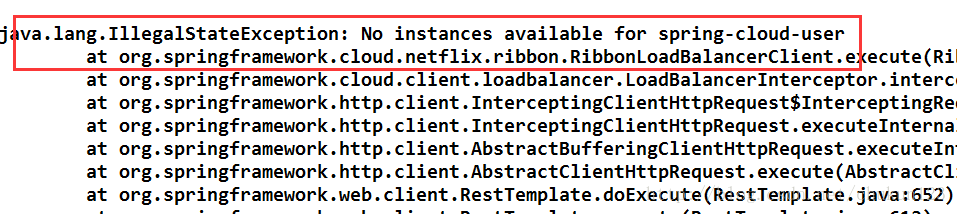
服务请求端配置:
server.port=8887
spring.application.name=spring-cloud-movie
logging.level.root=info
logging.level.org.org.hibernate=info
logging.level.com.com.chukun=debug
eureka.client.serviceUrl.defaultZone=http://chukun:123456@localhost:8761/eureka/
eureka.instance.prefer-ip-address=true
eureka.instance.instance-id=${spring.application.name}:${spring.application.instance_id:${server.port}}在服务启动的入口函数的RestTemplate上添加@LoadBalanced即可
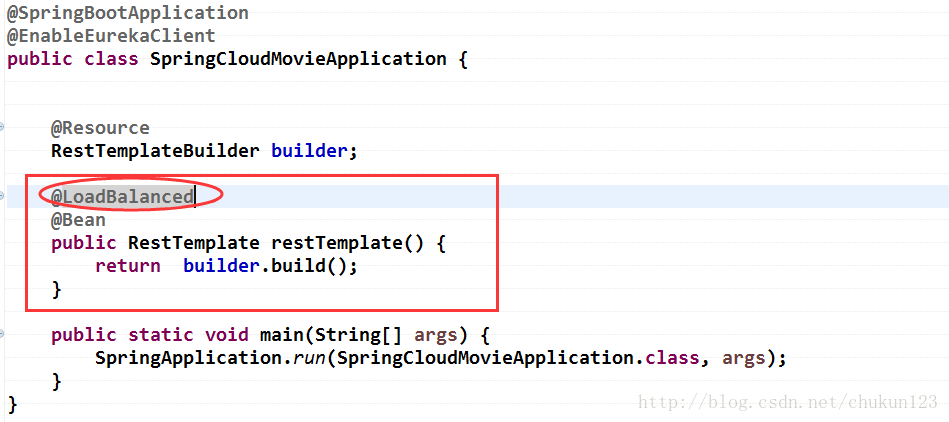
请求处理类:
@Resource
private RestTemplate restTemplate;
@GetMapping("/movie/{id}")
public User findUserById(@PathVariable long id) {
//这里写服务提供方的vip,也就是服务的名称
//spring.application.name=spring-cloud-user
return this.restTemplate.getForObject("http://spring-cloud-user/user/"+id, User.class);
}至此,就可以实现客户端的负载均衡了,结果如下:
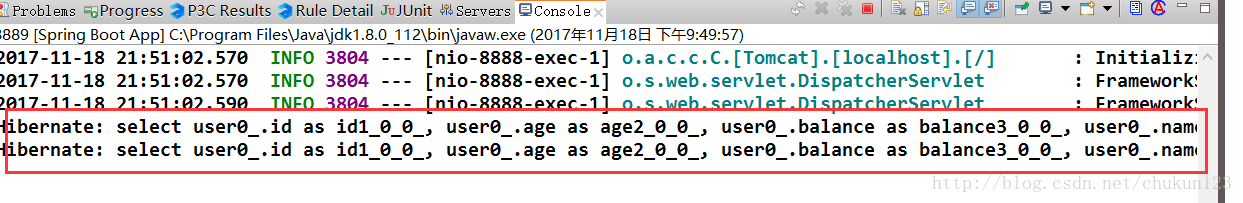
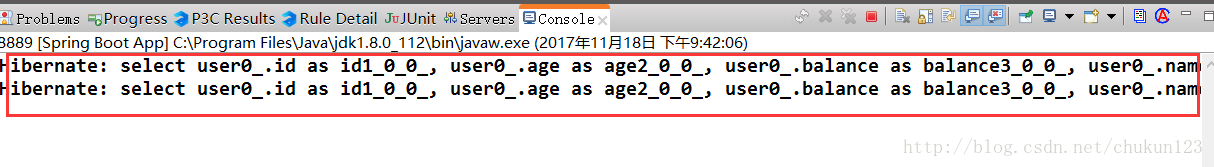
利用ribbon实现客户端的负载均衡了。
相关文章推荐
- spring cloud中使用Ribbon实现客户端的软负载均衡
- 服务注册发现Eureka之三:Spring Cloud Ribbon实现客户端负载均衡(客户端负载均衡Ribbon之三:使用Ribbon实现客户端的均衡负载)
- Spring Cloud入门教程-Ribbon实现客户端负载均衡
- 微服务框架Spring Cloud介绍 Part4: 使用Eureka, Ribbon, Feign实现REST服务客户端
- 详解spring cloud中使用Ribbon实现客户端的软负载均衡
- Spring Cloud入门教程-Ribbon实现客户端负载均衡
- Spring Cloud Ribbon实现客户端负载均衡
- 客户端实现负载均衡:springCloud Ribbon的使用
- spring cloud之服务调用及使用ribbon实现负载均衡(三)
- Spring Cloud+Eureka+Ribbon实现客户端负载均衡
- 笔记:Spring Cloud Ribbon 客户端负载均衡
- Spring Cloud Ribbon——客户端负载均衡
- spring cloud学习(二)使用Ribbon实现客户端负载均衡
- Spring Cloud Ribbon实现客户端负载均衡的方法
- spring cloud Ribbon 2 (客户端负载均衡)
- 使用Ribbon实现客户端负载均衡
- Spring Cloud入门教程(二):客户端负载均衡(Ribbon)
- Spring Cloud Ribbon 客户端负载均衡
- Spring Cloud 入门教程(五): Ribbon实现客户端的负载均衡
- Spring Cloud Ribbon实现客户端负载均衡的示例
