【sublime】修改成类似Eclipse快捷键
2017-11-16 15:49
387 查看
第一步::依次打开
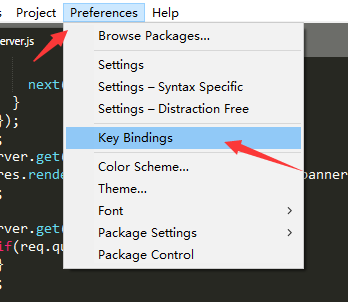
第二步:将下面的key配置放入到下面
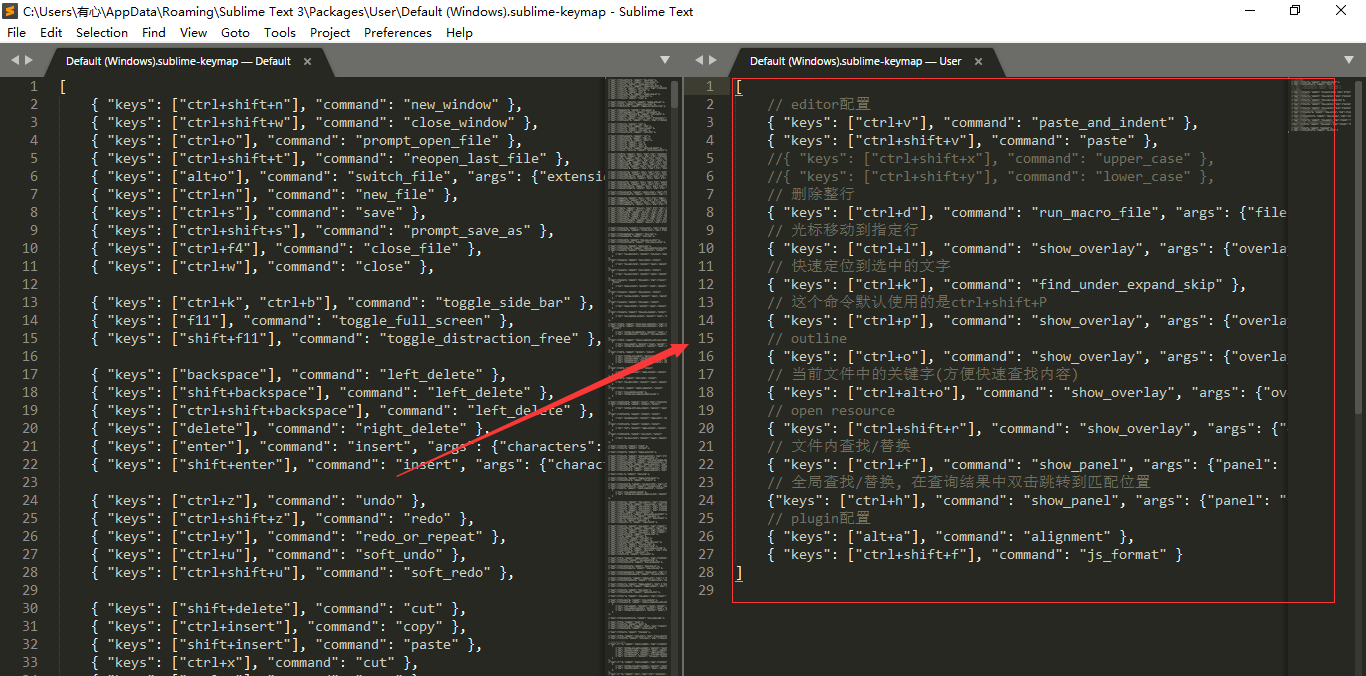
Preferences->
Key Bindings:
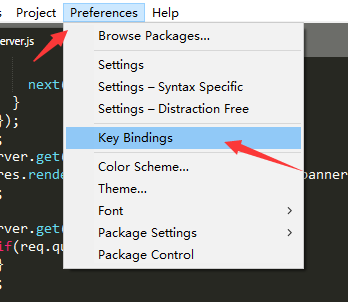
第二步:将下面的key配置放入到下面
[
// editor配置
{ "keys": ["ctrl+v"], "command": "paste_and_indent" },
{ "keys": ["ctrl+shift+v"], "command": "paste" },
//{ "keys": ["ctrl+shift+x"], "command": "upper_case" },
//{ "keys": ["ctrl+shift+y"], "command": "lower_case" },
// 删除整行
{ "keys": ["ctrl+d"], "command": "run_macro_file", "args": {"file": "Packages/Default/Delete Line.sublime-macro"} },
// 光标移动到指定行
{ "keys": ["ctrl+l"], "command": "show_overlay", "args": {"overlay": "goto", "text": ":"} },
// 快速定位到选中的文字
{ "keys": ["ctrl+k"], "command": "find_under_expand_skip" },
// 这个命令默认使用的是ctrl+shift+P
{ "keys": ["ctrl+p"], "command": "show_overlay", "args": {"overlay": "command_palette"} },
// outline
{ "keys": ["ctrl+o"], "command": "show_overlay", "args": {"overlay": "goto", "text": "@"} },
// 当前文件中的关键字(方便快速查找内容)
{ "keys": ["ctrl+alt+o"], "command": "show_overlay", "args": {"overlay": "goto", "text": "#"} },
// open resource
{ "keys": ["ctrl+shift+r"], "command": "show_overlay", "args": {"overlay": "goto", "show_files": true} },
// 文件内查找/替换
{ "keys": ["ctrl+f"], "command": "show_panel", "args": {"panel": "replace"} },
// 全局查找/替换, 在查询结果中双击跳转到匹配位置
{"keys": ["ctrl+h"], "command": "show_panel", "args": {"panel": "find_in_files"} },
// plugin配置
{ "keys": ["alt+a"], "command": "alignment" },
{ "keys": ["ctrl+shift+f"], "command": "js_format" }
]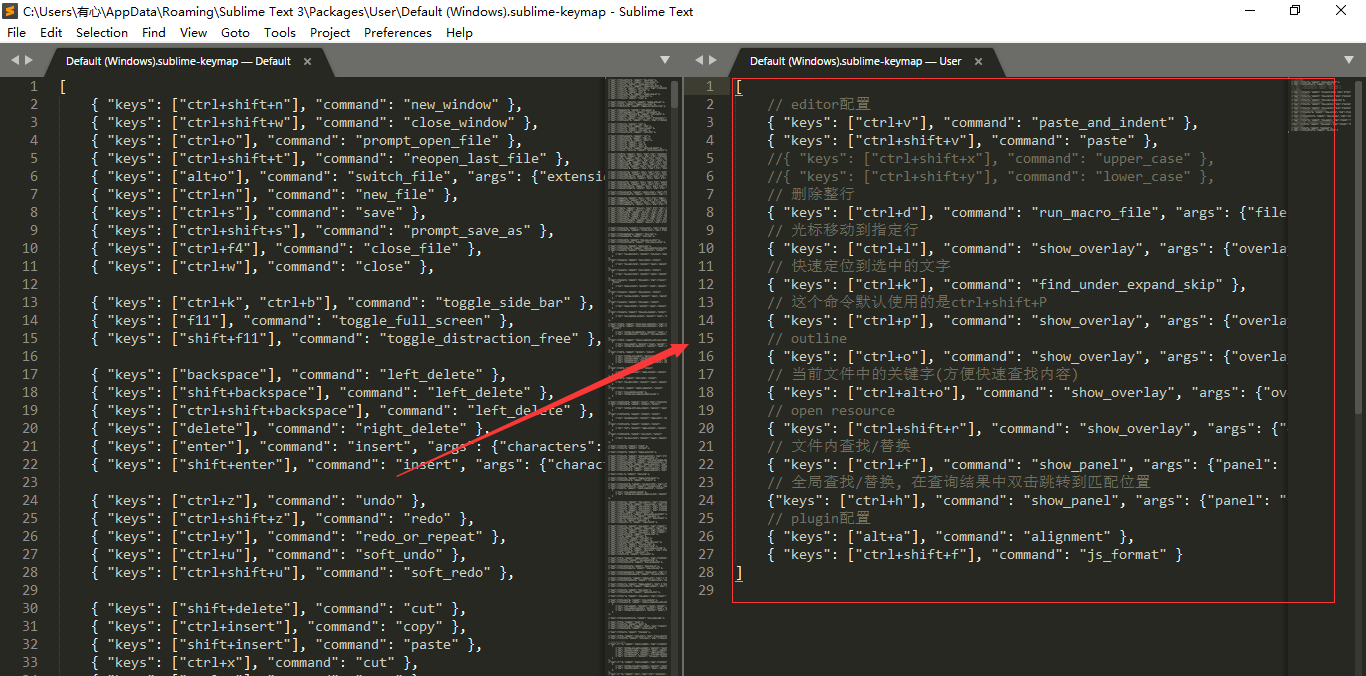
相关文章推荐
- sublime修改默认快捷键类似eclipse
- 修改sublime快捷键与eclipse一样
- IntelliJ IDEA中类似Eclipse自动补全变量名称和属性名称的快捷键
- eclipse 修改快捷键的位置
- 修改eclipse的提示快捷键
- eclipse--修改快捷键--代码提示快捷键Content Assist(Alt+/)
- Eclipse设置问题:字体大小、修改注释内容、修改快捷键
- eclipse 设置/修改 快捷键
- Eclipse中怎样去修改复制上下行代码的快捷键
- eclipse 常用设置,常用快捷键修改
- eclipse下修改和查看快捷键
- webstorm快捷键,如何让webStorm像Sublime一样批量修改text
- sublime插件emmet的配置、使用及快捷键Ctrl+E修改成Tab键操作
- 关于eclipse 的常用快捷键 已经 idea 类似快捷键
- sublime配置eclipse快捷键
- 修改Eclipse的EasyExplore插件的键盘快捷键
- Android studio 中类似eclipse中alt / 的快捷键
- 解决eclipse快捷键冲突问题和修改eclipse快捷键
- Visual Studio 最常用快捷键 代码提示-强迫智能感知 类似Eclipse的Alt+'/'快捷键
- Eclipse修改快捷键
