SpringMVC 运行流程以及与Spring 整合
2017-11-04 18:21
302 查看
1. 运行流程
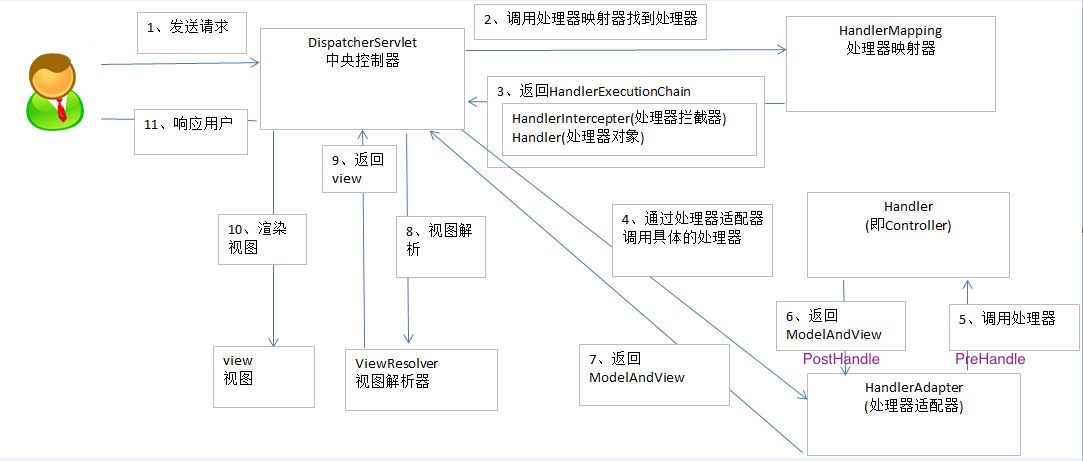
2. Spring 和 SpringMVC 整合
// 1. 导入 jar 包
// 2. 配置 web.xml
<!-- 配置 Spring 的核心监听器 -->
<listener>
<listener-class>org.springframework.web.context.ContextLoaderListener</listener-class>
</listener>
<!-- 配置 Spring 配置文件 -->
<context-param>
<param-name>contextConfigLocation</param-name>
<param-value>classpath:applicationContext.xml</param-value>
</context-param>
<!-- 配置SpringMVC配置文件路径 -->
<init-param>
<param-name>contextConfigLocation</param-name>
<param-value>classpath:springmvc.xml</param-value>
</init-param>
<!-- 配置过滤器,解决 POST 乱码问题 -->
<filter>
<filter-name>encoding</filter-name>
<filter-class>org.springframework.web.filter.CharacterEncodingFilter</filter-class>
<init-param>
<param-name>encoding</param-name>
<param-value>UTF-8</param-value>
</init-param>
</filter>
<filter-mapping>
<filter-name>encoding</filter-name>
<url-pattern>/*</url-pattern>
</filter-mapping>
<!-- 配置SpringMVC框架入口 -->
<servlet>
<servlet-name>springDispatcherServlet</servlet-name>
<servlet-class>org.springframework.web.servlet.DispatcherServlet</servlet-class>
<!-- 配置SpringMVC 什么时候启动,参数必须为整数 -->
<!-- 如果为0 或者 大于0, 则SpringMVC随着容器启动而启动 -->
<!-- 如果小于0, 则在第一次请求进来的时候启动 -->
<load-on-startup>1</load-on-startup>
</servlet>
<servlet-mapping>
<servlet-name>springDispatcherServlet</servlet-name>
<!--
可用: *.xxx, /, /xxx/*
不可用: /*
-->
<url-pattern>/</url-pattern>
</servlet-mapping>
// 3. 在 src 目录下创建 springmvc.xml
<!-- 配置自动扫描包路径 -->
<context:component-scan base-package="cn.itcast.springmvc"></context:component-scan>
<!-- 配置通用的视图解析器 -->
<bean id="internalResourceViewResolver"
class="org.springframework.web.servlet.view.internalResourceViewResolver">
<property name="prefix" value="/WEB-INF/views/"/>
<property name="suffix" value=".jsp"/>
</bean>
<!-- 处理静态资源导入 -->
<mvc:default-servlet-handler/>
<!-- 如果只有 mvc:default-servlet-handler, 注解类失效, 还需要配置 annotation-driven -->
<mvc:annotation-driven></mvc:annotation-driven>
<!-- 对静态资源放行
mapping: 只页面中url路径中包含的, /** 表示可以包含多级目录
<mvc:resources location="/css/" mapping="/css/**"/>
<mvc:resources location="/js/" mapping="/js/*"/>
<mvc:resources location="/fonts/" mapping="/fonts/*"/>
-->
// 4. 在 src 目录下创建 applicationContext.xml
<!-- 配置自动扫描包路径 -->
<context:component-scan base-package="cn.itcast.springmvc"/>
// cn.itcast.springmvc.HelloController.java
@Controller
public class HelloController{
// 无参构造函数
public HelloController(){
System.out.println("====HelloController");
}
}
// cn.itcast.springmvc.UserService.java
@Service
public class UserService{
// 无参构造函数
public UserService(){
System.out.println("====UserService");
}
}
2.1 存在问题一: Bean 创建两次

// 改进方式: // springmvc.xml <context:component-scan base-package="cn.itcast.springmvc"> <!-- 只扫描 @Controller 和 @ControllerAdvice 注解标注的类 --> <context:include-filter type="annotation" expression="org.springframework.stereotype.Controller"/> <context:include-filter type="annotation" expression="org.springframework.web.bind.annotation.ControllerAdvice"/> </context:component-scan> // applicationContext.xml <context:component-scan base-package="cn.itcast.springmvc"> <!-- 不扫描 @Controller 和 @ControllerAdvice 注解标注的类 --> <context:exclude-filter type="annotation" expression="org.springframework.stereotype.Controller"/> <context:exclude-filter type="annotation" expression="org.springframework.web.bind.annotation.ControllerAdvice"/> </context:component-scan>
2.2 存在问题二:

// 改进方式: use-default-filters="false" // springmvc.xml <context:component-scan base-package="cn.itcast.springmvc" use-default-filters="false"> <!-- 只扫描 @Controller 和 @ControllerAdvice 注解标注的类 --> <context:include-filter type="annotation" expression="org.springframework.stereotype.Controller"/> <context:include-filter type="annotation" expression="org.springframework.web.bind.annotation.ControllerAdvice"/> </context:component-scan>
2.3 最终效果:
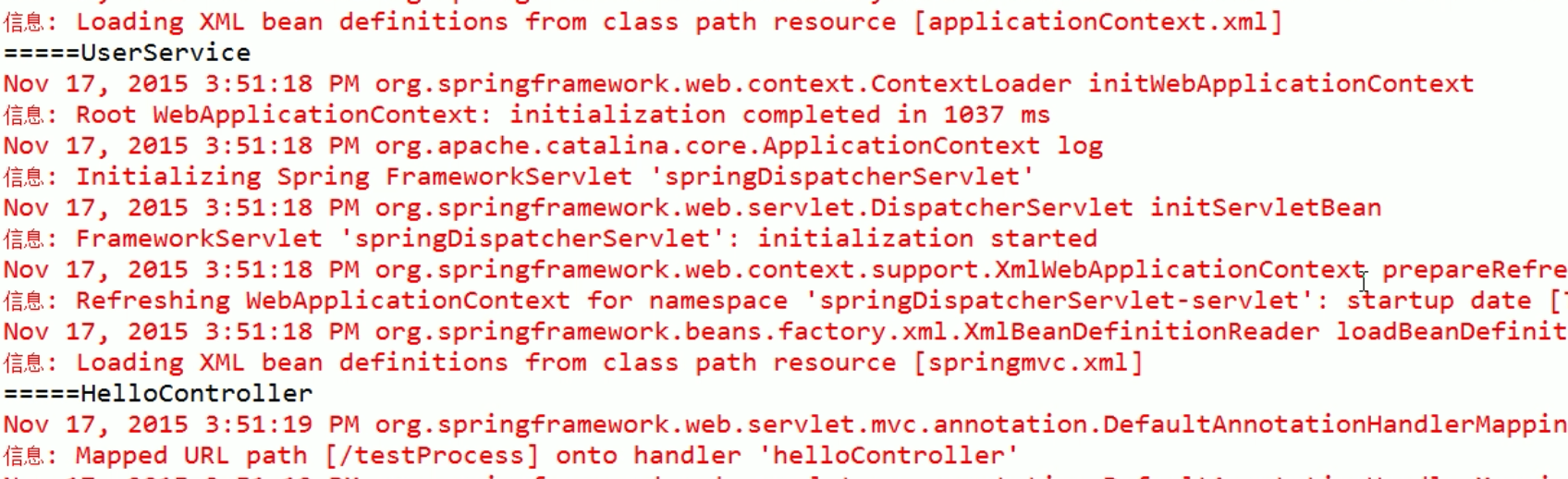
3. SpringMVC 配置文件中引用业务层的 Bean
- 多个 SpringIOC 容器之间可以设置为父子关系,以实现更好的解耦;
- SpringMVC Web层容器可以作为"业务层"Spring容器的子容器:即 Web 层容器可以引用业务层容器的Bean,
而业务层容器却访问不到Web层容器;
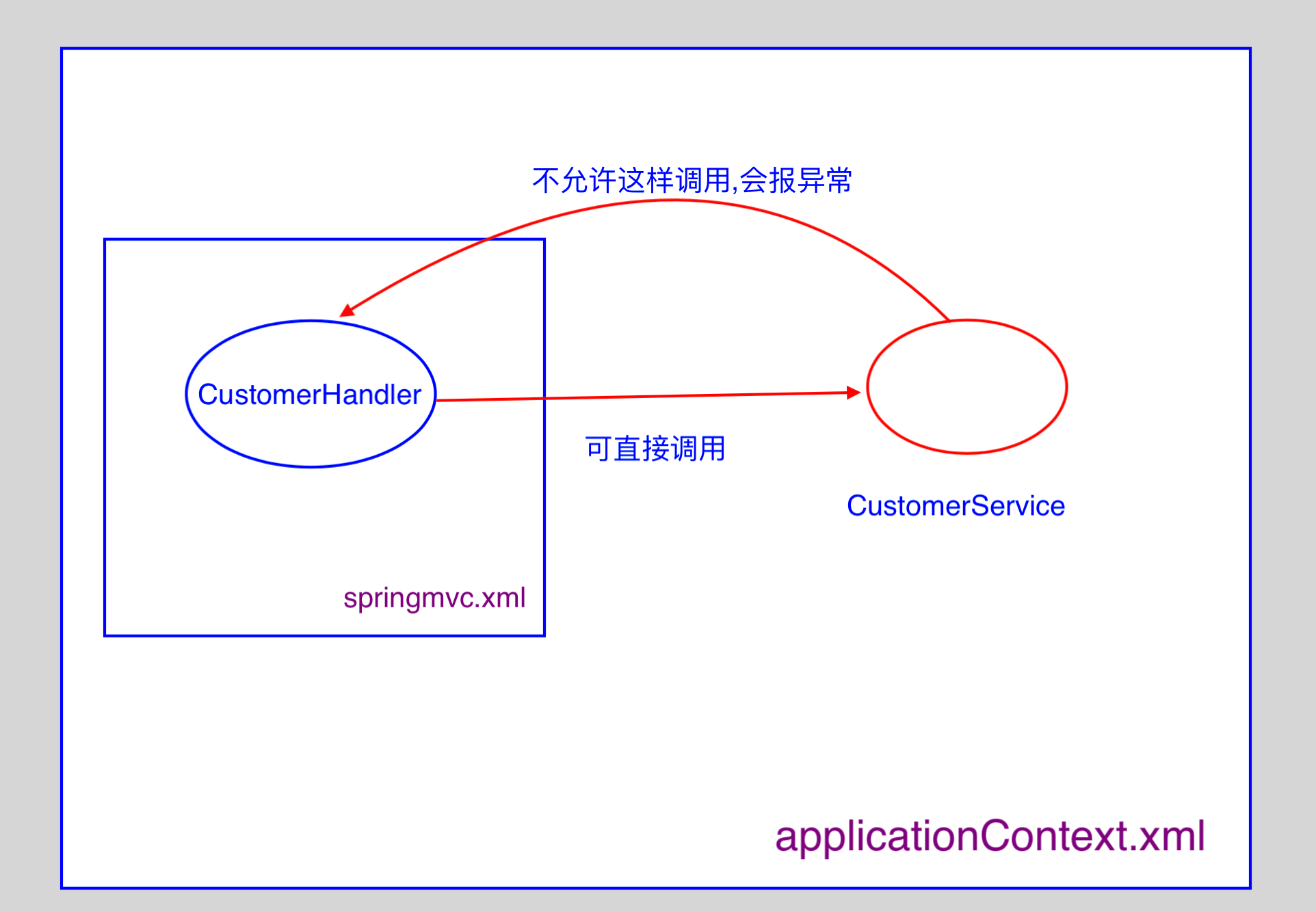

// Web 层
@Controller
public class CustomerHandler{
@Autowired
public CustomerService customerService;
@RequestMapping(value="/test",method=RequestMethod.GET)
public String test(){
// 可以这样调用
System.out.println("=====test: "+customerService.getClass().getName());
return "ok";
}
}
// 业务层
@Service
public class CustomerService{
// 业务层不可以调用 Web 层
// 这样,会出现异常
@Autowired
private CustomerHandler customerHandler;
public CustomerService(){
System.out.println("====CustomerService:"+customerHandler.test());
}
}
3. SpringMVC 与 Struts2 比较
- SpringMVC 的入口是 Servlet, Struts2 是 Filter;
- SpringMVC 会稍微比 Struts2 快些, SpringMVC 是基于方法涉及的,而 Struts2 是基于类,每发一次请求
都会实例一个Action; - SpringMVC 使用更加简洁,开发效率高, 支持JSR303, 处理 ajax 的请求更方便;
- Struts2 的 OGNL 表达式使页面的开发效率相比 SpringMVC 更高些;
参考资料
相关文章推荐
- SpringMVC系列(十五)Spring MVC与Spring整合时实例被创建两次的解决方案以及Spring 的 IOC 容器和 SpringMVC 的 IOC 容器的关系
- SpringMVC文件上传、拦截器、与Spring的整合以及与Struts2的比较
- springmvc执行流程以及对spring应用上下文webApplicationContext理解
- [置顶] 基于注解的Spring整合SpringMVC开发流程?
- SSM框架整合以及运行流程
- SSM框架整合以及运行流程
- Spring与SpringMVC整合,以及实现数据库数据的增删查改和分页操作
- springMVC高级部分(数据校验,数据错误回显(自定义格式错误显示),拦截器,异常处理,文件上传,文件下载,springmvc运行流程以及springmvc和struts2对比)
- SSM(Spring,SpringMVC,MyBatis)整合开发流程
- SpringMCV运行流程及整合spring
- spring整合springmvc
- SSM框架整合( Spring 、 SpringMVC 和 Mybatis )
- 第十一章SpringMVC运行流程
- spring,springmvc,mybatis项目整合
- spring 整合 redis,以及spring的RedisTemplate如何使用
- springMVC学习笔记---day02 springMVC+spring+mybatis整合开发框架搭建
- activiti自定义流程之Spring整合activiti-modeler实例(二):创建流程模型
- activiti自定义流程之Spring整合activiti-modeler实例(四):部署流程定义
- JPA 实战篇(二)JPA && Spring && SpringMVC 框架整合
- SpringMVC运行流程分析
