maven私服注意问题-nexus搭建maven私服及私服jar包上传和下载
2017-10-30 00:00
1076 查看
http://blog.csdn.net/zwc0910/article/details/17349111
一、nexus搭建maven私服及相关介绍
2、以管理员身份运行cmd,cd进入解压文件的bin目录,执行nexus.bat install
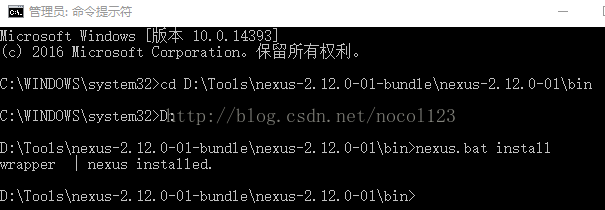
若未以管理员身份运行则安装不了,因为权限不够
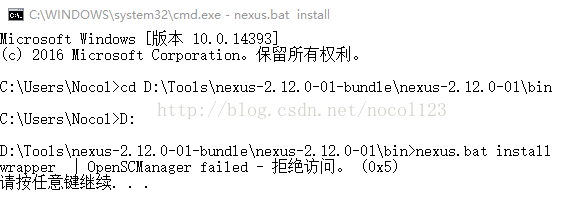
3、开启nexus服务,访问nexus服务器地址:http://localhost:8081/nexus/,默认登录账户为admin,默认密码为admin123,登录成功后点击Repositories可看到私服有以下类型仓库:
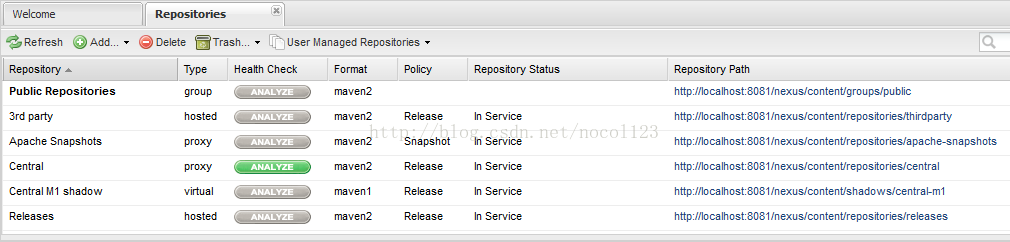
1)hosted,宿主仓库,部署自己的jar到这个类型的仓库,包括releases和snapshot两部分,Releases公司内部发布版本仓库、 Snapshots 公司内部测试版本仓库
2)proxy,代理仓库,用于代理远程的公共仓库,如maven中央仓库,用户连接私服,私服自动去中央仓库下载jar包或者插件。
3)group,仓库组,用来合并多个hosted/proxy仓库,通常我们配置自己的maven连接仓库组。
4)virtual(虚拟):兼容Maven1 版本的jar或者插件
4、nexus仓库默认在解压文件的sonatype-work\nexus\storage目录中:
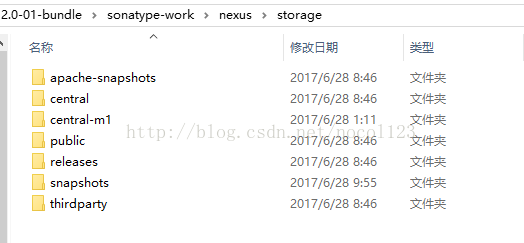
apache-snapshots:代理仓库,存储snapshots构件,代理地址https://repository.apache.org/snapshots/
central-m1:virtual类型仓库,兼容Maven1 版本的jar或者插件
releases:本地仓库,存储releases构件。
snapshots:本地仓库,存储snapshots构件。
thirdparty:第三方仓库
public:仓库组
二、向maven私服上传写好的jar
1、需求:将项目子模块ssm_dao这个工程打包成jar并上传到私服
2、第一步:需要在客户端即部署dao工程的电脑上配置 maven环境,并修改 settings.xml 文件,配置连接私服的用户
和密码。此用户名和密码用于私服校验,因为私服需要知道上传都 的账号和密码 是否和私服中的账号和密码 一致。
在maven文件夹下apache-maven-3.5.0\conf\settings.xml文件添加一下代码:(<servers>节点内)
[html] view plain copy
<server>
<!--releases 连接发布版本项目仓库-->
<id>releases</id>
<!--访问releases这个私服上的仓库所用的账户和密码-->
<username>admin</username>
<password>admin123</password>
</server>
<server>
<!--snapshots 连接测试版本项目仓库-->
<id>snapshots</id>
<!--访问releases这个私服上的仓库所用的账户和密码-->
<username>admin</username>
<password>admin123</password>
</server>
3、在ssm_dao的pom.xml文件中添加一下代码:
[html] view plain copy
<!--将ssm_dao上传私服 -->
<distributionManagement>
<!--pom.xml这里<id> 和 settings.xml 配置 <id> 对应 -->
<repository>
<id>releases</id>
<url>http://localhost:8081/nexus/content/repositories/releases/</url>
</repository>
<snapshotRepository>
<id>snapshots</id>
<url>http://localhost:8081/nexus/content/repositories/snapshots/</url>
</snapshotRepository>
</distributionManagement>
根据工程的版本号决定上传到哪个宿主仓库,如果版本为release则上传到私服的release仓库,如果版本为snapshot则上传到私服的snapshot仓库。
如:ssm_dao的工程的版本号为0.0.1-SNAPSHOT,则ssm_dao打包好的jar在本地仓库snapshots可见
[html] view plain copy
<modelVersion>4.0.0</modelVersion>
<parent>
<groupId>com.nocol</groupId>
<artifactId>ssm_parent</artifactId>
<version><span style="color:#FF0000;">0.0.1-SNAPSHOT</span></version>
</parent>
<artifactId>ssm_dao</artifactId>
4、正式上传:首先启动nexus服务,对ssm_dao工程执行deploy命令,看到BUILD SUCCESS则表示上传成功了
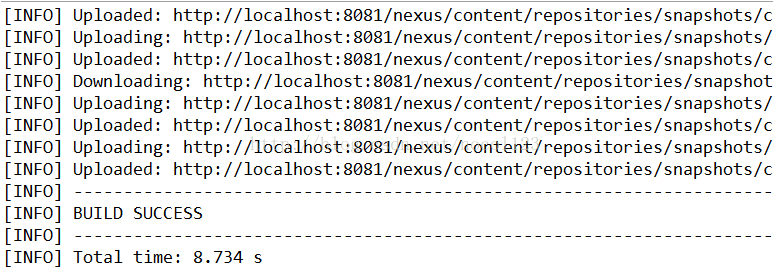
此时在\nexus-2.12.0-01-bundle\sonatype-work\nexus\storage\snapshots下能找到,但是在本地仓库并没有,因为jar包上传在maven私服,接下来介绍如何能让自己上传的jar出现在本地仓库
如图:(本地snapshots)
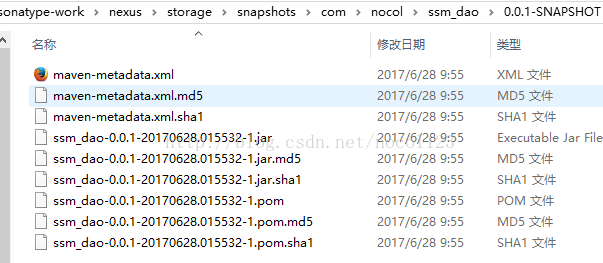
如图:(私服)
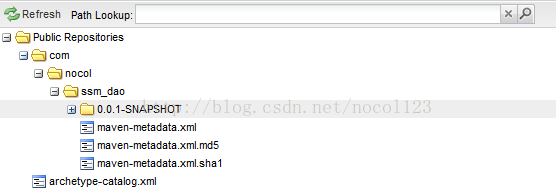
5、此时将ssm_dao工程关闭,可以看到依赖ssm_dao的ssm_service工程出现感叹号(缺少了ssm_dao.jar)
三、maven私服自动下载jar包
1、在没有配置nexus之前,如果本地仓库没有,去中央仓库下载。有了私服之后,本地项目首先去本地仓库找jar,如果没有找到则连接私服从私服下载jar包,如果私服没有jar包私服同时作为代理服务器从中央仓库下载jar包,这样提高了下载速度,项目连接私服下载jar包的速度要比项目连接中央仓库的速度快的多。
2、nexus中包括很多仓库,如上面介绍的hosted中存放的是自己发布的jar包及第三方公司的jar包,proxy中存放的是中央仓库的jar,为了方便从私服下载jar包可以将多个仓库组成一个仓库组,每个工程需要连接私服的仓库组下载jar包,这样在项目中配置下载路径只需要给仓库组路径即可,即:
http://localhost:8081/nexus/content/groups/public/
3、第一步:在客户端的setting.xml中配置私服的仓库,由于setting.xml中没有repositories的配置标签需要使用profile定义仓库(profile节点内)
[html] view plain copy
<profile>
<!--profile的id-->
<id>dev</id>
<repositories>
<repository>
<!--仓库id,repositories可以配置多个仓库,保证id不重复-->
<id>nexus</id>
<!--仓库地址,即nexus仓库组的地址-->
<url>http://localhost:8081/nexus/content/groups/public/</url>
<!--是否下载releases构件-->
<releases>
<enabled>true</enabled>
</releases>
<!--是否下载snapshots构件-->
<snapshots>
<enabled>true</enabled>
</snapshots>
</repository>
</repositories>
<pluginRepositories>
<!-- 插件仓库,maven的运行依赖插件,也需要从私服下载插件 -->
<pluginRepository>
<!-- 插件仓库的id不允许重复,如果重复后边配置会覆盖前边 -->
<id>public</id>
<name>Public Repositories</name>
<url>http://localhost:8081/nexus/content/groups/public/</url>
</pluginRepository>
</pluginRepositories>
</profile>
使用profile定义仓库需要激活才可生效,再在profile结束标签后添加一下代码:
[html] view plain copy
<!--使用profile定义仓库需要激活才可生效-->
<activeProfiles>
<activeProfile>dev</activeProfile>
</activeProfiles>
4、配置成功后通过eclipse查看ssm_service工程下pom.xml的Effective POM选项,可看到如下代码:
[html] view plain copy
<repositories>
<repository>
<releases>
<enabled>true</enabled>
</releases>
<snapshots>
<enabled>true</enabled>
</snapshots>
<id>nexus</id>
<url>http://localhost:8081/nexus/content/groups/public/</url>
</repository>
<repository>
<snapshots>
<enabled>false</enabled>
</snapshots>
<id>central</id>
<name>Central Repository</name>
<url>https://repo.maven.apache.org/maven2</url>
</repository>
</repositories>
<pluginRepositories>
<pluginRepository>
<id>public</id>
<name>Public Repositories</name>
<url>http://localhost:8081/nexus/content/groups/public/</url>
</pluginRepository>
<pluginRepository>
<releases>
<updatePolicy>never</updatePolicy>
</releases>
<snapshots>
<enabled>false</enabled>
</snapshots>
<id>central</id>
<name>Central Repository</name>
<url>https://repo.maven.apache.org/maven2</url>
</pluginRepository>
</pluginRepositories>
表示当该工程需要的jar在本地仓库没有时,根据这里配置的访问路径自动去maven私服下载。此时再update一下父工程,发现ssm_service的感叹号消失(此时ssm_dao还是close状态),说明ssm_service工程已经在maven私服内下载了ssm_dao.jar,同时在本地仓库也存在了该jar。
一、nexus搭建maven私服及相关介绍
1、下载nexus-2.12.0-01-bundle.zip(版本随意)
2、以管理员身份运行cmd,cd进入解压文件的bin目录,执行nexus.bat install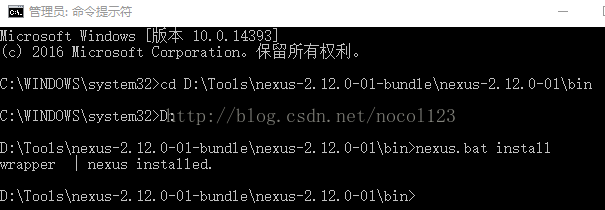
若未以管理员身份运行则安装不了,因为权限不够
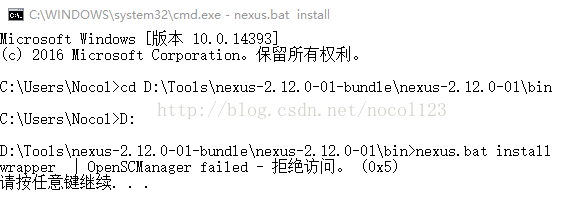
3、开启nexus服务,访问nexus服务器地址:http://localhost:8081/nexus/,默认登录账户为admin,默认密码为admin123,登录成功后点击Repositories可看到私服有以下类型仓库:
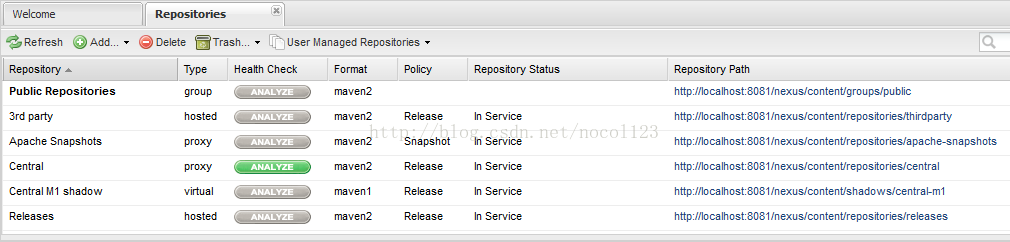
1)hosted,宿主仓库,部署自己的jar到这个类型的仓库,包括releases和snapshot两部分,Releases公司内部发布版本仓库、 Snapshots 公司内部测试版本仓库
2)proxy,代理仓库,用于代理远程的公共仓库,如maven中央仓库,用户连接私服,私服自动去中央仓库下载jar包或者插件。
3)group,仓库组,用来合并多个hosted/proxy仓库,通常我们配置自己的maven连接仓库组。
4)virtual(虚拟):兼容Maven1 版本的jar或者插件
4、nexus仓库默认在解压文件的sonatype-work\nexus\storage目录中:
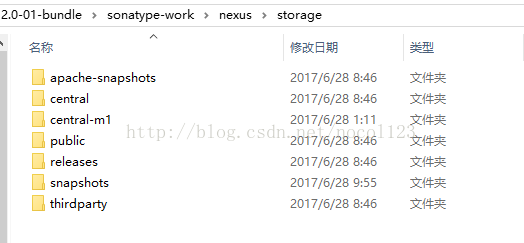
apache-snapshots:代理仓库,存储snapshots构件,代理地址https://repository.apache.org/snapshots/
central-m1:virtual类型仓库,兼容Maven1 版本的jar或者插件
releases:本地仓库,存储releases构件。
snapshots:本地仓库,存储snapshots构件。
thirdparty:第三方仓库
public:仓库组
二、向maven私服上传写好的jar
1、需求:将项目子模块ssm_dao这个工程打包成jar并上传到私服
2、第一步:需要在客户端即部署dao工程的电脑上配置 maven环境,并修改 settings.xml 文件,配置连接私服的用户
和密码。此用户名和密码用于私服校验,因为私服需要知道上传都 的账号和密码 是否和私服中的账号和密码 一致。
在maven文件夹下apache-maven-3.5.0\conf\settings.xml文件添加一下代码:(<servers>节点内)
[html] view plain copy
<server>
<!--releases 连接发布版本项目仓库-->
<id>releases</id>
<!--访问releases这个私服上的仓库所用的账户和密码-->
<username>admin</username>
<password>admin123</password>
</server>
<server>
<!--snapshots 连接测试版本项目仓库-->
<id>snapshots</id>
<!--访问releases这个私服上的仓库所用的账户和密码-->
<username>admin</username>
<password>admin123</password>
</server>
3、在ssm_dao的pom.xml文件中添加一下代码:
[html] view plain copy
<!--将ssm_dao上传私服 -->
<distributionManagement>
<!--pom.xml这里<id> 和 settings.xml 配置 <id> 对应 -->
<repository>
<id>releases</id>
<url>http://localhost:8081/nexus/content/repositories/releases/</url>
</repository>
<snapshotRepository>
<id>snapshots</id>
<url>http://localhost:8081/nexus/content/repositories/snapshots/</url>
</snapshotRepository>
</distributionManagement>
根据工程的版本号决定上传到哪个宿主仓库,如果版本为release则上传到私服的release仓库,如果版本为snapshot则上传到私服的snapshot仓库。
如:ssm_dao的工程的版本号为0.0.1-SNAPSHOT,则ssm_dao打包好的jar在本地仓库snapshots可见
[html] view plain copy
<modelVersion>4.0.0</modelVersion>
<parent>
<groupId>com.nocol</groupId>
<artifactId>ssm_parent</artifactId>
<version><span style="color:#FF0000;">0.0.1-SNAPSHOT</span></version>
</parent>
<artifactId>ssm_dao</artifactId>
4、正式上传:首先启动nexus服务,对ssm_dao工程执行deploy命令,看到BUILD SUCCESS则表示上传成功了
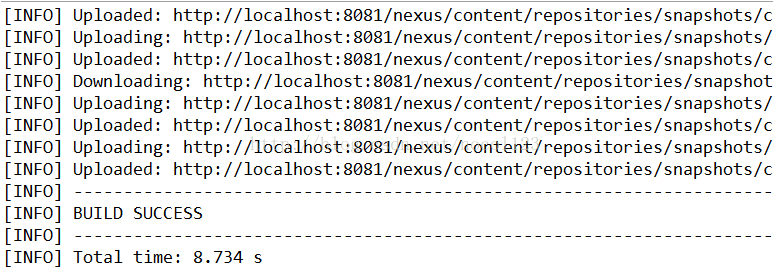
此时在\nexus-2.12.0-01-bundle\sonatype-work\nexus\storage\snapshots下能找到,但是在本地仓库并没有,因为jar包上传在maven私服,接下来介绍如何能让自己上传的jar出现在本地仓库
如图:(本地snapshots)
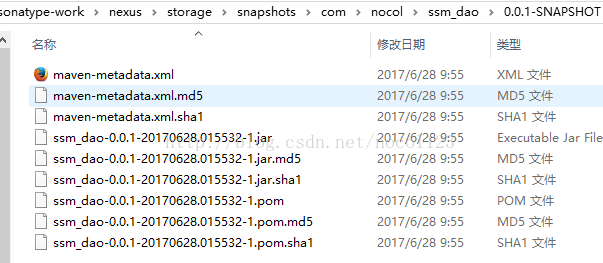
如图:(私服)
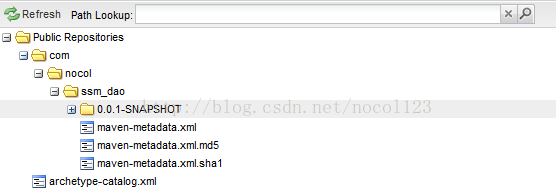
5、此时将ssm_dao工程关闭,可以看到依赖ssm_dao的ssm_service工程出现感叹号(缺少了ssm_dao.jar)
三、maven私服自动下载jar包
1、在没有配置nexus之前,如果本地仓库没有,去中央仓库下载。有了私服之后,本地项目首先去本地仓库找jar,如果没有找到则连接私服从私服下载jar包,如果私服没有jar包私服同时作为代理服务器从中央仓库下载jar包,这样提高了下载速度,项目连接私服下载jar包的速度要比项目连接中央仓库的速度快的多。
2、nexus中包括很多仓库,如上面介绍的hosted中存放的是自己发布的jar包及第三方公司的jar包,proxy中存放的是中央仓库的jar,为了方便从私服下载jar包可以将多个仓库组成一个仓库组,每个工程需要连接私服的仓库组下载jar包,这样在项目中配置下载路径只需要给仓库组路径即可,即:
http://localhost:8081/nexus/content/groups/public/
3、第一步:在客户端的setting.xml中配置私服的仓库,由于setting.xml中没有repositories的配置标签需要使用profile定义仓库(profile节点内)
[html] view plain copy
<profile>
<!--profile的id-->
<id>dev</id>
<repositories>
<repository>
<!--仓库id,repositories可以配置多个仓库,保证id不重复-->
<id>nexus</id>
<!--仓库地址,即nexus仓库组的地址-->
<url>http://localhost:8081/nexus/content/groups/public/</url>
<!--是否下载releases构件-->
<releases>
<enabled>true</enabled>
</releases>
<!--是否下载snapshots构件-->
<snapshots>
<enabled>true</enabled>
</snapshots>
</repository>
</repositories>
<pluginRepositories>
<!-- 插件仓库,maven的运行依赖插件,也需要从私服下载插件 -->
<pluginRepository>
<!-- 插件仓库的id不允许重复,如果重复后边配置会覆盖前边 -->
<id>public</id>
<name>Public Repositories</name>
<url>http://localhost:8081/nexus/content/groups/public/</url>
</pluginRepository>
</pluginRepositories>
</profile>
使用profile定义仓库需要激活才可生效,再在profile结束标签后添加一下代码:
[html] view plain copy
<!--使用profile定义仓库需要激活才可生效-->
<activeProfiles>
<activeProfile>dev</activeProfile>
</activeProfiles>
4、配置成功后通过eclipse查看ssm_service工程下pom.xml的Effective POM选项,可看到如下代码:
[html] view plain copy
<repositories>
<repository>
<releases>
<enabled>true</enabled>
</releases>
<snapshots>
<enabled>true</enabled>
</snapshots>
<id>nexus</id>
<url>http://localhost:8081/nexus/content/groups/public/</url>
</repository>
<repository>
<snapshots>
<enabled>false</enabled>
</snapshots>
<id>central</id>
<name>Central Repository</name>
<url>https://repo.maven.apache.org/maven2</url>
</repository>
</repositories>
<pluginRepositories>
<pluginRepository>
<id>public</id>
<name>Public Repositories</name>
<url>http://localhost:8081/nexus/content/groups/public/</url>
</pluginRepository>
<pluginRepository>
<releases>
<updatePolicy>never</updatePolicy>
</releases>
<snapshots>
<enabled>false</enabled>
</snapshots>
<id>central</id>
<name>Central Repository</name>
<url>https://repo.maven.apache.org/maven2</url>
</pluginRepository>
</pluginRepositories>
表示当该工程需要的jar在本地仓库没有时,根据这里配置的访问路径自动去maven私服下载。此时再update一下父工程,发现ssm_service的感叹号消失(此时ssm_dao还是close状态),说明ssm_service工程已经在maven私服内下载了ssm_dao.jar,同时在本地仓库也存在了该jar。
相关文章推荐
- nexus搭建maven私服及私服jar包上传和下载
- nexus搭建maven私服及私服jar包上传和下载
- 在本地环境搭建maven的nexus私服,但是有些jar下载不了或下载很慢,解决办法
- Nexus搭建Maven私服上传与下载项目
- maven私服的搭建及jar包上传下载
- Java 在Linux下使用nexus3搭建Maven私服并且使用Gradle进行jar包上传以及依赖下载
- maven--私服的搭建(Nexus的使用)和注意的问题
- maven私服nexus3上传jar包报错问题(解决办法)
- (飞速下载)阿里云上用nexus搭建的maven私服仓库
- Maven私服不能自动通过内部nexus下载远程仓库的jar
- 解决无法使用Nexus中央仓库的jar包进行上传和下载的问题
- MyEclipse 配置maven项目pom.xml设置 上传项目到nexus私服,通过中转仓库下载插件,以及nexus的配置
- CentOS安装Nexus(Maven私有库)详细配置及上传本地jar到私服
- 依赖库arr包,提交到Nexus搭建的Maven私服,编译过程中出现的问题:错误: 编码GBK的不可映射字符
- maven下nexus的搭建,jar包上傳等注意事項(linux)
- maven上传jar包到nexus私服后的存放路径
- maven上传jar到nexus私服仓库
- 解决Maven不能通过内部nexus下载jar包问题
- 如何在电脑上搭建一个私服,实现maven项目的上传和下载?
