QCustomPlot使用手册(四)
2017-10-25 17:21
405 查看
一、基本图形元件
1、QCustomPlot提供文字、箭头、连线、图片等图形元件,以满足用户需要。它们都是继承于QCPAbstractItem这个基类。
继承关系如下:
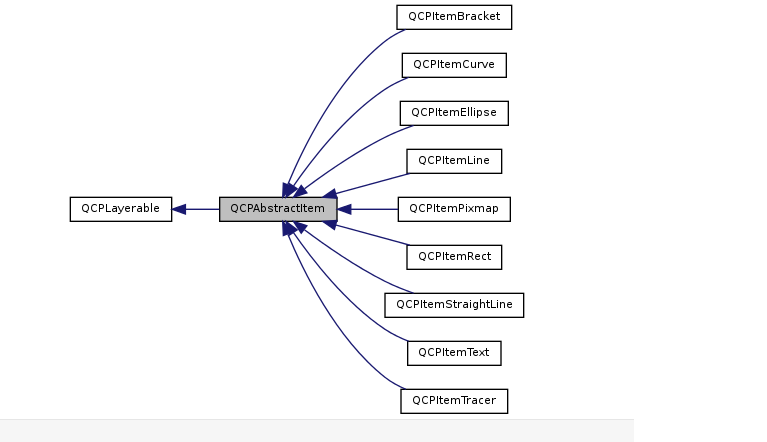
看官网上的例子:
2
3
4
5
6
7
8
9
10
11
12
13
14
15
16
效果:
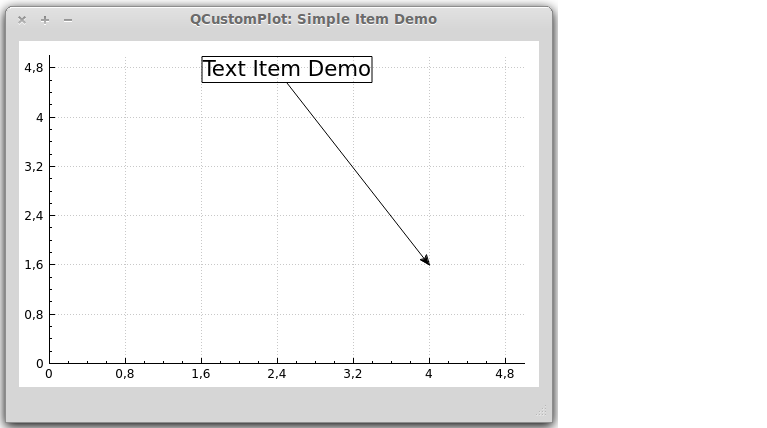
代码比较简单,同时可以看到,但我们拖拉或者缩放图像的时候,箭头会一直固定在(4, 1.6)位置。可以查阅QCPAbstractItem 和QCPItemPosition 获取更多信息。
2、设置元件在整个QCustomPlot可见:
或者可以设置所在的矩形区域:
通常情况下,两个函数是一起使用的。
源博客地址:http://blog.csdn.net/llq108/article/details/46461529
1、QCustomPlot提供文字、箭头、连线、图片等图形元件,以满足用户需要。它们都是继承于QCPAbstractItem这个基类。
继承关系如下:
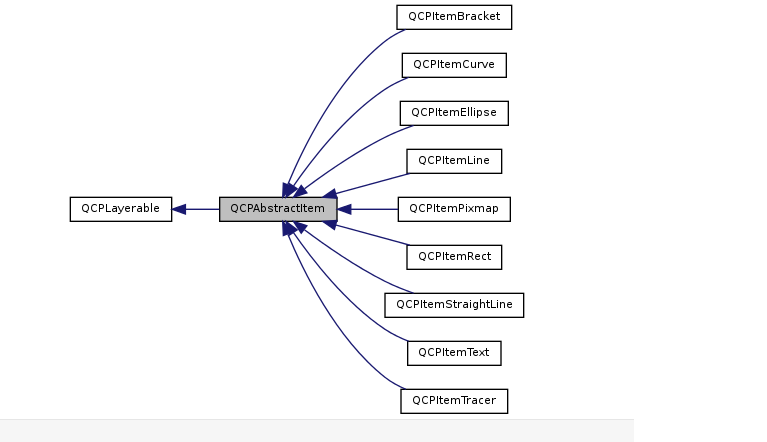
看官网上的例子:
// add the text label at the top:
QCPItemText *textLabel = new QCPItemText(customPlot);
customPlot->addItem(textLabel);
textLabel->setPositionAlignment(Qt::AlignTop|Qt::AlignHCenter);
textLabel->position->setType(QCPItemPosition::ptAxisRectRatio);
textLabel->position->setCoords(0.5, 0); // place position at center/top of axis rect
textLabel->setText("Text Item Demo");
textLabel->setFont(QFont(font().family(), 16)); // make font a bit larger
textLabel->setPen(QPen(Qt::black)); // show black border around text
// add the arrow:
QCPItemLine *arrow = new QCPItemLine(customPlot);
customPlot->addItem(arrow);
arrow->start->setParentAnchor(textLabel->bottom);
arrow->end->setCoords(4, 1.6); // point to (4, 1.6) in x-y-plot coordinates
arrow->setHead(QCPLineEnding::esSpikeArrow);12
3
4
5
6
7
8
9
10
11
12
13
14
15
16
效果:
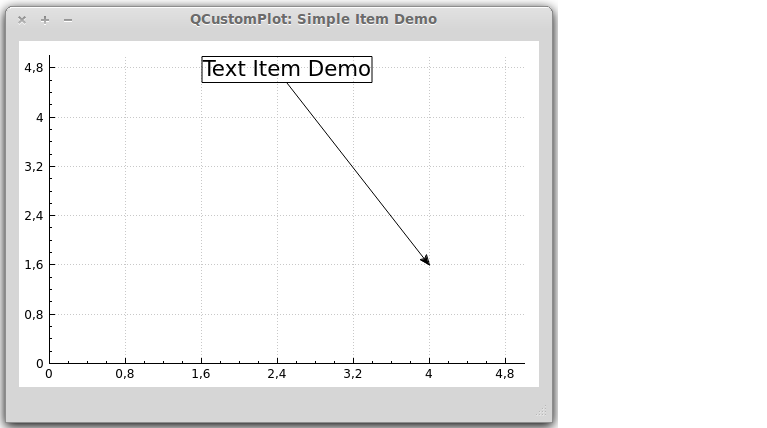
代码比较简单,同时可以看到,但我们拖拉或者缩放图像的时候,箭头会一直固定在(4, 1.6)位置。可以查阅QCPAbstractItem 和QCPItemPosition 获取更多信息。
2、设置元件在整个QCustomPlot可见:
setClipToAxisRect(false);1
或者可以设置所在的矩形区域:
void QCPAbstractItem::setClipAxisRect ( QCPAxisRect * rect);1
通常情况下,两个函数是一起使用的。
源博客地址:http://blog.csdn.net/llq108/article/details/46461529
相关文章推荐
- QT绘制曲线图 QCustomplot 的简单使用手册
- QCustomPlot使用手册
- QCustomPlot使用手册(一)
- QCustomPlot使用手册(二)
- QCustomPlot使用手册(一)
- QCustomPlot使用手册
- QCustomPlot使用手册(四)
- QCustomPlot使用手册(三)
- QCustomPlot使用手册(二)
- 转:qt超强精美绘图控件 - QCustomPlot一览 及 安装使用教程
- QCustomPlot使用之绘制散点图
- QCustomplot使用分享(五) 布局
- QCustomPlot的安装使用
- QCustomPlot绘图控件的使用
- QCustomPlot的基本使用
- QCustomPlot安装使用教程
- Qt绘图插件QCustomPlot配置、使用
- QT之QCustomPlot的使用(二)--实时曲线
- QCustomPlot的使用 - 1安装
- QCustomplot学习使用分享
