idea+springboot+Mybatis搭建web项目
2017-10-10 17:42
991 查看
使用idea+springboot+Mybatis搭建一个简单的web项目。
首先新建一个项目;
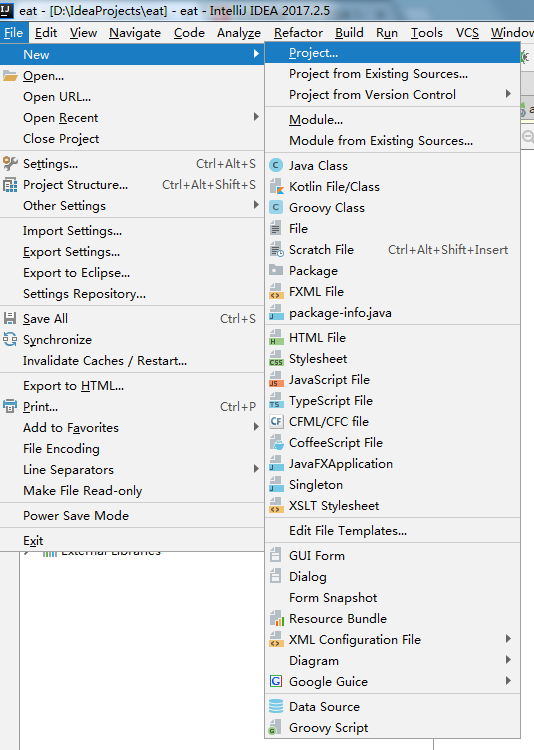
在这里选择Maven项目也可以,但是IDEA为我们提供了一种更方便快捷的创建方法,即Spring Initializr。选择后点击Next;
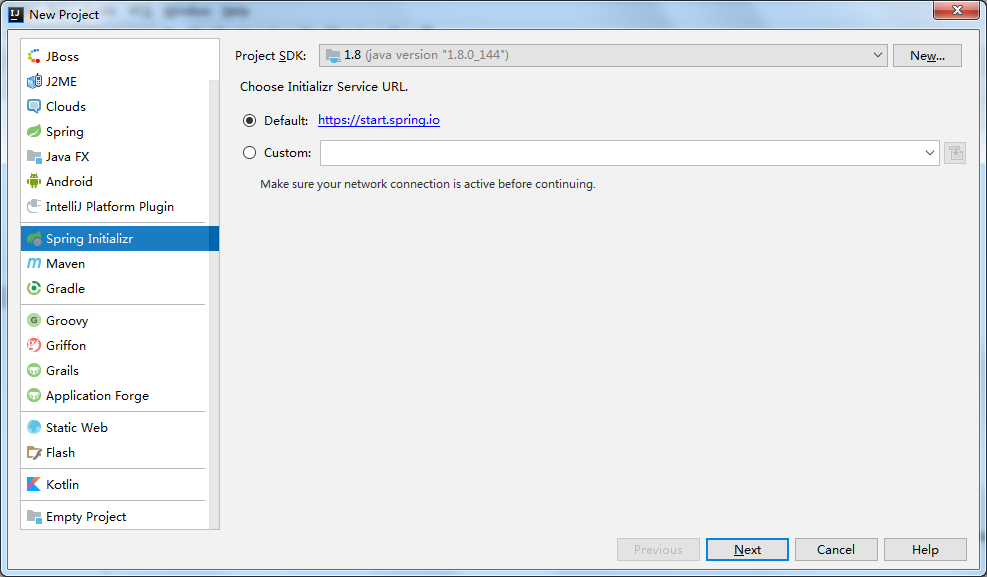
把项目信息写好,Next;

按下面三张图勾选设置;
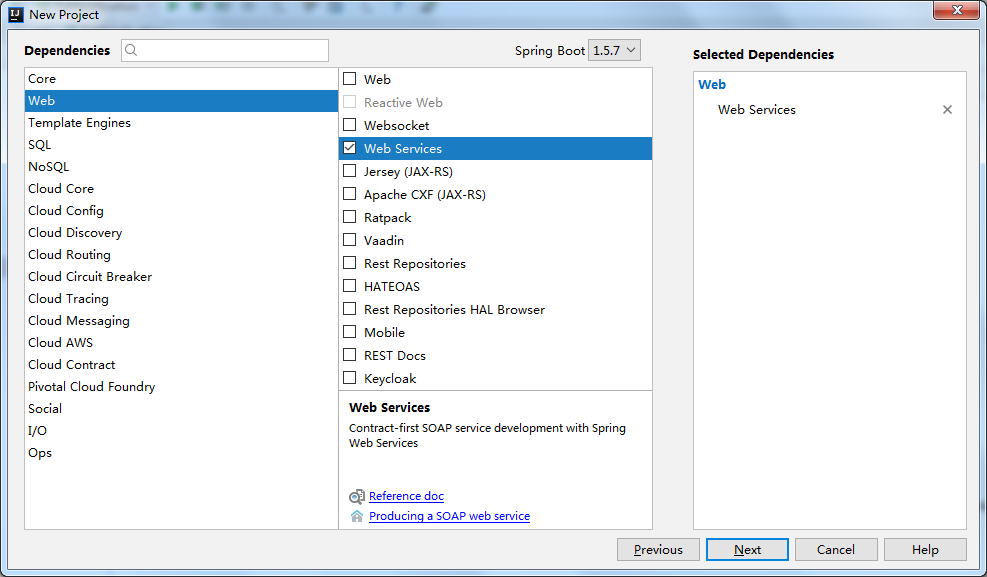
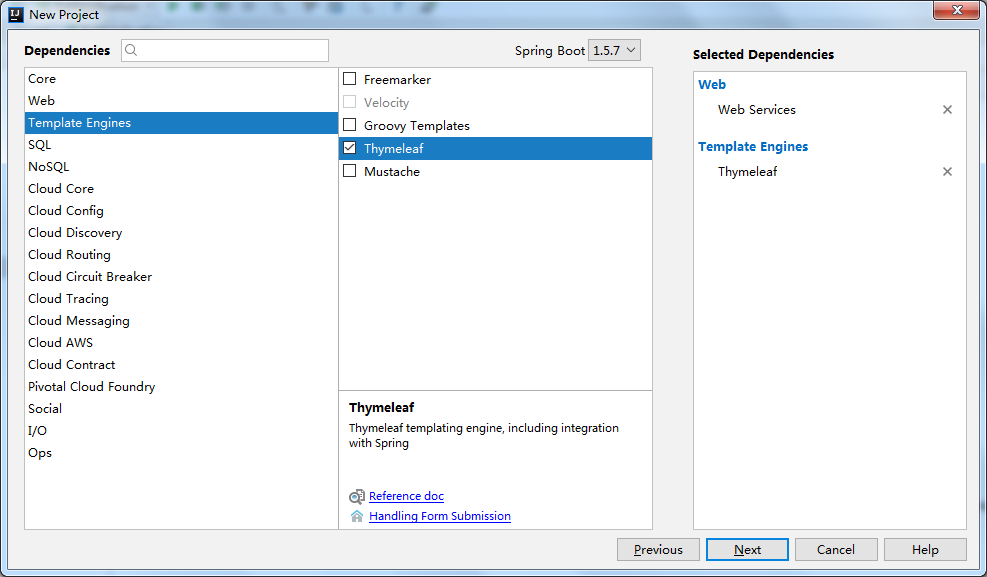

最后Finish。

等待Maven自动加载完成后,最初的项目结构如下图。在Springboot属性文件application.properties中,把数据库连接属性加上,同时可以设置服务端口。
spring.datasource.url = jdbc:mysql://localhost:3306/test spring.datasource.username = root spring.datasource.password = root spring.datasource.driverClassName = com.mysql.jdbc.Driver #页面热加载 spring.thymeleaf.cache = false #端口 server.port=8888
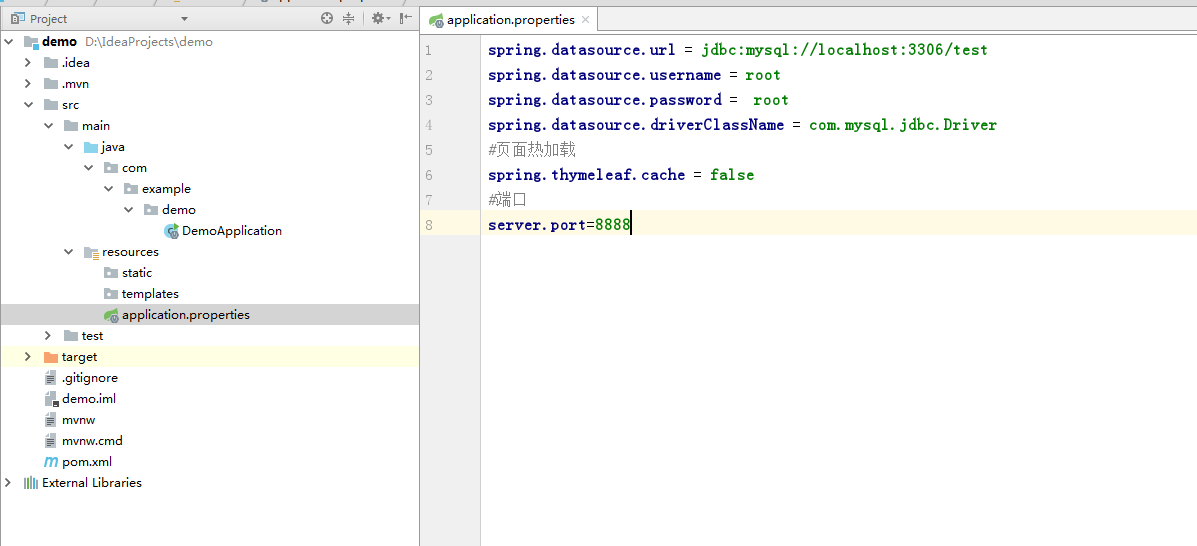
resources目录下,static文件夹是放置各种静态资源,如css,js,img等文件的。templates文件夹则是默认放置网页的。当然也可以更改。
在static文件夹下新建一个测试css,test.css。
body{
color: red;
}
在templates文件夹下新建一个html,要注意的是meta这个标签的结束符软件并没有自动加上,需要手动加上,否则访问网页时会报错。并引入test.css
<!DOCTYPE html>
<html lang="en">
<head>
<meta charset="UTF-8" />
<title>Title</title>
<link rel="stylesheet" href="test.css" type="text/css" />
</head>
<body>
<h1>Hello World</h1>
</body>
</html>
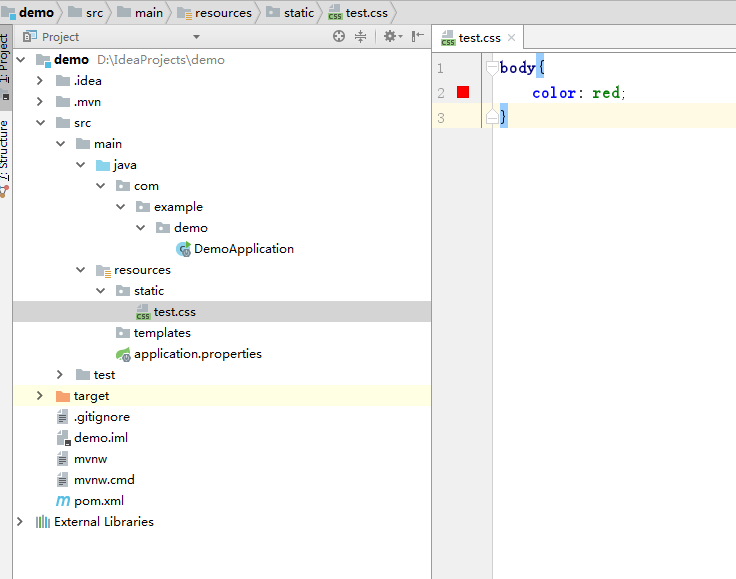
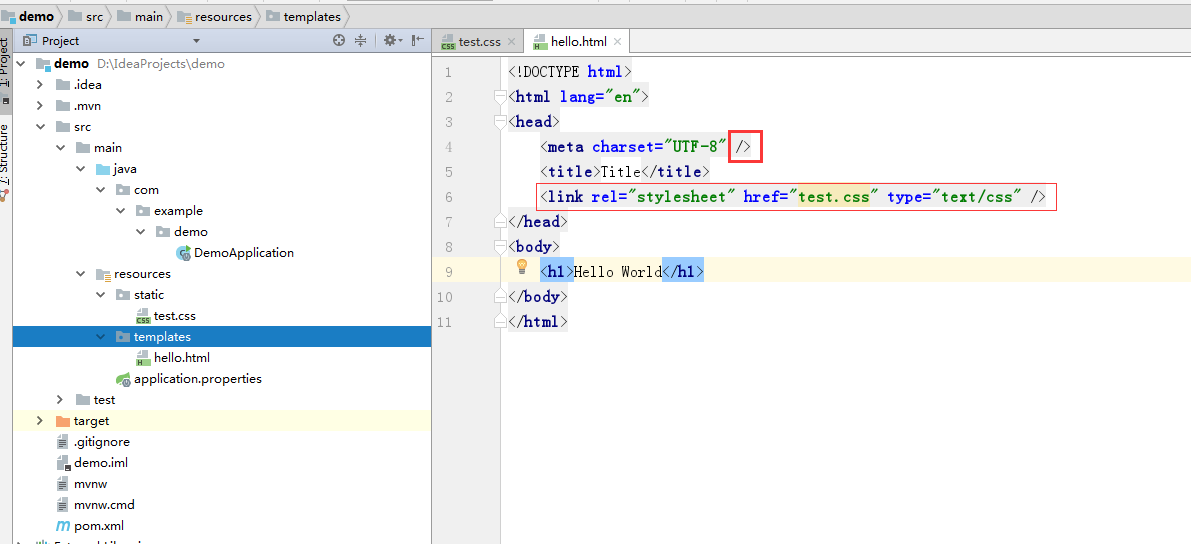
接下来可以写一个controller了
package com.example.demo;
import org.springframework.stereotype.Controller;
import org.springframework.web.bind.annotation.RequestMapping;
@Controller
public class IndexController {
@RequestMapping("/index")
public String index(){
return "hello";
}
}
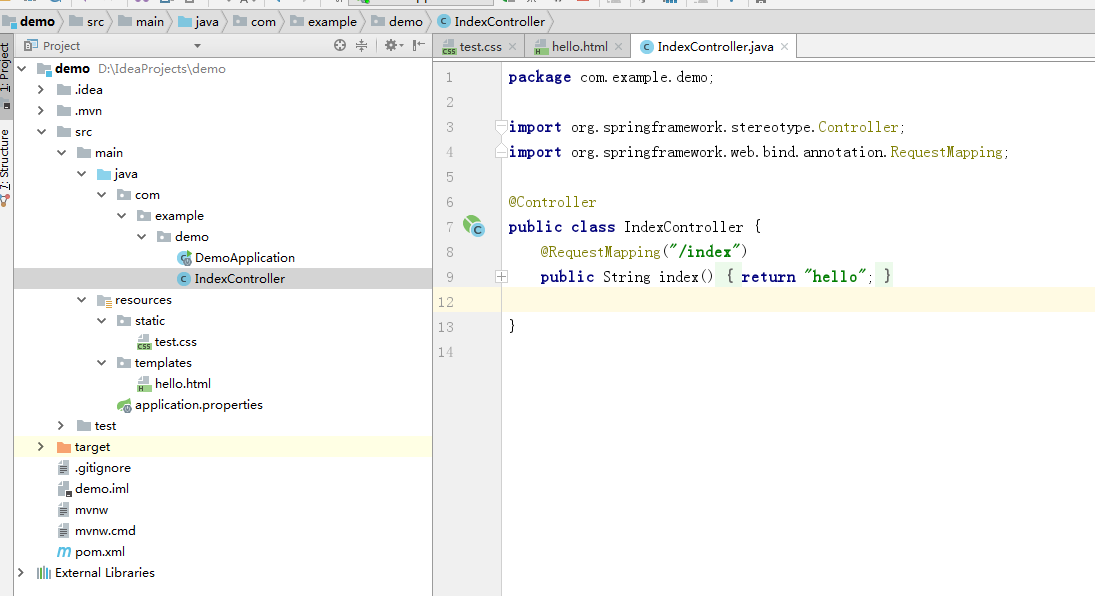
完成之后,通过方式1和方式2都可以启动项目
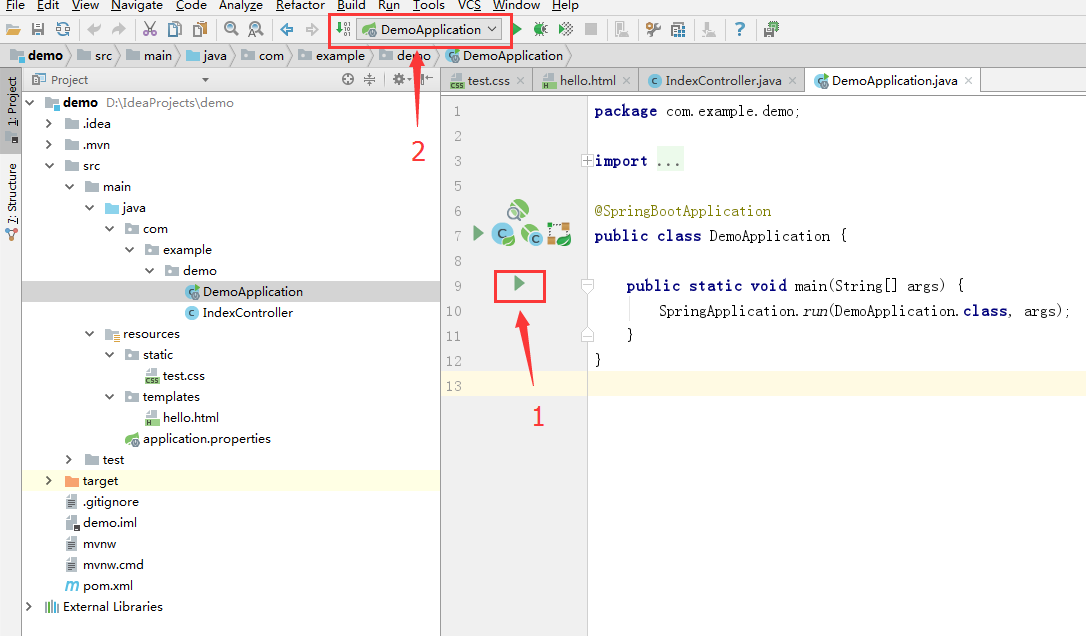
接下来可以在浏览器中测试了
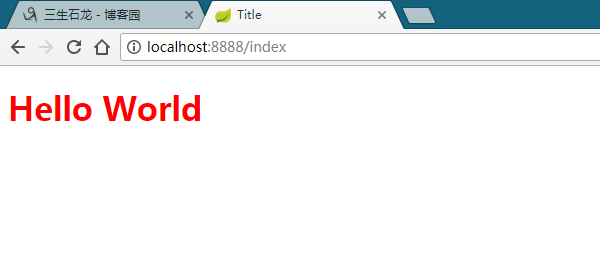
到此,一个简单的项目搭建完成。
相关文章推荐
- IDEA搭建SpringBoot+Maven+Mybatis+MySQL-Web项目流程
- 使用idea+springboot+Mybatis搭建web项目
- 使用idea+springboot+Mybatis搭建web项目
- 使用idea+springboot+Mybatis搭建web项目
- IDEA上面搭建一个SpringBoot的web-mvc项目
- IDEA上面搭建一个SpringBoot的web-mvc项目遇到的问题
- IDEA上面搭建一个SpringBoot的web-mvc项目
- idea+maven+springboot搭建web简单项目经历小计(RestController)
- IDEA上面搭建一个SpringBoot的web-mvc项目
- springboot+mybatis+redis+thymeleaf Web项目搭建 开箱即用
- idea将Web项目导出为war包(非SpringBoot搭建)
- IDEA搭建springboot+mybatis 的web框架附日志管理
- IDEA上搭建maven项目整合springboot+mybatis+shiro
- MyBatis + spring boot 搭建web项目
- IDEA下用springboot搭建web项目
- 通过Spring Boot + Mybatis + Redis快速搭建现代化Web项目
- 运用springboot搭建并部署web项目的示例
- 从零开始搭建maven+springmvc+mybatis web项目(3)---springmvc流程测试
- 使用IDEA和Maven搭建一个Spring Boot项目
- spring-boot初学者:记一次搭建web项目404的错误排查过程
