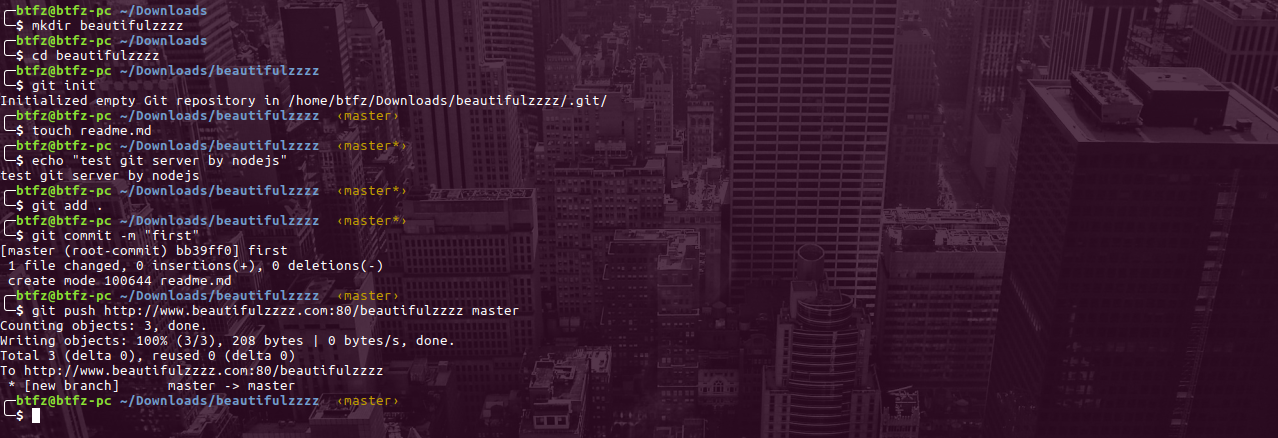[Node.js] 2、利用node-git-server快速搭建git服务器
2017-09-27 02:39
771 查看
本文用到了node-git-server
有警告可以先忽略~
编辑index.js
1、检测本地git版本
该包的使用需要机器上本来就安装git,且git的版本大于等于2.7:╭─root@lt /home/workspace ╰─# git --version 129 ↵ git version 2.7.4
2、利用npm安装包
╭─root@lt /home/workspace ╰─# npm install node-git-server /home/workspace └─┬ node-git-server@0.3.0 ├─┬ http-duplex@0.0.2 │ ├── duplex-pipe@0.0.2 │ └── inherits@1.0.2 └── through@2.3.8 npm WARN enoent ENOENT: no such file or directory, open '/home/workspace/package.json' npm WARN workspace No description npm WARN workspace No repository field. npm WARN workspace No README data npm WARN workspace No license field.
有警告可以先忽略~
3、编写example
cd ./node_modules/node-git-server/example/编辑index.js
const Server = require('node-git-server');
const repos = new Server('/tmp/repos');
const port = process.env.PORT || 80;
repos.on('push', (push) => {
console.log('push ' + push.repo + '/' + push.commit
+ ' (' + push.branch + ')'
);
push.accept();
});
repos.on('fetch', (fetch) => {
console.log('fetch ' + fetch.commit);
fetch.accept();
});
repos.listen(port, () => {
console.log(`node-git-server running at http://localhost:${port}`) });4、运行
╭─root@lt /home/workspace/node_modules/node-git-server/example ╰─# node index.js node-git-server running at http://localhost:80[/code]5、测试git服务器
由于我的git服务器是在aliyun上跑的,并且绑定了www.beautifulzzzz.com,所以我先在本地新建一个git仓库,并将其推送同步到云端,然后再clone下来来做测试:
可见将本地git仓库同步到云端和普通的git服务器没有区别,简直太简单方便了!!!
同样git clone也比较简单!6、云端git仓库的位置
在index.js中我们指定git仓库存放在:const repos = new Server('/tmp/repos');目录下
登录远程服务器可以发现在/tmp/repos/目录下存在我们同步的git仓库:(其中beep.git是之前push的一个)╭─root@lt /tmp/repos ╰─# ls beautifulzzzz.git beep.git
:: 如果您觉得不错,请推荐给更多人,帮助他们更快地解决实际问题中的坑~@beautifulzzzz 智能硬件、物联网,热爱技术,关注产品 博客:http://blog.beautifulzzzz.com 园友交流群:414948975
相关文章推荐
- 详解Node.js利用node-git-server快速搭建git服务器
- 利用node.js如何搭建一个简易的即时响应服务器
- mac os 利用ssh 搭建git server服务器详细教程,以及git基本用法(上)
- Node.js快速搭建服务器
- 利用node.js搭建简单web服务器的方法教程
- 使用Node.js快速搭建WebSocket server
- mac os 利用ssh 搭建git server服务器详细教程,以及git基本用法(上)
- mac os 利用ssh 搭建git server服务器详细教程,以及git基本用法
- mac os 利用ssh 搭建git server服务器详细教程,以及git基本用法(下)
- 教你快速搭建Node.Js服务器的方法教程
- mac os 利用ssh 搭建git server服务器详细教程,以及git基本用法(下)
- 利用doker快速搭建node.js运行环境
- 使用Node.js快速搭建WebSocket server
- node.js连接mongoDB数据库 快速搭建自己的web服务
- 用gitlabCI快速搭建一个GitServer与CI
- 利用node简单的搭建线上服务器
- 快速搭建 Node.js 开发环境以及加速 npm
- Node.js 通过https服务器利用js调用网络摄像头
- 快速搭建 Node.js 开发环境以及加速 npm
- Node.js搭建本地Web服务器(一)