Spring Boot 使用 Druid 和监控配置
2017-09-26 17:45
791 查看
Druid是Java语言中最好的数据库连接池,并且能够提供强大的监控和扩展功能。
业界把 Druid 和 HikariCP 做对比后,虽说 HikariCP 的性能比 Druid 高,但是因为 Druid 包括很多维度的统计和分析功能,所以这也是大家都选择使用它的原因。
下面来说明如何在 Spring Boot 中配置使用Druid
2
3
4
5
2
3
4
5
6
7
8
9
10
11
12
13
14
15
16
17
18
19
20
21
22
23
24
25
26
27
28
29
30
31
32
如下是在SpringBoot项目中基于注解的配置,如果是web.xml配置,按规则配置即可。
2
3
4
5
6
7
8
9
10
11
12
13
14
15
16
17
18
19
20
21
22
23
24
25
26
2
3
4
5
6
7
8
9
10
11
12
13
14
15
16
17
18
19
然后启动项目后访问 http://yourdomain/druid/index.html 即可查看数据源及SQL统计等。
截图如下:
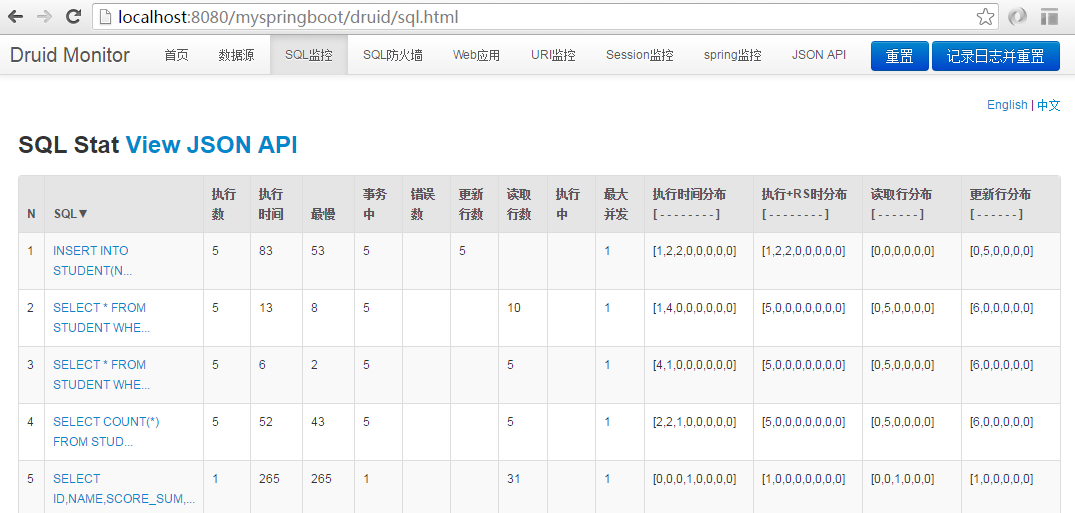
详见:https://github.com/alibaba/druid/wiki/%E5%B8%B8%E8%A7%81%E9%97%AE%E9%A2%98
本文只是简单的对如何使用Druid做了说明,其实官方包括各种很细致的说明,建议大家还是多看看官方说明以官方为准,国人开发的说明自然也都是中文,通俗易懂。
官方资料直达地址:
Druid 首页
https://github.com/alibaba/druid/wiki/%E9%A6%96%E9%A1%B5
Druid 常见问题
https://github.com/alibaba/druid/wiki/%E5%B8%B8%E8%A7%81%E9%97%AE%E9%A2%98
Druid 发布版
https://github.com/alibaba/druid/releases
Druid 源码
https://github.com/alibaba/druid
业界把 Druid 和 HikariCP 做对比后,虽说 HikariCP 的性能比 Druid 高,但是因为 Druid 包括很多维度的统计和分析功能,所以这也是大家都选择使用它的原因。
下面来说明如何在 Spring Boot 中配置使用Druid
1、添加Maven依赖 (或jar包)
<dependency> <groupId>com.alibaba</groupId> <artifactId>druid</artifactId> <version>1.0.18</version> </dependency>1
2
3
4
5
2、配置数据源相关信息
# 数据库访问配置 # 主数据源,默认的 spring.datasource.type=com.alibaba.druid.pool.DruidDataSource spring.datasource.driver-class-name=com.mysql.jdbc.Driver spring.datasource.url=jdbc:mysql://localhost:3306/test spring.datasource.username=root spring.datasource.password=123456 # 下面为连接池的补充设置,应用到上面所有数据源中 # 初始化大小,最小,最大 spring.datasource.initialSize=5 spring.datasource.minIdle=5 spring.datasource.maxActive=20 # 配置获取连接等待超时的时间 spring.datasource.maxWait=60000 # 配置间隔多久才进行一次检测,检测需要关闭的空闲连接,单位是毫秒 spring.datasource.timeBetweenEvictionRunsMillis=60000 # 配置一个连接在池中最小生存的时间,单位是毫秒 spring.datasource.minEvictableIdleTimeMillis=300000 spring.datasource.validationQuery=SELECT 1 FROM DUAL spring.datasource.testWhileIdle=true spring.datasource.testOnBorrow=false spring.datasource.testOnReturn=false # 打开PSCache,并且指定每个连接上PSCache的大小 spring.datasource.poolPreparedStatements=true spring.datasource.maxPoolPreparedStatementPerConnectionSize=20 # 配置监控统计拦截的filters,去掉后监控界面sql无法统计,'wall'用于防火墙 spring.datasource.filters=stat,wall,log4j # 通过connectProperties属性来打开mergeSql功能;慢SQL记录 spring.datasource.connectionProperties=druid.stat.mergeSql=true;druid.stat.slowSqlMillis=5000 # 合并多个DruidDataSource的监控数据 #spring.datasource.useGlobalDataSourceStat=true1
2
3
4
5
6
7
8
9
10
11
12
13
14
15
16
17
18
19
20
21
22
23
24
25
26
27
28
29
30
31
32
3、配置监控统计功能
配置Servlet
如下是在SpringBoot项目中基于注解的配置,如果是web.xml配置,按规则配置即可。import javax.servlet.annotation.WebInitParam; import javax.servlet.annotation.WebServlet; import com.alibaba.druid.support.http.StatViewServlet; /** * StatViewServlet * * @author 单红宇(365384722) * @myblog http://blog.csdn.net/catoop/ * @create 2016年3月17日 */ @SuppressWarnings("serial") @WebServlet(urlPatterns = "/druid/*", initParams={ @WebInitParam(name="allow",value="192.168.16.110,127.0.0.1"),// IP白名单 (没有配置或者为空,则允许所有访问) @WebInitParam(name="deny",value="192.168.16.111"),// IP黑名单 (存在共同时,deny优先于allow) @WebInitParam(name="loginUsername",value="shanhy"),// 用户名 @WebInitParam(name="loginPassword",value="shanhypwd"),// 密码 @WebInitParam(name="resetEnable",value="false")// 禁用HTML页面上的“Reset All”功能 }) public class DruidStatViewServlet extends StatViewServlet { }1
2
3
4
5
6
7
8
9
10
11
12
13
14
15
16
17
18
19
20
21
22
23
24
25
26
配置Filter
import javax.servlet.annotation.WebFilter; import javax.servlet.annotation.WebInitParam; import com.alibaba.druid.support.http.WebStatFilter; /** * Druid的StatFilter * * @author 单红宇(365384722) * @myblog http://blog.csdn.net/catoop/ * @create 2016年3月17日 */ @WebFilter(filterName="druidWebStatFilter",urlPatterns="/*", initParams={ @WebInitParam(name="exclusions",value="*.js,*.gif,*.jpg,*.bmp,*.png,*.css,*.ico,/druid/*")// 忽略资源 }) public class DruidStatFilter extends WebStatFilter { }1
2
3
4
5
6
7
8
9
10
11
12
13
14
15
16
17
18
19
然后启动项目后访问 http://yourdomain/druid/index.html 即可查看数据源及SQL统计等。
截图如下:
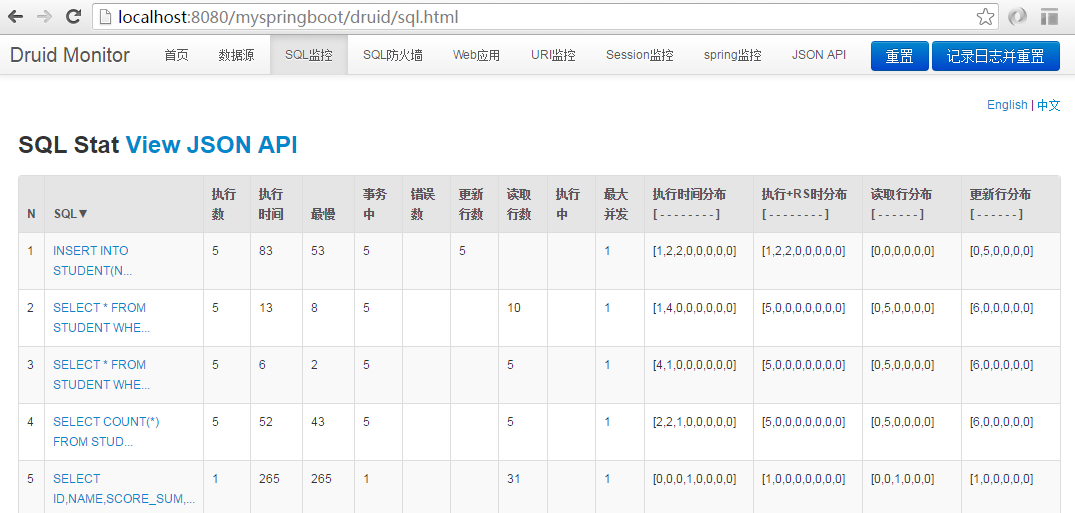
4、更多使用和常见问题
详见:https://github.com/alibaba/druid/wiki/%E5%B8%B8%E8%A7%81%E9%97%AE%E9%A2%98本文只是简单的对如何使用Druid做了说明,其实官方包括各种很细致的说明,建议大家还是多看看官方说明以官方为准,国人开发的说明自然也都是中文,通俗易懂。
官方资料直达地址:
Druid 首页
https://github.com/alibaba/druid/wiki/%E9%A6%96%E9%A1%B5
Druid 常见问题
https://github.com/alibaba/druid/wiki/%E5%B8%B8%E8%A7%81%E9%97%AE%E9%A2%98
Druid 发布版
https://github.com/alibaba/druid/releases
Druid 源码
https://github.com/alibaba/druid
相关文章推荐
- Spring Boot 使用 Druid 和监控配置
- Spring Boot 使用 Druid 和监控配置
- Spring Boot 使用 Druid 和监控配置
- Spring Boot 学习13--使用Druid和监控配置
- Spring Boot 配置Druid监控以及基本特征监测使用
- (15)Spring Boot使用Druid和监控配置【从零开始学Spring Boot】
- 15、Spring Boot使用Druid和监控配置【从零开始学Spring Boot】
- Spring boot之使用Druid并配置SQL监控
- Spring Boot 使用 Druid 和监控配置
- 15、Spring Boot使用Druid和监控配置【从零开始学Spring Boot】
- SpringBoot: spring boot使用Druid和监控配置
- SpringBoot:spring boot使用Druid和监控配置
- SpringBoot:spring boot使用Druid和监控配置
- SpringBoot实践之---Druid连接池的使用和监控配置
- (15)Spring Boot使用Druid和监控配置【从零开始学Spring Boot】
- Spring Boot使用Druid和监控配置方法
- Spring Boot使用Druid和监控配置
- 15、Spring Boot使用Druid和监控配置【从零开始学Spring Boot】
- Spring Boot 使用 Druid 和监控配置
- Spring Boot教程四:使用Druid和监控配置
