Android实现简单的计算器功能
2017-09-14 17:37
597 查看
Android实现简单的计算器功能
前言:通过Android实现简单的计算器功能,实现简单的加、减、乘、除操作。效果图如下:
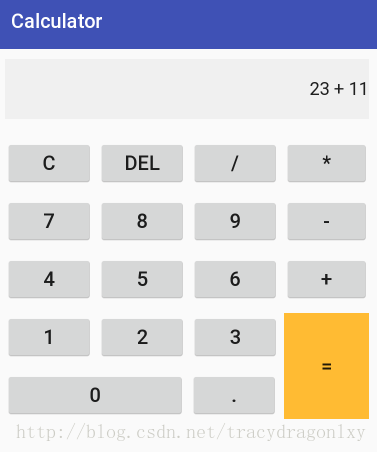
第一步
布局文件:activity_main.xml
<?xml version="1.0" encoding="utf-8"?> <LinearLayout xmlns:android="http://schemas.android.com/apk/res/android" xmlns:app="http://schemas.android.com/apk/res-auto" xmlns:tools="http://schemas.android.com/tools" android:layout_width="match_parent" android:layout_height="match_parent" android:orientation="vertical" android:paddingBottom="10dp" android:paddingLeft="10dp" android:paddingRight="10dp" android:paddingTop="10dp" tools:context="com.newdegree.calculator.MainActivity" > <EditText android:id="@+id/et_input" android:layout_width="fill_parent" android:layout_height="60dp" android:inputType="none" android:gravity="center|right" android:background="#f0f0f0"/> <LinearLayout android:layout_width="match_parent" android:layout_height="wrap_content" android:layout_marginTop="20dp" android:orientation="horizontal"> <Button android:id="@+id/btn_clear" android:layout_width="wrap_content" android:layout_height="wrap_content" android:text="C" android:textSize="20sp"/> <Button android:id="@+id/btn_del" android:layout_width="wrap_content" android:layout_height="wrap_content" android:layout_marginLeft="5dp" android:text="DEL" android:textSize="20sp"/> <Button android:id="@+id/btn_divide" android:layout_width="wrap_content" android:layout_height="wrap_content" android:layout_marginLeft="5dp" android:text="/" android:textSize="20sp"/> <Button android:id="@+id/btn_multply" android:layout_width="wrap_content" android:layout_height="wrap_content" android:layout_marginLeft="5dp" android:text="*" android:textSize="20sp"/> </LinearLayout> <LinearLayout android:layout_width="match_parent" android:layout_height="wrap_content" android:layout_marginTop="10dp" android:orientation="horizontal"> <Button android:id="@+id/btn_7" android:layout_width="wrap_content" android:layout_height="wrap_content" android:text="7" android:textSize="20sp"/> <Button android:id="@+id/btn_8" android:layout_width="wrap_content" android:layout_height="wrap_content" android:layout_marginLeft="5dp" android:text="8" android:textSize="20sp"/> <Button android:id="@+id/btn_9" android:layout_width="wrap_conte 4000 nt" android:layout_height="wrap_content" android:layout_marginLeft="5dp" android:text="9" android:textSize="20sp"/> <Button android:id="@+id/btn_minus" android:layout_width="wrap_content" android:layout_height="wrap_content" android:layout_marginLeft="5dp" android:text="-" android:textSize="20sp"/> </LinearLayout> <LinearLayout android:layout_width="match_parent" android:layout_height="wrap_content" android:layout_marginTop="10dp" android:orientation="horizontal"> <Button android:id="@+id/btn_4" android:layout_width="wrap_content" android:layout_height="wrap_content" android:text="4" android:textSize="20sp"/> <Button android:id="@+id/btn_5" android:layout_width="wrap_content" android:layout_height="wrap_content" android:layout_marginLeft="5dp" android:text="5" android:textSize="20sp"/> <Button android:id="@+id/btn_6" android:layout_width="wrap_content" android:layout_height="wrap_content" android:layout_marginLeft="5dp" android:text="6" android:textSize="20sp"/> <Button android:id="@+id/btn_plus" android:layout_width="wrap_content" android:layout_height="wrap_content" android:layout_marginLeft="5dp" android:text="+" android:textSize="20sp"/> </LinearLayout> <LinearLayout android:layout_width="fill_parent" android:layout_height="wrap_content" android:layout_marginTop="10dp" android:orientation="horizontal"> <LinearLayout android:layout_width="wrap_content" android:layout_height="wrap_content" android:orientation="vertical"> <LinearLayout android:layout_width="wrap_content" android:layout_height="wrap_content"> <Button android:id="@+id/btn_1" android:layout_width="wrap_content" android:layout_height="wrap_content" android:text="1" android:textSize="20sp"/> <Button android:id="@+id/btn_2" android:layout_width="wrap_content" android:layout_height="wrap_content" android:layout_marginLeft="5dp" android:text="2" android:textSize="20sp"/> <Button android:id="@+id/btn_3" android:layout_width="wrap_content" android:layout_height="wrap_content" android:layout_marginLeft="5dp" android:text="3" android:textSize="20sp"/> </LinearLayout> <LinearLayout android:layout_width="wrap_content" android:layout_height="wrap_content" android:paddingTop="10dp" android:weightSum="1"> <Button android:id="@+id/btn_0" android:layout_width="180dp" android:layout_height="wrap_content" android:text="0" android:textSize="20sp"/> <Button android:id="@+id/btn_point" android:layout_width="match_parent" android:layout_height="wrap_content" android:layout_marginLeft="5dp" android:layout_weight="18.10" android:text="." android:textSize="20sp"/> </LinearLayout> </LinearLayout> <Button android:id="@+id/btn_equal" android:layout_width="wrap_content" android:layout_height="match_parent" android:layout_marginLeft="5dp" android:background="@android:color/holo_orange_light" android:text="=" android:textSize="20sp"/> </LinearLayout> </LinearLayout>
布局文件中定义了计算器界面的一些按钮和显示数字的组件。
第二步
MainActivity.java
public class MainActivity extends AppCompatActivity implements View.OnClickListener {
private Button btn_0;//0数字按钮
private Button btn_1;//1数字按钮
private Button btn_2;//2数字按钮
private Button btn_3;//3数字按钮
private Button btn_4;//4数字按钮
private Button btn_5;//5数字按钮
private Button btn_6;//6数字按钮
private Button btn_7;//7数字按钮
private Button btn_8;//8数字按钮
private Button btn_9;//9数字按钮
private Button btn_point;//小数点按钮
private Button btn_clear;//clear按钮
private Button btn_del;//del按钮
private Button btn_plus;//+按钮
private Button btn_minus;//-按钮
private Button btn_multply;//*按钮
private Button btn_divide;//除号按钮
private Button btn_equal;//=按钮
private EditText editText;
boolean clear_flag;//清空标识
@Override
protected void onCreate(Bundle savedInstanceState) {
super.onCreate(savedInstanceState);
setContentView(R.layout.activity_main);
btn_0 = (Button) findViewById(R.id.btn_0);
btn_1 = (Button) findViewById(R.id.btn_1);
btn_2 = (Button) findViewById(R.id.btn_2);
btn_3 = (Button) findViewById(R.id.btn_3);
btn_4 = (Button) findViewById(R.id.btn_4);
btn_5 = (Button) findViewById(R.id.btn_5);
btn_6 = (Button) findViewById(R.id.btn_6);
btn_7 = (Button) findViewById(R.id.btn_7);
btn_8 = (Button) findViewById(R.id.btn_8);
btn_9 = (Button) findViewById(R.id.btn_9);
btn_point = (Button) findViewById(R.id.btn_point);
btn_clear = (Button) findViewById(R.id.btn_clear);
btn_del = (Button) findViewById(R.id.btn_del);
btn_plus = (Button) findViewById(R.id.btn_plus);
btn_minus = (Button) findViewById(R.id.btn_minus);
btn_multply = (Button) findViewById(R.id.btn_multply);
btn_divide = (Button) findViewById(R.id.btn_divide);
btn_equal = (Button) findViewById(R.id.btn_equal);
editText = (EditText) findViewById(R.id.et_input);
btn_0.setOnClickListener(this);
btn_1.setOnClickListener(this);
btn_2.setOnClickListener(this);
btn_3.setOnClickListener(this);
btn_4.setOnClickListener(this);
btn_5.setOnClickListener(this);
btn_6.setOnClickListen
cc86
er(this);
btn_7.setOnClickListener(this);
btn_8.setOnClickListener(this);
btn_9.setOnClickListener(this);
btn_point.setOnClickListener(this);
btn_clear.setOnClickListener(this);
btn_del.setOnClickListener(this);
btn_plus.setOnClickListener(this);
btn_minus.setOnClickListener(this);
btn_multply.setOnClickListener(this);
btn_divide.setOnClickListener(this);
btn_equal.setOnClickListener(this);
}
@Override
public void onClick(View view) {
String input = editText.getText().toString();
switch (view.getId()){
case R.id.btn_0:
case R.id.btn_1:
case R.id.btn_2:
case R.id.btn_3:
case R.id.btn_4:
case R.id.btn_5:
case R.id.btn_6:
case R.id.btn_7:
case R.id.btn_8:
case R.id.btn_9:
case R.id.btn_point:
if(clear_flag){
clear_flag = false;
editText.setText("");
}
editText.setText(input + ((Button)view).getText());
break;
case R.id.btn_plus:
case R.id.btn_minus:
case R.id.btn_multply:
case R.id.btn_divide:
if(clear_flag){
clear_flag = false;
input = "";
editText.setText("");
}
editText.setText(input + " " + ((Button)view).getText() + " ");
break;
case R.id.btn_clear:
clear_flag = false;
input = "";
editText.setText("");
break;
case R.id.btn_del:
if(clear_flag){
clear_flag = false;
input = "";
editText.setText("");
}else if(input != null || !input.equals("")) {
editText.setText(input.substring(0, input.length() - 1));
}
break;
case R.id.btn_equal:
getResult();
break;
}
}
//运算结果
private void getResult(){
String exp = editText.getText().toString();
if(exp==null||exp.equals(""))
return;
if(!exp.contains(" "))
return;
if(clear_flag){
clear_flag = false;
return;
}
clear_flag = true;
double result = 0;
//运算符前的数字
String s1 = exp.substring(0,exp.indexOf(" "));
//运算符
String op = exp.substring(exp.indexOf(" ")+1,exp.indexOf(" ")+2);
//运算符后的数字
String s2 = exp.substring(exp.indexOf(" ")+3);
if(!s1.equals("")&&!s2.equals("")) {
double d1 = Double.parseDouble(s1);
double d2 = Double.parseDouble(s2);
if (op.equals("+")) {
result = d1 + d2;
} else if (op.equals("-")) {
result = d1 - d2;
} else if (op.equals("*")) {
result = d1 * d2;
} else if (op.equals("/")) {
if (d2 == 0)
result = 0;
else
result = d1 / d2;
}
if (!s1.contains(".") && !s2.contains(".") && !op.equals("/")) {
int r = (int) result;
editText.setText(r + "");
} else
editText.setText(result + "");
}else if(!s1.equals("") && s2.equals("")){
editText.setText(exp);
}else if(s1.equals("") && !s2.equals("")){
double d2 = Double.parseDouble(s2);
if (op.equals("+")) {
result = 0 + d2;
} else if (op.equals("-")) {
result = 0 - d2;
} else if (op.equals("*")) {
result = 0;
} else if (op.equals("/")) {
result = 0;
}
if (!s1.contains(".") && !s2.contains(".")) {
int r = (int) result;
editText.setText(r + "");
} else
editText.setText(result + "");
}else {
editText.setText("");
}
}
}总结:一个简单的计算器就这样完成了,现在我们就可以使用自己写的计算器进行一些简单的计算了。
相关文章推荐
- 【Android游戏开发十六】Android Gesture之【触摸屏手势识别】操作!利用触摸屏手势实现一个简单切换图片的功能!
- android实现简单的路线导航功能
- 【Android游戏开发十六】Android Gesture之【触摸屏手势识别】操作!利用触摸屏手势实现一个简单切换图片的功能!
- 【Android游戏开发十六】Android Gesture之【触摸屏手势识别】操作!利用触摸屏手势实现一个简单切换图片的功能!
- Android广播事件机制及应用(实现简单的定时提醒功能)
- 实现简单的Android的播放视频功能
- 【Android2D游戏开发十六】(上文之触摸屏手势)详解Android Gesture 手势操作!利用手势实现一个简单切换图片的功能!
- 基于百度地图 Android SDKv1.3.5实现简单的定位功能,自定义标题栏
- android 简单的两步实现Play上的文本伸缩功能
- Android广播事件机制,并实现简单的定时提醒功能
- 基于百度地图 Android SDKv1.3.5实现简单的定位功能,自定义标题栏
- 计算器功能简单实现
- android 简单的两步实现Play上的文本伸缩功能
- 利用php代码实现网页版简单的计算器功能
- Android实现计算器功能
- android实现一个简单的加法功能
- 【Android游戏开发十六】Android Gesture之【触摸屏手势识别】操作!利用触摸屏手势实现一个简单切换图片的功能!
- Android asmack 简单功能的实现
- 【Android游戏开发十六】Android Gesture之【触摸屏手势识别】操作!利用触摸屏手势实现一个简单切换图片的功能!
- android-基础知识:实现简单的拨打电话功能_intent_study
