AngularJS+Bootstrap 分页功能实现,同时支持模糊查询分页
2017-09-11 20:18
1171 查看
因为项目的需要需要实现页面的分页功能,需要用到AngularJS+Bootstrap来实现页面的分页功能,同时支持模糊查询分页。
思考了一下需要确定要完成以下步骤:
一、完成页面的页码数显示
1、获取总条数
2、根据页数获取对应当前显示的页数
二、按照页码数点击读取对应的数据
1、传入对应的起始条数来获取对应的数据
三、获取模糊查询结果的页码数显示
1、获取模糊查询的总条数
2、获取对应可以显示的页数
四、按照页码数和模糊查询来获取对应数据
1、对应传入起始的获取条数和模糊查询的字符来获取数据
以下是javascript代码:
对应的html代码:
<div class="modal fade" tabindex="-1" role="dialog" id="myModal">
<div class="modal-dialog" role="document">
<div class="modal-content">
<div class="modal-header"&g
4000
t;
<button type="button" class="close" data-dismiss="modal" aria-label="Close"><span aria-hidden="true">×</span></button>
<h4 class="modal-title">公司资料</h4>
</div>
<div class="modal-body">
<div class="table_box jlp-scroll-table">
<div class="searchBox has-feedback">
<input type="text" class="form-control" placeholder="公司名称、层级" ng-model="searchText" />
<span class="glyphicon glyphicon-search form-control-feedback"></span>
</div>
<table class="table table-hover">
<thead class="jlp-table-thcolor">
<tr>
<th>#</th>
<th>公司名称</th>
<th>公司层级</th>
</tr>
</thead>
<tbody>
<tr ng-dblclick="showRowData($index)" ng-class="{selectStyle:$index==selectRow}" ng-repeat="item in allListData">
<th scope="row">{{item.number}}</th>
<td ng-bind='item.CorpName'></td>
<td ng-bind='item.CorpLevel'></td>
</tr>
</tbody>
</table>
</div>
</div>
<div class="modal-footer">
<center>
<nav aria-label="Page navigation">
<ul class="pagination" style="margin: 0px;">
<li>
<a aria-label="Previous" ng-click="changePage(1)">
<span aria-hidden="true">« 第1页</span>
</a>
</li>
<li ng-repeat="d in PageData" ng-class="{true: 'active', false: ''}[d.active]">
<a ng-click="changePage(d.page)">{{d.page}}</a>
</li>
<li>
<a aria-label="Next" ng-click="changePage(PageLength)">
<span aria-hidden="true">第{{PageLength}}页 »</span>
</a>
</li>
</ul>
</nav>
</center>
</div>
</div><!-- /.modal-content -->
</div><!-- /.modal-dialog -->
</div>
效果:
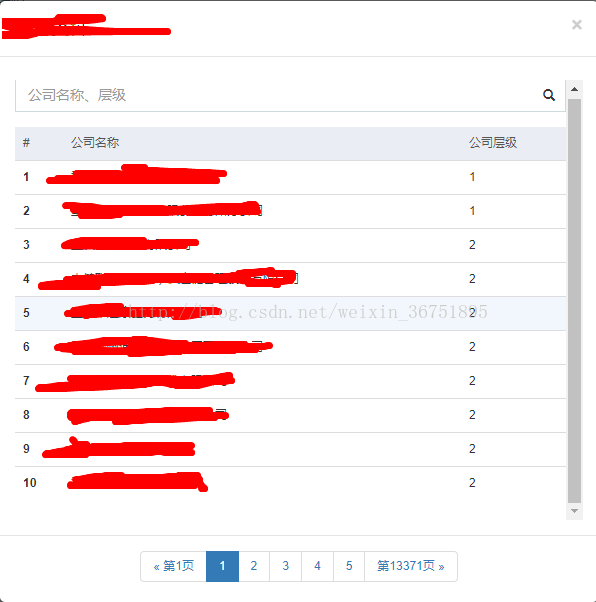

思考了一下需要确定要完成以下步骤:
一、完成页面的页码数显示
1、获取总条数
2、根据页数获取对应当前显示的页数
二、按照页码数点击读取对应的数据
1、传入对应的起始条数来获取对应的数据
三、获取模糊查询结果的页码数显示
1、获取模糊查询的总条数
2、获取对应可以显示的页数
四、按照页码数和模糊查询来获取对应数据
1、对应传入起始的获取条数和模糊查询的字符来获取数据
以下是javascript代码:
/*
*传入数据获取对应的页面的数据
*@param {int} star 开始读取的点
*@param {int} size 需要读取的条数
*/
$scope.getCopInfo = function (star,size) {
//这个是封装的ajax函数的调用,详细的过程不表,传入一个回掉函数
Utils.AjaxInterfaceService('getCorporations', function (res) {
if (res.Flag) {
var dat = res.MsgInfo;
var list = star+1;
$scope.allListData = angular.copy(dat);
//遍历添加页面显示条数
for (var i = 0; i < $scope.allListData.length; i++) {
$scope.allListData[i].number = list++;
}
} else {
alert(res.ErrInfo);
}
//传入对应的用户id,需要安全过滤用户权限,后台详细不表
}, { userid: userInfo.USERID, pageStar: star, pageSize: size }, "get", false)
}
/*
*传入数据获取对应的页面的数据,获取模糊查询的结果
*@param {int} star 开始读取的点
*@param {int} size 需要读取的条数
*/
$scope.getCopInfoLike = function (star, size) {
Utils.AjaxInterfaceService('getCorporationsLike', function (res) {
if (res.Flag) {
var dat = res.MsgInfo;
var list = star + 1;
$scope.allListData = angular.copy(dat);
//遍历添加条数
for (var i = 0; i < $scope.allListData.length; i++) {
$scope.allListData[i].number = list++;
}
} else {
alert(res.ErrInfo);
}
//封装了具体输入框绑定的数据,进行模糊查询,后台详细sql不表
}, { userid: userInfo.USERID, pageStar: star, pageSize: size, likeData: $scope.searchText }, "get", false)
}
//初始化显示的总页数
$scope.PageLength = null;
/*
*获取查询的结果的总条数,然后按每页十条来显示数据
*/
$scope.getCopLength = function () {
Utils.AjaxInterfaceService('getCorporationsLength', function (res) {
if (res.Flag) {
var dat = angular.copy(res.MsgInfo);
$scope.PageLength = Math.ceil(parseFloat(dat[0].info) / 10);
} else {
alert(res.ErrInfo);
}
}, { userid: userInfo.USERID }, "get", false)
}
/*
*获取模糊查询的结果的总条数,然后按每页十条来显示数据
*/
$scope.getCopLengthLike = function () {
Utils.AjaxInterfaceService('getCorporationsLengthLike', function (res) {
if (res.Flag) {
var dat = angular.copy(res.MsgInfo);
$scope.PageLength = Math.ceil(parseFloat(dat[0].info) / 10);
} else {
alert(res.ErrInfo);
}
}, { userid: userInfo.USERID, likeData: $scope.searchText }, "get", false)
}
//需要显示的页码数据初始化
$scope.PageData = [];
/*
*点击页数改变,完成相应的页数的改变
*@param {int} page 传入需要显示的页数
*/
$scope.changePage = function (page) {
//初始化显示的条数,和sql读取的真实起始
var size = 10;
var star = (size * (page - 1)) - 1;
if (star < 0) {
star = 0;
}
//获取对应页数的数据.要是有模糊查询的词就要模糊查询
if ($scope.searchText) {//模糊查询
$scope.getCopInfoLike(star, 10);
} else {//正常查询
$scope.getCopInfo(star, 10);
}
//获取对应页数的数据,显示对应5个页码
var forStar = 0;
$scope.PageData = [];
if ($scope.PageLength < 5) {
forStar = $scope.PageLength;
} else {
forStar = 5;
}
//选中的页数显示在中间,要是当前的页数不能中间显示也需要判断
var starpage = page - 2;
var endPage = page + 2;
if (endPage > $scope.PageLength) {
starpage -= endPage - $scope.PageLength;
}
if (starpage <= 0) {
starpage = 1;
}
//循环出对应的页码数
for (; forStar > 0; forStar--) {
var namber = starpage++;
var actve = false;
//对应的页码选中当前页
if (namber === page) {
actve = true;
}
var pageInfo = {
page: namber,
active: actve
};
$scope.PageData.push(pageInfo);
}
}
/*
*点击加载显示对应的弹出框的绑定事件
*这个函数完成正常的数据展示
*/
$scope.showCopInfo = function () {
//清空搜索数据
$scope.searchText = "";
//默认正常查询
$scope.getCopLength();
$scope.changePage(1);
$('#myModal').modal('show');
}
//搜索框数据初始化
$scope.searchText = "";
/*
*监听搜索框绑定的数据,要是数据变化查询对应的数据
*缺点就是只要有改变就会请求,可以使用change时间来触发,或者使用按钮的click事件来触发
*这个函数完成模糊搜索的实现
*/
$scope.$watch('searchText', function () {
//传入数据查询模糊查询结果
if ($scope.searchText) {
$scope.getCopLengthLike();
$scope.changePage(1);
}
});对应的html代码:
<div class="modal fade" tabindex="-1" role="dialog" id="myModal">
<div class="modal-dialog" role="document">
<div class="modal-content">
<div class="modal-header"&g
4000
t;
<button type="button" class="close" data-dismiss="modal" aria-label="Close"><span aria-hidden="true">×</span></button>
<h4 class="modal-title">公司资料</h4>
</div>
<div class="modal-body">
<div class="table_box jlp-scroll-table">
<div class="searchBox has-feedback">
<input type="text" class="form-control" placeholder="公司名称、层级" ng-model="searchText" />
<span class="glyphicon glyphicon-search form-control-feedback"></span>
</div>
<table class="table table-hover">
<thead class="jlp-table-thcolor">
<tr>
<th>#</th>
<th>公司名称</th>
<th>公司层级</th>
</tr>
</thead>
<tbody>
<tr ng-dblclick="showRowData($index)" ng-class="{selectStyle:$index==selectRow}" ng-repeat="item in allListData">
<th scope="row">{{item.number}}</th>
<td ng-bind='item.CorpName'></td>
<td ng-bind='item.CorpLevel'></td>
</tr>
</tbody>
</table>
</div>
</div>
<div class="modal-footer">
<center>
<nav aria-label="Page navigation">
<ul class="pagination" style="margin: 0px;">
<li>
<a aria-label="Previous" ng-click="changePage(1)">
<span aria-hidden="true">« 第1页</span>
</a>
</li>
<li ng-repeat="d in PageData" ng-class="{true: 'active', false: ''}[d.active]">
<a ng-click="changePage(d.page)">{{d.page}}</a>
</li>
<li>
<a aria-label="Next" ng-click="changePage(PageLength)">
<span aria-hidden="true">第{{PageLength}}页 »</span>
</a>
</li>
</ul>
</nav>
</center>
</div>
</div><!-- /.modal-content -->
</div><!-- /.modal-dialog -->
</div>
效果:
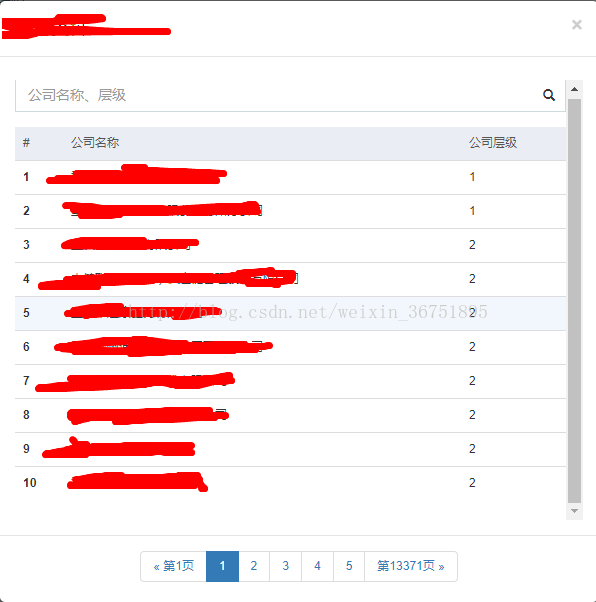

相关文章推荐
- 基于HTML5 Bootstrap搭建的后台模板,分页,模糊查询已经全部JS实现,无需编码,嵌入数据即可开发,内置8款皮肤,欧美风格,非常好用!
- Angular.js与Bootstrap相结合实现表格分页代码
- Angular实现的自定义模糊查询、排序及三角箭头标注功能示例
- Angularjs+Bootstrap实现分页指令
- jQuery基于xml格式数据实现模糊查询及分页功能的方法
- html+css+angularjs 实现商品库存信息管理页面 可删除/批量删除/可模糊查询/可升序降序
- AngularJS+bootstrap实现动态选择商品功能示例
- html+css+angularjs 实现商品库存信息管理页面 可删除/批量删除/可模糊查询/可升序降序
- Angular实现的内置过滤器orderBy排序与模糊查询功能示例
- 基于SpringMVC+Bootstrap+DataTables实现表格服务端分页、模糊查询
- Vue.js实现分页查询功能
- Angular.js+Bootstrap实现表格分页
- Bootstrap + AngularJS 实现简单的数据过滤字符查找功能
- Angular+Bootstrap+Spring Boot实现分页功能实例代码
- Angular.js+Bootstrap实现表格分页
- 使用bootstrap-select实现下拉菜单的模糊搜索,支持单选和多选功能
- Hibernate分页的实现(支持模糊查询)
- bootstrap typeahead实现模糊查询功能
- mybatis分页及模糊查询功能实现
- Angular.js与Bootstrap相结合实现表格分页代码
