SpringCloud 笔记 (二)---- 简单搭建一个服务消费者,实现简单的ribbon负载均衡
2017-09-04 11:03
1101 查看
在实现之前
启动服务注册中心eureka-server为了试验负载均衡,我们通过java –jar命令行的方式启动两个不同的端口hello-service
Java –jar hello-service-0.0.1-SNAPSHOT.jar –server.port=8082 Java –jar hello-service-0.0.1-SNAPSHOT.jar –server.port=8083
此时可发现注册中心中hello-service有了两个实例单元,如下:
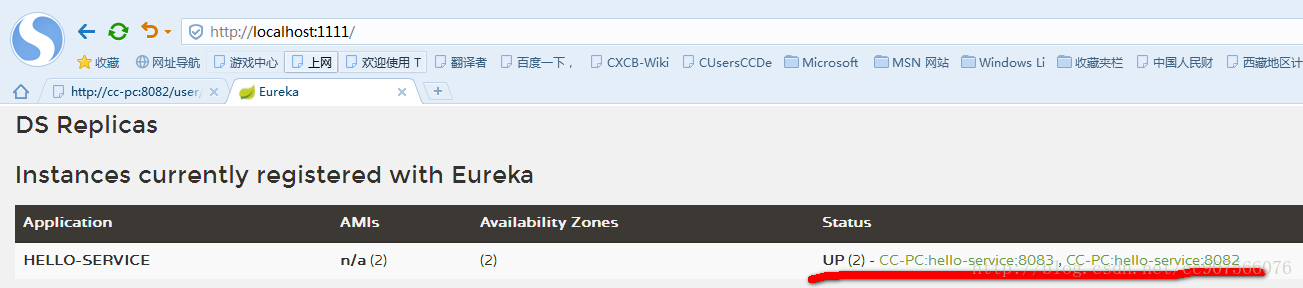
创建消费者工程ribbon-consumer
Pom依赖
省去了基本的父依赖,web依赖与maven打包插件等<dependencies> <dependency> <groupId>org.springframework.boot</groupId> <artifactId>spring-boot-starter-web</artifactId> </dependency> <dependency> <groupId>org.springframework.boot</groupId> <artifactId>spring-boot-starter-test</artifactId> <scope>test</scope> </dependency> <!-- spring cloud --> <dependency> <groupId>org.springframework.cloud</groupId> <artifactId>spring-cloud-starter-eureka</artifactId> </dependency> <!-- ribbon --> <dependency> <groupId>org.springframework.cloud</groupId> <artifactId>spring-cloud-starter-ribbon</artifactId> </dependency> </dependencies> <dependencyManagement> <dependencies> <dependency> <groupId>org.springframework.cloud</groupId> <artifactId>spring-cloud-dependencies</artifactId> <!-- 此版本和springboot版本有关,可查官网,我这里用的springboot1.5,所以用了Dalston --> <version>Dalston.SR3</version> <type>pom</type> <scope>import</scope> </dependency> </dependencies> </dependencyManagement>
主类
import org.springframework.boot.SpringApplication;
import org.springframework.boot.autoconfigure.SpringBootApplication;
import org.springframework.cloud.client.discovery.EnableDiscoveryClient;
import org.springframework.cloud.client.loadbalancer.LoadBalanced;
import org.springframework.context.annotation.Bean;
import org.springframework.web.client.RestTemplate;
/*
* 注册为eureka客户端应用,获得服务发现的能力
*/
@EnableDiscoveryClient
@SpringBootApplication
public class RibbonConsumerApplication {
@Bean//spring bean实例
@LoadBalanced//开启客户端负载均衡
RestTemplate restTemplate() {
return new RestTemplate();
}
public static void main(String[] args) {
SpringApplication.run(RibbonConsumerApplication.class, args);
}
}请求
@RestController
public class ConsumerController {
@Autowired
RestTemplate restTemplate;
@RequestMapping(value="/ribbon-consumer",method=RequestMethod.GET)
public String helloConsumer() {
return restTemplate.getForEntity("http://HELLO-SERVICE/user/hello", String.class).getBody();
}
}Application.properties:
#name spring.application.name=ribbon-consumer #port ,can't be same with other server.port=9001 # register,the same as the service,other you'll not find the service eureka.client.serviceUrl.defaultZone=http://localhost:1111/eureka/
此时服务提供者的地址应是http://localhost:1111/eureka/,必须一致否则发现不了
启动此消费者,注册中心中发现消费者
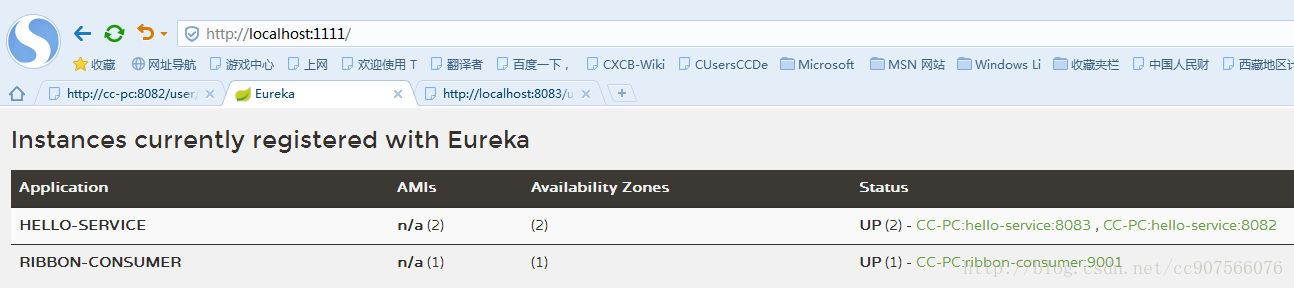
再通过http://localhost:9001/ribbon-consumer请求:
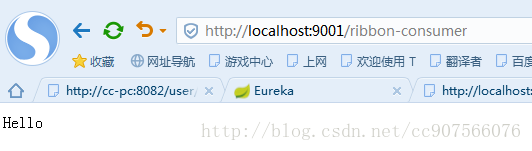
成功返回。
而且我们可以在ribbon-consumer应用的控制台中看到如下信息:
Ribbon输出了当前客户端维护的HELLO-SERVICE的服务列表情况,其中包含了各个实例的位置,其就是按照此信息进行轮询访问,实现基于客户端的负载均衡。另外还输出了一些其他非常有用的信息,如对各个实例的请求总数量,第一次连接信息,上一次连接信息,总得请求失败数量等。
DynamicServerListLoadBalancer for client HELLO-SERVICE initialized: DynamicServerListLoadBalancer:{NFLoadBalancer:name=HELLO-SERVICE,current list of Servers=[CC-PC:8083, CC-PC:8082]
此次请求8083服务控制台打印:
2017-09-04 10:56:47.573 INFO 8104 — [nio-8083-exec-6] c.e.clientservice.web.UserController : /hello,host:CC-PC, service_id:hello-service
再次请求,8082服务控制台打印:
2017-09-04 10:56:02.498 INFO 7560 — [io-8082-exec-10] c.e.clientservice.web.UserController : /hello,host:CC-PC, service_id:hello-service
证明ribbon实现了负载均衡,轮询访问。
相关文章推荐
- SpringCloud 笔记 (一)---- 简单搭建服务注册中心与服务,实现服务注册中心高可用
- 服务注册发现Eureka之三:Spring Cloud Ribbon实现客户端负载均衡(客户端负载均衡Ribbon之三:使用Ribbon实现客户端的均衡负载)
- 利用SpringCloud搭建一个最简单的微服务框架
- Springboot + Springcloud 配置一个服务多实例 负载均衡实现(fegin)
- 详解利用SpringCloud搭建一个最简单的微服务框架
- 利用SpringCloud搭建一个最简单的微服务框架
- 用tomcat+apacheServer+spring搭建一个集群,实现简单的负载均衡
- 利用SpringCloud搭建一个最简单的微服务框架
- 利用SpringCloud搭建一个最简单的微服务框架
- 利用SpringCloud搭建一个最简单的微服务框架
- spring cloud之服务调用及使用ribbon实现负载均衡(三)
- 利用SpringCloud搭建一个最简单的微服务框架
- SpringCloud(一):用springboot实现简单服务调用
- 笔记:Spring Cloud Ribbon 客户端负载均衡
- 如何用Spring Cloud搭建一个企业分布式微服务云架构平台
- 第二章 使用SpringCloud框架实现一个微服务
- springcloud学习笔记二:服务提供、消费与ribbon
- 搭建一个微服务框架所需要哪些技术(spring-cloud)
- 搭建一个微服务框架所需要哪些技术(spring-cloud)
- SpringCloud: 服务消费者(rest+ribbon)
