[原创]自定义参数静默方式安装JDK1.8
2017-08-25 16:14
239 查看
摘要:当Java桌面程序开发完成做产品的时候,面对未知的安装环境,通常是编写一些预安装检测脚本/程序,让程序傻瓜化安装以便减少分发出去的产品带来
的未知工作量(安装答疑,操作系统问题引起安装失败等),当然你也可以把安装过程中出现的问题写入文档手册。本文写作的背景是
1.不想让客户知道产品是用Java编写的
2. 客户懒的帮助文档都不想看
截至本文编写的时候,JDK官方最新版本为jdk 8u144,本文测试环境在虚拟机Windows XP,使用的版本为jdk-8u144-windows-i586.exe
Java 安装是使用 Microsoft Window Installer (MSI) 2.0 技术构建的。MSI 包含对静默或无人参与安装的内置支持。
从Google搜索"java silent install"总结出了一些安装参数
/lang=<语言代码> 安装特定语言包
支持的语言包如下
| 语言 | 语言代码 |
| 英语 (en) | 1033 |
| 法语 (fr) | 1036 |
| 德语 (de) | 1031 |
| 意大利语 (it) | 1040 |
| 日语 (ja) | 1041 |
| 韩语 (ko) | 1042 |
| 西班牙语 (es) | 1034 |
| 瑞典语 (sv) | 1053 |
| 简体中文 (zh) | 2052 |
| 繁体中文 (zh_TW) | 1028 |
jdk-8u144-windows-i586.exe /lang=1041
安装包界面如下
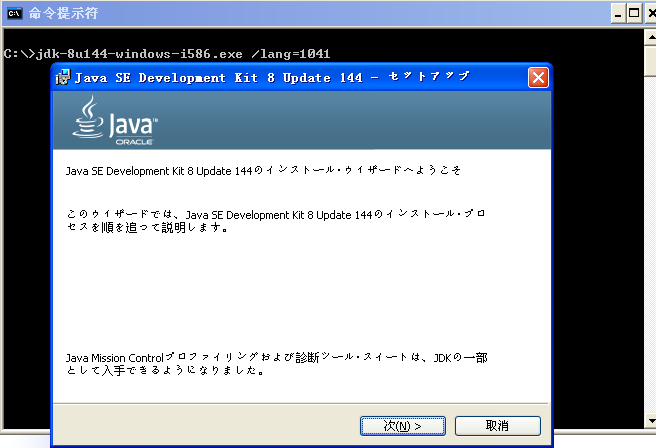
做对日外包的同学应该习惯于看到这个界面。这样就以日语语言环境安装JDK了。
WEB_JAVA = 1|0 Java浏览器支持 1启用 0禁用 IEXPLORER = 1|0 IE浏览器支持 1启用 0 禁用(jdk1.8命令行实测无效) SPONSORS= 1|0 绕过赞助商,如浏览器插件,实测发现完整安装了JDK WEB_JAVA_SECURITY_LEVEL = VH|H|M|L 浏览器中运行的未签名 Java 应用程序的安全级别 非常高|高|中|低 AUTO_UPDATE= 1|0 JDK自动检测更新 1启用 0禁用 NOSTARTMENU= 1|0 创建开始菜单 1禁用 0 启动
当然你也可以安装后在控制面板找到Java设置安全级别
以上为JDK 7u10 release版本起的安装特性,Java早期的时候有一些应用就是通过Web Applet方式发布的,笔者工作早些年的时候一
家做ERP的单位他就是通过浏览器方式发布项目的,现今已经很少看到这样的企业应用,鲜见一些社区里的Demo程序会有Web Applet的示例程序。
/L install.log 记录安装日志
常规情况下Oracle公司已经帮我考虑到安装过程中遇到的问题,并且他也有自己的解决方法,这些都封装在安装包里,当然有时候如果需要查看java安装过程的操作,
或者在特殊情况下(静默安装)他都做了什么,或者是为了排错,我们需要记录日志。/L参数便应运而生。
/s 静默安装
此参数不需要赋值,直接带入安装命令行即可,启动后将在后台默默的安装直至安装完成结束。
ADDLOCAL = [[ToolsFeature],[SourceFeature],[PublicjreFeature]] 选择附加组件包各个参数可独立使用也可以组合使用
ADDLOCAL = ["ToolsFeature,SourceFeature,PublicjreFeature"] 安装开发工具/源代码/JRE
ADDLOCAL = ["ToolsFeature,SourceFeature"] 安装开发工具和源代码
除了以上命令还有很多配置方式或者参数,笔者没有一一测试,笔者最终的安装命令如下:
jdk-8u144-windows-i586.exe /lang=2052 /s /L c:\jdk-install.log INSTALLDIR=c:\embededJDK1.8 ADDLOCAL="ToolsFeature,SourceFeature" WEB_JAVA=0 AUTO_UPDATE=0 NOSTARTMENU=1
命令解释:笔者选择了简体中文静默安装,记录了安装日志到c:\jdk-install.log,JDK安装目录c:\\embededJDK1.8,另外还安装了开发工具和源代码组件包,禁用浏览Java插件,关闭JAVA自动更新,屏蔽了java开始菜单的创建。
安装后效果图如下:

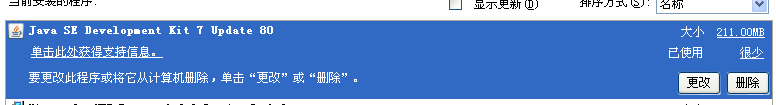
从IE浏览器“工具”--"管理加载项"找不到java浏览器插件

开始菜单也没了Java的踪迹

windows注册表启动项也没有java的影子
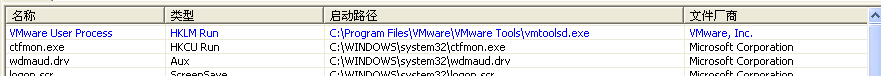
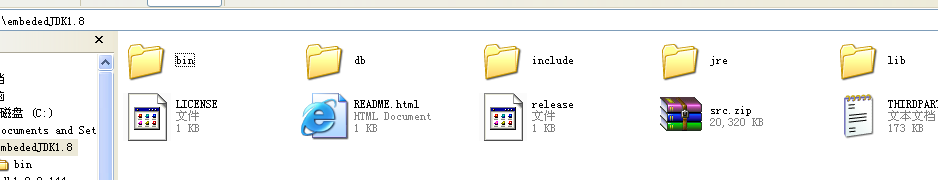
当然文字不是到这里就结束了。
本文最终目的是要发送福利,在下面,笔者用C#写了简单的程序来静默安装JDK。
首先从java官方获得JDK的x86和x64版本分别改名为sdk-x86.bin和sdk-x64.bin
下面奉上代码(考虑客户端实际安装环境,为兼容Windows XP SP及更高版本,代码采用C#2.0 .NET Framework 2.0)
using System;
using System.IO;
using System.ComponentModel;
using System.Reflection;
using System.Text.RegularExpressions;
using System.Diagnostics;
using System.Threading;
namespace Starter
{
class Enterance
{
static string JVM_Pattern = string.Empty;
static bool hasFoundJVM = false;
static string Target_JDK_FIlE = string.Empty;
public static void Main(string[] args)
{
Console.WriteLine("按任意键开始安装xxx综合平台...");
Console.ReadKey(true);
Console.Clear();
if(isFileMissed())
{
Console.WriteLine("安装文件丢失请联系技术人员");
}else{
doPreInstallCheck();
if(hasFoundJVM){
installJVM(Target_JDK_FIlE);
}
}
Console.ReadKey(true);
}
/// <summary>
/// 判断主安装程序是否丢失
/// </summary>
/// <returns></returns>
static bool isFileMissed()
{
return !File.Exists("setup.exe");
}
static String getArch()
{
return System.Environment.GetEnvironmentVariable("PROCESSOR_ARCHITECTURE",
EnvironmentVariableTarget.Machine);
}
/// <summary>
/// 安装预检测
/// </summary>
static void doPreInstallCheck(){
String arch =getArch();
Architecture type= (Architecture)Enum.Parse(typeof(Architecture),arch);
switch(type){
case Architecture.AMD64:
case Architecture.IA64:
case Architecture.x64:
Console.WriteLine("发现{0}",EnumUtil.GetEnumDescription(type));
JVM_Pattern = "sdk.*x64.*";
break;
case Architecture.x86:
Console.WriteLine("发现{0}",EnumUtil.GetEnumDescription(type));
JVM_Pattern = "sdk.*x86.*";
break;
}
string []files = Directory.GetFiles(Environment.CurrentDirectory,"sdk-*.bin");
Action<string> action = new Action<string>(matchJVM);
Array.ForEach(files, action);
}
private static void matchJVM(string jdkfile)
{
FileInfo fileInfo = new FileInfo(jdkfile);
bool isMatched = Regex.IsMatch(fileInfo.Name,JVM_Pattern);
if(isMatched) {
hasFoundJVM = true;
Target_JDK_FIlE = jdkfile;
}
if(Debugger.IsAttached)
Console.WriteLine("{0}与当前操作系统匹配的JVM:{1}",fileInfo.Name,isMatched);
}
/// <summary>
/// 安装JVM
/// </summary>
/// <param name="fileName">JDK文件名</param>
static void installJVM(String fileName)
{
Console.WriteLine("即将安装程序,等待时间取决你电脑的性能");
//https://stackoverflow.com/questions/3360555/how-to-pass-parameters-to-threadstart-method-in-thread
Thread thread =new Thread(new ParameterizedThreadStart(DoSlientInstall));
thread.Start(fileName);
Thread.Sleep(5000);//等待安装进程启动
FileInfo fileInfo = new FileInfo(fileName);
InstallState state =new InstallState();
state.processName =fileInfo.Name;
Timer timer =new Timer(waitForProcessExitCallBack,state,0,1000);
state.tmr = timer;
}
public static void waitForProcessExitCallBack(object target){
InstallState state = target as InstallState;
Timer timer = state.tmr;
Process []allProcceses = Process.GetProcesses();
bool isJDKProcExit = true;
foreach(Process proc in allProcceses)
{
string procName = String.Format("{0}",proc.ProcessName);
if(Debugger.IsAttached)
Console.WriteLine("{0},{1}, {2}",procName,state.processName,procName.Equals(state.processName));
if(procName.Equals(state.processName)){
isJDKProcExit = false;
}
}
if(isJDKProcExit){
Console.WriteLine("\r\n安装所需软件使用时间:{0}秒",state.counter);
timer.Dispose();
}else{
Console.Write(state.delims);
state.counter++;
//Thread.Sleep(1000);
//
//timer.Change(1000,1000);
//timer.Dispose();
}
}
//https://stackoverflow.com/questions/24918768/progress-bar-in-console-application
//https://stackoverflow.com/questions/12354883/how-do-i-gracefully-stop-a-system-threading-timer
static void DoSlientInstall(object fileName)
{
Console.WriteLine("安装进行中,请勿退出...");
ProcessStartInfo pStartInfo = new ProcessStartInfo();
pStartInfo.FileName = (String)fileName;
pStartInfo.Verb = "runas";
pStartInfo.Arguments = "/lang=2052 /s /L c:\\jdk-install.log INSTALLDIR=c:\\embededJDK1.8 ADDLOCAL=\"ToolsFeature,SourceFeature\" WEB_JAVA=0 AUTO_UPDATE=0 NOSTARTMENU=1";
pStartInfo.UseShellExecute = false;
System.Diagnostics.Process.Start(pStartInfo);
//https://stackoverflow.com/questions/6050478/how-do-i-create-edit-a-manifest-file
//System.Diagnostics.Process.Start((String)fileName,"/s");
}
}
//http://www.gnu.org/software/dotgnu/pnetlib-doc/System/Threading/Timer.html
class InstallState{
/// <summary>
/// 时间计数器
/// </summary>
public int counter = 0;
/// <summary>
/// 进程名
/// </summary>
public String processName;
/// <summary>
/// 分隔符
/// </summary>
public string delims="*";
public Timer tmr;
}
}using System;
using System.ComponentModel;
using System.Reflection;
using System.Collections.Generic;
using System.Data.SqlClient;
using System.Data;
namespace Starter
{
/// <summary>
/// 操作系统架构枚举类
/// </summary>
//https://msdn.microsoft.com/en-us/library/aa384274.aspx
//https://ss64.com/nt/syntax-64bit.html
public enum Architecture{
[Description("64位操作系统")]
x64 =0,
[Description("AMD 64位操作系统")]
AMD64=1,
[Description("Intel64位操作系统")]
IA64=2,
[Description("x86架构操作系统")]
x86=3
}
class EnumUtil{
public static string GetEnumDescription(Enum enumValue)
{
string enumValueAsString = enumValue.ToString();
Type type = enumValue.GetType();
FieldInfo fieldInfo = type.GetField(enumValueAsString);
object[] attributes = fieldInfo.GetCustomAttributes(typeof(DescriptionAttribute), false);
if (attributes.Length > 0)
{
DescriptionAttribute attribute = (DescriptionAttribute)attributes[0];
return attribute.Description;
}
return enumValueAsString;
}
}
}安装效果图
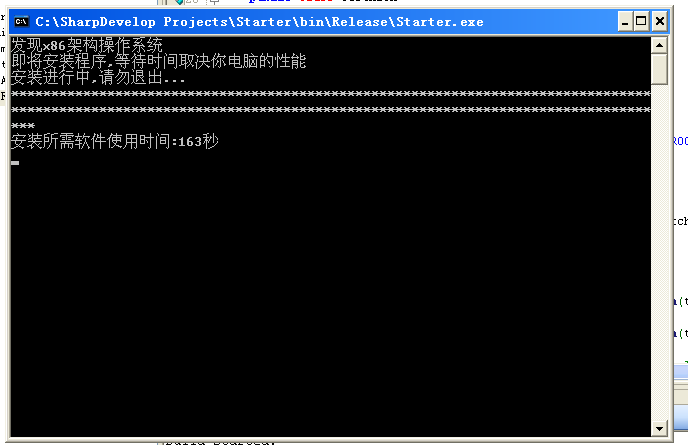
参考资料
Installing With a Configuration File
Java 8 SE Documentation
How do I arrange a silent (unattended) Java installation?
Language IDs
Installing the JDK Silently
相关文章推荐
- Ubuntu16.04 PPA方式安装JDK1.8
- ubuntu 通过ppa(源) 方式安装jdk1.8
- linux安装jdk1.8(rpm方式)
- linux安装jdk1.8(rpm方式)
- linux安装jdk1.8(rpm方式)
- centos 7 通过 yum方式安装jdk1.8
- Linux下(CentOS7)安装与配置JDK1.8(解压安装方式)
- linux安装jdk1.8(rpm方式)
- Linux Centos7.0 rpm方式 3步安装JDK1.8
- Ubuntu16.04安装jdk1.8(tar.gz方式)
- LINUX安装JDK1.8(wget方式)
- linux 虚拟机环境 rpm方式安装 jdk1.8
- Ubuntu 16 安装JDK1.8
- ubuntu 安装jdk 1.8
- Ubuntu中安装配置jdk1.8
- JVM参数配置详解(包含JDK1.8)
- centos(linux) jdk1.8安装
- Redhat6.8安装JDK1.8
- centos 6.4安装jdk1.8
- 二、java运行环境按照之-linux centos下安装jdk步骤【rpm安装方式】
