Eclipse – How to attach JDK source code
2017-08-16 22:26
531 查看
http://www.mkyong.com/eclipse/eclipse-how-to-attach-jdk-source-code/
This article shows you how to attach the JDK source code in Eclipse IDE.
In Eclipse, select Windows -> Preferences -> Java -> Installed JREs , expands
select “Source attachment” and find the
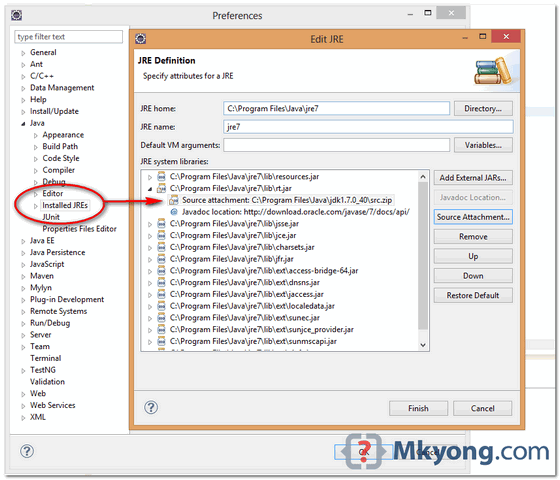
P.S JDK source code is inside the
This article shows you how to attach the JDK source code in Eclipse IDE.
In Eclipse, select Windows -> Preferences -> Java -> Installed JREs , expands
rt.jar,
select “Source attachment” and find the
src.zipfrom your disk drive.
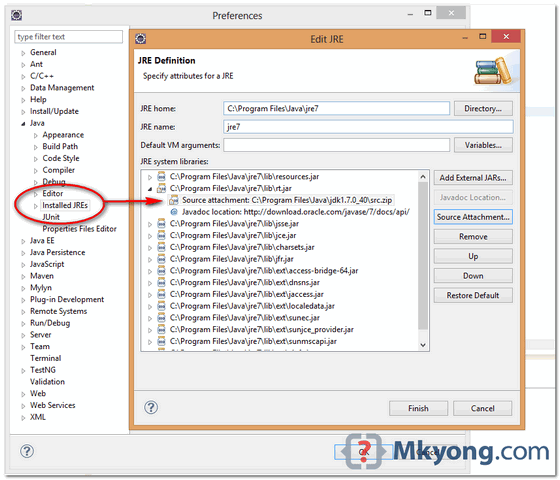
P.S JDK source code is inside the
src.zip.
相关文章推荐
- How to attach JDK source code in Eclipse?
- How to compile and debug VLC player source code in eclipse IDE on Ubuntu 10.04 (lucid)?
- How to import the Spring Framework sourcecode into Eclipse
- Attach Android Source Code To Eclipse IDE–将Android 源码和Eclipse IDE 关联绑定起来
- 1. Introduce how to import the Spring Framework sourcecode into an eclipse project 【analyze spring framework source 】
- How to compile and debug VLC player source code in eclipse IDE on Ubuntu 10.04 (lucid)
- Attach Android Source Code To Eclipse IDE-将Android 源码和Eclipse IDE 关联绑定起来-Git
- How to create a project from existing source in Eclipse and then find it?
- How to build and debug android source code
- Link Android Source Code to Eclipse
- How to debug code from rt.jar with JDK 1.4.1?
- How To Organize Template Source Code
- Attach source code to a Netbeans Library Wrapper Module
- How to get freeBSD/NetBSD Source Code
- How to Compile Qt from Source Code on Linux
- how to build and install vim from source code
- How to get Android O source code?
- eclipse attach source code support folder zip & jar format
- 3 Ways of JDK Source Code Attachment in Eclipse---reference
- how to download the source tree for a specific Android code-line
