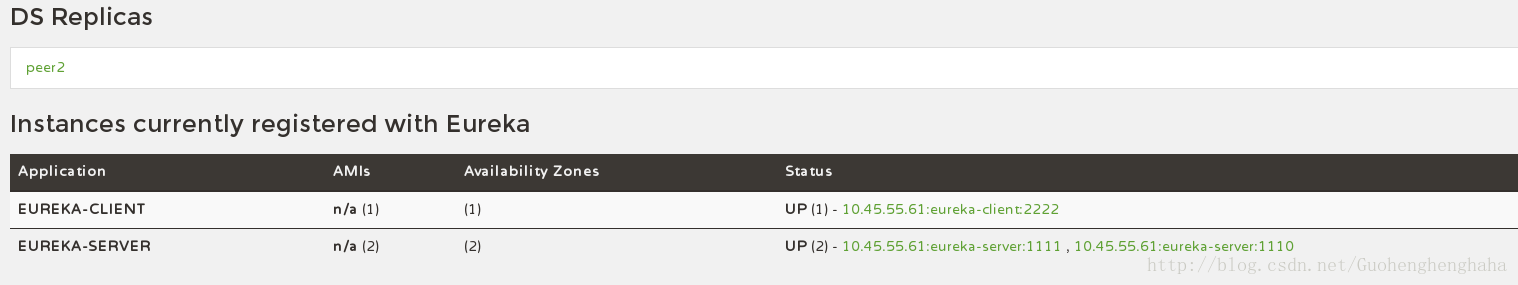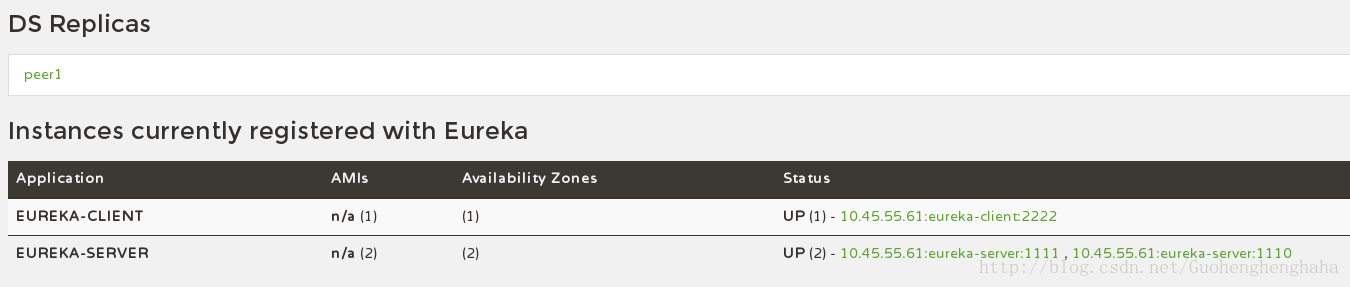Spring Cloud入门二:eureka集群
2017-08-15 10:24
711 查看
Spring cloud eureka集群
Eureka帮助我们在spring cloud上进行服务注册和服务发现。但是,对于很多项目来说,只对服务在一个Spring Cloud Server注册是不合理的。当Server当掉时,服务将全部不能被发现。因此,我们在这里介绍对eureka进行集群,服务进行多注册。多服务Server
新建两个Spring cloud Server项目,pom中添加依赖。<dependencies> <dependency> <groupId>org.springframework.cloud</groupId> <artifactId>spring-cloud-starter</artifactId> </dependency> <dependency> <groupId>org.springframework.cloud</groupId> <artifactId>spring-cloud-starter-eureka-server</artifactId> </dependency> <dependency> <groupId>org.springframework.boot</groupId> <artifactId>spring-boot-starter-test</artifactId> <scope>test</scope> </dependency> </dependencies>
在resources文件夹下同时分别添加application-peer1.yml, application.yml文件,加入以下配置。分别表示服务注册中心url分别为http://peer2:1111/eureka/和http://peer1:1110/eureka/
application-peer1.yml
spring: application: name: eureka-server server: port: 1110 eureka: instance: hostname: peer1 client: service-url: defaultZone: http://peer2:1111/eureka/[/code]application-peer2.ymlspring: application: name: eureka-server server: port: 1111 eureka: instance: hostname: peer2 client: service-url: defaultZone: http://peer1:1110/eureka/[/code]
显然这里http://peer1:1110和http://peer2:1111的peer1和peer2代表两个注册中心的ip地址,此时是不可用的。我们需要修改host文件,添加以下行:127.0.0.1 peer1 127.0.0.1 peer2
在两个项目的application.yml分别激活其中一个配置文件spring: profiles: active: peer1/peer2
在Application.java文件中,加入@EnableEurekaServer开启服务中心的功能。
启动项目,分别访问peer1:1110, peer2:1111Eureka Client
新建Spring cloud Eureka client项目,pom中添加依赖<dependencies> <dependency> <groupId>org.springframework.boot</groupId> <artifactId>spring-boot-starter</artifactId> </dependency> <dependency> <groupId>org.springframework.cloud</groupId> <artifactId>spring-cloud-starter-eureka</artifactId> </dependency> <dependency> <groupId>org.springframework.boot</groupId> <artifactId>spring-boot-starter-web</artifactId> </dependency> <dependency> <groupId>org.springframework.boot</groupId> <artifactId>spring-boot-starter-test</artifactId> <scope>test</scope> </dependency> </dependencies>
修改application.yml,注册到http://peer2:1111/eureka/。spring: application: name: eureka-client server: port: 2222 eureka: client: service-url: defaultZone: http://peer2:1111/eureka/[/code]
在Application.java添加@EnableDiscoveryClient注册为client项目。
启动项目,分别访问服务注册中心。
关闭client注册到的peer2:1111,访问peer1,可以看到服务依然注册到。服务不会因为其中一个注册中心shutdown而关闭。
相关文章推荐
- SpringCloud构建微服务入门架构(二)服务注册与发现Eureka集群搭建
- springcloud-eureka集群-整合hystrix框架
- 【微服务架构】SpringCloud之Eureka(注册中心集群篇)(三)
- SpringCloud从入门到进阶(二)——注册中心Eureka
- SpringCloud从入门到进阶(四)——生产环境下Eureka的完全分布式部署
- Spring Cloud Eureka 入门 (一)服务注册中心详解
- springcloud-eureka入门
- Spring Cloud Eureka 集群高可用
- Spring Cloud Eureka 入门 (一)服务注册中心详解 「Spring Cloud Eureka 入门系列」 Spring Cloud Eureka 入门 (一)服务注册中心详解 Spr
- Spring Cloud之Eureka注册中心及集群
- spring cloud eureka搭建dcos上集群
- Spring Cloud Eureka 入门 (二)服务提供者详解
- Spring cloud系列四 Eureka 之概述和服务注册中心集群
- Spring Cloud Eureka 入门 (二)服务提供者详解
- 服务注册和服务发现-Eureka的服务认证和集群--Spring Cloud Netflix
- (2-2)SpringCloud-服务注册到Eureka Server集群并消费
- Spring Cloud Eureka 入门 (二)服务提供者详解
- 每天学点SpringCloud(三):自定义Eureka集群负载均衡策略
- Spring Cloud Eureka 入门 (三)服务消费者详解
- Spring Cloud Eureka 入门 (三)服务消费者详解