Spring源码-将源码导入到eclipse
2017-07-31 18:13
375 查看

关于Spring Framework源码的学习从今天就要开始了。首先,要把源码导入IDE中。可是源码下载后,发现工程下只有src目录,eclipse导入不了这样的工程。在网上看了许多导入教程后,发现教程太麻烦,而且还可能出错。所以我直接按照Spring Framework的README.md中的内容操作了一下,竟然一次成功!
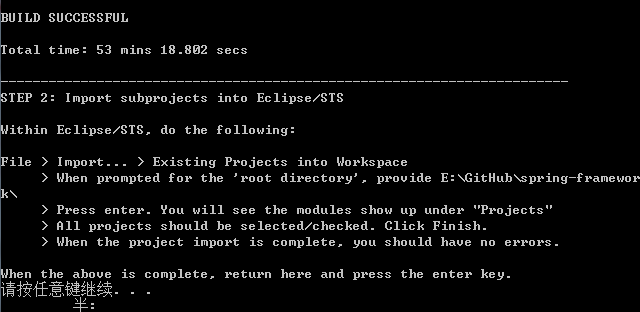
环境准备
GIT。
JDK1.8,配置好相关环境变量。我使用的是1.8.0。
eclipse。下载地址:http://www.eclipse.org/downloads/。
网络畅通。
操作步骤
1.下载源码
从GitHub上下载源码,https://github.com/spring-projects/spring-framework,执行git命令:
git clone git@github.com:spring-projects/spring-framework.git
下载代码大约需要30min-60min,请耐心等待☺。
2.编译
源码下载好后,进入源码的spring-framework目录,找到import-into-eclipse.bat文件,运行。
大约需要30min~60min,请耐心等待☺。
build完之后,如果成功结果是这样的:
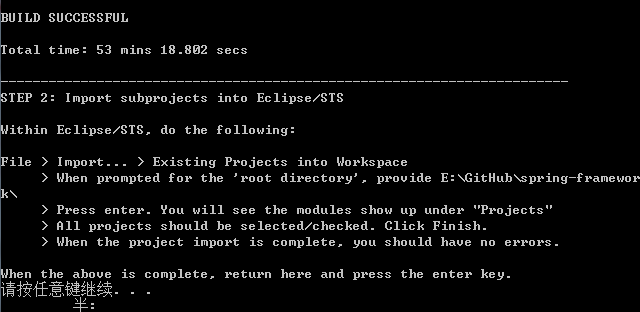
如果环境准备好的话,应该是不会出错的,我当时build一下就成功了。
3.导入build后的源码到IDE中
具体该怎么操作,build完之后,Spring已
4000
经贴心的提醒我们了,不信你看上图?build完后,就已经提醒我们下一步该怎么走了
STEP 2: Import subprojects into Eclipse/STS Within Eclipse/STS, do the following: File > Import... > Existing Projects into Workspace > When prompted for the 'root directory', provide E:\GitHub\spring-framewor k\ > Press enter. You will see the modules show up under "Projects" > All projects should be selected/checked. Click Finish. > When the project import is complete, you should have no errors. When the above is complete, return here and press the enter key.
注意,图中的步骤里有这么一行
All projects should be selected/checked. Click Finish.
建议导入所有的工程。
3.1 GroovyDynamicElementReader.java错误处理
导入后,发现GroovyDynamicElementReader.java报错
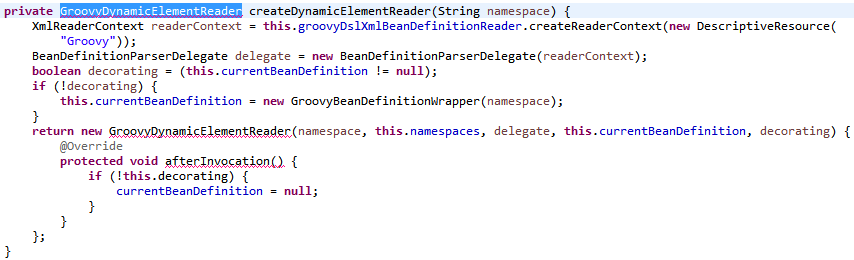
原因是没有安装groovy插件,要安装一个eclipse的groovy插件。
Groovy官方对于Eclipse安装Groovy插件的网址是:https://github.com/groovy/groovy-eclipse/wiki
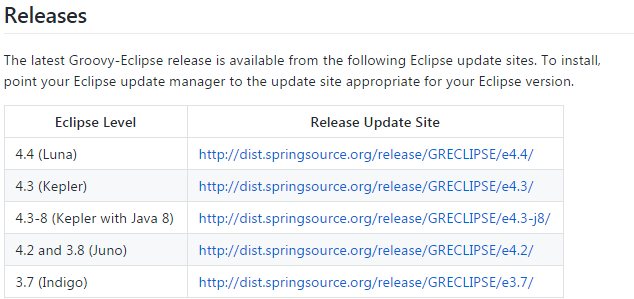
在eclipse的 Help -> Install New Software 中,根据你的eclipse版本添加对应的groovy的下载链接,如http://dist.springsource.org/milestone/GRECLIPSE/e4.4/,插件列表中选择Required。(ps:如果全部选择,可能要下载很长时间)
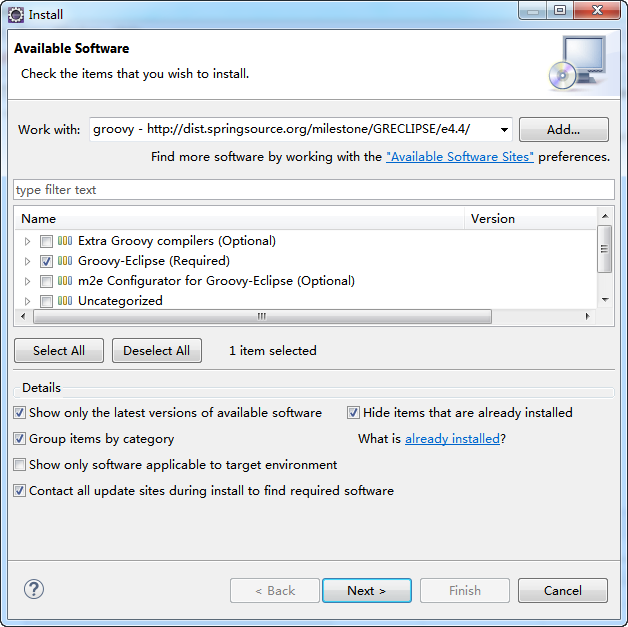
开始下载安装,下载安装后,重启eclipse,然后clean一下工程,一般错误就消失了。
相关文章推荐
- Spring 源码导入Eclipse
- 将spring3源码导入进eclipse
- spring源码导入eclipse
- Spring源码导入Eclipse及ant使用
- 将spring源码导入到eclipse中
- spring源码如何导入到eclipse
- Gradle转换Spring源码支持Eclipse导入工程
- spring 源码导入到eclipse
- spring源码导入eclipse
- spring 源码导入eclipse(sts)
- spring3.1.x源码编译并导入eclipse
- spring源码学习(一):eclipse导入spring源码
- 导入spring3.2源码到STS/Eclipse中
- Eclipse导入spring-framework-3.2.*源码
- eclipse 导入 spring 源码
- Spring源码解析--(一:源码导入Eclipse)
- Eclipse中导入spring源码
- Spring4源码下载编译并导入eclipse
- 将Spring源码导入Spring Tool Suite/Eclipse
