【Java基础总结】IO流
2017-07-29 11:27
127 查看

字节流
1. InputStream 字节输入流

代码演示
InputStream in = System.in;
System.out.println("int read(byte b) 方法演示");
//int read()
int bt = 0;
while((bt=in.read())>0){
System.out.print(bt+" ");
if(bt == 10){ //回车\r(13) 换行\n(10)
break;
}
}
System.out.println("\n\rint read(byte[] buffer) 方法演示");
//int read(byte[] buffer)
int length = 0;
byte[] buffer = new byte[10];
while((length=in.read(buffer)) != 0){
for(int i=0; i<length; i++){
System.out.print(buffer[i]+" ");
}
break;
}
System.out.println("\n\rint read(byte[] buffer, int offset, int len) 方法演示");
//int read(byte[] buffer, int offset, int len)
int len = 1024;
int count = 0;
byte[] buf = new byte[len];
while((count=in.read(buf, 0, len))>0){
for(int i=0; i<count; i++){
System.out.print(buf[i]+" ");
}
break;
}
in.close();2. OutputStream 字节输出流
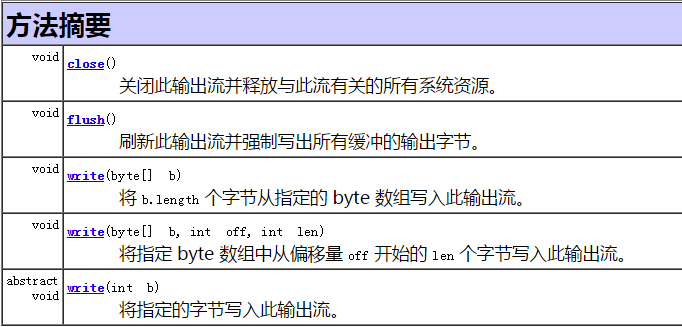
代码演示
OutputStream out = System.out;
//void write(int b)
out.write(65); //字符A
out.write(13); //回车 \r
out.write(10); //换行 \n
//flush()
out.flush();
//write(byte[] bytes)
byte[] bytes = new String("张晓明").getBytes();
out.write(bytes);
out.write(13); //回车 \r
out.write(10); //换行 \n
//write(byte[] bytes, int offset, int length)
bytes = new String("zhangxiaoming").getBytes();
out.write(bytes, 5, 8);
out.close();字符流
1. Reader 字符输入流
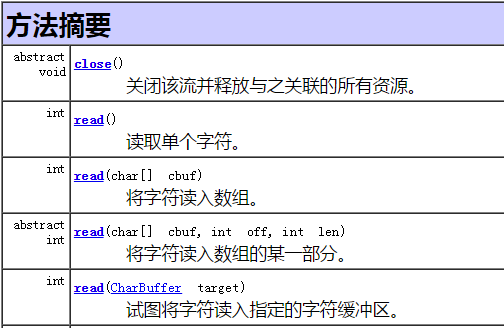
代码演示
Reader reader = new InputStreamReader(System.in);
//int read()
System.out.println("int read() 方法演示");
int c;
while((c=reader.read()) != 13){
System.out.print((char)c);
}
reader.read();
//int read(char[] buf)
System.out.println("\n\rint read(char[] buf) 方法演示");
int count = 0;
char[] buf = new char[1024];
while((count=reader.read(buf)) > 0){
String str = new String(buf, 0, count);
if(str.indexOf("stop")>=0) break;
System.out.print(str);
}
//int read(char[] buffer, int offset, int len)
System.out.println("\n\rint read(char[] buffer, int offset, int len) 方法演示");
int length = 1024;
char[] buffer = new char[length];
while((count=reader.read(buffer, 0, length)) > 0){
String str = new String(buffer, 0, count);
if(str.indexOf("stop")>=0) break;
System.out.print(str);
}2. Writer 字符输出流
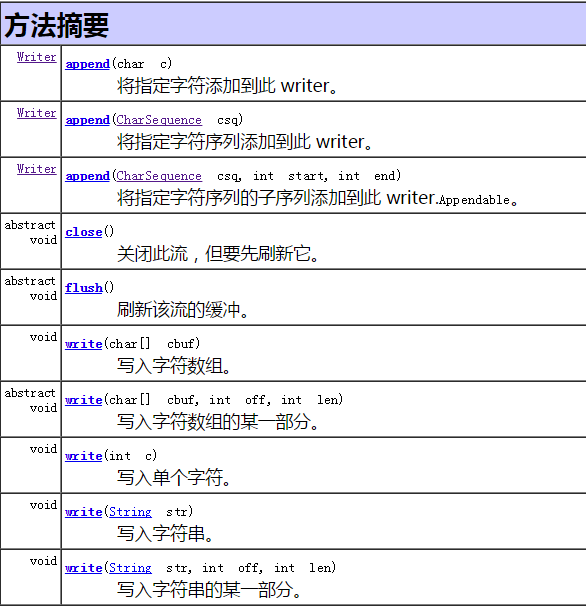
代码演示
Writer writer = new OutputStreamWriter(System.out);
String str = "中国";
//write(String str) 写入字符串
writer.write(str);
//write(int c) 写入单个字符
writer.write(10); //换行符
//write(String str, int offset, int length) 写入部分字符串
writer.write(str, 0, 1);
writer.write(10);
//write(char[] buf) 写入字符数组
char[] chars = str.toCharArray();
writer.write(chars);
writer.write(10);
//write(char[] buf, int offset, int length) 写入部分字符数组
writer.write(chars, 0, 1);
writer.write(10);
writer.flush();
//append(char c) 追加字符
writer.append('z');
writer.write(10);
String str2 = "中华人民共和国";
//append(CharSequence csq)
writer.append(str2);
writer.write(10);
//append(CharSequence csq, int offset, int length)
writer.append(str2, 0, 4);
writer.close();
相关文章推荐
- 黑马程序员 Java基础知识总结-IO流(应用总结)
- Java基础之IO流知识点总结三
- Java基础知识总结之IO流
- 黑马程序员---java基础---IO流总结
- Java基础之IO流知识点总结一
- 黑马程序员-Java基础总结10——IO流体系(一)
- java基础学习总结之IO流和equal()方法
- 黑马程序员-JAVA基础学习日记八——IO流的学习总结
- Java基础知识总结之IO流
- 重拾java基础(二十二):集合、IO流总结附带Excel资料
- Java基础-19总结IO流,异常try…catch,throws,File类
- 基础入门:关于JavaIO流学习总结
- Java基础学习IO流之序列化的总结与归纳
- Java基础知识强化之IO流笔记42:IO流总结(图解)
- JAVA基础学习--IO流总结<一>
- Java基础之IO流知识点总结二
- Java基础-21总结字符流,IO流编码问题,实用案例
- 黑马程序员-Java基础总结11——IO流(二)
- Java基础之IO流学习总结
- 黑马程序员 Java基础知识总结-IO流
