centos使用crontab定时执行php脚本
2017-07-17 14:03
579 查看
首先,找到php安装环境目录,
whereis php 得到目录:假设/opt/lampp/bin/php,记录下来
写好php脚本
尽量不要用require 和 include, 如果非要用,就要使用绝对路径,而且要保证require或include进来的php没有其他相对目录的引用
不要使用/**/这种注释
编辑crontab
centos 自带crontab。没有的话,要安装
crontab -e 进入编辑模式,点击i,可开始编辑
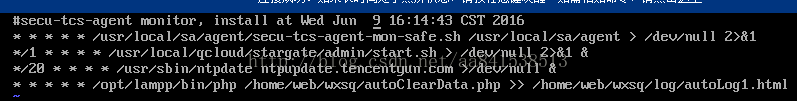
前面4行是第一次打开就有的,估计是其他定时启动服务,不用管它。
我们enter键另起一行,如图最后一行是我的脚本.
* * * * *5个星星大有学问,同学们可以自己查找使用方法,默认的5个星星就是每1分钟执行一次你配置的脚本。
/opt/lampp/bin/php 是你刚才记录的php环境目录
autoClearData.php是我写的脚本文件
>> /home/...../autoLog1.html 是autoClearData.php的log,这可以用来调试脚本。
crontab不需要重新启动,编辑完成保存好就生效了。
若已经编辑完成,按ESC,再shift+ZZ。完成了
2s频率的定时器自动执行一段小程序。
我的需求是:每秒钟去判断数据库的一个time是否过期,过期就要及时做出处理。
所以呢,crontab可以这么写
方案一:
* * * * * sleep(1) /opt/lampp/bin/php /home/web/funwall/xxxxx.php
* * * * * sleep(2) /opt/lampp/bin/php /home/web/funwall/xxxxx.php
........
........
* * * * * sleep(60) /opt/lampp/bin/php /home/web/funwall/xxxxx.php
这样就要写60次,当然你觉得ok,也可以这么写。但是一个优秀的程序员肯定是受不了这种写法的
方案二:
1,找个目录新建一个crontab.sh,假设我的在/home/web/funwall/crontab.sh
内容:
2,crontab就这么写
* * * * * /home/web/funwall/crontab.sh
3,在xxxxxx.php写你的程序
这个看代码也知道怎么回事,* * * * * 是1分钟执行一次,而crontab.sh里是一分钟执行30次(可以改的)。
重要:请务必设置crontab.sh为可执行文件; chmod +x crontab.sh
whereis php 得到目录:假设/opt/lampp/bin/php,记录下来
写好php脚本
require_once("/home/web/wxsq/config.php");
$link = mysqli_connect($host, $user, $pwd ,$dbname);
if (!$link){
echo "Error: Unable to connect to MySQL." . PHP_EOL;
echo "Debugging errno: " . mysqli_connect_errno() . PHP_EOL;
echo "Debugging error: " . mysqli_connect_error() . PHP_EOL;
die("Connection error: " . mysqli_connect_error());
}
mysqli_query($link,"set character set 'utf8'");//�
mysqli_query($link,"set names 'utf8'");
// $sql="DELETE FROM `weixin_flag` where nickname = '李中坤'";
// mysqli_query($link,$sql) or die(mysqli_error($link));
$sql="DELETE FROM `weixin_flag` where nickname is null and content is null";
mysqli_query($link,$sql) or die(mysqli_error($link));这里要注意:尽量不要用require 和 include, 如果非要用,就要使用绝对路径,而且要保证require或include进来的php没有其他相对目录的引用
不要使用/**/这种注释
编辑crontab
centos 自带crontab。没有的话,要安装
crontab -e 进入编辑模式,点击i,可开始编辑
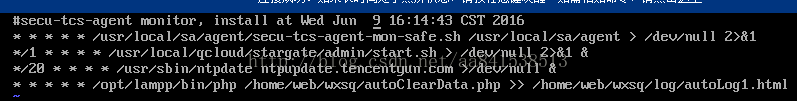
前面4行是第一次打开就有的,估计是其他定时启动服务,不用管它。
我们enter键另起一行,如图最后一行是我的脚本.
* * * * *5个星星大有学问,同学们可以自己查找使用方法,默认的5个星星就是每1分钟执行一次你配置的脚本。
/opt/lampp/bin/php 是你刚才记录的php环境目录
autoClearData.php是我写的脚本文件
>> /home/...../autoLog1.html 是autoClearData.php的log,这可以用来调试脚本。
crontab不需要重新启动,编辑完成保存好就生效了。
若已经编辑完成,按ESC,再shift+ZZ。完成了
2s频率的定时器自动执行一段小程序。
我的需求是:每秒钟去判断数据库的一个time是否过期,过期就要及时做出处理。
所以呢,crontab可以这么写
方案一:
* * * * * sleep(1) /opt/lampp/bin/php /home/web/funwall/xxxxx.php
* * * * * sleep(2) /opt/lampp/bin/php /home/web/funwall/xxxxx.php
........
........
* * * * * sleep(60) /opt/lampp/bin/php /home/web/funwall/xxxxx.php
这样就要写60次,当然你觉得ok,也可以这么写。但是一个优秀的程序员肯定是受不了这种写法的
方案二:
1,找个目录新建一个crontab.sh,假设我的在/home/web/funwall/crontab.sh
内容:
step=2 #间隔的秒数,不能大于60 for (( i = 0; i < 60; i=(i+step) )); do $(/opt/lampp/bin/php '/home/web/funwall/xxxxxx.php') sleep $step done exit 0
2,crontab就这么写
* * * * * /home/web/funwall/crontab.sh
3,在xxxxxx.php写你的程序
这个看代码也知道怎么回事,* * * * * 是1分钟执行一次,而crontab.sh里是一分钟执行30次(可以改的)。
重要:请务必设置crontab.sh为可执行文件; chmod +x crontab.sh
相关文章推荐
- 在centos下使用crontab执行PHP定时脚本
- 在linux下定时执行PHP脚本(定时执行crontab使用方法详解)
- linux中使用crontab定时执行程序(PHP脚本.sh等等各种)
- centos下使用crontab执行php定时任务
- 如何使用Linux的Crontab定时执行PHP脚本的方法
- 如何使用Linux的Crontab定时执行PHP脚本的方法
- 使用Linux的Crontab定时执行PHP脚本
- 如何使用Linux的Crontab定时执行PHP脚本的方法
- 如何使用Linux的Crontab定时执行PHP脚本的方法
- 如何使用Linux的Crontab定时执行PHP脚本的方法
- 如何使用Linux的Crontab定时执行PHP脚本的方法
- 使用Linux的Crontab定时执行PHP脚本
- 如何使用Linux的Crontab定时执行PHP脚本的方法
- 在linux下定时执行PHP脚本(定时执行crontab使用方法详解)
- 在linux下定时执行PHP脚本(定时执行crontab使用方法详解)
- PHP计划任务:如何使用Linux的Crontab执行PHP脚本
- linux使用crontab实现PHP执行定时任务
- crontab 定时执行php脚本文件
- linux使用crontab实现PHP执行计划定时任务
- 用Linux的Crontab定时执行PHP脚本的方法
