Winform—C#读写config配置文件
2017-07-13 15:35
501 查看
现在FrameWork2.0以上使用的是:ConfigurationManager或WebConfigurationManager。并且AppSettings属性是只读的,并不支持修改属性值.
一、如何使用ConfigurationManager?
1、添加引用:添加System.configguration
修改IP地址
config 读写方法
实际应用:
1、获取配置节的值
button1 点击获取配置节<appSettings>指定key的value值
button2 点击获取配置节<connectionStrings>指定name的connectionString值



结果为:

2、修改配置节的值
button1 点击获取配置节<appSettings>指定key的value值
button2 点击修改配置节<connectionStrings>指定key的value值为文本框的值
button3 点击获取配置节<appSettings>指定key新的value值



结果为:

此时配置文件key1的value值为,获取key值仍为修改前的值

如何重置为修改前的值?

如何保存修改后的值?
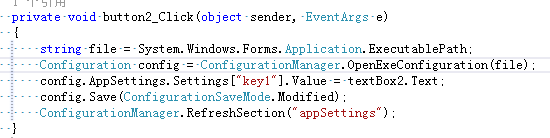
一、如何使用ConfigurationManager?
1、添加引用:添加System.configguration
// 修改system.serviceModel下所有服务终结点的IP地址
public static void UpdateServiceModelConfig(string configPath, string serverIP)
{
Configuration config = ConfigurationManager.OpenExeConfiguration(configPath);
ConfigurationSectionGroup sec = config.SectionGroups["system.serviceModel"];
ServiceModelSectionGroup serviceModelSectionGroup = sec as ServiceModelSectionGroup;
ClientSection clientSection = serviceModelSectionGroup.Client;
foreach (ChannelEndpointElement item in clientSection.Endpoints)
{
string pattern = @"\b\d{1,3}\.\d{1,3}\.\d{1,3}\.\d{1,3}\b";
string address = item.Address.ToString();
string replacement = string.Format("{0}", serverIP);
address = Regex.Replace(address, pattern, replacement);
item.Address = new Uri(address);
}
config.Save(ConfigurationSaveMode.Modified);
ConfigurationManager.RefreshSection("system.serviceModel");
}
// 修改applicationSettings中App.Properties.Settings中服务的IP地址
public static void UpdateConfig(string configPath, string serverIP)
{
Configuration config = ConfigurationManager.OpenExeConfiguration(configPath);
ConfigurationSectionGroup sec = config.SectionGroups["applicationSettings"];
ConfigurationSection configSection = sec.Sections["DataService.Properties.Settings"];
ClientSettingsSection clientSettingsSection = configSection as ClientSettingsSection;
if (clientSettingsSection != null)
{
SettingElement element1 = clientSettingsSection.Settings.Get("DataService_SystemManagerWS_SystemManagerWS");
if (element1 != null)
{
clientSettingsSection.Settings.Remove(element1);
string oldValue = element1.Value.ValueXml.InnerXml;
element1.Value.ValueXml.InnerXml = GetNewIP(oldValue, serverIP);
clientSettingsSection.Settings.Add(element1);
}
SettingElement element2 = clientSettingsSection.Settings.Get("DataService_EquipManagerWS_EquipManagerWS");
if (element2 != null)
{
clientSettingsSection.Settings.Remove(element2);
string oldValue = element2.Value.ValueXml.InnerXml;
element2.Value.ValueXml.InnerXml = GetNewIP(oldValue, serverIP);
clientSettingsSection.Settings.Add(element2);
}
}
config.Save(ConfigurationSaveMode.Modified);
ConfigurationManager.RefreshSection("applicationSettings");
}
private static string GetNewIP(string oldValue, string serverIP)
{
string pattern = @"\b\d{1,3}\.\d{1,3}\.\d{1,3}\.\d{1,3}\b";
string replacement = string.Format("{0}", serverIP);
string newvalue = Regex.Replace(oldValue, pattern, replacement);
return newvalue;
}修改IP地址
config 读写方法
using System.Configuration;
//省略其他代码
public SalesOrderData()
{
string str = "";
str = ConfigurationManager.ConnectionStrings["kyd"].ToString();
conn = new SqlConnection(str);
cmd = conn.CreateCommand();
}实际应用:
1、获取配置节的值
button1 点击获取配置节<appSettings>指定key的value值
button2 点击获取配置节<connectionStrings>指定name的connectionString值



结果为:

2、修改配置节的值
button1 点击获取配置节<appSettings>指定key的value值
button2 点击修改配置节<connectionStrings>指定key的value值为文本框的值
button3 点击获取配置节<appSettings>指定key新的value值



结果为:

此时配置文件key1的value值为,获取key值仍为修改前的值

如何重置为修改前的值?

如何保存修改后的值?
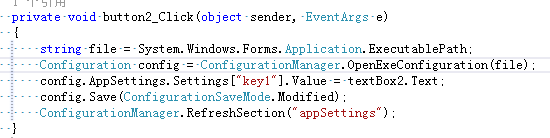
相关文章推荐
- c# winform app.config xml 配置文件 读写操作
- C#中动态读写App.config配置文件 - zyloveyrf jinghuazhi.com
- .NET 2.0中,配置文件app.config的读写(VS2005,C#)
- C#读写配置文件(.config)简介
- C#读写配置文件(.config)(二)
- c#,WinForm中读写配置文件App.config
- C#读写App.config配置文件
- C#_WinForm程序的App.Config数据库连接配置文件
- C#读写config配置文件
- C# App.config文件配置数据的读写
- C#读写config配置文件
- c#,WinForm中读写配置文件App.config
- c#,WinForm中读写配置文件App.config
- c#,WinForm中读写配置文件App.config
- C# 读写App.config配置文件的方法
- C#WinForm APP.CONFIG配置文件的操作
- C#读写Config配置文件
- C# WinForm程序的App.Config数据库连接配置文件
- .NET 2.0中,配置文件app.config的读写(VS2005,C#)
- 【转】C# WINFORM 应用程序动态读写xml config文件,获取数据库连接并对App.config文件进行加密
